Say Goodbye to Clutter. Say Hello to a Cleaner Builder
Building forms, surveys, and quizzes in GoHighLevel just got a whole lot easier—thanks to the Builder Layout Redesign. This isn’t some minor facelift. It’s a full-on rework to help you move faster, stay focused, and actually enjoy the build process.
The biggest win? Clarity. Everything’s been rearranged to make sense. Your settings now live in a top navigation tab—tidy, easy to find, and out of your way. That frees up the right-side panel to handle only layout and design. Translation: fewer clicks, fewer headaches.
You’ll notice a smoother flow right away. Adjust styling, spacing, and field design without digging around. Switch survey formats (like “One Question at a Time”) without guessing where the option went. And yes, managing entries is finally simple—a new Submissions tab lets you view everything without leaving the builder.

Here’s the best part: Nothing broke. No features were removed. Everything still works how you expect—just better organized and easier to use. No relearning. No redoing. Whether you’re tweaking a form or launching a new quiz, this Builder Layout Redesign keeps things moving and makes every click count. Less clutter. More control. Better builds.
Why the Builder Layout Redesign Actually Matters
This isn’t just a fresh coat of paint. The Builder Layout Redesign is built to make your day-to-day workflow smoother and faster—no fluff, just real improvements that help you get more done without the extra clicks or confusion.
Better User Experience
Right out of the gate, you’ll notice things just feel easier. The layout’s cleaner, navigation’s quicker, and you’re not wasting time hunting down controls. It’s designed to let you create without the clunky detours.
Automate marketing, manage leads, and grow faster with GoHighLevel.

Saves You Time
Settings, submissions, and design tools are now right where you need them. No more digging through tabs or jumping between screens. You’ll knock out tasks faster and free up time for other high-priority work.
More Focus, Less Clutter
Design work now lives in its own space. The right-side panel is all about styling and layout—no distractions from general settings. You can stay locked in on the creative side and build cleaner, sharper forms, surveys, and funnels.
Fast Access to Data
The new Submissions tab is built right into the builder. No bouncing around just to see who submitted what. You can review entries and track performance instantly—helping you make quick tweaks and smarter decisions on the fly.
How to Navigate the Revamped Builder
Let’s break down the new Builder Layout Redesign in GoHighLevel—cleaner look, smoother workflow, and fewer clicks to get stuff done.
Forms, surveys, and quizzes now open in a simplified interface that’s way easier to use. The “Settings” and “Submissions” tabs sit right up top, so you don’t have to dig around. The right-side panel? It’s now strictly for design tweaks—no more hunting through cluttered menus just to change a background color.
This isn’t a full overhaul. The tools you already know still work the same. But this redesign tightens things up and puts the right tools in the right places, saving you time and frustration.
Here’s how to dive into the updated builder layout without missing a beat:
Step 01 – Access the Sites Section in GoHighLevel
- The Main Menu on the Left side of your screen has all the main areas that you work in when using GHL.
1.1 Click on the Sites Menu Item.
- Access the Sites section of GoHighLevel.
- You’ll now be in the Sites section of GHL, where you can access Forms, Surveys, or Quizzes sections from the top menu.
1.2 Click on the Forms tab.
- In this walkthrough, we’ll use the Forms section.
- You’ll find the Forms tab between the Websites and Webinars sections.
1.3 Click on an existing form in your Forms library.
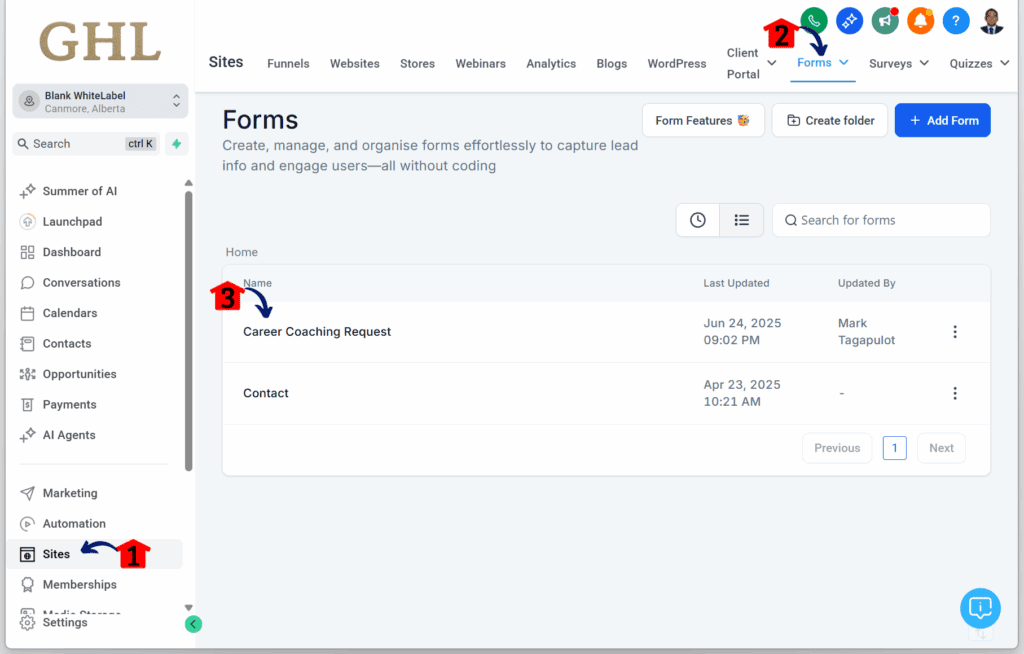
Step 02 – Customize Form Appearance
- After clicking a form, you’ll be taken to the Forms editor.
2.1 Check the revamped Settings tab.
- This tab includes the following options:
- Edit
- Settings
- Submissions
2.2 Click the Styles and Options button.
- You’ll find this in the upper right corner of the Forms editor.
- The “Styles and Options” side tab should slide into view.
2.3 Click on the Styles tab.
- You’ll notice a refreshed interface for customizing form design.
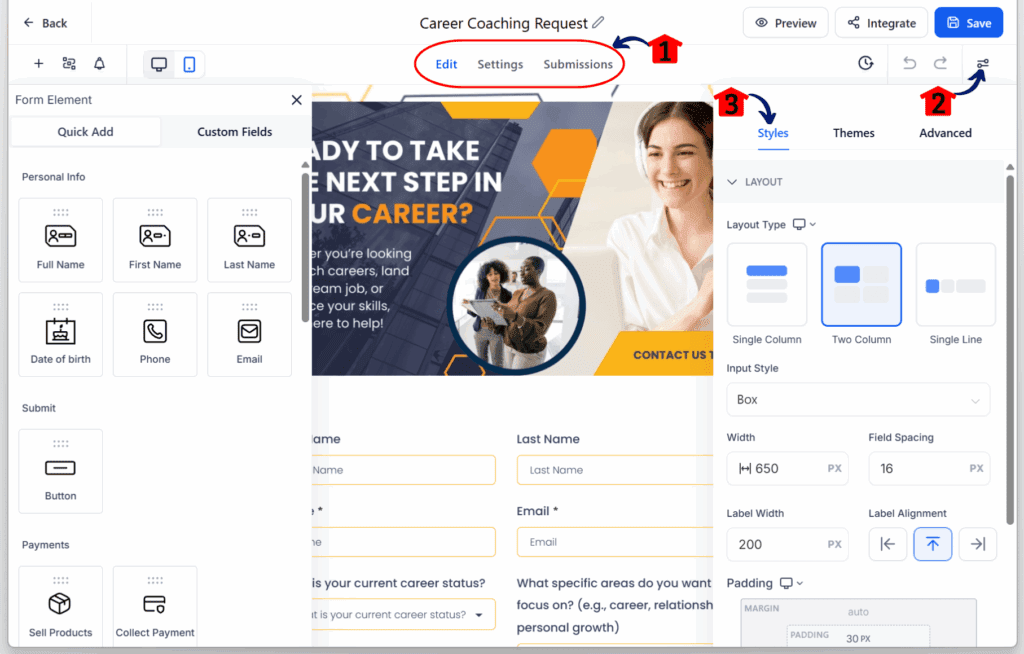
Step 03 – Adjust Advanced Form Styles
3.1 Click on the Advanced tab within Styles and Options.
- This section also features the updated layout for settings.
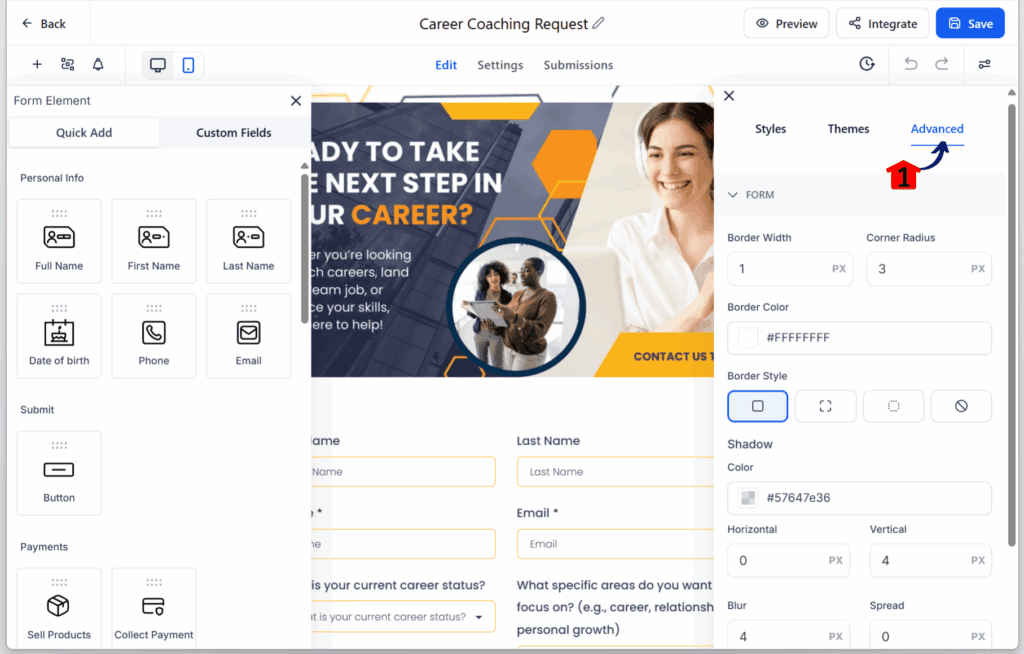
Step 04 – Configure Form Settings
4.1 Click the Settings option under the revamped Settings tab.
- You’ll see that “On Submit” actions, Facebook Pixel, and other options now have a cleaner, upgraded interface.
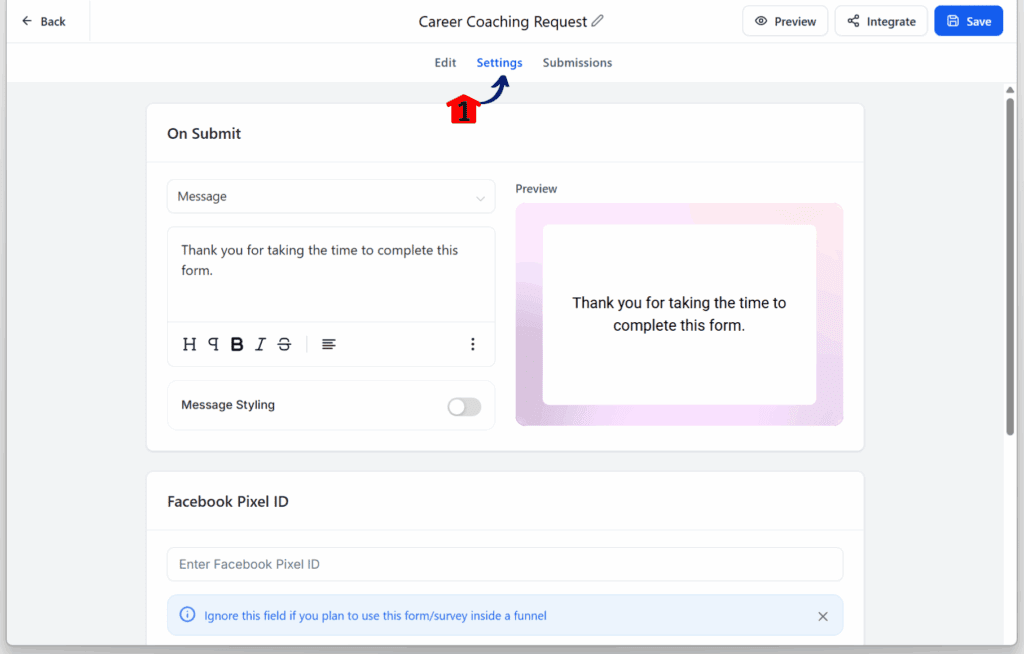
Step 05 – View Form Submissions
5.1 Click the Submissions option under the revamped Settings tab.
- Submission data is now displayed in a more polished and readable format.
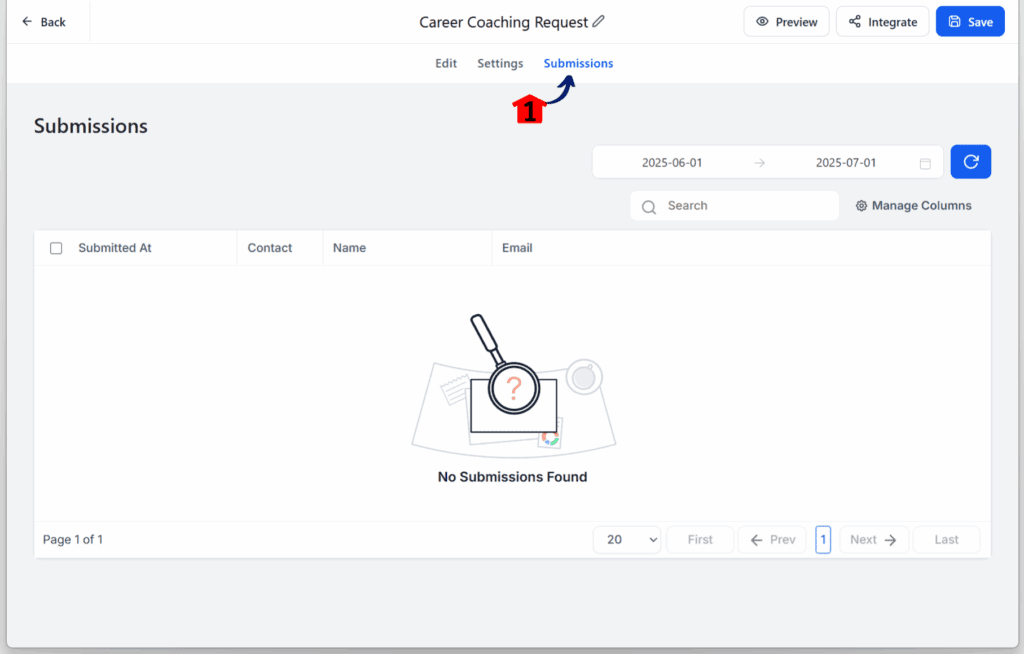
Practical Applications of this Update
The new Builder Layout Redesign isn’t just a fresh coat of paint. It’s a smarter, cleaner way to work inside GoHighLevel. With everything laid out more clearly, you’ll find what you need faster—and spend less time hunting for tools. That means smoother workflows, easier campaign setup, and fewer headaches when managing clients.
This redesign helps you get more done with less friction. Let’s break down what it changes and why it matters for your daily marketing grind.
For Lead Generation
Creating high-converting lead forms is crucial for any business. With the builder layout redesign, you can design and fine-tune these forms much faster. The dedicated design panel allows for quick styling adjustments. The integrated Submissions tab means you can instantly see new leads come in. This rapid feedback loop helps you optimize your lead generation efforts on the fly. It leads to more efficient campaign management and better results.
For Client Feedback and Insights
Gathering client feedback through surveys is vital for understanding your audience. The revamped builder makes managing and reviewing survey responses easier than ever. The new Submissions tab gives you immediate access to all data within the builder itself. This means you can quickly analyze feedback. You can identify trends and make informed decisions faster. Designing the right survey flow is also simpler with the prominent layout selector, helping you get the insights you need.
For Engaging Quizzes
Interactive quizzes are a great way to boost engagement and qualify prospects. This update helps you build and analyze these quizzes with greater ease. The clearer layout and focused design options allow for smoother creation. The instant access to quiz submissions means you can track participation and results directly. This improved workflow helps you create more dynamic and effective quizzes. It helps engage your audience and gather valuable information effortlessly.
Ready to Experience the Difference?
The Builder Layout Redesign brings a cleaner, faster, and more focused way to build inside GoHighLevel. Whether you’re working on forms, surveys, or quizzes, everything feels easier to navigate.
You’ll notice clear tabs for settings and submissions, plus a sharper design panel that keeps you locked in on the task—not lost in the clutter. It’s all about saving time and cutting friction from your workflow.
You can try it out now in GoHighLevel Labs. Test it. Tweak it. See how much smoother the process feels.
So—how will you use the improved builder layout to level up your client’s forms, surveys, or quizzes? Drop your thoughts below.
Scale Your Business Today.
Streamline your workflow with GoHighLevel’s powerful tools.



