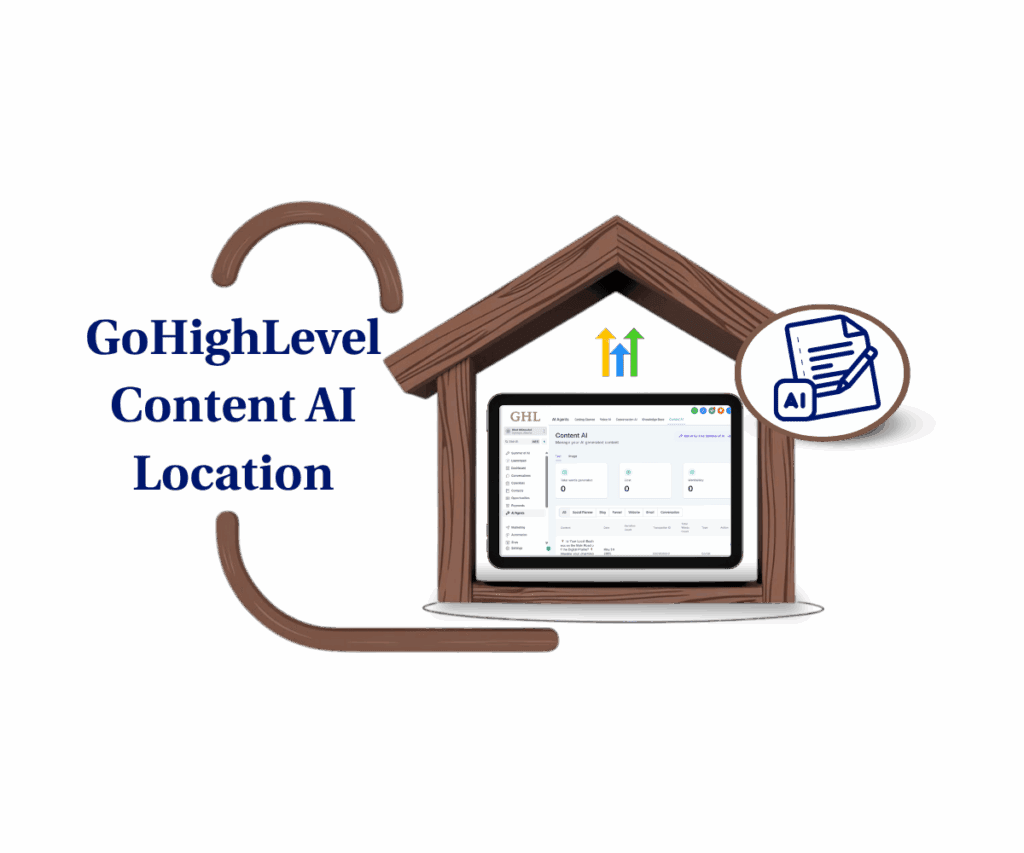Get Quick Insights with AI-Driven Review Summaries
Let’s be honest—customer reviews can either be super helpful or a total time sink. If you’re like most agency owners or business folks, you realize reviews are important. But who really has the time to sift through hundreds or even thousands of them just to get the lowdown on how things are going? Well, now you don’t have to worry about that. GoHighLevel just rolled out AI-Powered Review Summaries, a game-changing addition in the Reputation Management section. Whether you’re juggling reviews for one spot or many, this new tool gives you a quick and clear overview of what customers are saying.
It’s not just a time-saver, it’s a smart way to strategize. With AI-generated summaries and highlight tags, you can quickly see trends like “friendly staff”, “clean spaces”, or “long wait times”—so you can respond fast and focus on what really matters.Plus, with options to filter by specific review pages and date ranges, you can hone in on exactly what you need when you need it.This blog will break down everything for you—what’s new, how it works, and how you can make your review process smoother and get better results quicker.
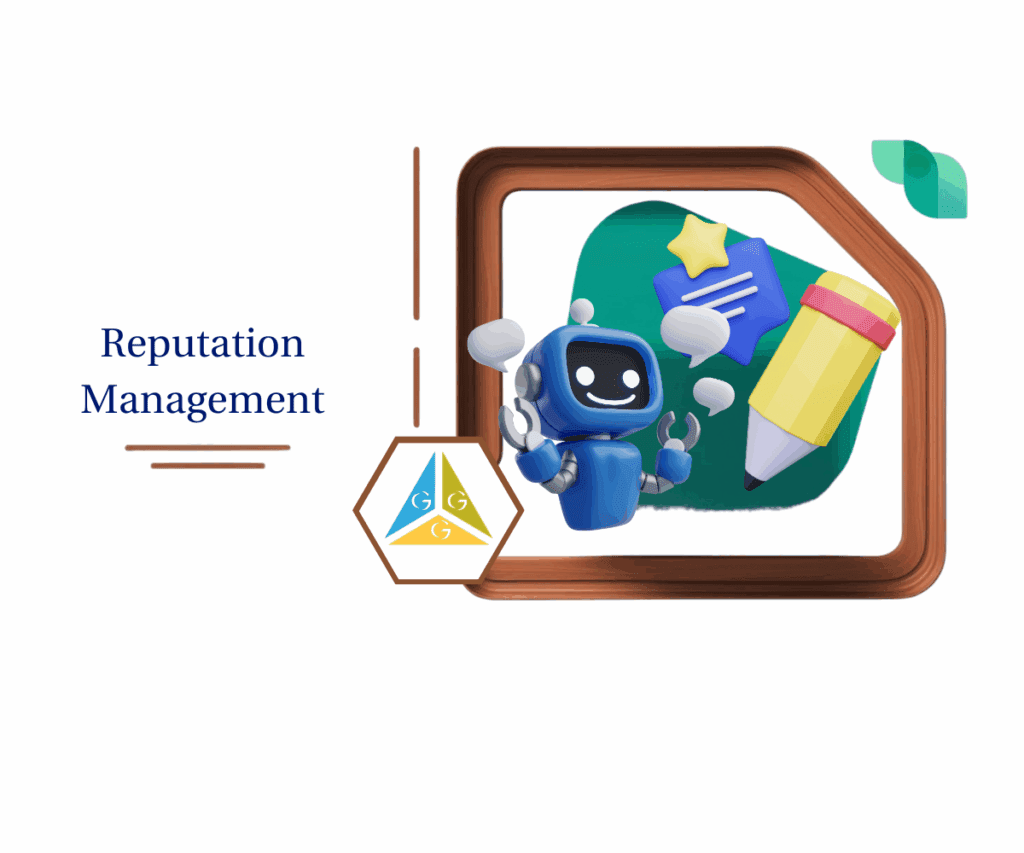
Quick Summary
Purpose:
This update brings AI-Powered Review Summaries to GoHighLevel, helping users instantly understand customer sentiment without manually reading every review.
Why It Matters:
It simplifies review analysis across multiple locations, making it faster to identify trends and take action—saving teams hours every week.
What You Get:
Automated summaries across all connected review pages, filterable by location and time, with visual highlight tags surfacing key themes. Agency permissions coming soon.
Time to Complete:
5 minutes
Difficulty Level:
Easy to implement – no technical expertise required.
Key Outcome:
Quicker review analysis that leads to smarter decisions, better team focus, and improved client or customer experiences.
Diving into AI-Powered Review Summaries
The new AI-Powered Review Summaries feature isn’t just some fancy extra—it’s a total game changer for how you look at and act on customer feedback.
Here’s what’s just landed:
Automate marketing, manage leads, and grow faster with GoHighLevel.

AI Summaries for All Connected Pages
Instead of manually scrolling through each location’s review feed, you’ll now get an overall AI-generated summary. That means you can see how your customers really feel—all without spending hours digging through reviews.
Filter by Review Page and Timeframe
Want to dig deeper into a specific spot or time frame? Easy peasy. The new filters let you narrow down summaries by review pages and custom date ranges.
Summary Highlight Tags
This part is really cool. The system automatically picks out themes and frequently mentioned topics like “great service” or “long wait times” so you can quickly see what’s making customers happy or what they’re complaining about.
Coming Soon: Agency Permissions
For agency users handling multiple clients, GoHighLevel is adding permissions controls so you can switch off AI summaries for individual accounts.
This isn’t just about automating stuff, it’s about making smarter decisions faster.
Set It Up in No Time—Here’s How
You don’t need to be a tech guru to start using AI-Powered Review Summaries. It’s right there in your GoHighLevel dashboard, and turning it on is super simple.
Step-by-Step:
Step 1.0 – Access the Main Left Hand Menu in GoHighLevel
- The Main Menu on the Left side of your screen has all the main areas that you work in when using GHL
1.1 Click on the Reputation Menu Item.
- Access the ‘Reputation’ section of GoHighLevel
- You’ll now be in the “Reputation’ section of GHL, where you can access the Review section from the top menu:
1.2 Click on the ‘Review’ menu link.
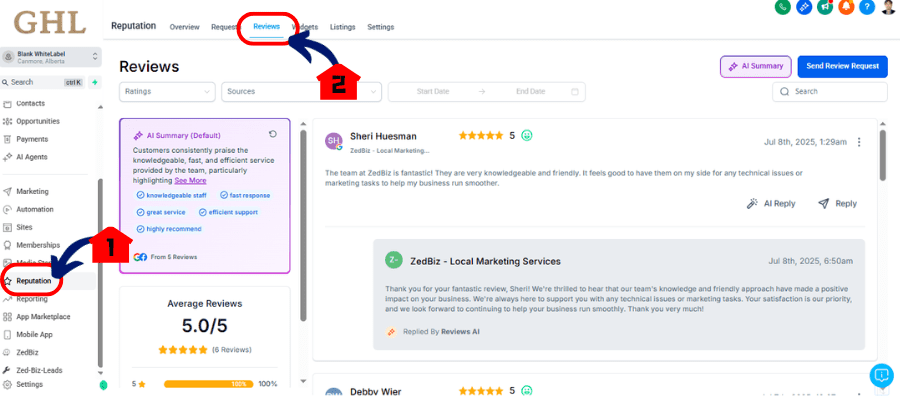
- This is where you manage and view all customer feedback.
Step 02: Adjust Your Filters
- If you want to zoom in on a specific location or time frame, just use the filter options to get into your review pages and date ranges.
2.1 Click Summary
2.2 Filter the Summary using Page Sources and Date Range
2.3 Hit Summarize
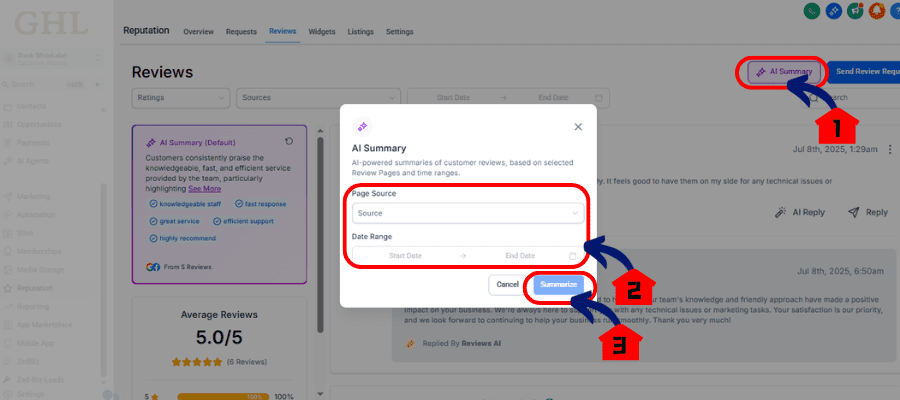
- The AI will quickly scan all the relevant reviews and give you a clear summary of overall sentiment. Highlight tags will pop up below.
- Screenshot the summary or highlight tags for your reports and meetings. Use them to guide your strategy.
Quick Tips:
- Check summaries weekly to spot trends
- Use tags to kick off team discussions
- Keep an eye on sentiment shifts month-over-month
Turn Feedback into Action—Right Away
Now let’s chat outcomes. Those shiny features are great, but what really matters is what you get from them.
With AI-Powered Review Summaries, here’s what you can expect:
1. Huge Time Savings
This tool turns hundreds of comments into a few clear sentences.
2. Instant Clarity on Sentiment
Highlight tags show you what’s hitting home with customers—right now.
3. Sharper Team Focus
Drive team meetings and customer service updates with real insights.
4. Better Client Communication (for Agencies)
These summaries make it easy to share feedback trends with clients in an understandable way.
5. Strategic Improvements Over Time
Filter by date to see how changes impact what customers think.
This isn’t just a dashboard upgrade. It’s a strategic tool for boosting your business.
Ready for AI to Take Some Weight Off Your Shoulders?
GoHighLevel’s new AI-Powered Review Summaries might just be the best “invisible assistant” you didn’t realize you needed. It reads everything, sums up the vibe, and gives you a clean, actionable snapshot—so you can stop guessing and start doing. Whether you’re running a small business or a large agency, this feature will change how you approach reputation management. And with permissions coming soon, you’ll have even more control over what your clients see.
Your next step? Log into your GoHighLevel account, hit Reputation → Reviews, and give this feature a try.
What’s the most surprising thing you’ve learned from your AI summaries? We want to hear about it in the comments!
Scale Your Business Today.
Streamline your workflow with GoHighLevel’s powerful tools.