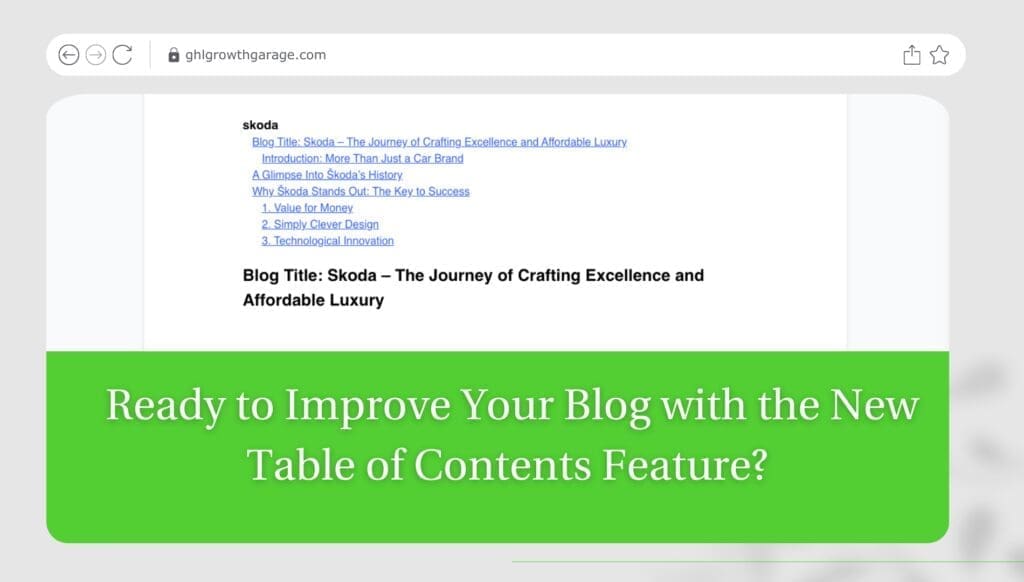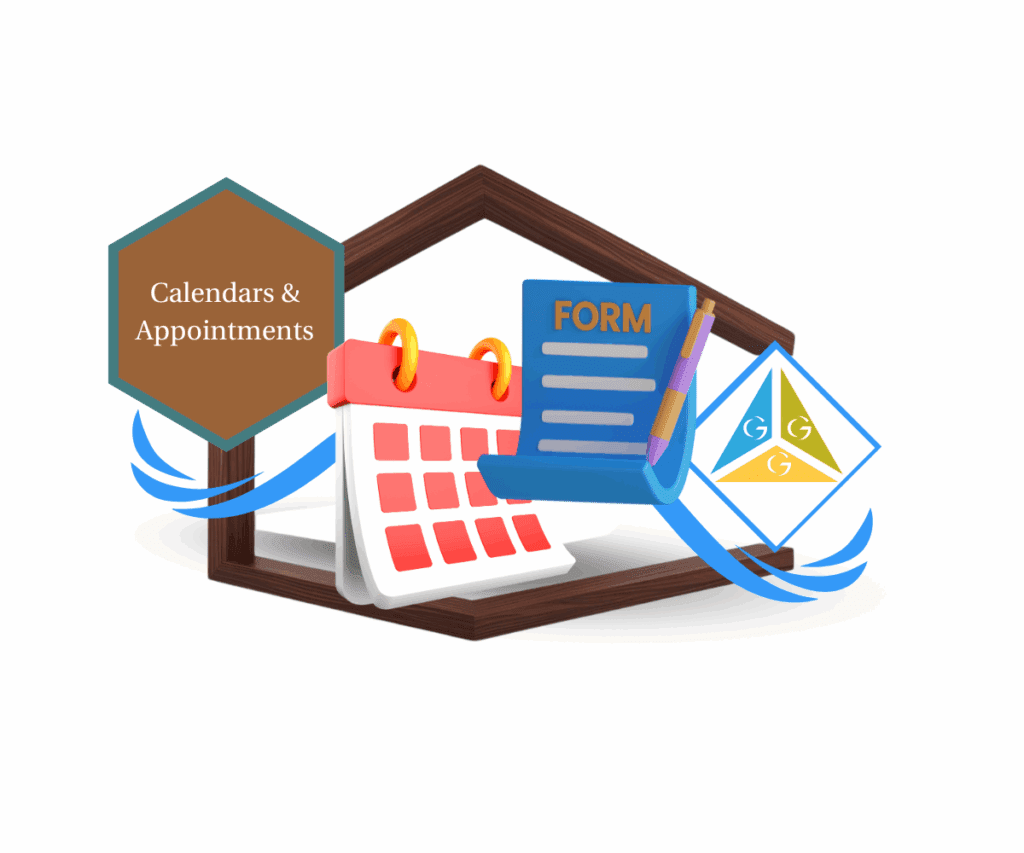Want your GoHighLevel blog editor to work smarter, not harder? Meet your new best friend: the Table of Contents feature. It’s like a GPS for your blog—helping your readers zip through your content with ease. Say goodbye to endless scrolling and hello to a more polished, professional blog experience.
Here’s the scoop: the Table of Contents is now baked right into the editor, ready to make your life (and your readers’ lives) infinitely easier. This little powerhouse automatically pulls together your headings, slaps on some clickable links, and lets you style it to match your vibe. Think of it as the personal assistant you didn’t know your blog needed.
How does it work? It’s laughably simple. Open your blog post editor, tap the shiny new Table of Contents icon, and voilà! Choose from three layout options, tweak the styles (yes, bold and italics are on the table), and watch your blog transform into a well-oiled content machine.
Why will you love it? Better SEO. Happier readers. And the sweet satisfaction of knowing your blog is finally as organized as your vision board. Ready to level up? The Table of Contents is here to guide the way
What Changed in Courses Email Notification Preferences and Video Thumbnail Enhancements
Let’s talk about the updates you didn’t know you needed but now can’t live without. First up: Email Notification Preferences for Courses. Before this upgrade, email notifications were a one-size-fits-all affair—useful, but about as customizable as a mystery grab bag. Now? You’re in the driver’s seat. Toggle notifications on or off with pinpoint precision, choosing exactly what you and your students want to receive. Whether it’s assignment updates, new lessons, or progress reports, the power is yours. Fewer unnecessary pings in the inbox. More focus where it matters.
And then there’s the glow-up for Video Thumbnails. Remember when your course videos defaulted to random freeze frames that made you look like you were mid-sneeze? Not anymore. With the new enhancements, you can upload custom thumbnails to keep your videos as polished as your course content. Think branded, professional, and visually on point—because first impressions matter.
Automate marketing, manage leads, and grow faster with GoHighLevel.

The before-and-after is night and day. Before: more effort, less control. After: seamless customization that saves time and keeps things sharp. Whether you’re fine-tuning email notifications or jazzing up your video library, these updates are here to make your life easier and your courses better. Game-changer, right?
How This Feature Will Make Your Life So Much Easier
We all know how nice it is when something just clicks and makes our work easier. That’s exactly what the new Table of Contents feature in GoHighLevel’s blog editor does.
Why It’s So Great
- Better User Experience: Readers can easily jump to different parts of your blog by clicking links, so they’ll stay on your page longer and read more.
- Saves You Time: No need to manually create a Table of Contents anymore. GoHighLevel takes care of it for you. Simple, right? All you have to do is focus on your writing.
- Improves SEO: Posts that are easy to read also do better in search engines. This feature organizes your content in a way that Google likes.
Who Will Love It
- Marketers: Whether you’re writing long articles or case studies, this feature helps you keep readers engaged and boosts your SEO.
- Agency Owners: You can make your content look more professional without extra work, which makes it easier for clients or leads to read.
- Small Businesses: If you blog to teach or connect with your audience, this feature helps them find exactly what they’re looking for quickly.
How to Get the Most Out of the Table of Contents Feature

So, you’ve got this shiny new Table of Contents feature in your blog editor. Now what? Don’t worry; we’ve got you covered with a quick, no-nonsense walkthrough to make sure you’re getting the most out of it.
Practical Walkthrough
- Head over to your GoHighLevel account, and open up the Blog section.
- Click on ‘Edit blog site’ for the post you’re working on.
- In the blog post editor, look for the new Table of Contents icon. It’ll pop up like a beacon of efficiency.
- Click it, and you’ll get three layout options. Choose the one that fits your vibe (hint: they’re all pretty great).
- Watch as the Table of Contents magically appears, organizing your headers into clickable links. Easy peasy.
- Want to tweak the style? No problem. Bold, italic, underline—whatever you like. Adjust it to match your blog’s theme using the simple toolbar settings.
Pro Tips
- Think about flow: Make sure your headings are structured well (H1 for main topics, H2 for subtopics, etc.) to get the most out of this feature.
- Don’t clutter: Keep your Table of Contents neat and avoid overloading it with too many links. Your readers will thank you.
- Test before you publish: Double-check that all your links are working and that the style matches your blog’s design for a seamless experience.
Now go ahead and use this feature to make your posts more user-friendly, stylish, and SEO-optimized. You’ll wonder how you ever lived without it!
And I Conclude…
Okay, now that you know how to use the new Table of Contents feature, it’s time to give it a go! Don’t just take our word for it—try it out, see how it works for you, and make your content that much easier to navigate. Whether you’re blogging for business or just sharing your thoughts, this update will help your readers find exactly what they’re looking for without the endless scrolling.
We’d love to hear what you think about it! Drop your feedback in the comments below. How are you using Table of Contents in your GoHighLevel account? Are you seeing more engagement or improved user experience? Share your success stories—we’re all about celebrating those wins together!
Remember, it’s the little things that make a big difference. The Table of Contents is here to give your content the structure and shine it deserves. So go ahead, give it a spin, and tell us how it’s working for you. Let’s keep the conversation going and learn from each other!
Scale Your Business Today.
Streamline your workflow with GoHighLevel’s powerful tools.