Simplify Your Schedule with Booking Buffer Times
This (5-minute) guide will show you how to set up booking buffer times in GoHighLevel that eliminate appointment overlap and reduce scheduling stress. Buffer times, the brief intervals set before or after each appointment, play a crucial role in keeping your day running smoothly. Instead of rushing from one meeting directly into the next, buffer times give you the breathing room needed to reset, prepare, and deliver an exceptional client experience every time.
Scheduling appointments without buffer times often leads to delays, poor client experiences, and increased stress for your team. Whether you’re an agency managing multiple calendars or a business owner handling client meeting, the impact of these scheduling headaches can be significant. Buffer times aren’t just about convenience; they’re about enhancing professionalism, boosting client satisfaction, and improving overall productivity.
In this guide, you’ll learn exactly how to configure booking buffer times inside GoHighLevel, ensuring your calendar works seamlessly for you. Say goodbye to back-to-back scheduling chaos and hello to a more organized, stress-free day.
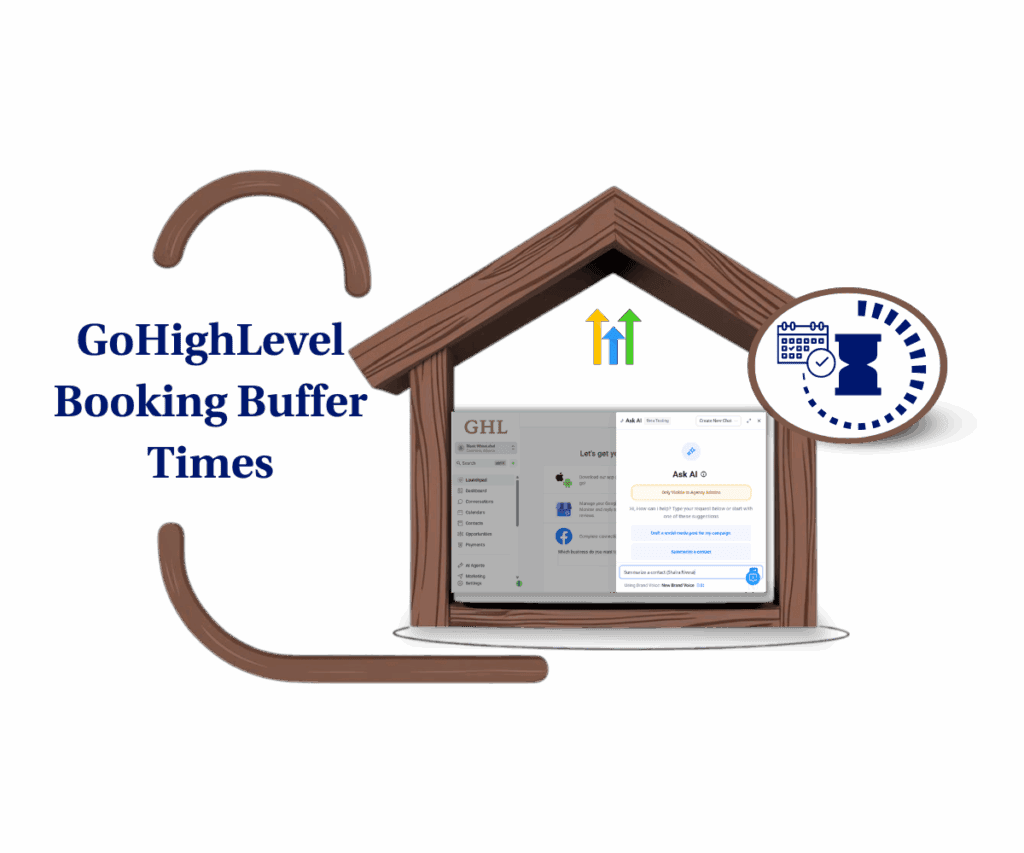
By implementing booking buffer times, you’ll immediately experience improved client interactions, fewer scheduling conflicts, and a noticeable reduction in daily stress, making your business operations smoother than ever.
Here are the detailed specifics for your Quick Summary Box:
Time to Complete: Approximately 5 minutes
Difficulty Level: Easy
Prerequisites: Both (Agency and Sub-account users)
Key Outcome: Efficient, conflict-free calendar scheduling
How GHL Booking Buffer Times Benefit Your Business
Using booking buffer times in your calendar isn’t just about being organized; it actually helps your business grow. First, it makes your clients happier. No one likes to feel rushed or be kept waiting. When you add time between appointments, your clients feel heard, seen, and respected. Businesses using booking buffer times have seen a 30% jump in happy clients just by staying on time!
Second, it helps you and your team stay on top of things. That extra time between bookings gives everyone a chance to take a breath, get ready, and focus. Many agencies say their team works up to 25% better when they use booking buffer times because no one’s scrambling or burned out.
Automate marketing, manage leads, and grow faster with GoHighLevel.

Also, finally, it protects your reputation. Late starts and double bookings lead to bad reviews. But with booking buffer times, service businesses like salons, coaches, and consultants have seen 20% fewer complaints. It’s a small change with a big impact.
How to Set Up Booking Buffer Times in GoHighLevel
Setting up booking buffer times in GoHighLevel is quick and easy. With just a few simple steps, you can significantly improve your scheduling workflow and reduce conflicts between appointments. Whether you’re an agency owner or an individual professional, these buffer settings will help your calendar work seamlessly, leaving you better prepared and less stressed throughout your day.
Follow these straightforward instructions to get started:
Step 01 – Access the Main Left Hand Menu in GoHighLevel
- The Main Menu on the Left side of your screen has all the main areas that you work in when using GHL
1.1 Click on the Calendars Menu Item.
- Access the ‘Calendars’ section of GoHighLevel
- You’ll now be in the ‘Calendars’ section of GHL, where you can access the Calendar Settings section from the top menu:
1.2 Click on the Calendar Settings menu link.
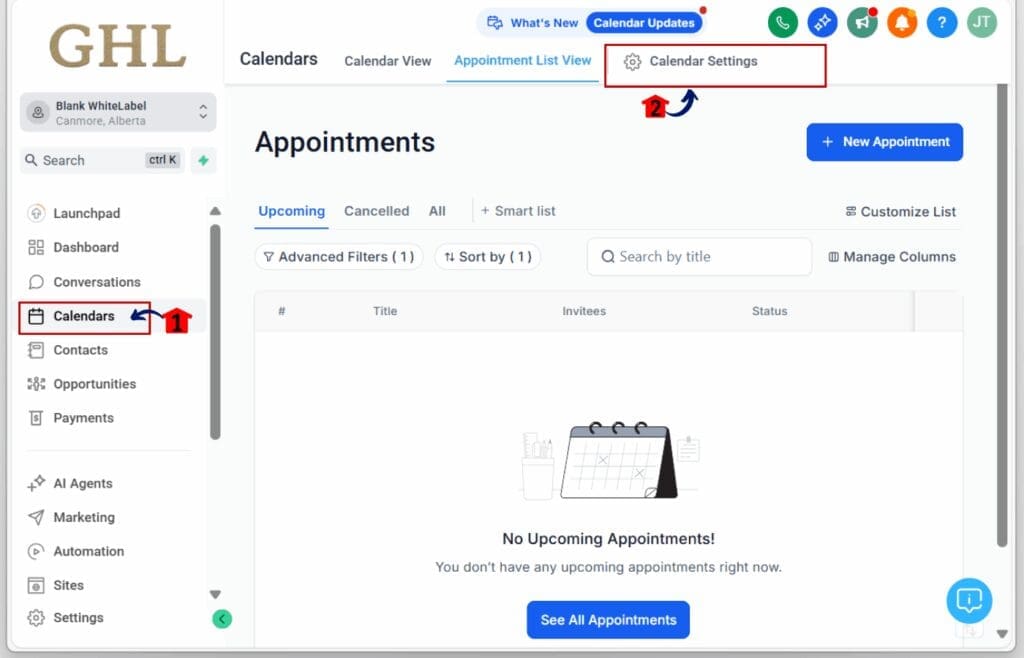
Step 02 – Choose the Calendar to Edit:
- Once you’ve clicked on Calendar Settings, another window will appear
2.1 Click Calendars Menu Tab
- This will show you the list of calendars available.
2.1 Choose the calendar you want to edit or click “+ New Calendar” if you’re starting a new one.
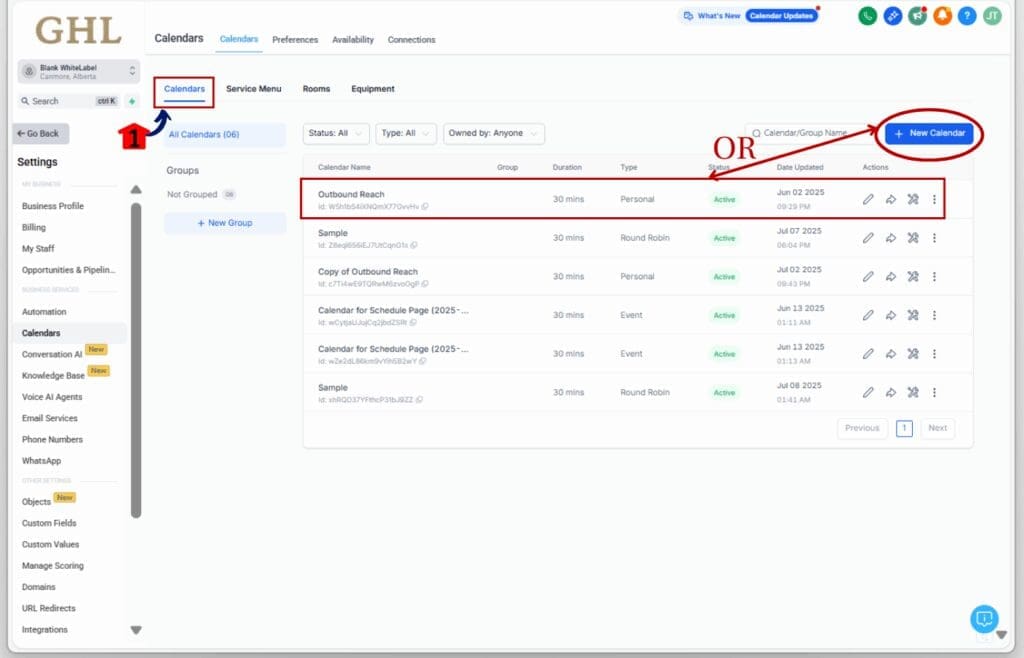
Step 03 – Open the Calendar Configuration
- If editing an existing calendar,
3.1 Click the pencil icon beside the calendar name. This allows you to edit the calendar
- Another window will appear, where you can manage the Settings of your Calendar.
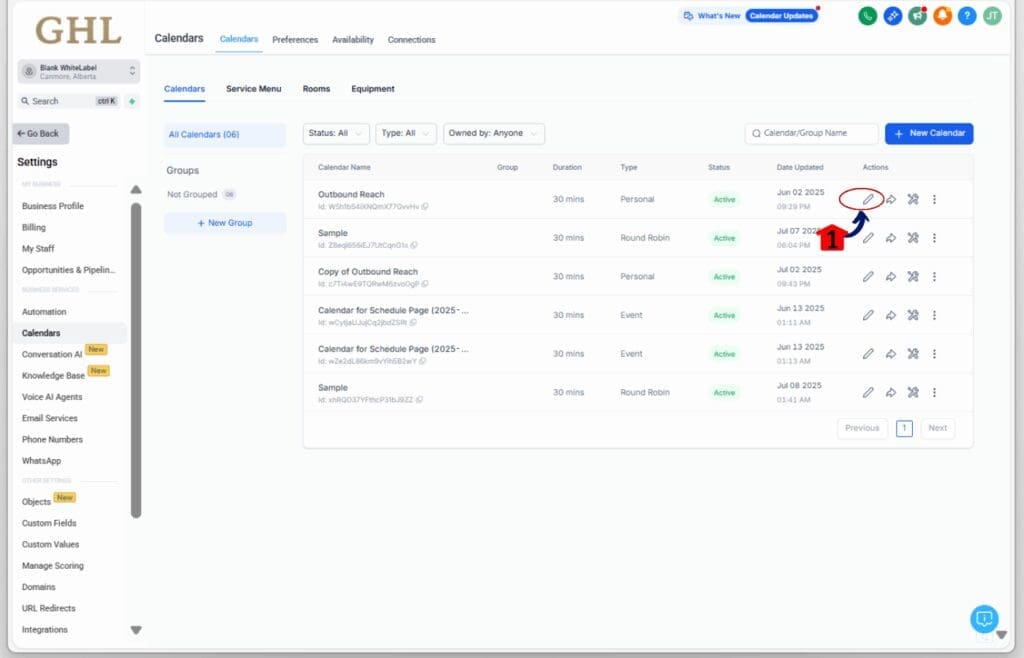
Step 04 – Set Your Buffer Times
4.1 Click the “Availability” section.
4.2 Scroll down and look for ‘Pre buffer time’ and ‘Post buffer time’
- Specify your desired buffer length (e.g., 10 minutes pre, 15 minutes post).
4.3 Click the Save button to apply your new settings.
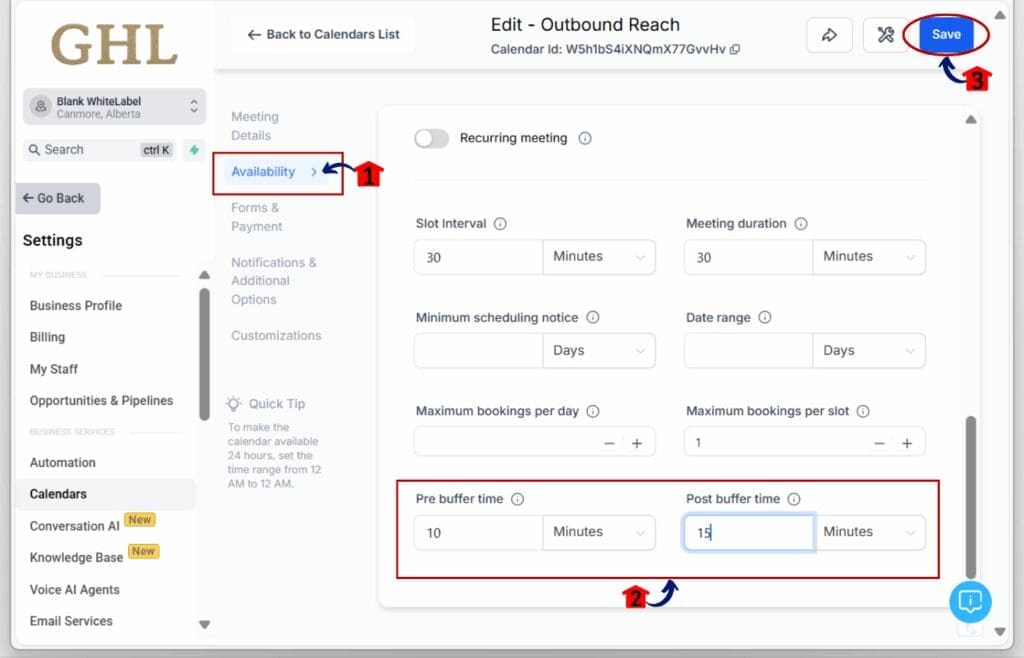
Now your booking buffer times are live, helping you prevent overlaps and manage your schedule with ease!
Real-time Applications of Booking Buffer Times
Let’s say your day is packed with client calls one right after another. If just one meeting runs a little late, everything else can get off track. That’s where booking buffer times come in. When you use booking buffer times in GoHighLevel, you give yourself space between meetings so nothing feels rushed. You have time to breathe, reset, and be ready for the next client.
These buffer times also help your automations work better. After an appointment ends, GoHighLevel can use that extra time to send follow-up messages, save notes, or update your CRM before the next call starts. That means less clicking around for you and fewer things slipping through the cracks.
If you’re running a salon, coaching sessions, or agency meetings, this small setting can make a big difference. Using booking buffer times helps your day flow smoother, saves time, and keeps your clients happy, and that’s what really counts.
Wrapping Up: Start Using Buffer Times Today
Adding booking buffer times to your GoHighLevel calendar is an easy win. It helps you avoid appointment mix-ups, keeps things running on time, and gives you a little breathing room between meetings. Less stress, better focus, and happier clients all from one small setting.
Don’t wait to clean up your calendar chaos. Go turn on booking buffer times today and feel the difference in how smooth your day runs.
Want more helpful tips like this? Check out the GHL Growth Garage blog for quicker mini-guides or drop us a line if you need help setting things up.
Frequently Asked Questions
You can also check other mini guides here:
Contact Smart Lists Guide for Easy Lead Segmentation
A Comprehensive Guide to Improving Your Sales Pipeline Management
Unlock More Leads with the Chat Widget Leads Guide
Scale Your Business Today.
Streamline your workflow with GoHighLevel’s powerful tools.



