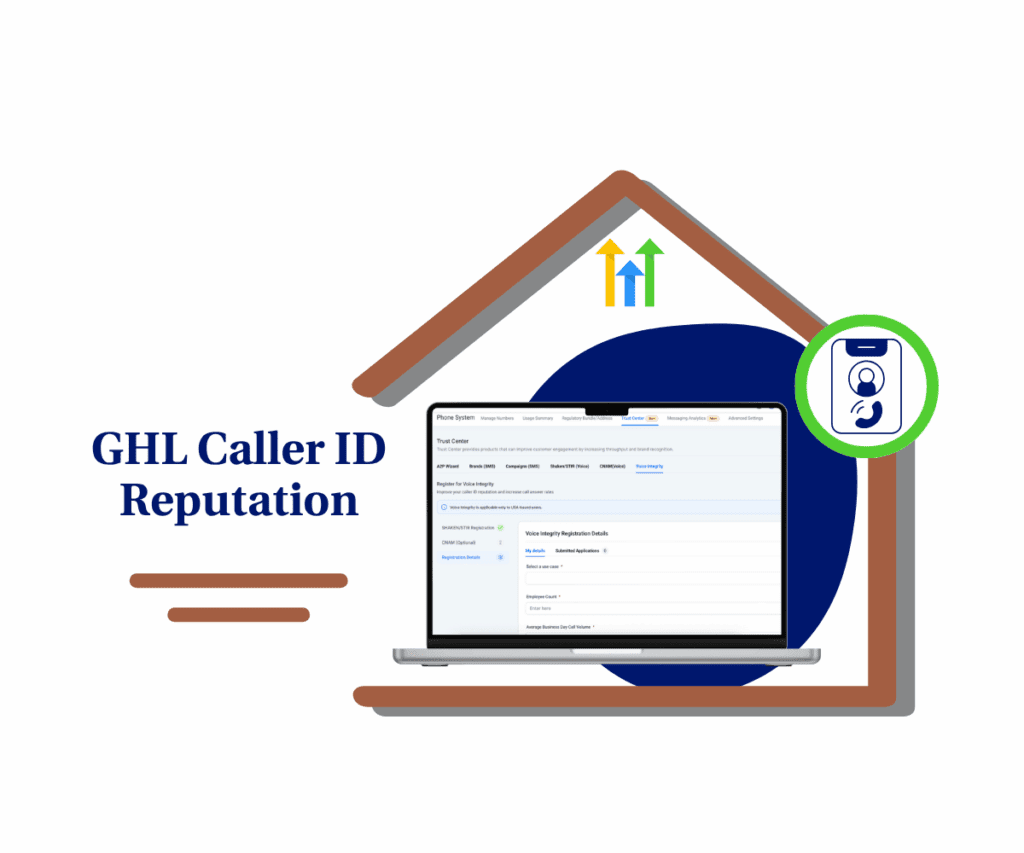- Boost engagement and review rates with GHL’s branded, dynamic SMS follow-ups your customers will notice.
- Quick Summary – Custom SMS Templates for Review Requests
- The Game-Changing Update You’ve Been Waiting For
- Why Personalization Wins More Reviews
- Step-by-Step: Building Your First Custom SMS Template
- Bring Your Messages to Life with Dynamic Images
- Set It and Forget It: Default Templates for Recurring Campaigns
- Pro Tips to Skyrocket Your Review Response Rate
- Frequently Asked Questions About GHL Custom SMS Templates
- Why This Update Is a Big Win for Agencies
- Ready to Get More Reviews? Here’s Your Next Step
Boost engagement and review rates with GHL’s branded, dynamic SMS follow-ups your customers will notice.
Turn Review Requests Into Conversions with GHL Custom SMS Templates
Custom SMS templates are the easiest way to make your review requests stand out and get results. If every request you send sounds the same, it’s time for a change. Reviews build trust, improve your search rankings, and bring in new customers and now GHL gives you a smarter way to ask for them.
With custom SMS templates in GHL, you can create review requests that match your brand and speak directly to your customers. Add their name with merge fields, keep the tone friendly, and even include a unique image for each person. Every message feels personal while still running on autopilot.
Custom SMS Templates update puts you in control of both your message and your branding. By using custom SMS templates, you can turn plain, forgettable texts into engaging requests that get noticed and bring in more 5-star reviews.
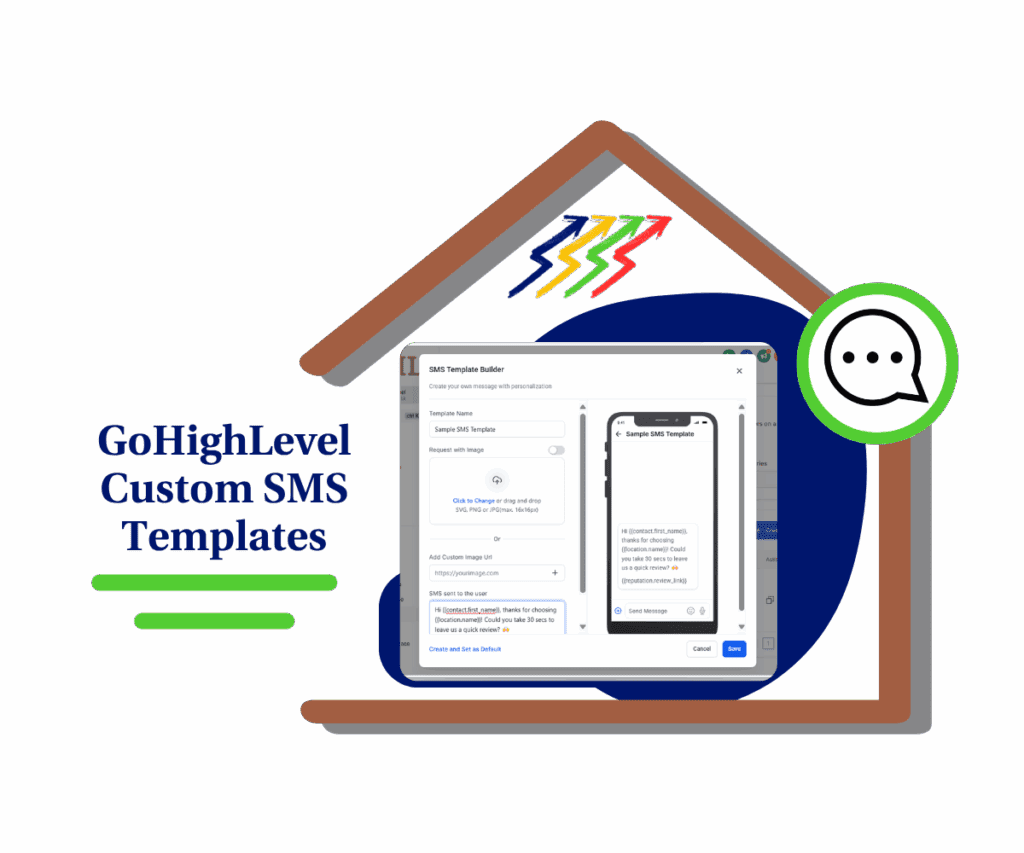
With GHL’s custom SMS templates, you can send on-brand, personalized review requests that grab attention and drive action. Add dynamic images, merge fields, and consistent messaging to improve customer engagement and get more 5-star reviews on autopilot.
Quick Summary – Custom SMS Templates for Review Requests
Purpose: GHL’s new custom SMS templates let you send recurring review requests that match your brand voice and feel personal to each customer.
Why It Matters: Personalized requests stand out, build trust, and lead to more completed reviews, improving your online reputation.
What You Get: The ability to create, edit, and assign templates, add merge fields like first names, include dynamic images, and set templates as defaults.
Time To Complete: You can create and set up your first template in under 15 minutes.
Difficulty Level: Beginner-friendly, no design or coding skills needed.
Key Outcomes: Higher engagement, more 5-star reviews, and consistent branding without extra work.
The Game-Changing Update You’ve Been Waiting For
GHL now gives you full control over your recurring review requests with custom SMS templates. You can create, edit, and assign these templates so every message matches your tone, style, and brand. No more one-size-fits-all texts; custom SMS templates let you send requests that feel personal and relevant to each customer.
You can start from scratch or choose one of GHL’s pre-built custom SMS templates as a base. Add merge fields like the customer’s first name to make every message feel personal. If you want to go further, insert a dynamic image link that changes for each person. It works seamlessly with tools like NiftyImages, so you can display a tailored graphic without extra steps.
Automate marketing, manage leads, and grow faster with GoHighLevel.

Before sending, GHL lets you preview exactly how your custom SMS template will appear to the customer. This ensures every message looks right, reads well, and stays perfectly on brand.
Why Personalization Wins More Reviews
People are more likely to respond when a message feels like it was written just for them. A review request that uses their name and reflects your brand voice stands out from the usual generic texts they get every day.
Personalized messages build trust. They show you care enough to take the extra step, even when it’s automated. This small change can lead to higher open rates, more clicks, and more completed reviews.
For agencies and businesses, that means better engagement and a stronger online reputation. Over time, a consistent stream of reviews can help you rank higher in search results and attract more customers.
Step-by-Step: Building Your First Custom SMS Template
Creating custom SMS templates in GHL takes a few minutes and saves you hours later. Your review requests stay on brand and feel personal every time. Follow these steps to set it up.
Step 01 – Access the Main Left Hand Menu in GoHighLevel
- The Main Menu on the Left side of your screen has all the main areas that you work in when using GHL
1.1 Click on the Reputation Menu Item.
- Access the ‘Reputation’ section of GoHighLevel
- You’ll now be in the ‘Reputation’ section of GHL, where you can access the Settings section from the top menu:
1.2 Click on the Settings menu link.
- this will show you the setting Dashboard of Reputation
1.3 Click on the SMS Requests Sub Menu on the left corner of the dashboard
- this will open where you can manage your sms template
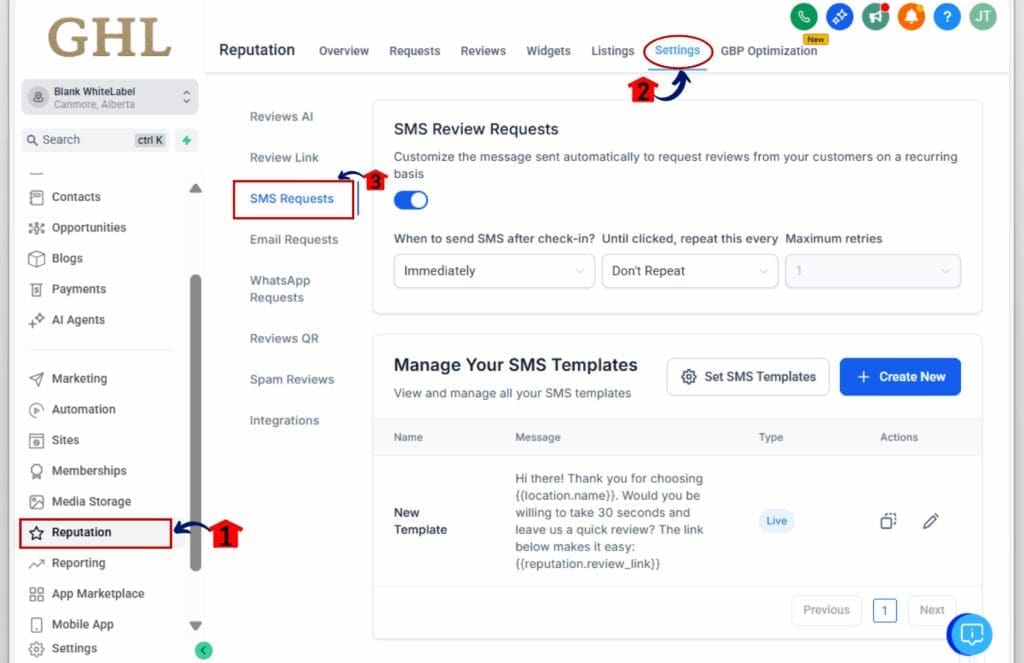
Step 02 – Start a new template
- Create one from scratch or start with a pre-built option.
2.1 Click ‘Create New’ Button
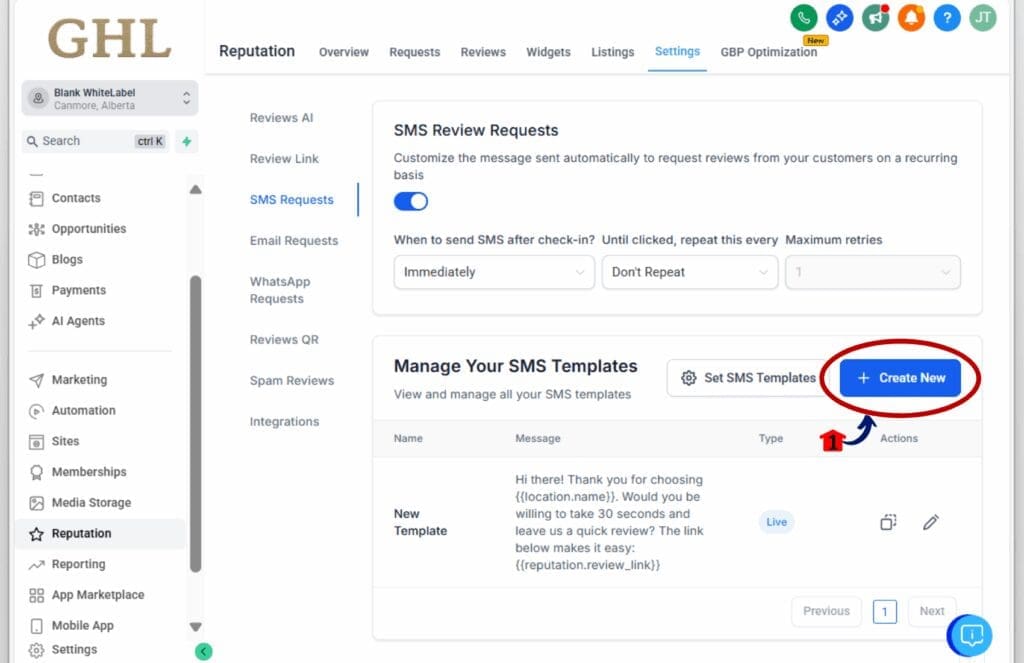
- a pop-up window will appear where you can create from scratch or from pre-built templates
2.2 Click ‘Select’ Button
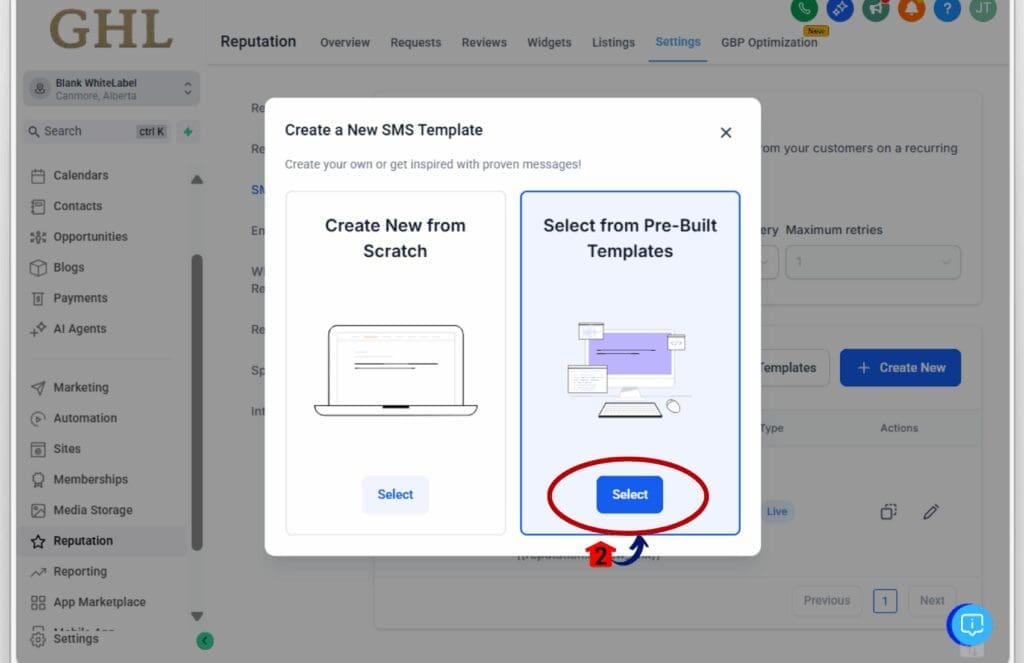
- a pop-up window will appear where you can select a pre-built sms template
2.3 Click on the selected pre-built template then click ‘edit template’ button
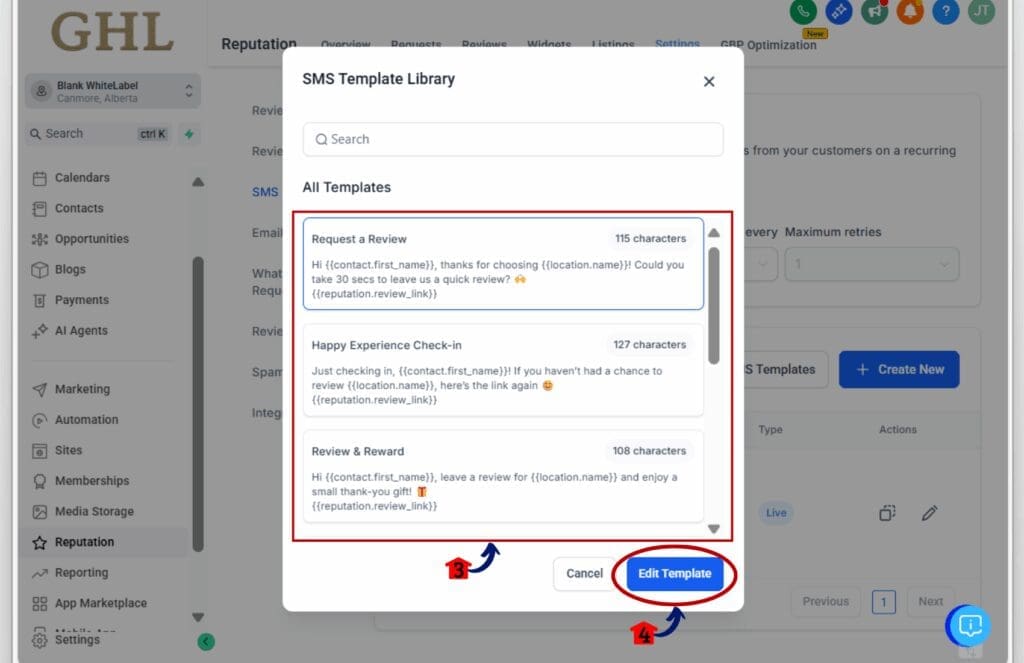
- a pop-up window will appear
Step 03 – Write a clear message copy
- Keep it short, friendly, and easy to act on.
3.1 Name your template so your team can find it later.
3.2 You can add image
3.3 Start with a greeting that uses {{contact.first_name}}.
3.4 Ask for the review in one simple line and include your review link.
3.5 Sign off with your brand name to keep the tone consistent.
3.6 Click Save to save the template
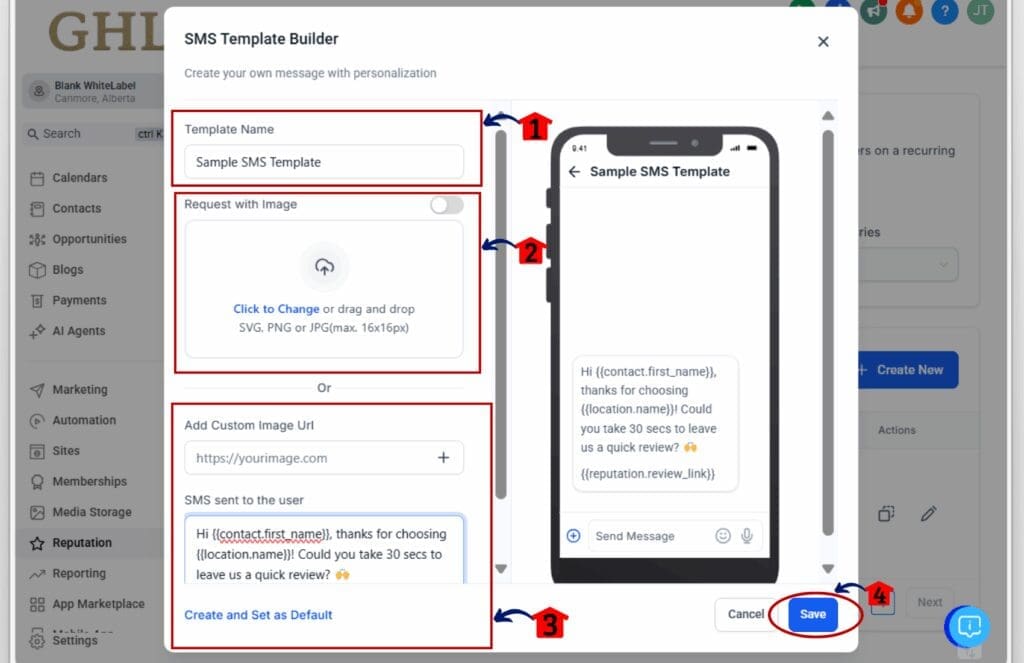
Step 04 – Set defaults for recurring requests
- Make sure this template is the one your automations use.
4.1 Click on the gear icon or the Set SMS Templates
- a pop-up window will appear
4.2 Under the Live drop down list select the sms template you created
4.3 Click Save
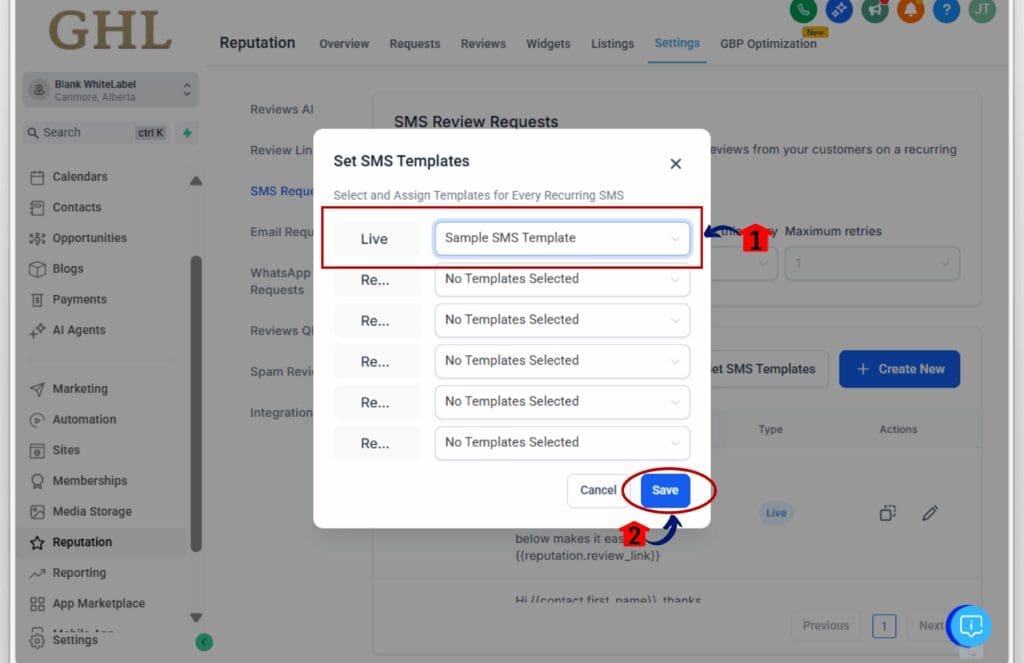
4.4 On the dashboard you will see now that the sms template is live
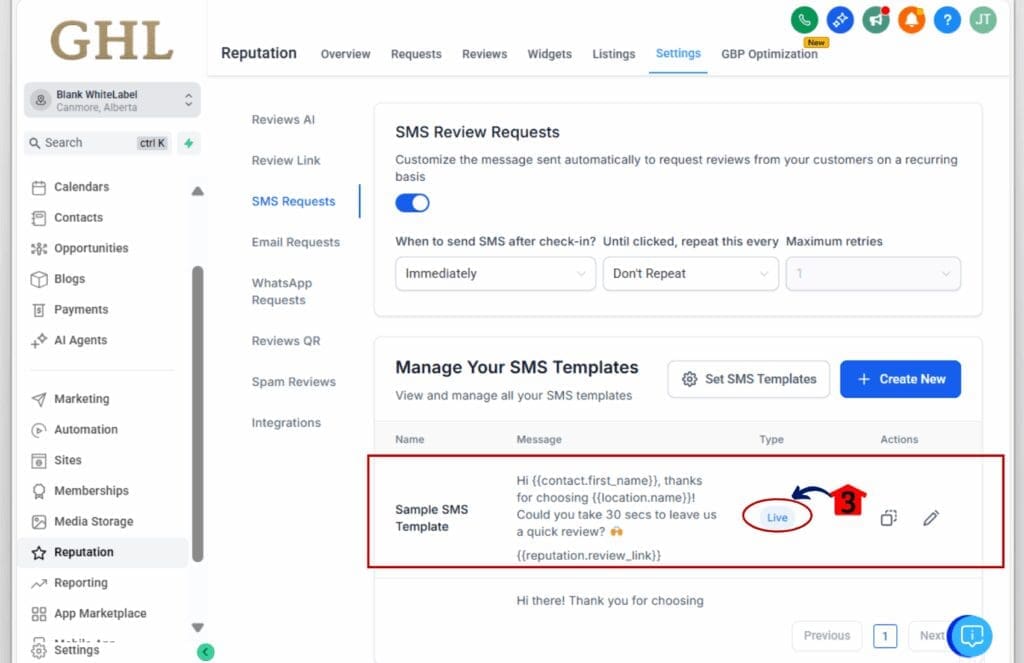
Bring Your Messages to Life with Dynamic Images
Text alone can work, but adding a visual makes your review request stand out. With GHL, you can now use dynamic image URLs so each customer sees something unique. That could be their name on the image, a special thank-you graphic, or a seasonal design.
To set it up, paste your image link directly into the template. You can keep it the same for everyone or add merge fields inside the link, so the image changes for each contact. For example, a link with? name={{contact.first_name}} will display their name in the graphic.This feature works with tools like NiftyImages, making it easy to design once and personalize for every recipient. It’s a small detail that helps your messages feel fresh and personal two things that get more clicks and more reviews.
Set It and Forget It: Default Templates for Recurring Campaigns
Once you’ve built a custom SMS template you like, you don’t want to select it every time. GHL makes it simple to set a template as the default for your recurring review requests.
In the SMS Requests settings, choose the template you want and set it as default. You can also assign different templates to different audiences or campaigns. This is useful if you run multiple brands or want a unique tone for different services.
Before activating, preview the message to make sure it reads well and looks right. Once saved, your chosen custom sms template will send automatically with each review request no extra clicks, no extra work.
Pro Tips to Skyrocket Your Review Response Rate
Getting reviews is about more than just sending a message. The timing, tone, and design all play a role in whether someone clicks your link and leaves feedback.
- Send requests at the right time. Messages sent soon after a positive customer experience get the best results.
- Test different versions. Try small changes to wording or images to see which gets more responses.
- Keep the tone warm and friendly. Even in automation, people respond better when it feels human.
- Check your results. Use GHL’s reporting tools to track open rates, clicks, and completed reviews so you know what’s working.
These tweaks only take a few minutes but can make a big difference in your review numbers over time.
Frequently Asked Questions About GHL Custom SMS Templates
Why This Update Is a Big Win for Agencies
For agencies, custom SMS templates in GHL open the door to better branding and stronger results for clients. Instead of sending generic review requests, you can design messages that match each client’s voice and style.
This level of control means you can fine-tune messages for different industries or customer types. A spa’s tone might be warm and relaxing, while a fitness studio’s could be high-energy and motivating. Both can live side by side in your account.
More personalized messages lead to more reviews, and more reviews mean a better online reputation. That’s a win for your clients and a clear way to show the value your agency delivers.
Ready to Get More Reviews? Here’s Your Next Step
Custom SMS templates give you the tools to make every review request count. With GHL, you can write messages that feel personal, add dynamic images that grab attention, and set everything to run automatically.
The setup only takes a few minutes, but the impact lasts for every future request you send. Start by creating one template, test it with a small audience, and watch how it improves your review numbers.
Log in to your GHL account, head to Reputation settings, and build your first custom SMS template today. The sooner you start, the sooner you’ll see more 5-star reviews rolling in.
Scale Your Business Today.
Streamline your workflow with GoHighLevel’s powerful tools.