- Boost accuracy, prevent errors, and simplify compliance workflows
- Quick Summary – Regulatory Compliance Tools Overview
- Deletion Confirmation for Bundles & Addresses
- Auto-Population of Business Details for Address Bundles
- Regulatory Compliance Tools: Default Address Bundle
- Why These Updates Matter for Compliance and Efficiency
- How to Use the Regulatory Compliance Tools
- Pro Tips for Agencies Managing Multiple Locations
- Frequently Asked Questions about Regulatory Compliance Tools
- Final Thoughts and Next Steps for Users
Boost accuracy, prevent errors, and simplify compliance workflows
Compliance mistakes can cost you big—both in money and client trust. That’s why GHL just rolled out powerful new regulatory compliance tools to make your Address & Regulatory Bundle management faster, safer, and easier.
In this update, you’ll see three big changes: a rock-solid deletion safeguard that stops accidental removals, auto-filled business details to save you time, and a smart default bundle selection that keeps you from making the wrong choice during setup.
These regulatory compliance tools aren’t just for ticking legal boxes—they’re built to help agencies run smoother, avoid errors, and keep client data airtight. If you’ve ever had to redo work because of a bad click or incomplete address details, this update is going to feel like a lifesaver.
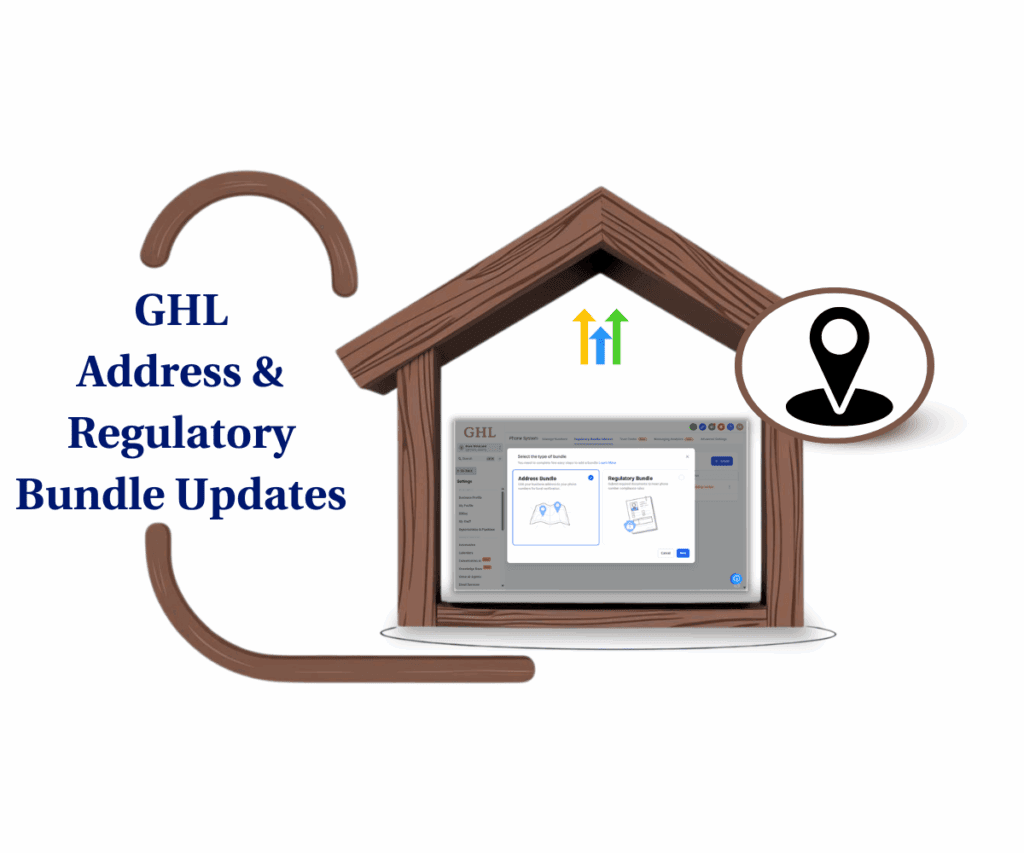
With GHL’s updated regulatory compliance tools, you can prevent costly mistakes, save setup time, and ensure accurate address data in every bundle.
Quick Summary – Regulatory Compliance Tools Overview
Purpose: To make Address & Regulatory Compliance Tools management more efficient and error-proof by adding deletion confirmations, auto-filling from your location profile, and setting the right default bundle type.
Why It Matters: You’ll avoid costly compliance errors, keep data consistent, and save time in the setup process.
What You Get: Confirmation before deletion, faster bundle creation with pre-filled info, and clear instructions to pick the right type.
Time to Complete: Just a few minutes to review your location profiles and walk through the updated creation and deletion flows.
Difficulty Level: Easy — all updates work automatically, with no technical setup required.
Key Outcome: Faster, safer, and more accurate bundle management for smoother compliance and client data handling.
Deletion Confirmation for Bundles & Addresses
Before this update, deleting a Regulatory Compliance Tools Bundle or Address in GHL could feel a bit like cutting the wrong wire in a movie bomb scene—one slip and it’s gone. Now, GHL has put a solid safety net in place.
When you try to delete a bundle or address, a confirmation modal pops up showing you exactly what you’re about to remove—Type, Country, and Bundle ID—so you know you’re working on the right one.
Automate marketing, manage leads, and grow faster with GoHighLevel.

Even better, if that bundle or address is in active use, the delete option is locked. Instead of letting you wreck a live setup, GHL will show a tooltip explaining why it’s protected. That means no more “Oops, I just broke my client’s messaging system” moments.
This safeguard doesn’t just save time—it saves your Regulatory Compliance Tools status and keeps your client relationships intact. It’s one of those small changes that can prevent really big headaches.
Auto-Population of Business Details for Address Bundles
Creating an Regulatory Compliance Tools Address Bundle used to be a manual data-entry grind. You’d pull up your location profile, copy the business name, street address, city, state, postal code—line by line—and paste it into the bundle form. Now, that’s history.
With the new update, GHL automatically pulls business details straight from your location profile and drops them right into the Address Bundle fields. You’ll see the business name, address lines, city, state, and postal code already filled out when you open the form.
The best part? These fields are still fully editable. Outdated info? No problem—you can update it on the spot. Missing something in your location profile? The form will simply leave it blank so you can add it yourself. It’s a small change that saves time and keeps your compliance records clean and error-free. For agencies managing multiple locations, that’s a serious accuracy boost.
Regulatory Compliance Tools: Default Address Bundle
Starting a new bundle shouldn’t feel like a pop quiz. With this update, the Address Bundle option is pre-selected the moment you open the creation modal—no guessing, no misclicks. That small nudge matters because most setups start with an address, and picking the wrong type can lead to delays or, worse, provisioning mistakes that ripple into compliance issues.
Right in the selector, you’ll see short, plain-language descriptions for both Address and Regulatory Bundles. That context helps new team members choose correctly without digging through docs. And if you do need deeper guidance, the “Learn More” links are front and center so you can tap into help content on the spot.
The result? Faster setup, fewer errors, and a cleaner onboarding path for staff who don’t live inside GHL every day. Combined with the deletion safeguards and auto-filled business info, this default selection rounds out a tighter, more forgiving flow for your regulatory compliance tools. Less backtracking, more forward motion—and your clients never feel the wobble behind the scenes.
Why These Updates Matter for Compliance and Efficiency
In the world of client data and regulations, one wrong click can create hours of cleanup—or even land you in hot water with Regulatory Compliance Tools checks. These new changes aren’t just nice-to-haves, they’re guardrails that keep your agency moving forward without the potholes.
First, the deletion confirmation stops accidental removals in their tracks. You get the full picture before you hit confirm, and if a bundle is in use, GHL simply won’t let you nuke it. That’s not just a safety feature—it’s peace of mind.
Second, the auto-population of business details is a time-saver that also raises your accuracy game. Forget about address errors caused by manual entry—the system now takes care of the repetitive work so you can focus on higher-value tasks. And by making the Address Bundle the starting point, you avoid the common slip-ups that can slow teams down.
For agencies with many clients, it’s a simple fix that helps new staff get up to speed faster. Taken together, these updates improve your compliance setup and put more hours back in your day.
How to Use the Regulatory Compliance Tools
If you’ve ever nuked the wrong bundle or burned time re-entering the same business info, you know how frustrating it is. This update fixes that. The Address & Regulatory Compliance Tools Bundle tools now have built-in safety checks and a faster setup process, helping you avoid costly mistakes while keeping your workflow moving. You can be up and running with the changes in minutes.
Step 01 – Delete a Bundle or Address with Confirmation
1.1 From your GHL account, go to the Address or Regulatory Compliance Tools Bundle list.
1.2 Click the delete icon for the bundle or address you want to remove.
1.3 A confirmation modal will appear showing the Type, Country, and Bundle ID.
1.4 If the bundle or address is in use, the delete option will be disabled and a tooltip will explain why.
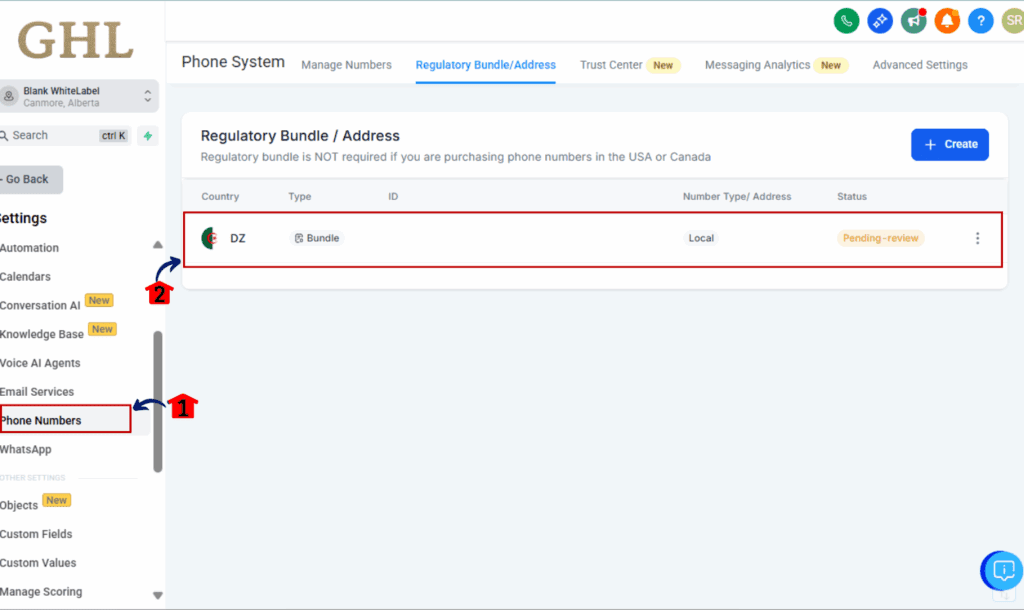
Step 02 – Create an Address Bundle with Auto-Filled Details
2.1 Start the Address Bundle creation process.
2.2 Business name, address lines, city, state, and postal code will auto-fill from your location profile.
2.3 Review and edit any details as needed.
2.4 Complete any remaining fields and save the bundle.
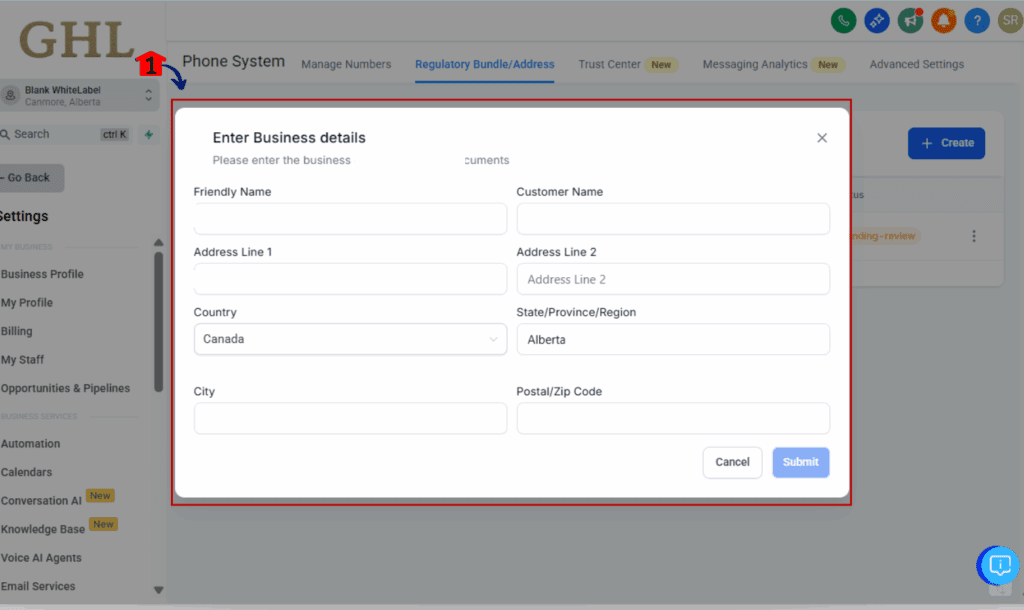
Step 03 – Select the Correct Bundle Type
3.1 The system will default to Address Bundle when you’re asked to choose a type.
3.2 Look over the short blurb under each option to confirm your selection.
3.3 If you want extra guidance, click “Learn More” before proceeding.
3.4 Continue with the setup.
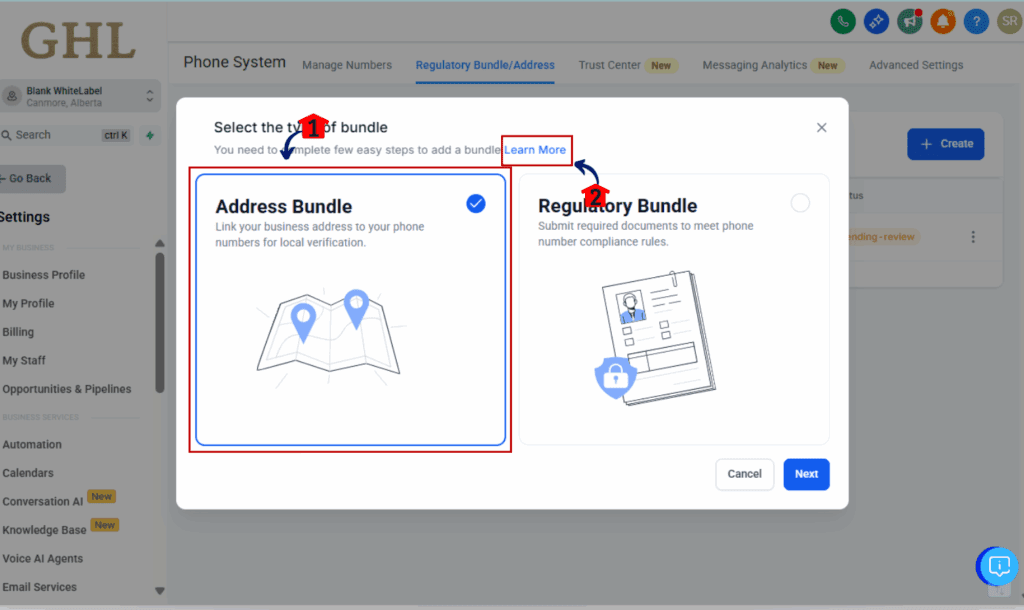
That’s it. Your bundle creation and deletion process is now faster, safer, and far more accurate.
Pro Tips for Agencies Managing Multiple Locations
When you’re overseeing multiple locations, you’ve got bundles to spare—and with compliance in play, mistakes can cost you. The following tips will help you take full advantage of the new features and keep everything running clean.
Tip 01 – Keep Location Profiles Accurate
Before creating any Address Bundle, double-check that your location profile has the correct business name, address, city, state, and postal code. The auto-fill feature is only as accurate as the source data.
Tip 02 – Train Your Team on Deletion Safeguards
Make sure every team member understands the new confirmation modal and the disabled delete function. It’s not just a pop-up—it’s a compliance safety net that can save hours of recovery work.
Tip 03 – Use “Learn More” Links as Mini-Training Tools
Those embedded “Learn More” links in the bundle selection step aren’t just for new hires—they’re a quick refresher for seasoned team members, especially when switching between clients.
Tip 04 – Standardize Naming Conventions
When working across multiple locations, keep bundle names clear and consistent. Combine the business name with location details so they’re instantly recognizable in the list view.
Tip 05 – Schedule Periodic Bundle Audits
Set a quarterly reminder to review your bundles. Remove any outdated entries (that aren’t in use) and confirm that all active bundles match the latest client and regulatory requirements.
Follow these and you’ll turn the new features from a nice update into a genuine productivity multiplier—especially when your agency handles a large, diverse client base.
Frequently Asked Questions about Regulatory Compliance Tools
Final Thoughts and Next Steps for Users
The new Address & Regulatory Compliance Tools Bundle updates aren’t just a small tune-up—they’re a major upgrade to how you handle compliance and data accuracy inside GHL. By adding deletion safeguards, auto-filling business details, and smartly defaulting to the most common bundle type, HighLevel has taken three everyday pain points and made them disappear.
In other words, no more late-night fire drills to recover deleted bundles, far fewer slipups in critical compliance info, and fewer rookie errors during setup. The result for agencies is a smoother operation, happier customers, and far less stress.
What to do now:
- Check all your location profiles for accuracy and missing details.
- Try the new deletion confirmation so your team gets comfortable with it.
- Show your staff how the updated bundle creation flow works—vital if you have many clients.
Adopt these updates right away to see faster, more accurate work and greater Regulatory Compliance Tools confidence.
Scale Your Business Today.
Streamline your workflow with GoHighLevel’s powerful tools.



