- GHL’s ready-to-use templates to launch faster and boost results.
- Quick Summary – Business Templates Essentials
- Website Templates
- Form Templates
- Survey Templates
- Social Templates
- The New Snapshot
- Why These Templates Matter for Agencies and Businesses
- How to Use the New Business Templates in GHL
- Pro Tips for Customizing Business Templates
- Frequently Asked Question – GHL Templates
- Start Using the New Business Templates Today
GHL’s ready-to-use templates to launch faster and boost results.
New Business Templates Release
If you build websites, run campaigns, or create content for clients, you know time is everything. GHL just rolled out a big set of new business templates for websites, forms, surveys, and social posts, plus a fresh snapshot.
These templates are ready to use and easy to make your own. They work for a wide range of industries like medical, automotive, real estate, and more. Pick one, adjust it to fit your brand, and you’re ready to go.
This update is about making your work faster and simpler. With more starting points to choose from, you can move from idea to finished project without wasting time on design from scratch.
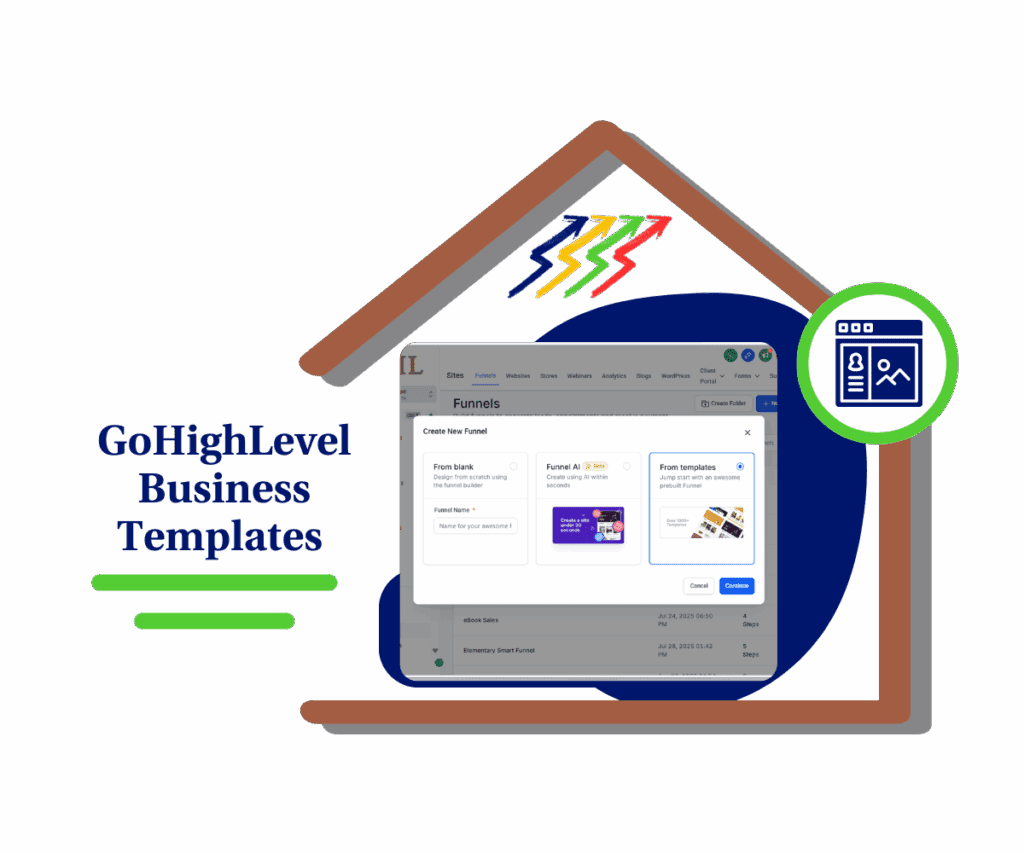
With GHL’s new business templates, you can launch polished websites, capture leads, run surveys, and post on social media in minutes without starting from scratch. These ready-made designs help agencies and businesses save time, stay consistent, and get results faster.
Quick Summary – Business Templates Essentials
Purpose: GHL’s new business templates give you ready-made designs for websites, forms, surveys, and social posts, helping you launch marketing assets faster.
Why It Matters: They save time, keep branding consistent, and work across multiple industries so you can focus on strategy instead of starting from scratch.
What You Get: A collection of website, form, survey, and social templates, plus a new snapshot with matching assets for quick deployment.
Time To Complete: Most templates can be customized and published in under an hour.
Difficulty Level: Beginner-friendly with a simple setup process in GHL.
Key Outcomes: Faster project launches, consistent design across platforms, and less time spent on repetitive design work.
Website Templates
GHL has released seven new business templates for websites. They are designed to look professional and make it easy for visitors to find what they need.
Here’s the lineup:
Automate marketing, manage leads, and grow faster with GoHighLevel.

- Other – 1
- Medical – 2
- Home Services – 1
- Automotive – 1
- Business, Coaching & Consulting – 1
- Real Estate – 1
These templates fit a variety of industries. You can change colors, update text, and replace images to match your brand. Each one gives you a ready-to-go structure that saves time and helps you get a polished site live without extra work.
Form Templates
GHL has added four new business templates for forms. They are built to collect information quickly and make the process simple for your audience.
Here’s what’s new:
- Marketing – 1
- Medical – 1
- Other – 2
These forms can be used for lead generation, customer requests, or service sign-ups. You can adjust the fields, design, and branding so they match your website or campaign. Each template gives you a clear, structured layout that makes it easy for people to complete and submit.
Survey Templates
GHL has added four new business templates for surveys. They make it easier to collect feedback, learn what your audience thinks, and improve your services.
Here’s what you get:
- Creative – 1
- Finance – 1
- Beauty & Fashion – 1
- Automotive – 1
Each template is simple to customize. You can change the questions, adjust the design, and add your branding. They give you a clear and ready-to-use structure, so you can focus on getting answers that matter.
Social Templates
GHL has introduced four new business templates for social media posts. They are built to help you share content quickly and keep your brand looking consistent.
Here’s the lineup:
- Medical – 1
- Other – 1
- Real Estate – 1
- Restaurant and Bar – 1
These templates are easy to update with your own text, images, and branding. They give you a solid design base so you can post faster and spend less time worrying about layout. Whether you are promoting services, sharing news, or engaging followers, these templates help you get it done.
The New Snapshot
GHL has released a new snapshot designed to speed up setup for certain industries. This snapshot includes tools, templates, and workflows that can be added to an account in minutes.
It’s built for:
- Automotive – Towing Service
Inside the snapshot, you will find matching website pages, forms, surveys, and social templates. This makes it easier to keep your branding and messaging consistent across every channel. For agencies, it is a quick way to launch a complete package for clients without piecing everything together one step at a time.
Why These Templates Matter for Agencies and Businesses
The new business templates are more than a design update. They are a way to work faster, deliver consistent results, and keep projects moving.
For agencies, templates mean less time building from scratch and more time focusing on strategy and client results. They also make it easier to train team members since the structure and layout are already in place.
For businesses, these templates offer a professional look without the cost or wait of a full custom build. You can launch marketing campaigns, collect leads, and share updates without getting stuck in design work.The result is simple. You spend less time creating and more time connecting with your audience.
How to Use the New Business Templates in GHL
The new business templates are built to make setup quick and easy. You can go from selecting a design to launching it live in just a few steps. Here’s how to get started.
Step 01 – Access the Main Left Hand Menu in GoHighLevel
- The Main Menu on the Left side of your screen has all the main areas that you work in when using GHL
1.1 Click on the Sites Menu Item.
- Access the ‘Sites’ section of GoHighLevel
- You’ll now be in the ‘Sites’ section of GHL, where you can access the Funnels, Website, Forms, or Webinars section from the top menu:
1.2 Click on the Funnels menu link for this demo
- (Note: This same process works for Websites, Emails, Webinars, and Forms too.)
1.3 In the Funnels dashboard, click the “+ New Funnel” button in the top right corner.

Step 02: Open the Template Library
- After Clicking the ‘+New Funnel’ a new window will appear
2.1 Choose ‘From Templates’2.2 Click ‘Continue’ button

Step 03: Search by Type or Industry
3.1 Use the filters or search bar to find templates by category like Health & Wellness, Coaching, or Home Services.

Step 04: Preview Before You Apply
4.1 Click into any template to see what it looks like.
- another window will appear, where you can view the pages of the template before adding them to your workspace
4.2 Click ‘Continue’ button to add the template on your workspace.

Step 05: Customize for Your Brand
- Once added to your funnel or site, you can customize everything copy, images, colors, and layouts. Use global sections or the branding tab to speed things up.
5.1 After editing, Click ‘Save’ Button
5.2 Click Publish to go live.
- Whether you’re launching a funnel or sending a campaign, these templates are designed to perform right out of the box.

For Snapshots:
- If you’re using the new snapshot, install it from the Snapshots section in GHL. All included templates, forms, and workflows will be ready to use right away.
Pro Tips for Customizing Business Templates
Customizing the new business templates in GHL is simple, but a few small changes can make a big difference in results. Here are some tips to help you get the most out of them.
Tip 01 – Match Your Brand Colors
Update the color scheme to match your logo and brand guidelines. This keeps your materials consistent and recognizable.
Tip 02 – Use High-Quality Images
Replace any placeholder images with clear, high-resolution photos. This makes your site, forms, and posts look more professional.
Tip 03 – Keep Text Short and Clear
Write in short, easy-to-read sentences. Avoid long paragraphs that may lose your audience’s attention.
Tip 04 – Add Personal Touches
Include testimonials, personal messages, or local references to make the content feel unique and relevant to your audience.
Tip 05 – Test Before You PublishAlways preview your templates on desktop and mobile. This helps you catch design issues before they go live.
Frequently Asked Question – GHL Templates
Start Using the New Business Templates Today
The new business templates in GHL make it easier to get your projects live without wasting time. They are simple to edit, work across many industries, and give you a solid starting point for websites, forms, surveys, and social posts.
If you run an agency, these templates help you deliver faster and keep client work consistent. If you run your own business, they give you a professional look without a long build process.
Log in to GHL, open the template library, and start customizing. The sooner you put these templates to use, the sooner you can focus on results.
Scale Your Business Today.
Streamline your workflow with GoHighLevel’s powerful tools.


