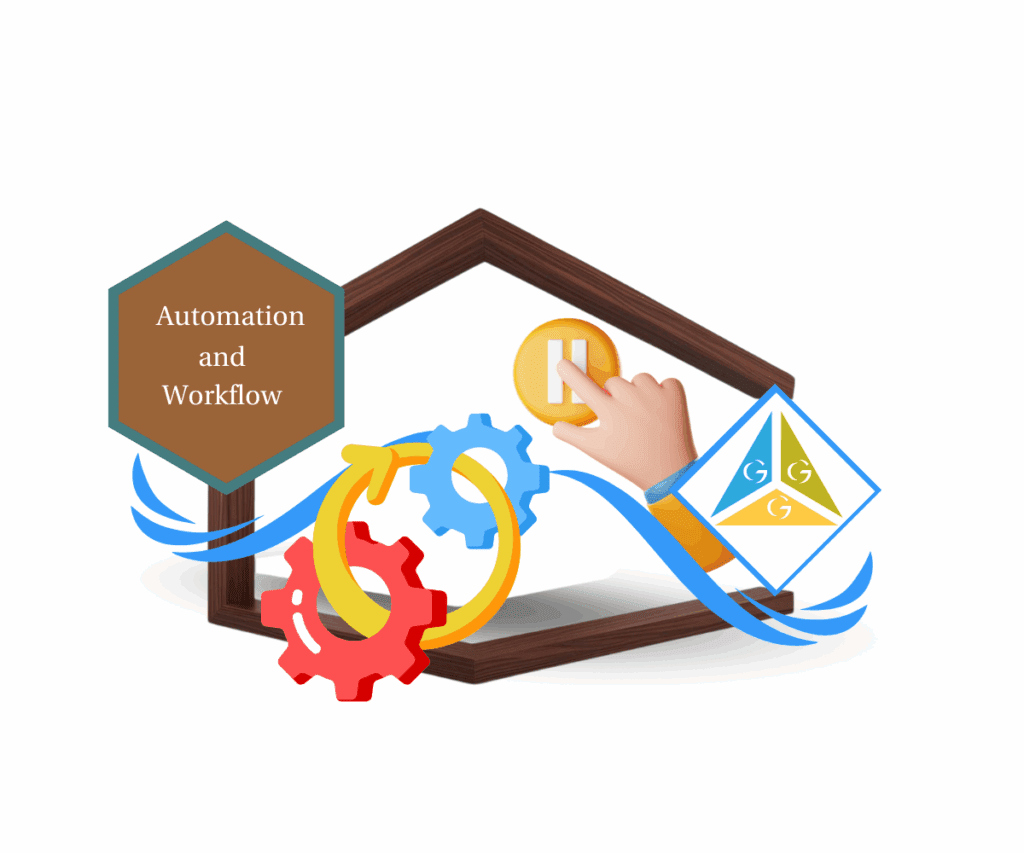How to Send, Schedule, and Manage Email Campaigns with Ease
Running email campaigns shouldn’t feel like herding cats. With GoHighLevel’s email campaign scheduling, you get full control over when your emails land—whether that’s right now or at the perfect time later. This isn’t just about sending emails; it’s about timing your message so it actually gets read.Inside GoHighLevel, you can build your email, polish the design, pick your recipients, and decide whether to send immediately or schedule for later.
That means no more 2 a.m. logins just to hit “send.” Instead, you set it up once, and GHL makes sure your message arrives when it matters most. For agency owners, marketers, and small businesses, this tool is more than convenience. It’s a way to get your content in front of clients when they’re most likely to open, click, and engage. And because everything is handled inside GHL, you don’t need to juggle multiple platforms or tools.
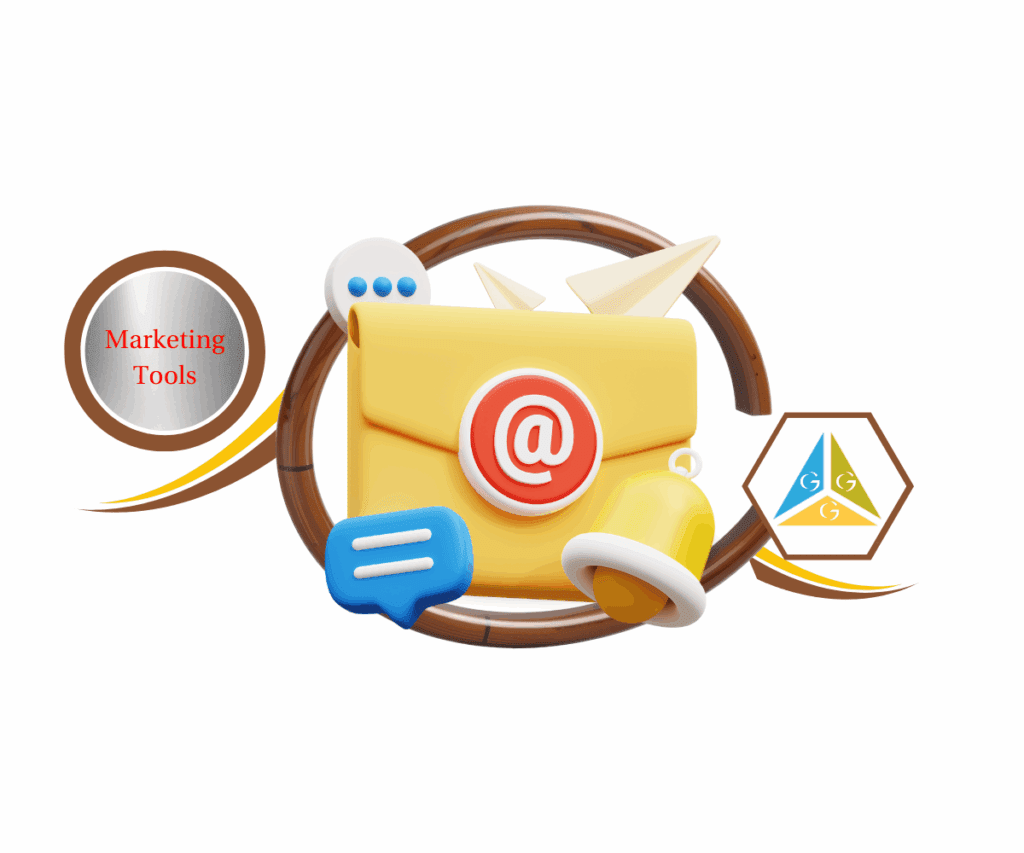
Your Attractive HeadingWith GoHighLevel’s email campaign scheduling, you can control exactly when your message hits inboxes—maximizing engagement and freeing up your time for strategy.
Quick Summary – Email Campaign Scheduling at a Glance
The purpose of email campaign scheduling in GoHighLevel is to give you full control over when your emails land, whether instantly or at a planned time. This matters because timing drives open rates, engagement, and conversions, making your campaigns more effective.
With this feature, you get a clear workflow for designing, testing, and sending professional campaigns, along with built-in tools to prevent mistakes. Setting up a scheduled campaign takes just minutes, and once it’s done, the system handles the rest. The process is easy enough for beginners but powerful enough for agencies running multiple client accounts. The key outcome is simple: more consistent email marketing, stronger deliverability, and better results without extra tools or late-night logins.
What’s New in Email Campaign Scheduling
GoHighLevel’s regular email campaigns now give you a clean, flexible way to send messages either instantly or at a scheduled time. This is where email campaign scheduling really shines—you decide the exact moment your audience hears from you.
When creating a campaign, you’ll start by choosing a template or working from scratch inside the email builder. The drag-and-drop tools make it simple to create professional-looking designs, even if you’re not a designer. From there, you can add your content, images, links, and calls to action—all in one place.
Automate marketing, manage leads, and grow faster with GoHighLevel.

Another important piece: you need to have your email domain verified. This ensures deliverability and helps you avoid the spam folder. Without this step, your campaigns won’t send. It’s GHL’s way of protecting your sender reputation while keeping compliance airtight.
The new flow also gives you the option to review everything before hitting “Send Now” or “Schedule.” If you choose “Schedule,” you’ll select the exact date and time, and GoHighLevel will queue the email according to your account’s location timezone. No guessing, no mismatched timing.
In short, the update simplifies email delivery: build it, check it, and send it now—or line it up to run automatically at the right time.
Why Email Campaign Scheduling Matters
Timing is everything in marketing. You can have the best-written email in the world, but if it lands in the inbox when your audience is asleep or slammed with work, it won’t get opened. That’s where email campaign scheduling makes the difference.
By choosing exactly when your campaign goes out, you control engagement. Morning send times often work for B2B updates, while evenings might be better for consumer-facing offers. Instead of sending blindly, GoHighLevel lets you tailor delivery to when your audience is most likely to click.
For agencies, this feature is a lifesaver. Picture managing campaigns for multiple clients—newsletters, promotions, event invites. Without scheduling, you’d need to hit “send” at odd hours to match each client’s preferred delivery window. With scheduling, you set everything up once and let GHL do the heavy lifting.
Even small businesses benefit. Want to run a weekend flash sale? Schedule it Friday night. Want a reminder email to hit inboxes right before your webinar starts? Line it up in advance. No stress, no missed windows.
Bottom line: email campaign scheduling isn’t just a nice-to-have. It’s the key to making sure your message arrives when your audience is ready to act.
How to Send or Schedule a Campaign
Here’s how to use GoHighLevel’s email campaign scheduling without breaking a sweat.
Step 1.0 – Access the Main Left Hand Menu in GoHighLevel
- The Main Menu on the Left side of your screen has all the main areas that you work in when using GHL
1.1 Click on the Marketing Menu Item.
- Access the ‘Marketing’ section of GoHighLevel
- You’ll now be in the ‘Marketing’ section of GHL, where you can access the Email section from the top menu:
1.2 Click on the ‘Email’ menu link.
1.3 Create Campaign
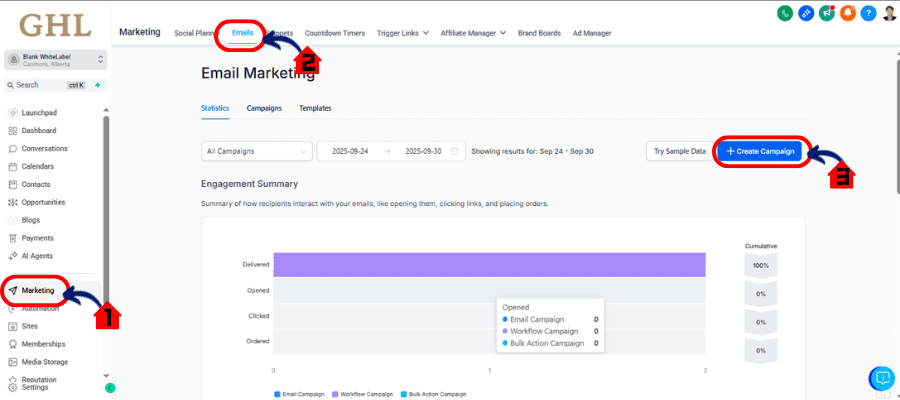
Step 02 – Choose Your Email Template
2.1 Choose Template
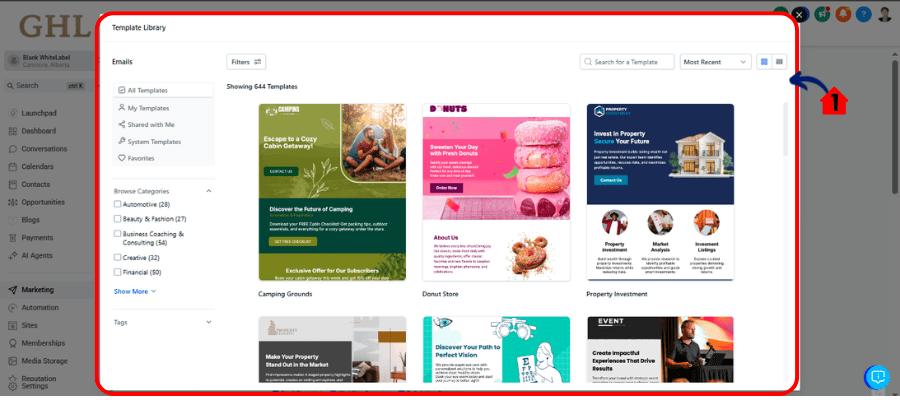
- Browse the available templates or start with a blank one.
- Use the preview option to see how it looks before selecting.
Step 03 – Design Your Email
3.1 Configure Design
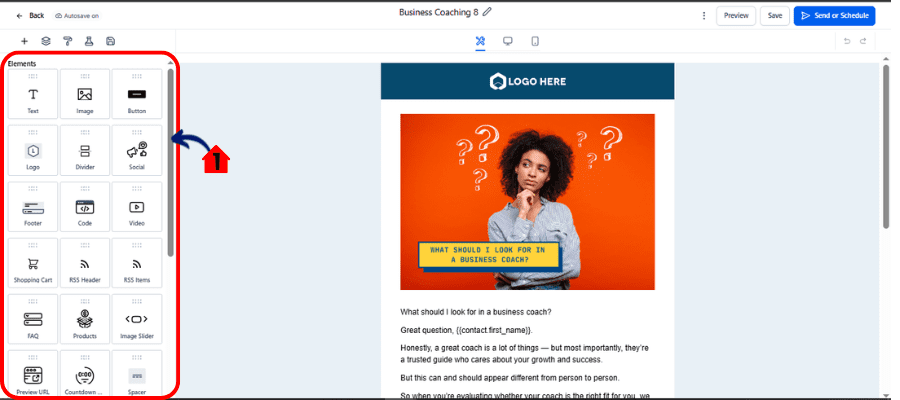
- Enter the email builder where you can drag, drop, and customize elements.
- Add your text, images, links, and CTAs.
- Take advantage of personalization options like contact names or custom fields.
Step 04 – Set Recipients
4.1 Send or Schedule
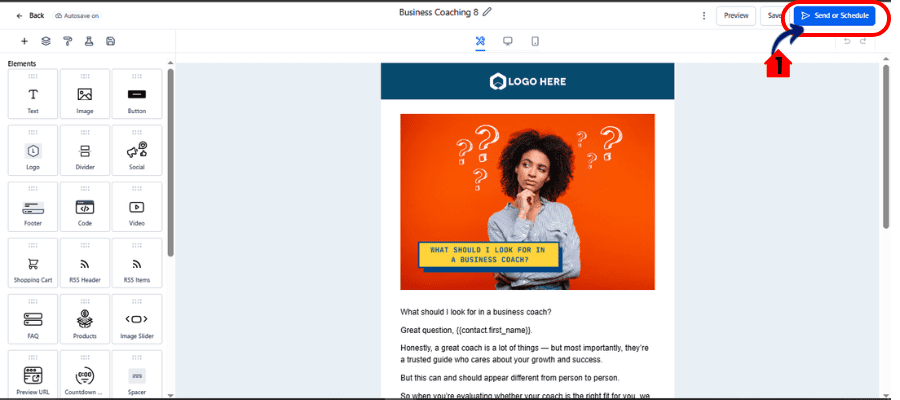
4.2 Complete Email Details
- Fill in the “From” email address and sender name.
- Write your subject line—keep it sharp and engaging.
- Add optional preview text to boost open rates.
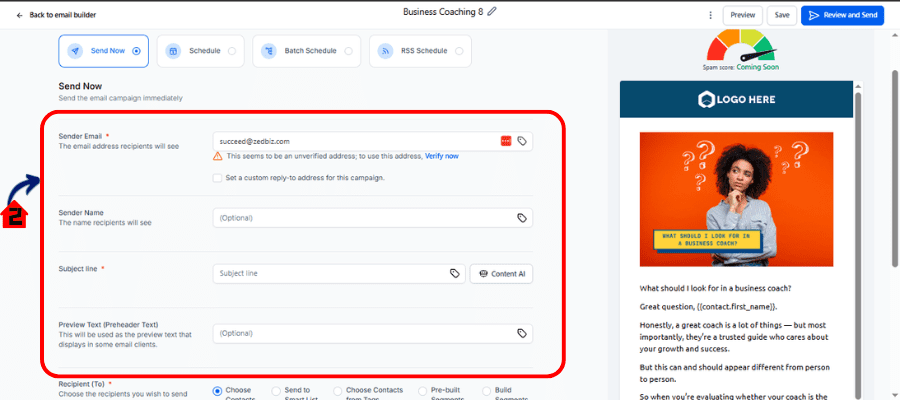
4.3 Add Recipients
- Add recipients by selecting contacts or smart lists.
- Double-check that your audience list is correct before moving on.
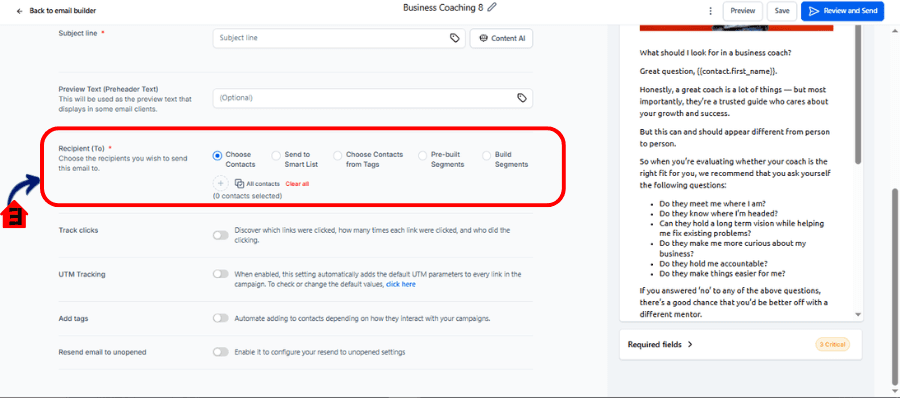
4.4 Send Email
- Select “Send Now” if you want immediate delivery.
- Choose “Schedule” to pick a future date and time.
- Remember: scheduling uses your account’s location timezone.
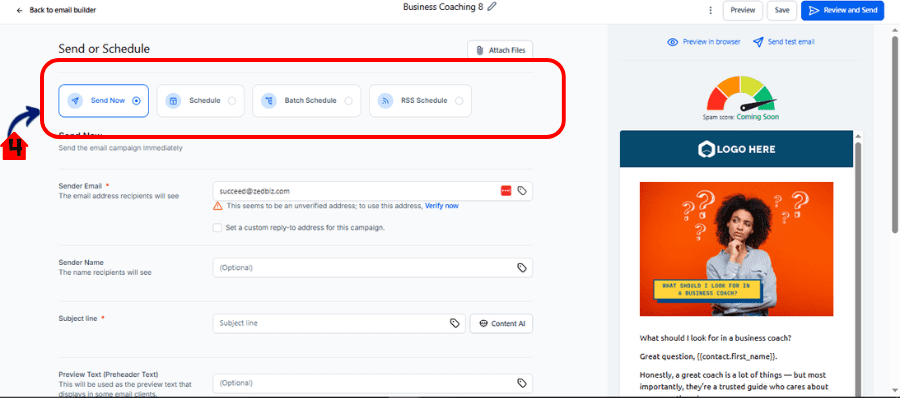
4.5 Final Review
- Double-check every detail—recipients, content, subject line.
- Send a test email to preview.
- Confirm and hit “Send” or “Schedule.”
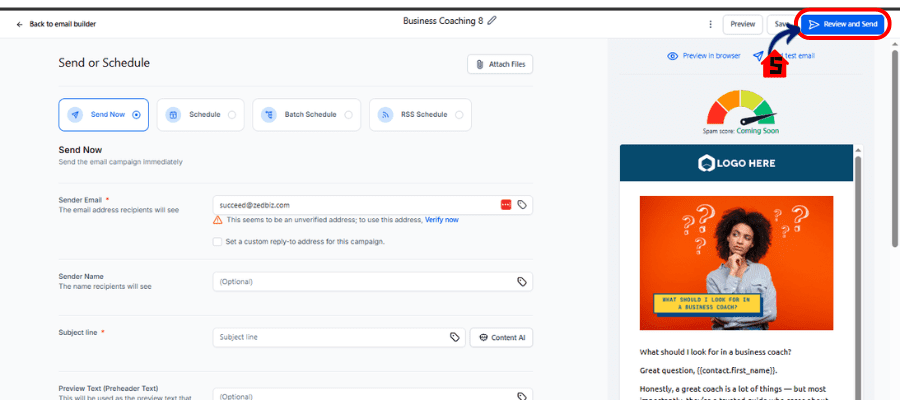
With these steps, your campaign is ready to roll—either instantly or right on time.
Pre-Sending Checklist for Email Campaign Scheduling
Before you hit that Send or Schedule button, it’s worth running through a quick pre-sending checklist. Email campaign scheduling works best when every box is ticked.
First, confirm your recipients. Make sure the right contacts or smart lists are selected, and that you’re not blasting the wrong audience. Double-check that your list is clean, up-to-date, and opted in—your sender reputation depends on it.
Next, review your sender details. Is your “From” email verified? Have you set the correct sender name? These small details influence open rates more than most marketers realize. People are more likely to open an email from a name they recognize.
Now, turn to your subject line and preview text. These two lines are your first impression in the inbox. Keep them short, intriguing, and free from spammy triggers like “Act Now!!!” or excessive caps. Add optional preview text for that extra nudge.
Don’t forget to test. Send a preview email to yourself and a colleague. Check how it looks on both desktop and mobile. Spot any formatting issues, broken links, or typos before your audience does.
Finally, confirm your delivery option. If you’re scheduling, remember that GoHighLevel sends based on your account’s location timezone. And if you need to reschedule, you must do it at least one hour before the scheduled send.
Think of this checklist as your safety net—ensuring every campaign is polished, professional, and ready to perform.
Pro Tips Using Email Campaign Scheduling
Once you’ve mastered the basics of email campaign scheduling, it’s time to level up. These pro tips will help you squeeze more performance out of every send.
Start with segmentation. Instead of blasting your entire list, use GoHighLevel’s Smart Lists to target based on behavior, tags, or past engagement. A smaller, relevant audience almost always outperforms a giant untargeted one.
Experiment with subject lines. Run A/B tests to see which style grabs attention—questions, curiosity hooks, or direct offers. Over time, you’ll learn what your audience responds to best.
Think about timing beyond just business hours. Scheduling emails to match your customer’s local timezone can make a huge difference. A 9 a.m. email in New York shouldn’t hit inboxes at 6 a.m. in California if you can avoid it.
Design for mobile first. Most people open emails on their phones. Keep paragraphs short, use large fonts, and make your CTAs easy to tap. A cluttered design can tank your results.
Finally, protect your deliverability. Avoid spammy words, limit the number of links, and always use a verified sending domain. These small habits keep your emails landing in inboxes instead of junk folders.
In short: segment smarter, test often, time strategically, design clean, and respect deliverability rules. Do these, and your campaigns will not just send—they’ll convert.
What This Means for Your Business
Email campaign scheduling isn’t just about convenience—it’s about building a smarter, more predictable marketing system. When you control timing, you control attention. And in today’s noisy inbox, attention is currency.
For agencies, this means you can run multiple campaigns across different clients without babysitting send times. Instead of juggling logins at odd hours, you line everything up once and focus on strategy, reporting, and scaling results. That’s more billable hours and less admin work.
For small businesses, scheduling makes your marketing consistent. Weekly newsletters, product launches, or seasonal promotions no longer depend on whether you remember to hit “send.” The system runs for you, delivering reliability your customers notice.
The impact compounds over time. Higher open rates lead to more clicks. More clicks lead to more conversions. And because GoHighLevel centralizes it all—design, audience, sending—you save money by avoiding extra tools or integrations.
In short, campaign scheduling turns email from a stressful task into a growth engine. It keeps your marketing running even when you’re off the clock, letting you stay top of mind with less effort.
FAQs and Troubleshooting – Email Campaign Scheduling
Conclusion Email Campaign Scheduling
Email campaign scheduling in GoHighLevel takes the guesswork and stress out of email marketing. Instead of rushing last-minute or missing the perfect send time, you can now design, schedule, and deliver campaigns exactly when they’ll hit hardest.
The process is straightforward: pick your template, design your message, add your recipients, and choose Send Now or Schedule. With the pre-sending checklist and version history backup, you’ve got all the guardrails you need to send confidently.
For agencies, it means more control across multiple clients. For business owners, it means consistency and professional execution. For everyone, it means more opens, clicks, and conversions without extra tools or wasted effort.
Now it’s your turn. Log in to your GoHighLevel account, set up your next campaign, and try out scheduling. You’ll wonder how you ever managed without it.
Engagement Question: Have you used GoHighLevel’s email campaign scheduling yet? What send times work best for your audience?
Scale Your Business Today.
Streamline your workflow with GoHighLevel’s powerful tools.