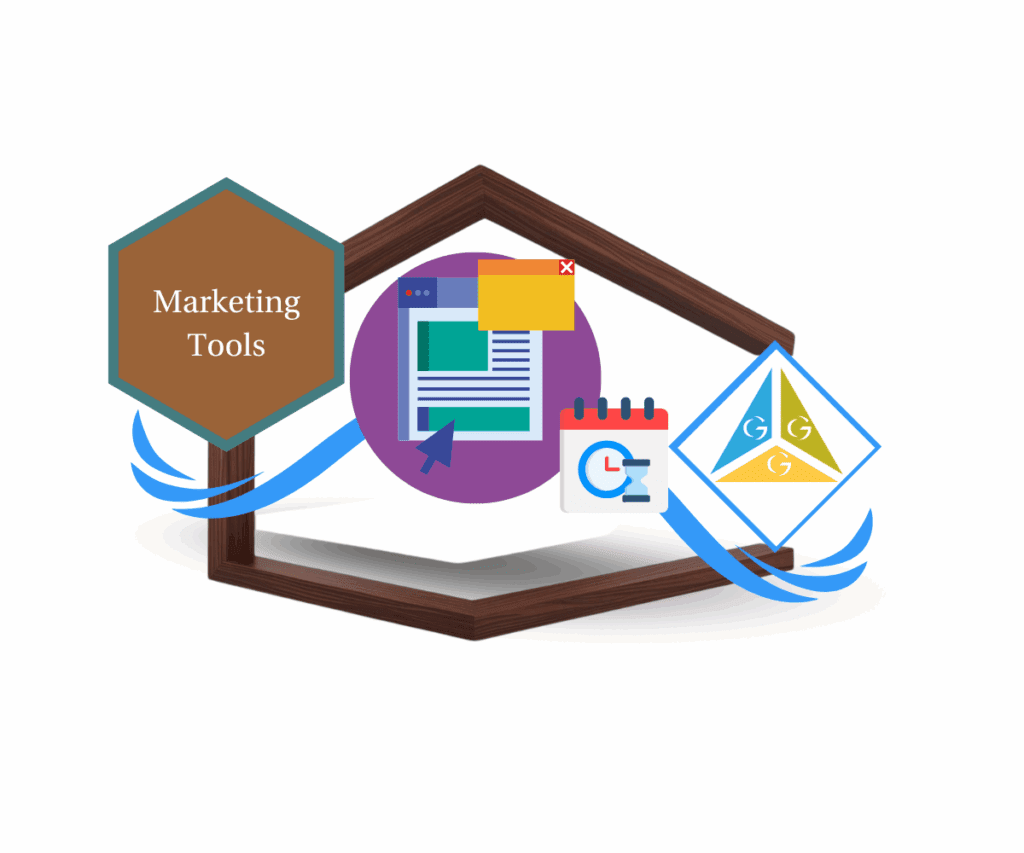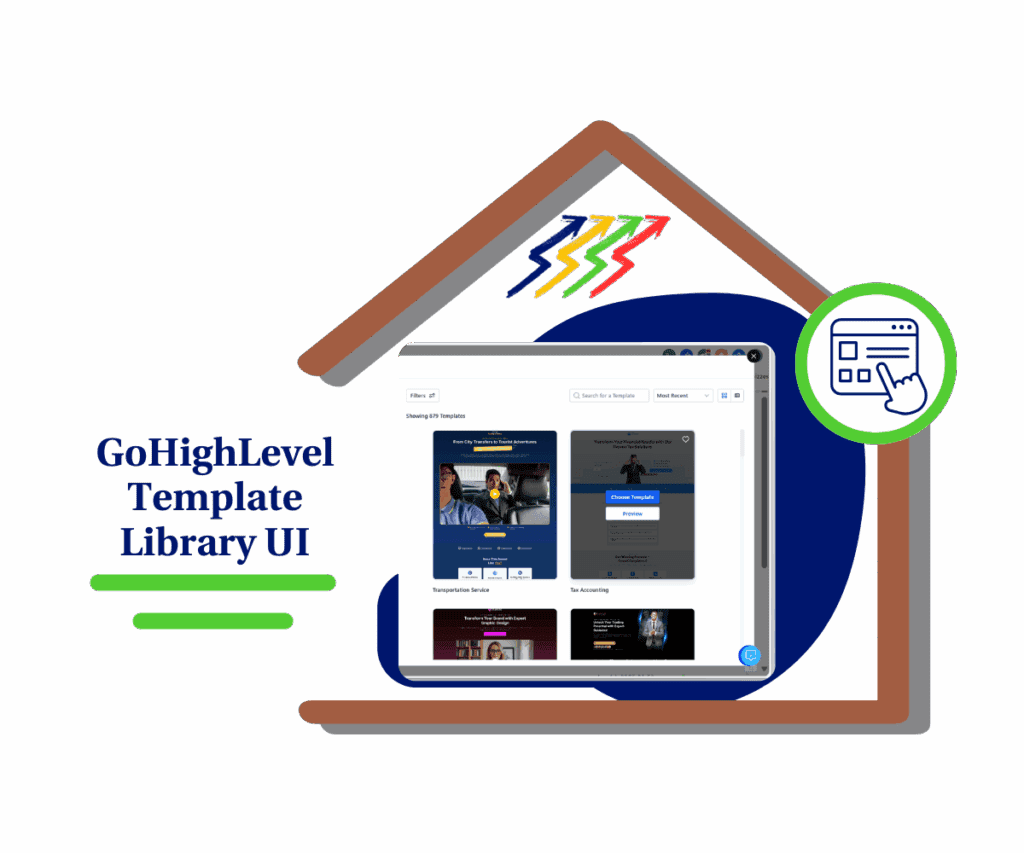Want Your Text Messages to Reach More People?

SMS Compliance settings has changed to help businesses follow the rules, improve message delivery, and build trust with customers.
In this blog post, we’ll explain:
- What’s new in this update
- Why it’s important for your business
- How to use it
- How it helps you save time and stay compliant
Let’s get started!
What’s New in the GoHighLevel SMS Update?
Automate marketing, manage leads, and grow faster with GoHighLevel.

GoHighLevel has updated its SMS Compliance settings to make sure messages follow legal rules and get delivered properly. Here are the key changes:
- Business Name & Opt-Out Message in Every First Text
- When you text a customer for the first time, your message will now automatically include:
- Your Business Name – So customers know who is texting them.
- Opt-Out Message – Messages will include “Reply STOP to unsubscribe” (unless you already added it).
- This applies to all first-time messages, including:
- Missed Call Text-Backs (MCTB)
- Review requests
- Marketing messages
- When you text a customer for the first time, your message will now automatically include:
- Why This Matters: If your message doesn’t include an opt-out option, carriers might block it. This update makes sure your texts follow the rules and get delivered.
- New Rules for Trial Accounts & New Locations
- If your business is in trial mode or you just created a new location within the last 15 days, you cannot turn off the Sender ID and opt-out message.
- Why This Matters: This ensures that new users follow the rules right from the start.
- Users & Admins Cannot Disable Compliance Settings
- Before, some users could turn off compliance settings, which could cause issues with message delivery.
- Now, Account Users and Admins can no longer turn off these settings.
- Why This Matters: This prevents mistakes and keeps all messages compliant.
- Smart Opt-Out Logic Prevents Repetitive Messages
- Now, GoHighLevel automatically detects if an opt-out message is already included and won’t add it again.
- Why This Matters: This keeps your messages clear and professional, without unnecessary repetition.
- Easier-to-Use SMS Compliance Settings Page
- GoHighLevel has improved the layout of the SMS Compliance settings page, making it cleaner and easier to navigate.
- Why This Matters: This makes it simple to check or update your settings.
Why This Update is Important for Your Business
Now that you know what’s new, let’s talk about why this update matters.
1. Your Messages Are More Likely to Get Delivered
- If your messages don’t meet compliance rules, phone carriers may block them.
- This update ensures that all first messages have the correct Sender ID and opt-out message, making them more likely to be delivered.
2. Builds Trust with Customers
- When people know who is texting them, they feel more comfortable and are more likely to reply.
- By including your business name, this update helps build trust with your customers.
3. Keeps Your Business Legally Compliant
- SMS marketing laws require businesses to provide clear opt-out instructions. If you don’t, you could face penalties or even have your number blocked.
- With this update, every first message automatically includes the opt-out option, so your business stays compliant.
4. Reduces Spam Complaints
- When people get texts from unknown numbers, they may report them as spam.
- This update prevents spam complaints by making messages transparent and easy to opt out of.
5. Saves You Time & Effort
- Before, you had to add your business name manually and opt-out message.
- Now, GoHighLevel does it for you, so you can focus on running your business.
How to Use the New SMS Compliance Settings
To access and customize the SMS Compliance settings in GoHighLevel, follow these steps:

- Log in to Your GoHighLevel Account:
- Enter your credentials to access your dashboard.
- Navigate to the Specific Sub-Account:
- If you manage multiple sub-accounts, select the one where you want to adjust SMS settings.
- Access Settings:
- On the left-hand menu, click on “Settings”.
- Go to Phone Numbers:
- Within the Settings menu, select “Phone Numbers”.
- Open Advanced Settings:
- Click on “Advanced Settings” to reveal more options.
- Adjust SMS Compliance Settings:
- Here, you’ll find the “SMS Compliance” section.
- You can enable or disable features like Sender ID and Opt-Out Language.
- To personalize the default messages, click on the “Customize” button and edit the text to fit your brand’s voice.
Pro Tips to Get the Most Out of This Update
- Keep messages short & clear – Customers prefer simple communication.
- Use a friendly tone – Avoid robotic language and make texts feel personal.
- Test your messages – Send test texts to see how they look.
- Train your team – Make sure your staff knows about these updates.
How This Update Helps Your Business Grow

Now that your SMS compliance is automated and optimized, you can:
- Get More Leads – Use SMS campaigns without worrying about compliance.
- Send Reminders – Send appointment reminders without getting blocked.
- Get More Reviews – Ask for customer feedback while staying compliant.
- Automate Your Marketing – Set up SMS workflows with confidence.
- Final Thoughts: Start Using the New SMS Compliance Update Today!
GoHighLevel’s Enhanced SMS Compliance Update is now live! This update ensures that all your text messages are:
- More likely to be delivered
- Legally compliant
- Trusted by customers
What do you think of this update?
Have you tried the new SMS compliance settings? Let us know in the comments!
Need more GoHighLevel tips? Check out our other blog posts and article for expert insights.
Scale Your Business Today.
Streamline your workflow with GoHighLevel’s powerful tools.