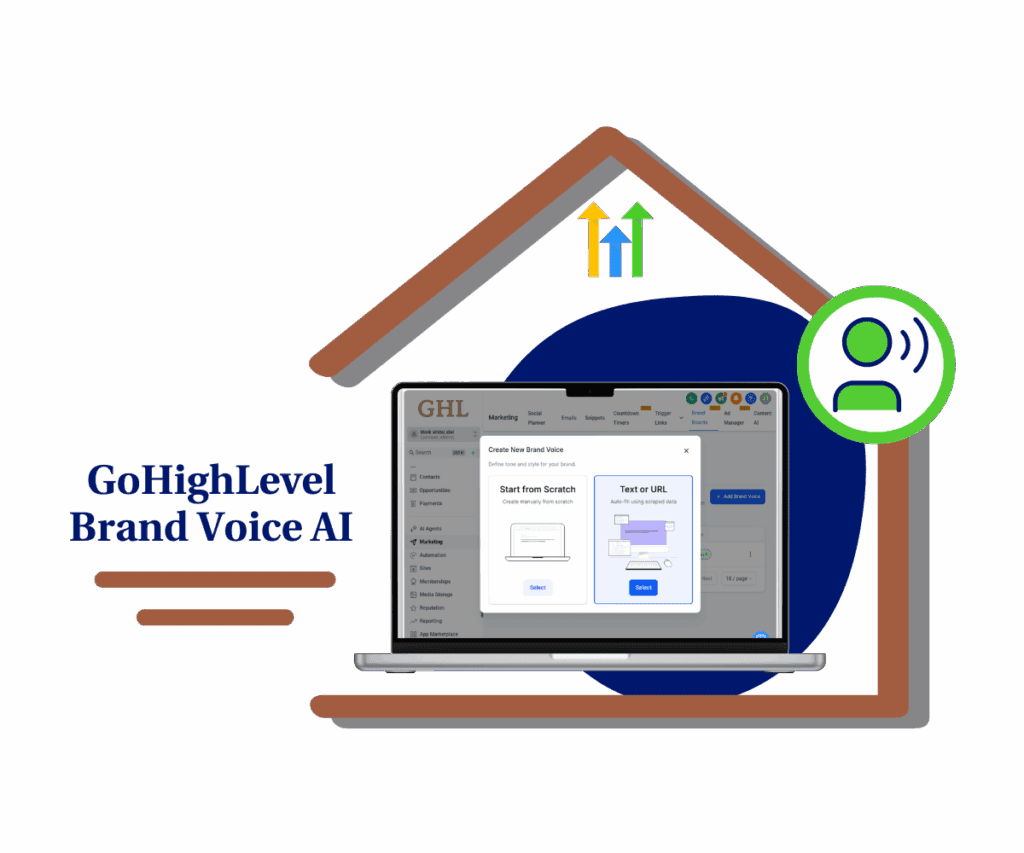- Custom AI Agent Now Works in Ask AI
- Quick Summary – Custom AI Agent Essentials
- Connect Agent Studio Bots to Ask AI
- Custom AI Agent Triggers Real Automation
- Custom AI Agent Supercharges Ask AI
- How to Use Custom AI Agents in Ask AI
- Custom AI Agent Optimization Tips
- See a Custom AI Agent in Action
- Common Questions About Custom AI Agents
- The Future of Ask AI is Fully Yours
- Get Your Custom AI Agent Working Inside Ask AI
Custom AI Agent Now Works in Ask AI
Ask AI just leveled up. If you’ve ever wished your GoHighLevel AI chats could do more than just respond with static info, you’re in luck. GHL now lets you bring your custom AI agent directly into Ask AI, turning simple Q&A into dynamic action-taking automation.
This isn’t just an upgrade. It’s a shift in how conversations convert. You can now inject the full intelligence of your Agent Studio bots into live AI interactions. That means smarter routing, faster execution, and more control, all from inside a single Ask AI window.
GHL agencies are no longer limited to what Ask AI was trained on out-of-the-box. You write the logic. You define the triggers. And Ask AI listens.

By mapping a custom AI agent from Agent Studio into Ask AI, GHL users can now trigger powerful automations from chat conversations, personalize support, and drive faster outcomes across every sub-account, all from a single, unified interface.
Quick Summary – Custom AI Agent Essentials
Purpose:
This update lets you connect your custom AI agent from Agent Studio directly into GHL’s Ask AI, turning static conversations into dynamic automation triggers.
Why It Matters:
It enables intelligent, real-time chat automation that works across all sub-accounts, no more one-size-fits-all replies.
What You Get:
Mapped agent integration, capability-based routing, and the ability to collect inputs dynamically during conversations.
Time To Complete:
Setup takes less than 10 minutes per agent if you’ve already built them in Agent Studio.
Difficulty Level:
Easy for agency admins with intermediate GHL experience; no coding required.
Key Outcome:
Conversations in Ask AI now trigger your custom automations, instantly, intelligently, and at scale.
Connect Agent Studio Bots to Ask AI
The game-changer? You can now map your custom AI agent, built in Agent Studio, directly into Ask AI.
This means your bots aren’t sitting in isolation anymore. They become part of your agency’s main Ask AI system and can be triggered based on user intent. With a few clicks, you can route real conversations to powerful custom automations that you’ve built.
Automate marketing, manage leads, and grow faster with GoHighLevel.

Once mapped, Ask AI uses your agent’s description and capabilities to know when to pass a user’s query to your custom bot. No need for code. No complex API juggling. You control what the bot can do and when it gets triggered, right from your GHL Agency Settings.
The best part? Once you set up your agent, it’s instantly available across all your sub-accounts, no need to repeat the process.
Custom AI Agent Triggers Real Automation
Before this update, Ask AI was smart, but it was boxed in. It could answer questions using built-in logic and flows, but that’s where the magic stopped.
Now, it doesn’t just respond, it acts.
With your custom AI agent mapped into Ask AI, conversations can instantly launch custom workflows, generate content, update CRM records, or anything else your bot is built to do. You’ve gone from answering questions to solving problems.
Here’s the real upgrade: Ask AI uses both the description and capabilities of your agent to figure out when to launch it. It intelligently matches user input with what your bot can handle, routing the chat to the right logic without manual intervention.
You’re not just extending Ask AI, you’re teaching it how your business works.
Custom AI Agent Supercharges Ask AI
This update isn’t about making Ask AI smarter, it’s about making it yours.
When you map a custom AI agent, you’re not just handing Ask AI a script. You’re plugging in your own brainpower. That could mean bots that generate sales emails, qualify leads, answer complex onboarding questions, or route support tickets.
No more generic responses. You get tailored, real-time automation based on exactly what the user asks.
And because it works across every sub-account, you’re building once and scaling everywhere. That’s huge for agencies. Whether you run 5 or 500 clients, you can now deploy automation with precision, without rebuilding flows from scratch in each account.
This shift takes Ask AI from being helpful… to being a real team member.
How to Use Custom AI Agents in Ask AI
Want Ask AI to actually do something instead of just replying? Now it can. With this update, you can plug in your own Agent Studio bots and control how conversations are handled across all your client accounts. Here’s how to get it rolling:
Step 01 – Go to Ask AI Configuration
1.1 Log into your GHL Agency account.
1.2 Head to the left-hand menu and click Settings → Ask AI Configuration.

Step 02 – Add a New Agent Mapping
2.1 Click the + Map new agent button.
2.2 This opens a setup modal where you’ll connect your custom agent.

Step 03 – Choose the Right Sub-Account and Agent
3.1 Select the sub-account where your Agent Studio bot lives.
3.2 Pick the specific agent you want to link.

Step 04 – Define What Your Agent Can Do
4.1 In the Description field, clearly explain your agent’s purpose. Example:
“Writes sales emails, welcome messages, and nurturing sequences based on prompts.”
4.2 Add specific Capabilities as line items — these act as triggers for Ask AI. For example:
- Write a sales email
- Generate onboarding message
- Create re-engagement copy

Step 05 – Map Input Variables (Optional but Powerful)
5.1 If your agent uses input fields (like name, niche, product), you have two options:
- Map to a Custom Field (Ask AI will pull it automatically), or
- Collect from customer (Ask AI will ask the user during the conversation)

Step 06 – Save and Launch the Integration
6.1 Click Save & Integrate to finish.
6.2 Your custom agent is now live inside Ask AI, and ready to work its magic across your entire agency.

That’s it. Now Ask AI won’t just talk. It’ll do.
Custom AI Agent Optimization Tips
Once your custom AI agent is live inside Ask AI, don’t stop at “it works.” With a few strategic tweaks, you can make it work smarter, and trigger exactly what you want, when you want.
Here’s how to dial in your agent mapping for top-tier results:
Write Better Descriptions
Think of the description like your agent’s elevator pitch. The clearer it is, the easier it is for Ask AI to decide when to hand off the conversation. Be specific about what your bot does, and who it helps.
Use Real-World Phrases in Capabilities
When adding capabilities, write the way your clients or team would actually ask. For example:
Instead of: “Generates outbound email template”
Use: “Write a cold email”
Test Before You Trust It
Open a chat with Ask AI and fire some sample queries. Make sure it routes to the right agent every time. If not, tweak the capability phrasing or add variations.
Name Your Agents Clearly
If you’re mapping multiple bots, don’t get lazy with naming. Use naming conventions like:
- Email Bot – Promo V1
- SMS Responder – Lead Followup
This makes it easy to manage them later, especially at scale.
Update Capabilities as You Learn
Don’t treat capabilities as “set and forget.” As you see what questions users ask, add new phrases or edit old ones to keep the mapping accurate.
With just a bit of intention, your mapped agents won’t just work, they’ll wow.
See a Custom AI Agent in Action
Let’s bring this all to life with a quick real-world use case. Say you’re running a coaching business, and you want to automate the way clients get promotional emails written.
Here’s how a mapped Email Generator agent would work:
Step 1: Build the Agent in Agent Studio
Create a bot that generates sales and promo emails based on a few inputs like product name, target audience, and offer type.
Step 2: Map It Into Ask AI
In the Ask AI configuration, you:
- Select the agent
- Add a description like “Writes launch emails, promos, and event invites”
- Add capabilities like:
- Write a promotional email
- Create a launch sequence
- Draft a webinar invite
Step 3: Ask AI Handles the Request
A user types: “Write a promotional email for my new coaching program.”
Boom, Ask AI instantly detects that the query matches your mapped capabilities.
Step 4: Agent Executes Instantly
Ask AI triggers your custom Email Generator agent. It collects any missing inputs, generates the email, and replies in seconds.
Step 5: You Look Like a Genius
Your automation looks seamless, the client is impressed, and you didn’t lift a finger. That’s what mapped AI should feel like.
This is just one example, you could replicate this for invoice generators, appointment setters, follow-up bots, course builders, and more.
Common Questions About Custom AI Agents
The Future of Ask AI is Fully Yours
This isn’t just another feature drop. It’s the beginning of something bigger.
With custom AI agent mapping now baked into Ask AI, GoHighLevel just gave agencies full control over how automation gets triggered in conversations. You decide the logic. You choose the flows. Ask AI simply listens and acts.
This brings major wins:
- One-time setup → deploy across all client accounts
- Personalized chat experiences that actually solve problems
- Reduced manual tasks, increased speed to resolution
- Total alignment between chat support, sales funnels, and workflows
And this is just Phase 1. GHL has already hinted at advanced agent mapping and sub-account controls coming next, meaning even more precision, routing power, and automation layering.
Bottom line: the AI in GoHighLevel now thinks the way your agency works.
It’s time to stop answering questions, and start taking action.
Get Your Custom AI Agent Working Inside Ask AI
If you’ve built something powerful in Agent Studio, now’s the time to unleash it.
This Ask AI upgrade transforms your chat from a glorified help desk into a conversion-driving command center. With just a few clicks, your custom AI agent can handle sales, support, onboarding, and more, without switching tools or re-building flows.
Remember, the setup is fast. The automation is instant. And the impact spans every sub-account you manage.
So if you want to save time, serve smarter, and scale without limits…
Go map your first custom agent now.
Scale Your Business Today.
Streamline your workflow with GoHighLevel’s powerful tools.