- The real risk of deleted user trash in GHL
- Quick Summary – Trash Recovery Access Essentials
- Trash recovery access now available to all users
- From isolated trash bins to shared recovery access
- Trash recovery access protects your work and your sanity
- How to Use Location-Wide Trash Recovery Access
- Smart ways to manage team access and trash recovery
- FAQs about GHL trash recovery access
- How this update improves your agency’s operations
- GHL just made your trash smarter (and safer)
The real risk of deleted user trash in GHL
Ever had someone on your team delete a funnel or workflow… and then disappear before you even knew it was gone? Yeah, not fun. Until now, GoHighLevel kept trash recovery access to the person who deleted them, so if they left, your files left with them.
For agencies juggling multiple users, locations, and clients, this setup was risky. Once that user account was gone, so was your access to whatever they tossed in the trash. That meant lost funnels, deleted campaigns, trashed workflows, poof. Gone.
GoHighLevel just fixed this. And it’s a small change with big implications for how you manage content and protect your data.

This update empowers every team member in a location to recover trashed items, no more losing files just because someone left the account. With trash recovery access, you stay in control of your data at all times.
Quick Summary – Trash Recovery Access Essentials
Purpose: This update allows every user within the same location to access and restore trashed items, solving the long-standing issue of content loss when a user account is deleted.
Why It Matters: Teams no longer have to worry about losing access to critical data just because the original user is gone.
What You Get: Full visibility into trashed items, the ability to restore deleted content instantly, and stronger team workflows.
Time to Complete: Less than 5 minutes to recover deleted items.
Difficulty Level: Beginner-friendly, no permissions or technical setup required.
Key Outcome: Gain permanent access to all deleted items within a location and protect your agency’s data from accidental loss.
Trash recovery access now available to all users
With this update, any user in the same GoHighLevel location can now view and restore any item that’s been trashed, regardless of who deleted it.
This includes deleted contacts, campaigns, pages, forms, any object that previously lived under a specific user’s trash recovery access. Now, it’s all visible to everyone in that location.
Automate marketing, manage leads, and grow faster with GoHighLevel.

What’s even better is this works no matter what. Even if the user is gone, deleted from your GHL account, their trashed items are still fully recoverable.
This update applies account-wide and doesn’t require any new configuration. It’s live right now and already helping teams avoid data loss and restore content fast.
From isolated trash bins to shared recovery access
Before this update, GoHighLevel handled trashed items like a private junk drawer. If a user deleted something, only they could see it in their trash. And if that user was deleted? Tough luck. The file was essentially locked away for good.
This created a frustrating and risky scenario for agencies. Imagine a VA trashes a client funnel by accident, then their account gets deactivated a week later. That content is stuck, unrecoverable, even for an agency admin.
Now, GHL has overhauled this behavior. Trashed items are location-wide, meaning every user in the same sub-account (or location) has shared visibility. Anyone can go into the trash, find the item, and restore it, no matter who originally deleted it.
This simple change turns trash recovery access from a siloed feature into a shared team safeguard.
Trash recovery access protects your work and your sanity
This update isn’t just about convenience, it’s about protecting your business from accidental loss.
Agencies lose time (and money) rebuilding assets that were mistakenly trashed. When only the original user had access to those trashed items, teams were stuck with no way to fix the issue, especially if the user was gone.
Now, with location-wide trash recovery access, you:
- Save client work from being lost when users leave
- Avoid painful rebuilds of deleted funnels, forms, and campaigns
- Enable admins and teammates to step in and recover content anytime
- Increase visibility across teams so nothing slips through the cracks
Let’s say someone deletes a form by mistake. Now anyone on the team can catch it, restore it, and keep things moving. It’s a small shift that prevents big messes.
Whether you run a lean team or manage dozens of users, this change gives you more control and less chaos.
How to Use Location-Wide Trash Recovery Access
If a teammate ever deleted something important and then disappeared from the account, you probably know the pain. This update fixes that. Now, anyone in the same location can bring those items back, fast.
Step 01 – Go to the Section Where the Item Was Deleted
1.1 From your GHL dashboard, navigate to the feature area (Contacts, Funnels, Emails, etc.)
1.2 Each area manages its own trash, so go to the relevant section where the item lived.
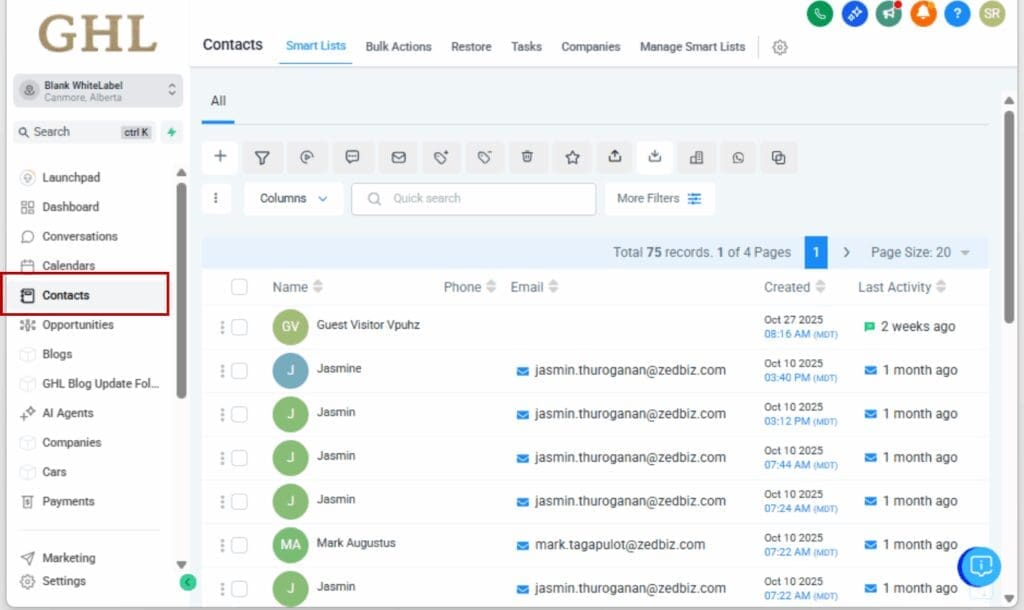
Step 02 – Open the Trash View
2.1 Find the trash tab or bin icon, usually up in the top right.
2.2 Click it to see everything that’s been deleted in that section.
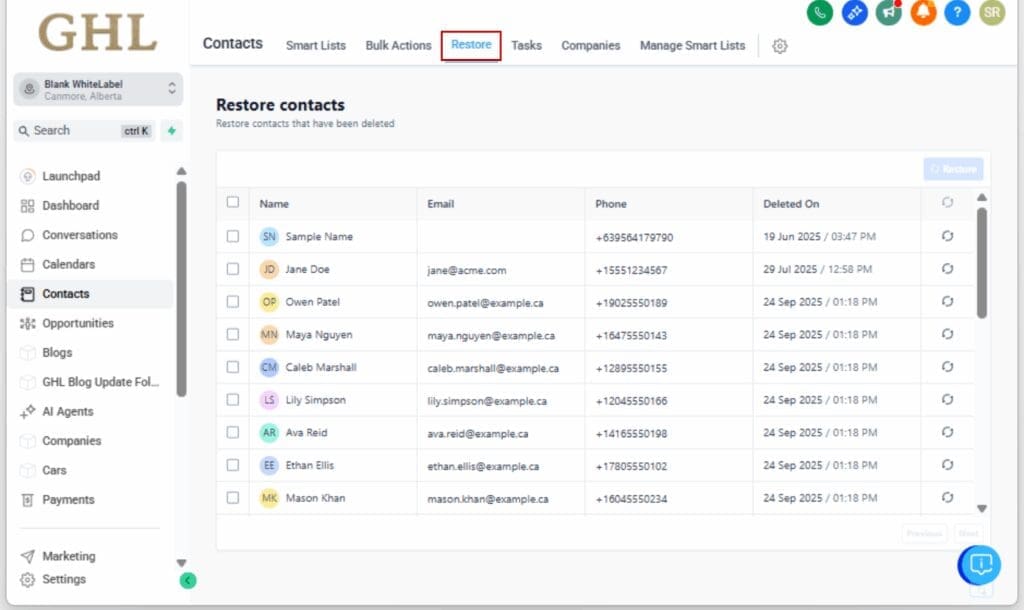
Step 03 – Search or Scroll for the Item
3.1 Use filters, names, or scroll to find the deleted item.
3.2 You’ll see all items, regardless of who deleted them, even if that user no longer exists.
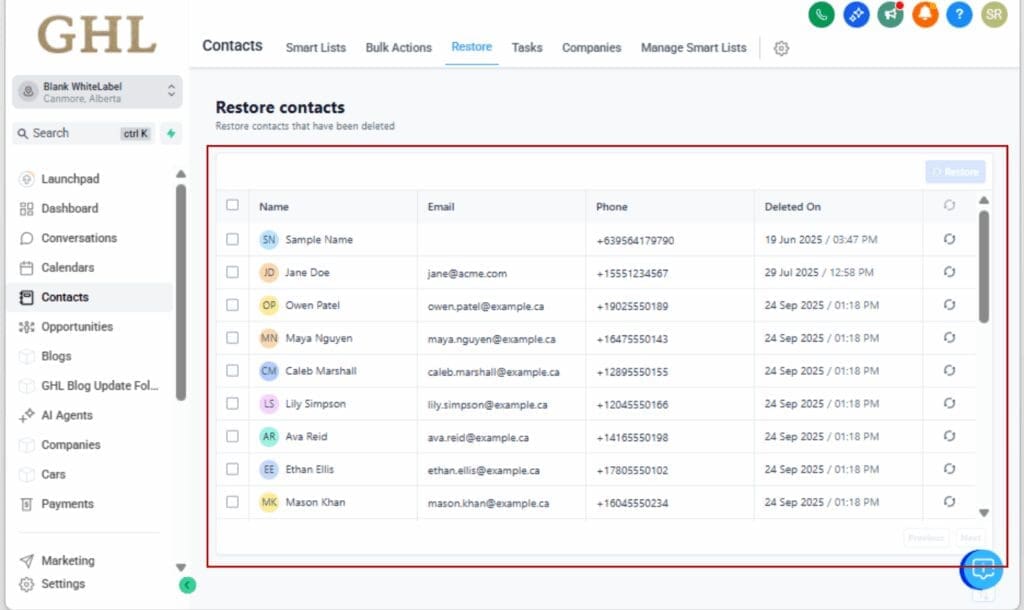
Step 04 – Restore the Deleted Item
4.1 Click the Restore option beside the deleted item.
4.2 It’ll pop right back into its original spot, just like nothing happened.
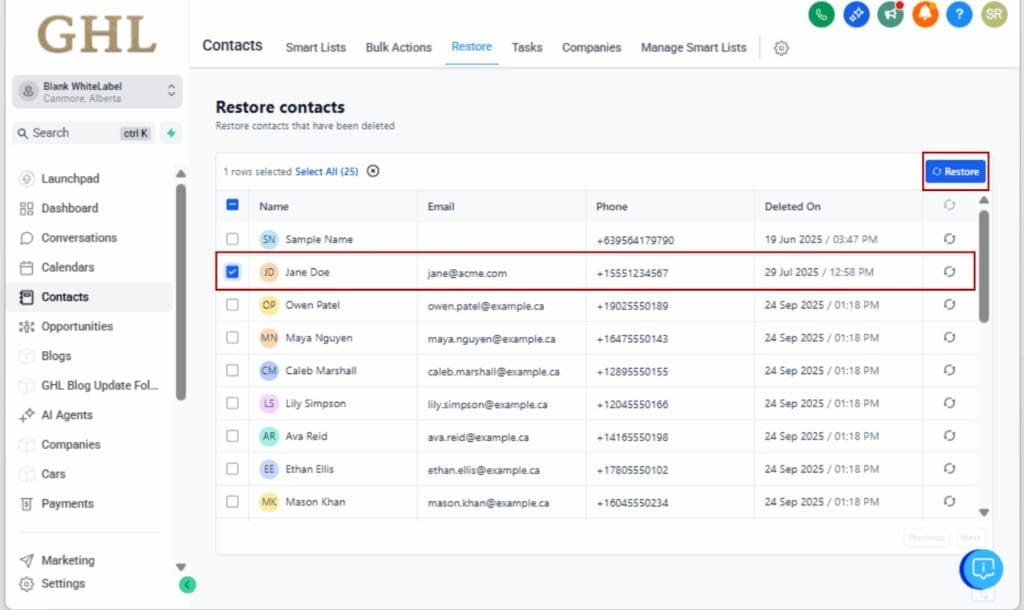
Step 05 – Confirm Restoration
5.1 Go back to the main section (Contacts, Funnels, etc.)
5.2 Confirm the item is restored and ready to use.

That’s it. No more data hostage situations or stress when users leave. Trash recovery access is now a team-wide superpower.
Smart ways to manage team access and trash recovery
1. Clarify who can delete what
Set expectations within your team. Make sure everyone understands what types of content they’re allowed to trash, and what should be left alone.
2. Use admin roles wisely
While all users can now recover deleted items, make sure only trusted team members are assigned admin roles where deletion is common (like workflows or funnels).
3. Do monthly trash checks
Set a calendar reminder to audit the trash bins across key sections. You might catch valuable assets someone deleted by mistake.
4. Use naming conventions
Clear, consistent names make it easier to find deleted items quickly. No more guessing what “test-funnel-final-v2-edited-copy-2” was supposed to be.
5. Document your recovery process
If you’ve got a bigger team, write down the steps for recovering deleted items and make sure everyone knows where to find it. No one should be left guessing.
These tips help prevent internal chaos while giving your team full confidence to recover what they need, when they need it.
FAQs about GHL trash recovery access
How this update improves your agency’s operations
This might seem like a minor backend change, but for busy agencies and fast-moving teams, it’s a massive relief.
You no longer have to:
- Track down users just to recover deleted assets
- Panic when someone leaves and takes data with them
- Waste hours rebuilding what was accidentally trashed
Instead, you get:
- Full transparency over what’s been deleted
- Confidence that critical assets can always be recovered
- Smoother team workflows without bottlenecks or access issues
More control. Less cleanup. Fewer messes to deal with. This is the kind of update that keeps things running tighter when you’re juggling a lot of client accounts.
GHL just made your trash smarter (and safer)
This update may not come with flashy buttons or fancy dashboards, but it fixes a major blind spot that’s caused real headaches for GHL users for years.
By unlocking location-wide trash recovery access, GoHighLevel just gave your team a built-in safety net. No more lost content. No more blocked access. No more unnecessary rebuilds.
If you’re managing a team, or just want tighter control over your CRM, this change is one to celebrate. It’s clean, simple, and already live in your account.
So go ahead, check your trash recovery access. You might just find something worth bringing back.
Scale Your Business Today.
Streamline your workflow with GoHighLevel’s powerful tools.



