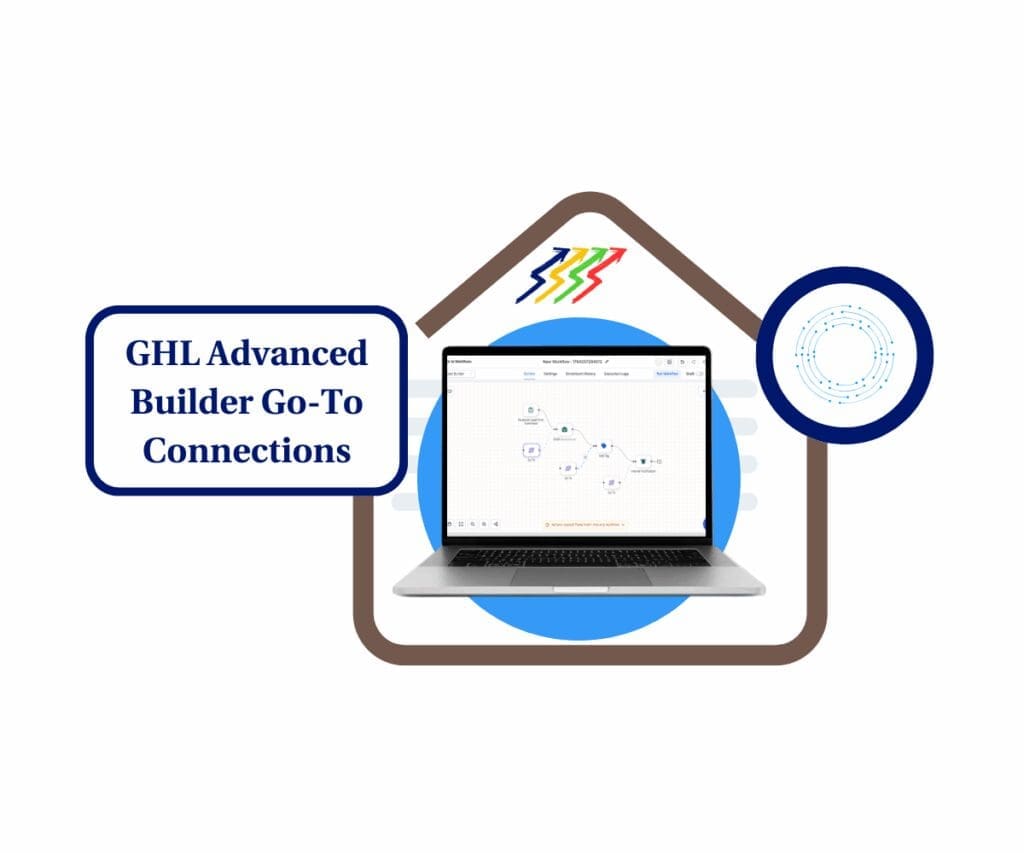- Upgrade workflows with faster reasoning and better AI output
- Quick Summary – Workflow AI Model Essentials
- What’s New – GPT 5.1 is now in Workflow Actions
- Why This Matters – Better output, smarter decisions
- Pricing – What GPT 5.1 will cost you
- How to Use – Upgrade to GPT 5.1 in your workflows
- Results You Can Expect – From robotic to real
- Frequently Asked Questions – GPT 5.1 in GHL Workflows
- Wrap-Up – Should you switch? Absolutely.
Upgrade workflows with faster reasoning and better AI output
Smarter automation with a new workflow AI model
GHL just made its workflow AI model even better with the release of GPT 5.1. This update brings faster thinking, clearer responses, and a more natural tone to your automations.
If you’re using AI for lead replies, follow-ups, or support flows, this is a change worth testing. It doesn’t take much to switch, and you could see stronger results with less back-and-forth. The new model is here to help your workflows feel less robotic and more human.
Ready to explore what’s new? Let’s take a closer look.
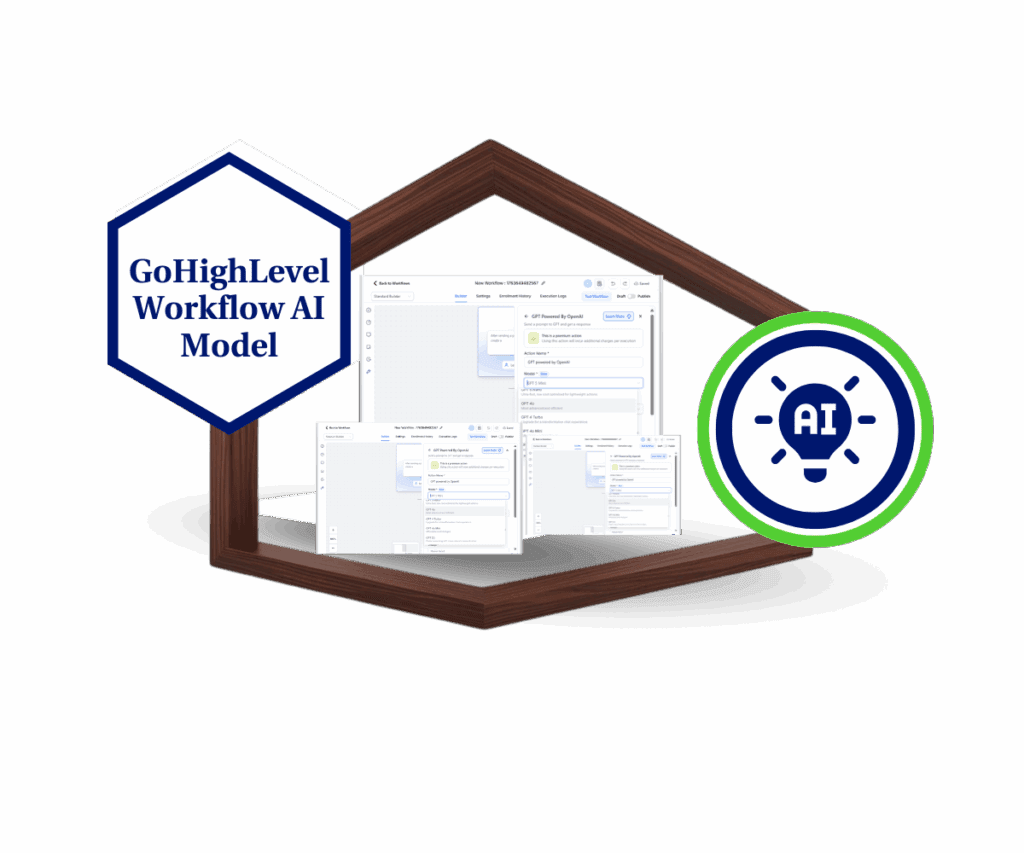
GHL’s new GPT 5.1 upgrade improves your workflow AI model with better logic, more natural replies, and clearer task handling. It’s a smarter way to automate without adding complexity.
Quick Summary – Workflow AI Model Essentials
Purpose: This update adds GPT 5.1 as a new workflow AI model option in GHL, helping users get better performance from existing automations.
Why It Matters: GPT 5.1 gives you smarter replies, clearer instruction-following, and a tone that sounds more human in every workflow
What You Get: A faster, more accurate workflow AI model that improves message quality with fewer edits or fixes.
Time To Complete: About 3 to 5 minutes per workflow to update the model setting.
Difficulty Level: Very low. It’s a quick drop-down selection in the existing action.
Key Outcome: Improved automation results, fewer errors, and a smoother experience for leads and clients.
What’s New – GPT 5.1 is now in Workflow Actions
You can now use the GPT 5.1 model inside any “GPT powered by OpenAI” action in GHL workflows. This update gives you a stronger workflow AI model with no need to change your setup.
When you open the GPT action, just click on the Model dropdown and you’ll see GPT 5.1 as an option. Select it, save your workflow, and you’re good to go. The upgrade is simple, and it’s already available in your account.
Automate marketing, manage leads, and grow faster with GoHighLevel.

This new model gives you a better starting point for smarter replies, especially when your automation depends on AI doing the heavy lifting.
Why This Matters – Better output, smarter decisions
Choosing the right workflow AI model can change the way your automation performs. GPT 5.1 gives you better results by following instructions more clearly and responding with a tone that feels natural.
When a workflow AI model misses the mark, you end up fixing replies or reworking prompts. GPT 5.1 reduces that back-and-forth. It understands what you’re asking and delivers answers that sound less robotic.
This makes a real difference in customer-facing flows. If you want your automation to feel smooth and human, GPT 5.1 is a better workflow AI model to get you there.
Pricing – What GPT 5.1 will cost you
GPT 5.1 is a new workflow AI model that gives better results, but it comes with a slightly higher price. Here’s how it breaks down:
- $1.25 for 1 million input tokens
- $10.00 for 1 million output tokens
This workflow AI model costs more than older versions, but it can save you time. Fewer mistakes mean fewer fixes. That adds up fast when you’re running lead replies or support flows.
If you rely on AI to do the talking in your automations, investing in a better workflow AI model like GPT 5.1 makes sense. It helps your system respond smarter and feel more natural to your contacts.
How to Use – Upgrade to GPT 5.1 in your workflows
This update adds GPT 5.1 as a new workflow AI model inside the “GPT powered by OpenAI” action. It’s already available in your GHL account, so there’s nothing to install. Here’s how to switch to it in just a few steps.
Step 01: Access the Main Left Hand Menu in GoHighLevel
- The Main Menu on the Left side of your screen has all the main areas that you work in when using GHL
1.1 Click on the Automation Menu Item.
- Access the ‘Automation’ section of GoHighLevel
1.2 Click on the Workflows menu link
- this will open the workflow dashboard where you can see all the available workflow
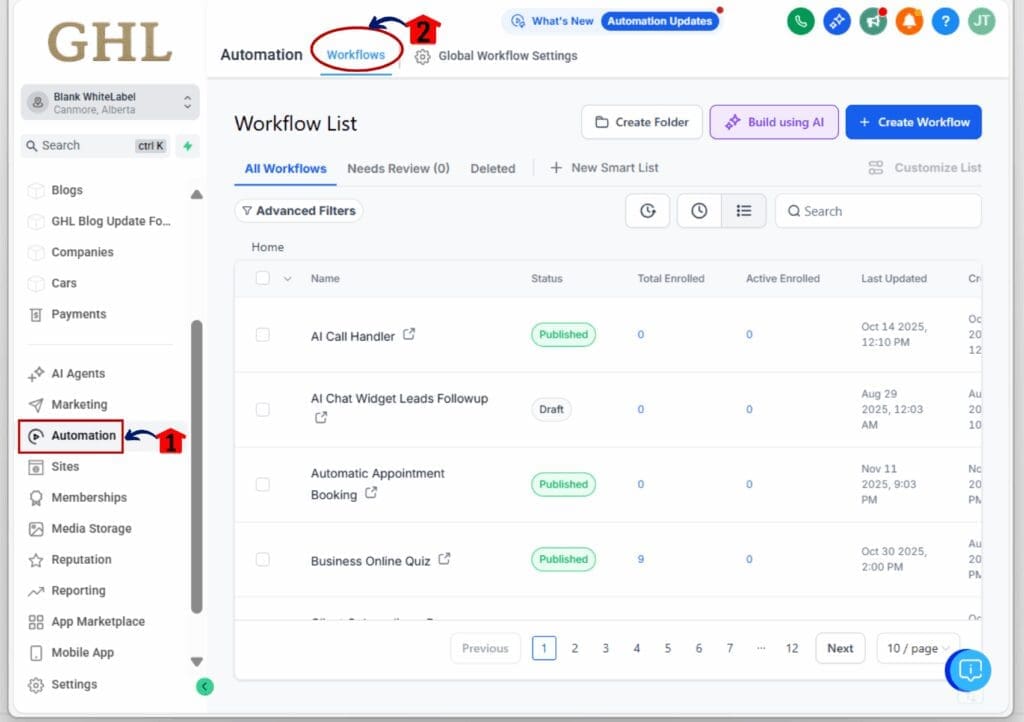
Step 02: Choose or Create a Workflow
2.1 Select an existing workflow or create a new one.
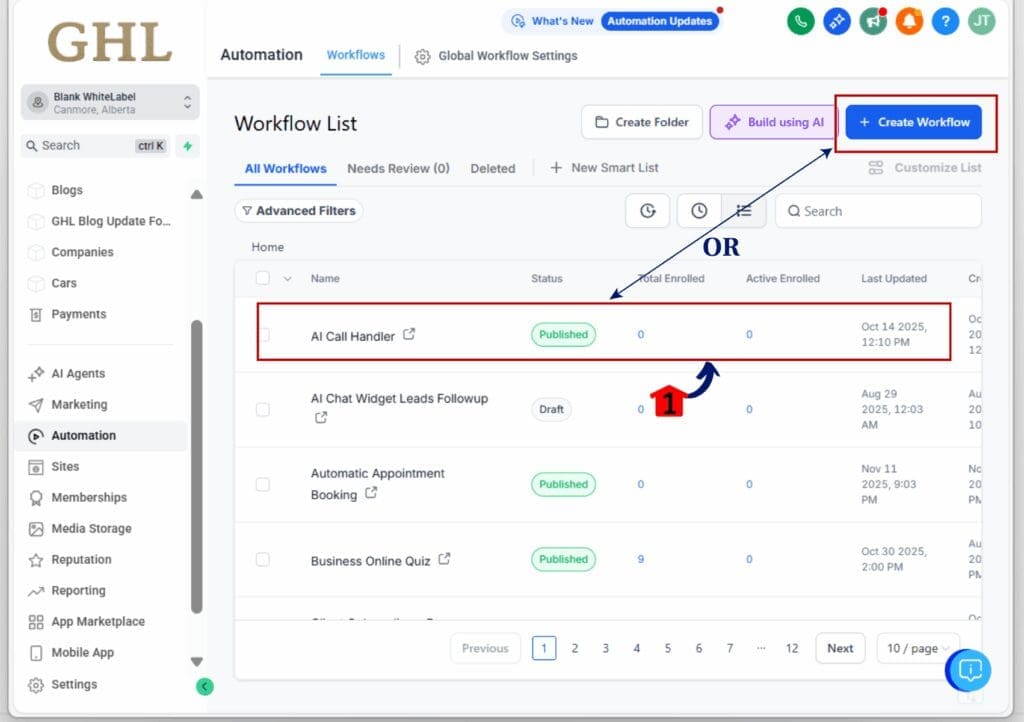
2.2 Click the “+” button to add a new action where you want the AI to run.
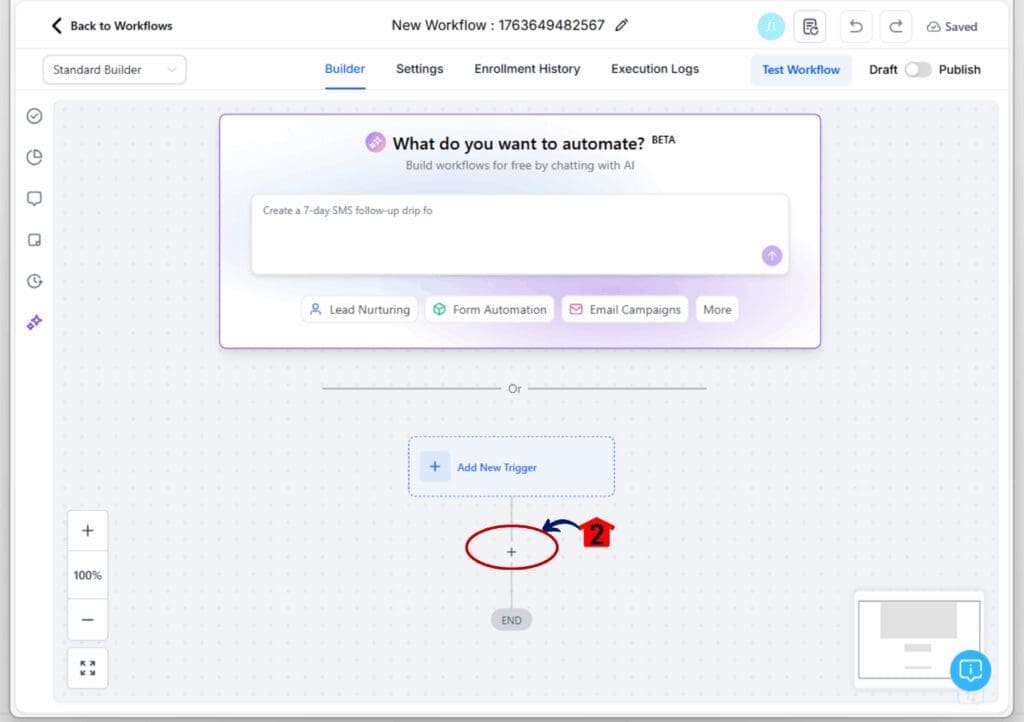
Step 03: Add the GPT Action and Select GPT 5.1
3.1 Type “GPT powered by OpenAI” in the action search bar.
3.2 Select the GPT action from the options.
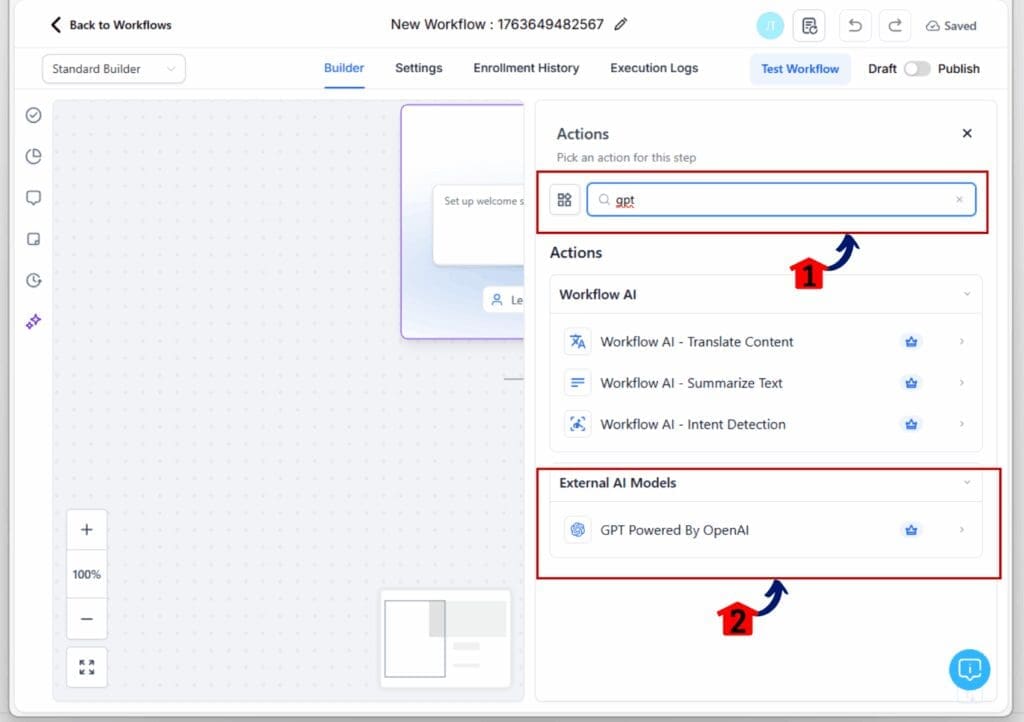
3.3 In the “Model” dropdown field, choose “GPT 5.1.”
3.4 Click “Save Action.”
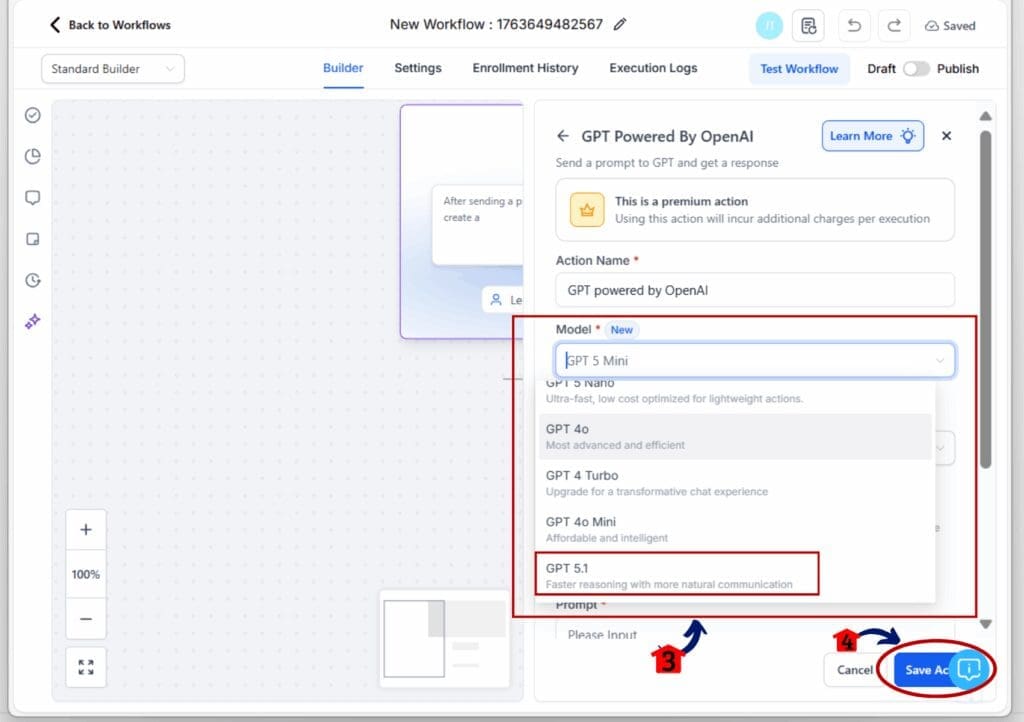
Your workflow AI model is now upgraded. It will use GPT 5.1 right away in any runs or tests. You can start getting results from the new model without changing any other part of your flow.
This is a fast and easy upgrade that helps your workflow AI model sound smarter and more natural right out of the box.
Results You Can Expect – From robotic to real
When you use GPT 5.1 as your workflow AI model, the results feel more natural. Messages sound like they’re coming from a person, not a machine. That helps keep leads engaged and conversations moving.
You can expect replies that stick closer to what you asked. The model handles tasks with fewer errors, which means you won’t have to go back and fix what it said. That saves time and makes your workflow more reliable.
A better workflow AI model also helps your brand feel more human. Whether it’s a chatbot, an email reply, or a follow-up message, GPT 5.1 makes the flow smoother for both you and your contacts.
Frequently Asked Questions – GPT 5.1 in GHL Workflows
These common questions help you decide when and where this workflow AI model makes the most impact. Test it in a few key automations and see the difference.
Wrap-Up – Should you switch? Absolutely.
Upgrading to GPT 5.1 as your workflow AI model is one of the easiest improvements you can make in GHL. It takes minutes to switch and gives you clearer replies, faster results, and fewer errors.
You don’t need to rebuild anything. Just go into your GPT action, pick the new model, and save. Your automation will start using GPT 5.1 right away.
A better workflow AI model helps your business sound more human. And when your system talks like a real person, it makes a better impression every time. Try it on one workflow and see the difference.
Scale Your Business Today.
Streamline your workflow with GoHighLevel’s powerful tools.