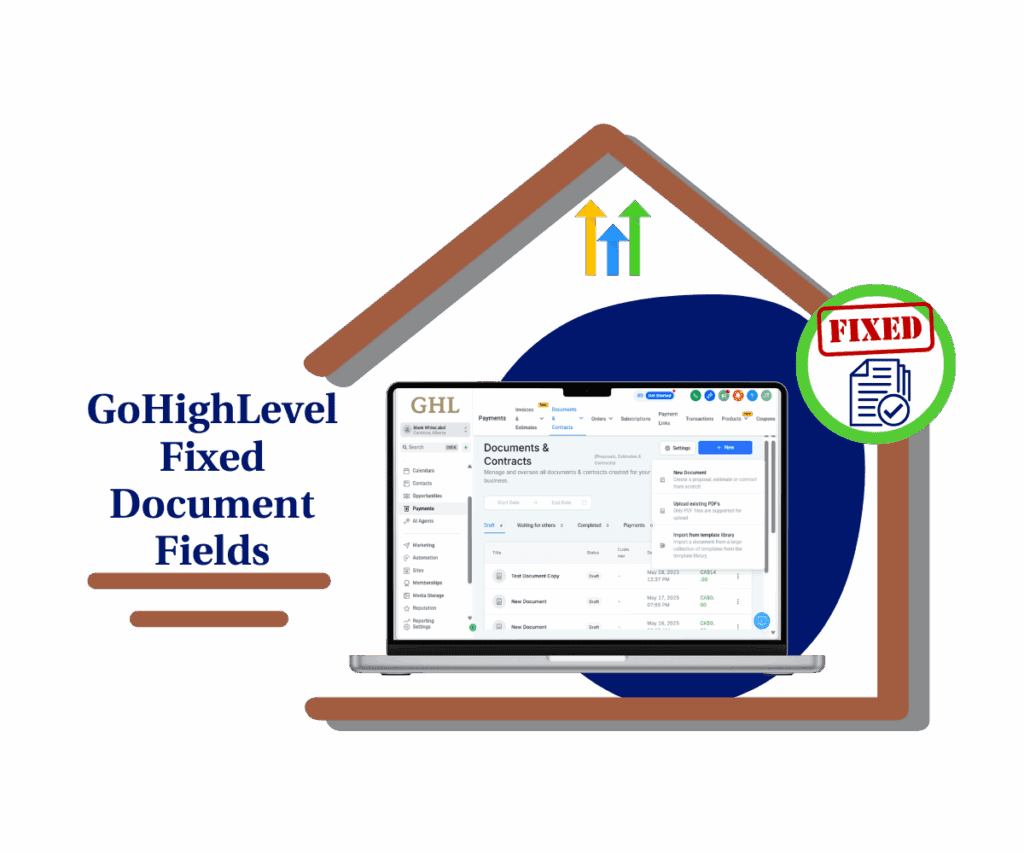Optimize GoHighLevel Business Profile to help people know and trust your business. It makes it easy for customers to recognize you and contact you.
Keeping your profile updated makes sure all your business details are correct, so everything runs smoothly. This also helps your customers get the right information whenever they need it.
In this guide, you’ll learn how to find, update, and improve your Business Profile in GoHighLevel. You’ll also get tips on how to keep your profile consistent and professional across different platforms.
What You’ll Learn
In this guide, you’ll learn how to:
- Find your Business Profile in GoHighLevel
- Update important details like your business name, address, phone number, and email
- Add a logo and set your business hours
- Understand why each part of your profile is important and how it is used
- Save your changes correctly so everything updates properly
Keep your profile professional and consistent across all platforms
Automate marketing, manage leads, and grow faster with GoHighLevel.

How to Find and Update Your Business Profile
Step 1: Go to Your Business Profile
To update your business information:
- Log in to your GoHighLevel account.
- Click “Settings” in the left menu.
- Select “Business Profile.”
- Here, you can see and edit your business details.
Step 2: Update Your Business Information
Keeping your details correct helps customers reach you easily. To update:

- Business Name – Click the name field, type your new name, and save.
- Address – Scroll to the address section and update your location.
- Phone Number – Enter the correct contact number.
- Email – Type in your new email address.
These details appear in emails, invoices, and customer messages, so make sure they are correct!
Step 3: Personalize Your Profile
Make your profile look professional by adding:
- A Logo – Click “Upload Logo” and add a clear image of your business logo.
- Business Hours – Enter the hours your business is open each day.
This helps customers see the right branding and contact details when they interact with your business.
How Your Business Profile is Used in GoHighLevel
Optimize GoHighLevel Business Profile to make sure your business details are correct everywhere.
Your Business Profile information is automatically used in different parts of GoHighLevel, such as:
- Customer Messages – Your business name, logo, and contact details show up in emails, invoices, and support messages.
- Marketing & Automation – Your profile details help keep your brand the same in ads and automatic messages.
- Customer Follow-Ups – Your contact details help you stay in touch with customers and leads.
Keeping your profile updated and correct helps customers trust your business and makes you look professional!
Saving and Checking Your Changes
Optimize GoHighLevel Business Profile by making sure all updates are saved correctly.
How to Save Your Updates After you update your Business Profile:
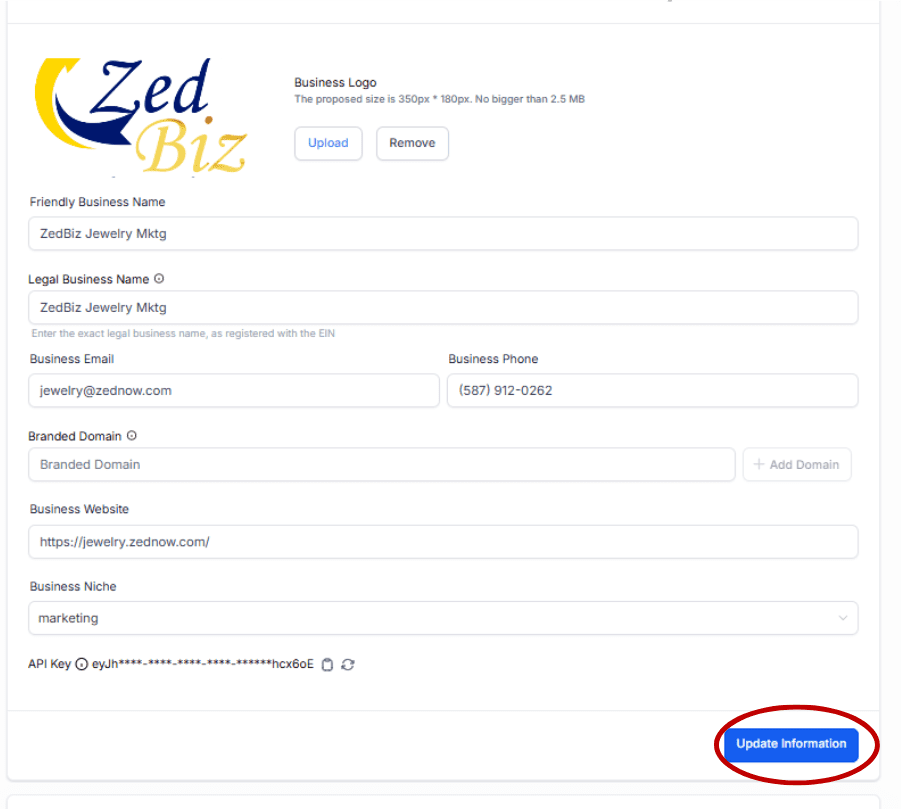
- Scroll down to the bottom of the page.
- Click the “Update Information” button to save your changes.
- Check your profile to make sure everything looks right.
- Fix any mistakes by going back and updating any incorrect details.
Best Ways to Keep Your Business Profile Updated
Optimize GoHighLevel Business Profile by keeping your details correct and up to date.
- Check your profile often – Set a reminder to review and update your business details every few months or when something changes.
- Keep details the same everywhere – Make sure your GoHighLevel Business Profile matches your website, social media, and other online pages so customers see the same information.
- Update contact info – Always check that your phone number and email are correct so customers can reach you easily.
Conclusion
Optimize GoHighLevel Business Profile to make your business look professional and easy for customers to contact.
Keeping it updated helps build trust and makes everything run smoothly.
- Check your profile often to keep your details correct.
- Follow simple steps to keep your business looking good.
For more help, visit the GoHighLevel support center or check the tutorials in your dashboard!
Scale Your Business Today.
Streamline your workflow with GoHighLevel’s powerful tools.