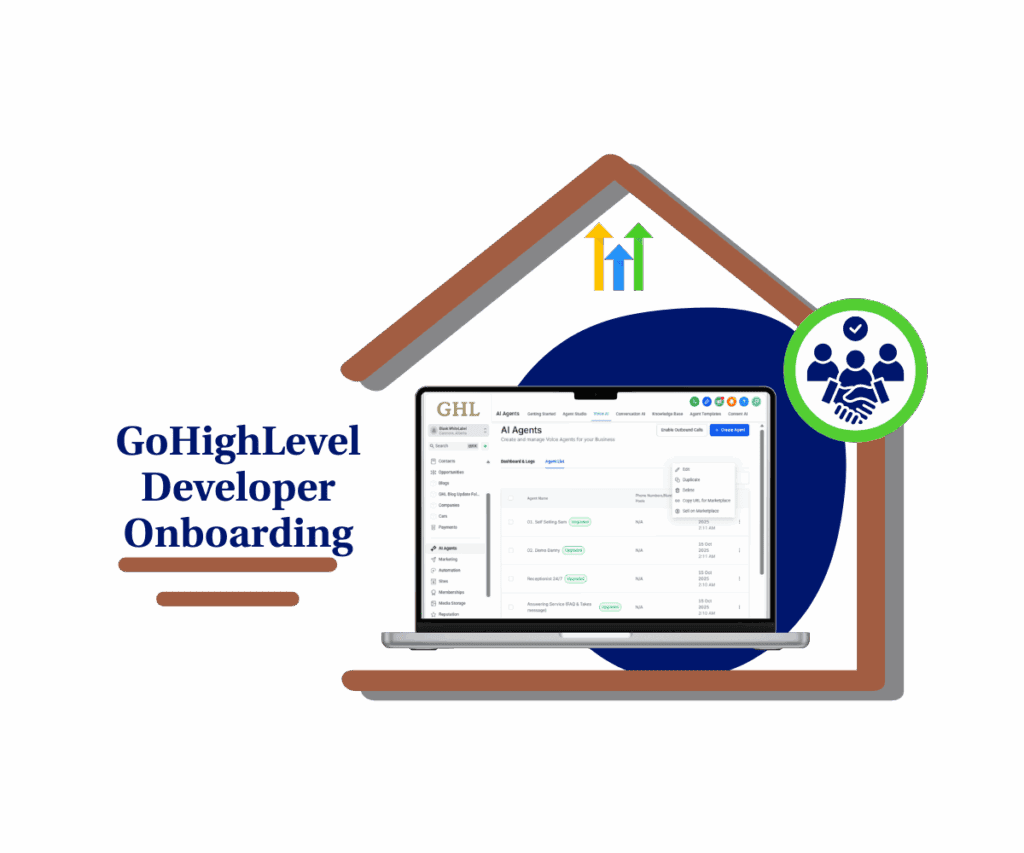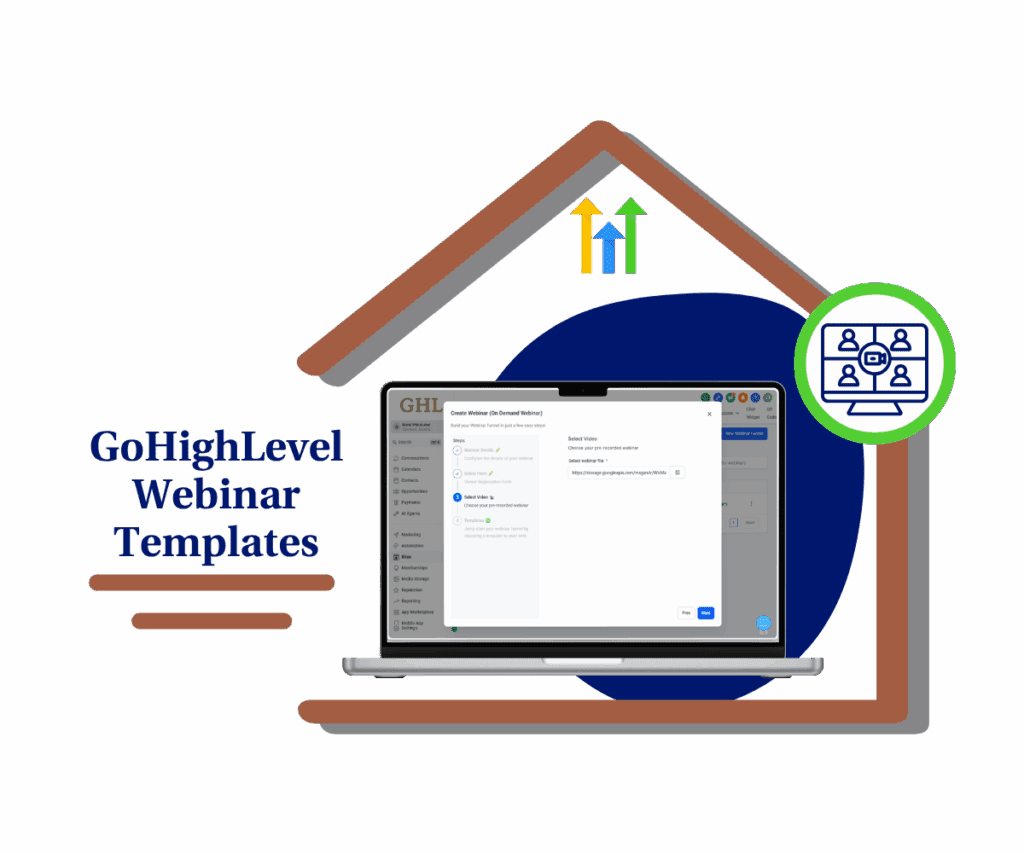GoHighLevel Cancellation Widget Update: Want to make the most of your GoHighLevel account? The latest update makes canceling appointments easier and more useful!
Now, canceling is as simple and clear as booking or rescheduling. Users can cancel without confusion, and businesses can understand why cancellations happen.
In this post, we’ll explain what’s new, why it’s helpful, and how you can start using it today!
What’s New?
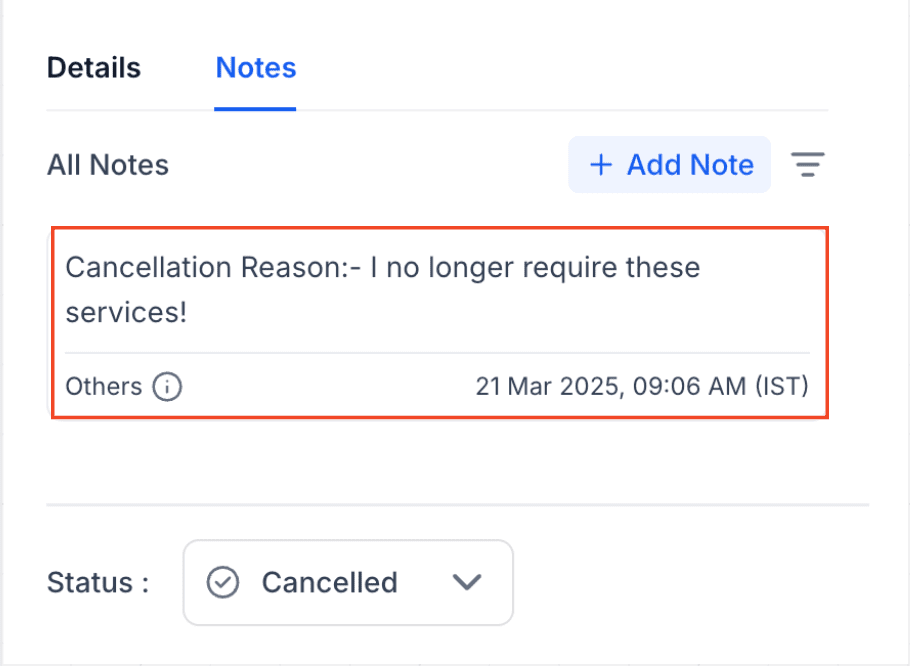
The new Cancellation Widget makes canceling easier and more useful. Here’s what’s better:
Same Look as Booking & Rescheduling
Automate marketing, manage leads, and grow faster with GoHighLevel.

Now, the cancellation screen looks just like the booking and rescheduling screens. This makes it simple to use and less confusing.
Ask for a Reason & Show Details
When someone cancels, they can choose a reason. Businesses can also see important details like:
- The calendar name
- How long the appointment was
- A short description of the appointment
- The date and time
These details help businesses understand why people cancel and find ways to keep more customers.
How This Update Helps You
- A More Trustworthy Experience
Since the cancellation screen looks like the booking and rescheduling screens, everything feels smooth and professional. This makes it easier for users to trust the process. - See Why People Cancel
When customers give a reason for canceling, businesses can spot patterns. For example, if many people cancel because of timing issues, you might offer more flexible scheduling. - Make Smarter Choices
With clear cancellation data, businesses can improve customer service and find ways to reduce missed appointments.
How to Use This Update
Setting up the new Cancellation Widget is easy! Just follow these steps:
Step 1: Find the Cancellation Widget
- Log in to your GoHighLevel account.
- Go to the Appointments section.
- Click on Cancellation Widget Settings.
Step 2: Set Up Your Cancellation Options
- Turn on the option that asks users for a reason when canceling.
- Choose what details to show when a user cancels (like calendar name or appointment length).
- Click Save to keep your settings.
Step 3: Track and Improve
- Go to the Reports or Analytics section in your dashboard.
- Look at the reasons people cancel to spot trends.
- Use this info to adjust your scheduling, reminders, or special offers to keep more appointments.
Quick Tips & Tricks
- Customize Cancellation Reasons – If people in your industry often cancel for the same reasons, update the options to collect better data.
- Send Automatic Follow-Ups – Set up emails or text messages to check in with customers after they cancel and encourage them to book again.
- Try Different Booking Options – If too many people cancel, test new scheduling rules to see what works better.
What This Means for Your Business
The new Cancellation Widget is not just a new design—it’s a helpful tool to grow your business!
- Fewer Last-Minute Cancellations – When you know why people cancel, you can make changes to stop it from happening too often.
- Keep More Customers – When you understand why customers cancel, you can fix problems and make them want to come back.
- Make Scheduling Easier – A simple and professional cancellation process helps people trust your business and book again.
How This Helps Different Businesses
- Marketing & Lead Agencies – Use cancellation details to send better reminders and keep more customers.
- Coaches & Consultants – Contact clients who cancel and encourage them to book again.
- Service Businesses – Find scheduling problems and adjust times to better fit customers’ needs.
Conclusion: GoHighLevel Cancellation Widget
The new Cancellation Widget makes canceling appointments easy and helpful for businesses. It works just like booking or rescheduling, so it feels simple and professional.
It also helps businesses understand why people cancel and how to make their services better.
Want to make scheduling easier? Try the update now and see the difference!
Have you used the new Cancellation Widget? Tell us what you think in the comments!
Scale Your Business Today.
Streamline your workflow with GoHighLevel’s powerful tools.