Are Unclear Mobile Invoices Costing You Credibility?
Alright, let’s be real. Ever hit ‘send’ on a mobile invoice and then silently pray your client can actually figure out what they’re looking at? It’s a common headache. Those pesky product descriptions vanishing on mobile view? Super unprofessional. It’s like trying to sell a car without showing the engine – your client’s left guessing, and that ain’t good. But here’s the awesome news: GoHighLevel just dropped an update to fix that, and it’s about time!
Now, those mobile invoice descriptions? Crystal clear on any mobile device. No more squinting, no more “Wait, what was that charge for?” Just smooth, easy transactions.
Think about your clients. They’re hustling, checking stuff on their phones all the time. If your invoice is a blurry mess, it’s not just annoying; it chips away at your credibility. You end up with support emails, payment delays, and a whole lot of frustration.This update? It’s not just a little fix. It’s about showing up like a pro, building trust, and getting paid faster, without the drama.
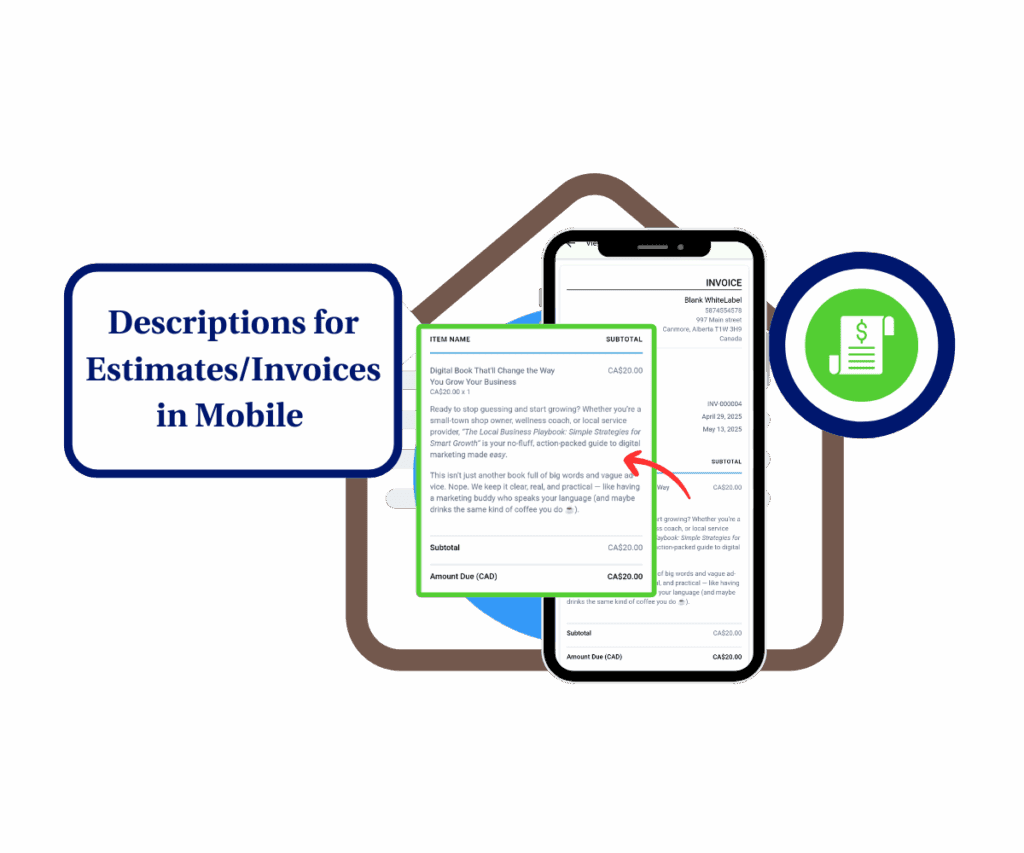
Clear mobile invoice descriptions make you look like a million bucks, cut down on confusion, and make those transactions silky smooth.
What’s New: Mobile Invoice Descriptions
Okay, so here’s the deal: GoHighLevel listened to the people! You know how product descriptions were MIA on mobile for Estimates & Invoices? That’s history. Now, whatever details you put in for your products? They show up on mobile, plain and simple.Before, it was like, “Yeah, check it on a computer to actually see what you owe.” Lame, right? Now, it’s clean and professional, no matter the device.
How It Benefits You: Improved Clarity
Why should you care? Let me break it down:
Automate marketing, manage leads, and grow faster with GoHighLevel.

- Happy clients: Clear invoices = happy clients. They see what they’re paying for, no questions asked, and that builds trust.
- Pro vibes: Sharp mobile invoices make you look good. Period. It’s all part of that polished image.
- Less hassle: Fewer questions about invoices mean less time on support and more time making money.
How to Use the New Mobile Invoice Descriptions
Alright, here’s the lowdown on using this awesome update. It’s all about making sure your clients see those product descriptions, nice and clear, on their phones. Follow these steps, and you’ll be golden.
Step 1: Add a Product with Description to an Estimate or Invoice
First things first, you gotta add those products and descriptions to your estimates or invoices. Here’s how to nail it:
1.1 Head over to Payments > Invoices and Estimates > All Invoices in your GoHighLevel sub-account.


1.2 Either cook up a new estimate/invoice or tweak one you’ve already got.
1.3 Slap in your product.

Pro tip: Don’t skimp on the description. The more detail, the better.
Step 2: View the Estimate/Invoice on a Mobile Device
Now, let’s make sure it looks slick on mobile:
2.1 Open the estimate/invoice link on your phone or tablet. You can preview it on mobile using the Lead Connector app.
2.2 Log in to the Lead Connector app using your GHL account.

2.3 Select your sub-account.
2.4 Press the hamburger icon (menu button) and select Invoices.

2.5 Select the invoice you just created.

2.6 Press Next until you reach the Step 4 page.
2.7 Click the Preview link in the upper-right corner of the screen.

2.8 Double-check that those product descriptions are right there, under the product name.Boom! That’s it. Your clients get crystal-clear invoices, and you look like a total pro.

Pro / Quick Tips or Hacks
Tip 1: Go HAM on those product descriptions. Clarity is king. No room for confusion, got it?
Tip 2: Keep it tight for mobile. Short, punchy descriptions work best on those smaller screens.
What This Means for Your Business
Clear invoices? That’s money in the bank. Happy clients pay faster, argue less, and stick around longer. It’s all connected.
Conclusion
GoHighLevel’s latest update? Small tweak, massive impact. It’s about nailing the details so you can deliver a killer experience, every time. So, jump in and give it a whirl! Create an invoice, check it on your phone, and see the magic for yourself.
Have you given the new mobile invoice descriptions a spin yet? Hit me up in the comments and let’s hear your thoughts!
Scale Your Business Today.
Streamline your workflow with GoHighLevel’s powerful tools.



