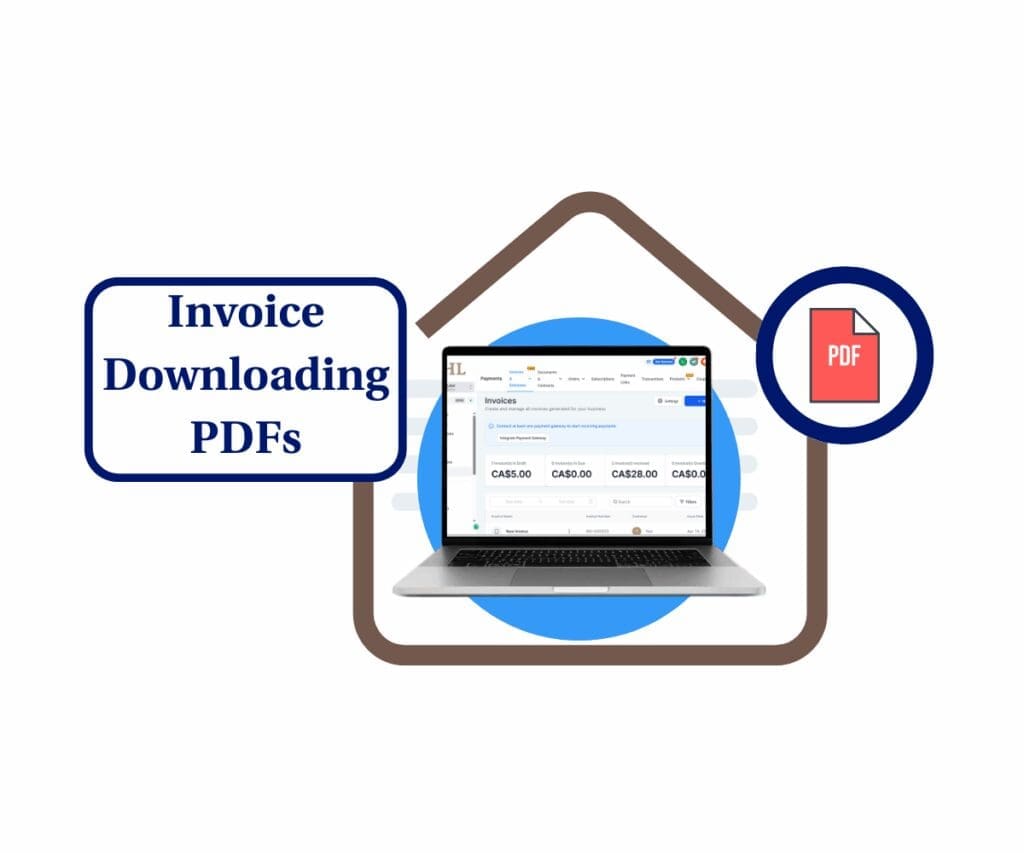Automatic Invoice Types is Now in Documents & Contracts!
Let’s be real, you didn’t get into business to fight with funky invoices. You’re out there crushing it, using GoHighLevel’s Documents & Contracts to seal the deal. But if you’ve ever seen a client who just grabbed a one-time extra get tagged with a “recurring” invoice, you know it’s like a pebble in your boot – annoying and slows you down. It messes with your flow and can leave your clients scratching their heads. We feel you. You’re building something awesome, and clunky billing just doesn’t fit the picture.
Well, listen up! GoHighLevel just dropped an update that’s gonna make your payment process as smooth as a well-oiled machine. We’re talking about automatic invoice types in Documents & Contracts. Yep, you heard that right. Forget those head-scratching moments. Now, the system’s got the smarts to pay attention to what your clients actually pick. One-time goodies? Boom, one-time invoice. Recurring services? You guessed it, those recurring invoices will keep doing their thing, right on schedule.
This might sound like a small detail, but it’s the kind of detail that screams “professional.” You want your clients’ journey with you to be slick from start to finish – from signing the contract to paying the bill. This automatic invoice types update makes sure the money part is clear, matching exactly what they signed up for. Less confusion, fewer headaches for you, and a better experience for your clients. That’s a win-win in our book.
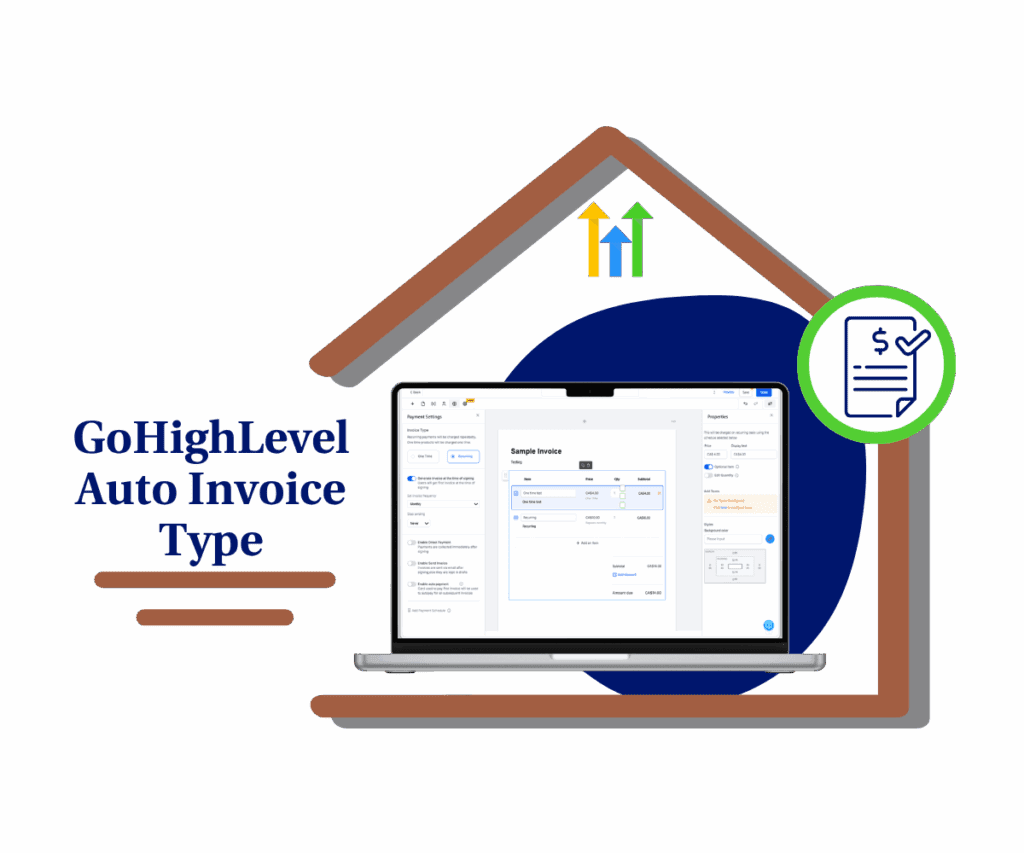
With the new automatic invoice types in GoHighLevel’s Documents & Contracts, you’ll deliver clearer, more accurate billing, leading to happier clients and a more streamlined business.
The Problem Solved: No More Confusing Recurring Invoices
Think back to the old way of doing things. You’d craft a killer proposal or contract in GoHighLevel, maybe offering your core monthly service alongside some tempting one-time add-ons like a setup fee, a training session, or a special report. You’d mark these extras as optional, giving your clients the power to customize their package. But here’s where the snag sometimes occurred: if a client only selected one or more of those one-time optional products, the system, in its invoicing wisdom (or lack thereof in this specific scenario), might still generate a “recurring” invoice.
This wasn’t just a minor labeling issue. These miscategorized invoices could end up in your recurring invoices section, throwing off your financial overview. More importantly, it could lead to bewildered clients wondering why they were seeing a recurring charge when they only agreed to a one-time payment. This could trigger support inquiries and erode the smooth, professional image you’re working hard to build.
Introducing Automatic Invoice Types: How It Works
Automate marketing, manage leads, and grow faster with GoHighLevel.

The good news is that GoHighLevel has tackled this head-on. The latest update to the Documents & Contracts feature brings with it a much smarter way of handling invoice generation. The system now intelligently analyzes the frequency settings of the products your clients select within the document. Here’s the breakdown:
- One-Time Only? One-Time Invoice! If your client only selects products that you have designated as “one-time” in your product list, the system will now automatically generate a single, non-recurring invoice for those items.
- Recurring is Recurring! If your client selects products that are set up as “recurring,” they will, as you’d expect, receive recurring invoices based on the billing cycle you’ve specified (monthly, yearly, etc.).
- The Best of Both Worlds? Both Types of Invoices! If your client chooses a mix of both one-time and recurring products from your list, the system will generate both a one-time invoice for those items and recurring invoices for the services they’ve opted into.
This automated approach removes the guesswork and ensures that the invoice your client receives accurately reflects their selections and the payment terms associated with each product.
Why This Update Matters for Your Business
This enhancement, while seemingly under-the-hood, brings some significant benefits to your day-to-day operations:
- Enhanced Client Experience: Accurate invoicing builds trust and reduces confusion, leading to happier clients and fewer billing-related support requests.
- Improved Financial Accuracy: Your recurring revenue metrics will now be a truer reflection of your ongoing subscriptions, as one-time purchases will no longer skew the data.
- Increased Efficiency: You’ll save time by not having to manually correct invoice types or explain billing discrepancies to your clients. The system now handles this automatically.
- Professionalism: Sending out accurate invoices from the get-go reinforces your professionalism and attention to detail.
Here’s How It Works: Setting Up Automatic Invoice Types
This guide will walk you through how the automatic invoice type feature works within GoHighLevel’s Documents & Contracts. You’ll see how the system intelligently generates one-time or recurring invoices based on the optional products your clients select.
Step 1.0 – Access the Main Left Hand Menu in GoHighLevel
- The Main Menu on the Left side of your screen has all the main areas that you work in when using GHL.
1.1 Click on the Payments Menu Item.
- Access the ‘Payments’ section of GoHighLevel.
- You’ll now be in the ‘Payments’ section of GHL, where you can access the Documents & Contracts section from the top menu:
1.2 Click on the Documents & Contracts menu link.

Step 2.0 – Navigate to a Document with Products for existing Documents
- You’ll now see your list of Documents & Contracts.
2.1 Double Click the name of the Existing Document to Open
- You’ll now be inside the Documents & Contacts Builder

Step 3.0 – Review Optional Products
- Within your product list, you’ll see your various products.
- Ensure you have both one-time and recurring products in your list that are marked as optional.
3.1 Click on your product added in the Documents & Contract Builder.
- You’ll now see the Invoice type on the left side of the builder under the Payment Settings

Step 4.0 – Observe Automatic Invoice Generation
- This step doesn’t require action within the GHL interface but explains what your client will experience.
- When your client reviews the document and selects only one-time optional products, the system will automatically generate a one-time invoice.
- If your client selects recurring products, they will receive recurring invoices.
- If they select a mix of both, they will receive both one-time and recurring invoices as appropriate.

Conclusion
This new thing in GoHighLevel makes getting paid easier. When you send papers to clients with things they can add, the bills they get will now make more sense. If they pick something you charge once, they get one bill. If it’s something they pay for again and again, they get bills that do that. This helps everyone and makes things run better for your business.
Want to see how it works? Go to the part in GoHighLevel called ‘Documents & Contracts’ and try it out!
Scale Your Business Today.
Streamline your workflow with GoHighLevel’s powerful tools.