You Ain’t Seen Nothin’ Yet! All-in-One Chat Just Got a Whole Lot Smarter
Listen up, folks. You’ve got folks landing on your website, firing off questions in your All-in-One Chat – that’s good, real good. But what happens after that initial hello? Do they just wander off into the digital wilderness? Not on our watch! The crew over at GoHighLevel just rolled out a slick new feature that’s gonna change how you connect and guide those chatters: say howdy to the Redirect CTA in All-in-One Chat!
Think of it like this: you’ve reeled ’em in with the chat, now you can point ’em exactly where you want ’em to go. Got a support page that answers their burning question? Bam! Link ’em right there. Got a special deal that’ll knock their socks off? Wham! Send ’em straight to the checkout. This ain’t rocket science, folks. It’s about making it dead simple for your leads and customers to get the info they need or take the action you want. And the best part? This ain’t some fancy new widget you gotta learn. If you’ve used Redirect CTAs in your emails, texts, or even the Live Chat, you already know the drill. Now, it’s all under one roof with the All-in-One Chat. Talk about streamlining!
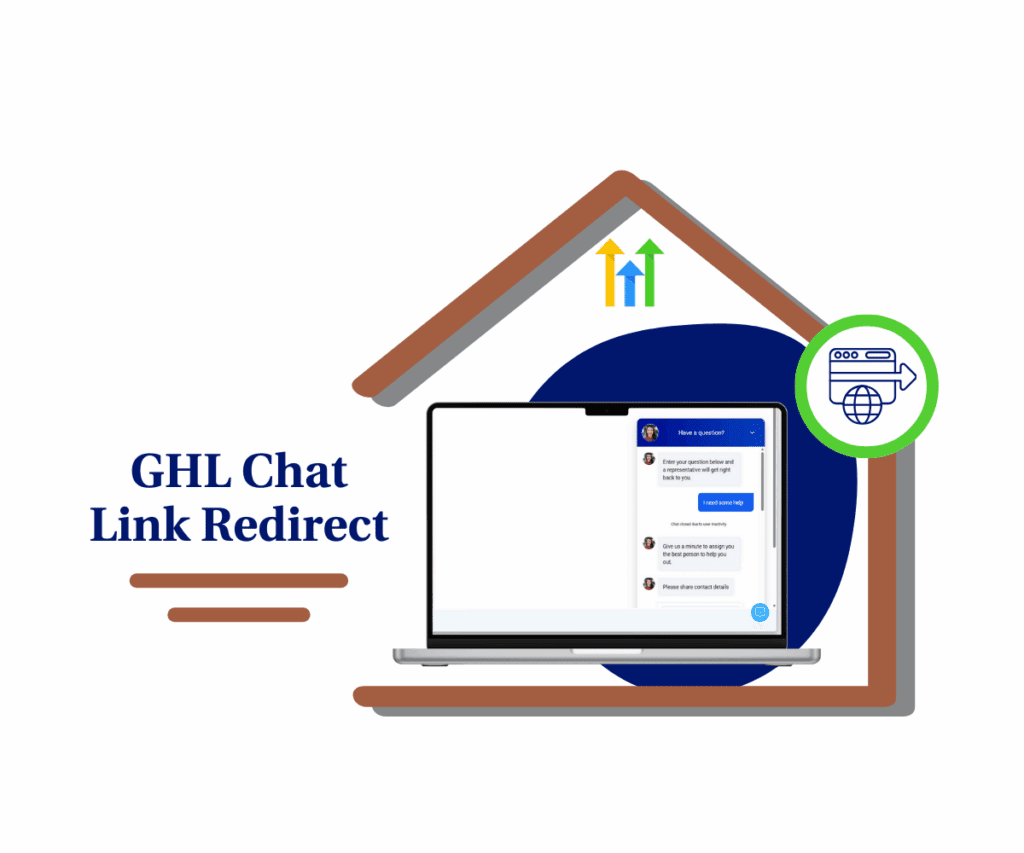
Slap those Redirect CTAs into your All-in-One Chat and watch how easy it becomes to steer your website visitors exactly where they need to go – whether it’s your support docs, your booking calendar, or that irresistible offer they can’t refuse. Get ready for happier customers and a whole lot more action!
What’s the Fuss About Redirect CTA? Let’s Break It Down, Real Simple.
Okay, so GoHighLevel’s thrown a new wrench in the toolbox, but this one’s a goodie: the Redirect CTA in your All-in-One Chat. What the heck does that mean for you? Picture this: someone hits your website, fires off a question in the chat, fills in their details – you know the drill. Now, instead of just a bland “thanks for contacting us,” you get to drop a custom message with a direct link right there in the chat window.
Think of it as your chance to be the ultimate guide. Need to point ’em to your FAQs so they can get their answer pronto? Boom, link it. Got a special offer that’s hotter than a summer sidewalk? Bam, send ’em straight to the landing page. This ain’t about being pushy; it’s about being helpful and strategic.
You’re taking folks by the hand and leading them exactly where they need to go, making their experience smoother and your life easier.
Automate marketing, manage leads, and grow faster with GoHighLevel.

Here’s Why This Redirect CTA is Your New Best Friend
So, this Redirect CTA thingamajig… why should you even give a damn? Let me lay it out for you in plain English. This ain’t about bells and whistles; it’s about getting real results from those chatty folks landing on your site.
Think about it. Someone pops into your All-in-One Chat with a question. Instead of leaving ’em hanging or making ’em dig around your site for answers, you can now serve it up to ’em on a silver platter – a direct link to your support page, your booking calendar, or that special offer you’re pushing. It’s like being a damn good bartender: they ask for something, and you deliver it right then and there. No fuss, no muss. This makes their experience smooth as butter, and for you? It means less wasted time answering the same old questions and more folks heading exactly where you want ’em to go.
But hold on, there’s more. This ain’t just about being efficient; it’s about building connections and boosting those bottom-line numbers. When you make it easy for people to find what they need, they’re gonna be happier campers. Happy campers are more likely to stick around, trust you, and eventually, throw some cash your way. Plus, by guiding the conversation right from the get-go, you’re showing ’em you’re on top of your game and value their time.
That kind of proactive approach? That’s what separates the winners from the also-rans. So yeah, this Redirect CTA? It’s a simple tool with some serious firepower.
Setting Up That Chat Link Redirect
Okay, enough talk about what it is and why you need it. Let’s get down to brass tacks and show you exactly how to make this Redirect CTA magic happen in your GoHighLevel All-in-One Chat. We’re gonna be poking around in your chat widget settings, but don’t worry, it’s easier than changing a flat tire. You’ll be adding your own custom message and that all-important link in no time.
Think of this as your no-BS guide to making your chat widget work smarter, not harder. We’ll break it down step by simple step, so even if you’re just getting your boots muddy with GoHighLevel, you can nail this. Let’s get those chat visitors heading exactly where you want ’em to go!
Here’s the lowdown on setting up your Redirect CTA in the All-in-One Chat:
Step 01 – Access the Main Menu in GoHighLevel
- The main menu on the left side of your screen includes all the main areas you’ll work in when using GoHighLevel (GHL).
1.1 Click on the ‘Sites’ menu item to access the ‘Chat Widget’ section.
- You’ll now be in the Sites section, where you can access the Chat Widget tab from the top menu.
1.2 Go to the Chat Widget Tab
- Click the Chat Widget tab located beside the Quizzes.
1.3 Select a Chat Widget
- Choose an existing chat widget for the Redirect CTA feature.
- Don’t know how to create a Chat Widget? Watch these YouTube clips:

Step 02 – Configure the Chat Window
2.1 Access the Chat Window Tab
- On the chat widget canvas, click the Chat Window tab.
- It’s located between the Messaging and Widget tabs.
2.2 Open Title & Intro Settings
- On the Chat Window tab, click the Title & Intro option.
- A dropdown will appear after clicking.

Step 03 – Set Up Redirect Call-to-Action
3.1 Locate the Redirect CTA Toggle
- Scroll down in the Title & Intro section to find the toggle for the Redirect Call-to-Action.
3.2 Enter Redirect Text
- Add the text that will display in your redirect CTA.
3.3 Paste the Redirect Link
- Insert the URL for the website you want to redirect users to.
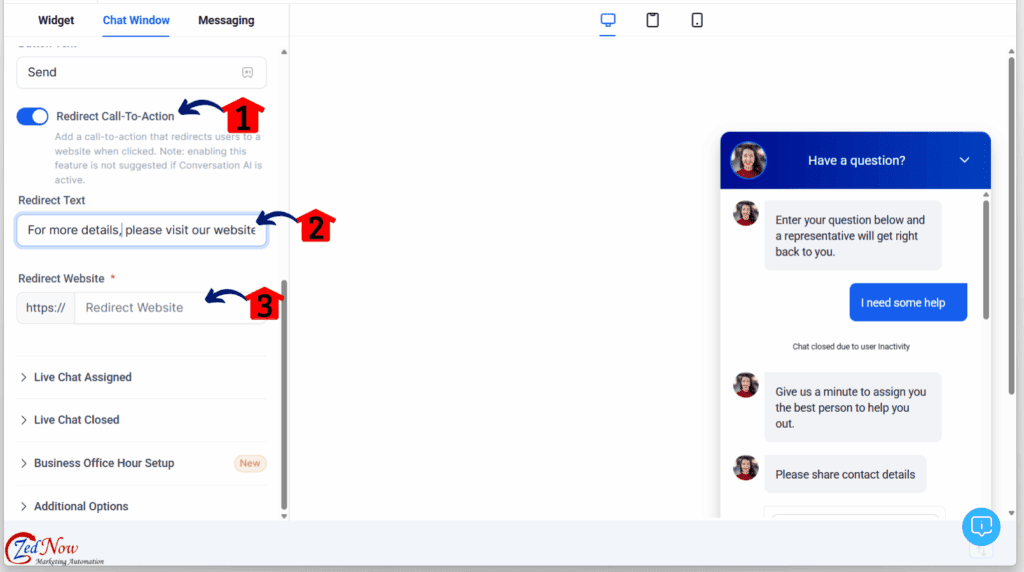
Step 04 – Save Your Changes
4.1 Finalize and Save
- After editing the chat widget, click the Save button.
- Note: To make the Save button appear, you must first click the Widget tab (beside the Chat Window tab).

Boom! You’ve just set up a Redirect CTA in your All-in-One Chat. Now go out there and guide those visitors like the trail boss you are!
Your Chat Just Got Supercharged – Now Go Make It Happen!
So, there you have it, folks. GoHighLevel just dropped another bomb of awesomeness with this Redirect CTA in the All-in-One Chat. This ain’t some fancy gadget you’ll use once and forget. This is real, down-to-earth power that lets you grab those chatty visitors by the hand and lead ’em exactly where they need to go. Whether it’s answering their burning questions with a support link, getting them to book a call with your calendar, or flashing that irresistible offer right in their face, you’re in control.
This isn’t just about making things easier for them; it’s about being strategic and turning those chat interactions into real wins for your business. So, what are you waiting for? Get your butt over to your All-in-One Chat settings, get those Redirect CTAs locked and loaded, and watch how smoothly you can guide those conversations straight to the promised land. Now go out there and make some magic happen!
Scale Your Business Today.
Streamline your workflow with GoHighLevel’s powerful tools.



