- Turn every form into a personalized experience with advanced conditional logic that qualifies leads and drives action.
- Quick Summary – Conditional Logic Forms Essentials
- Why Conditional Logic Forms Matters for Lead Capture
- Key Features and Capabilities of Conditional Logic Forms
- How to Set Up Conditional Logic in GoHighLevel Forms
- Understanding “AND” vs “OR” Conditions
- Operations Supported by Different Field Types
- Real-World Use Cases for Agencies and Marketers
- What This Means for Your Business
- Faqs About
- Conclusion
Turn every form into a personalized experience with advanced conditional logic that qualifies leads and drives action.
Conditional logic forms are your secret weapon for turning a static form into a smart, interactive experience. With GoHighLevel’s conditional logic forms, you can guide each visitor down the right path based on how they respond—automatically.Inside the Form Builder, this feature lets you set rules that determine what happens after someone fills in a field or makes a selection.
You can show a custom message, send them to a specific URL, or even disqualify leads before they ever hit your CRM. That means no more wasting time sorting through unqualified submissions. The best part? You’re in full control. Whether you need to ask a single question that filters your leads or stack multiple “if-this-then-that” rules for a complex flow, conditional logic puts the power in your hands. And once you’ve got it set up, it runs in the background—working for you 24/7.
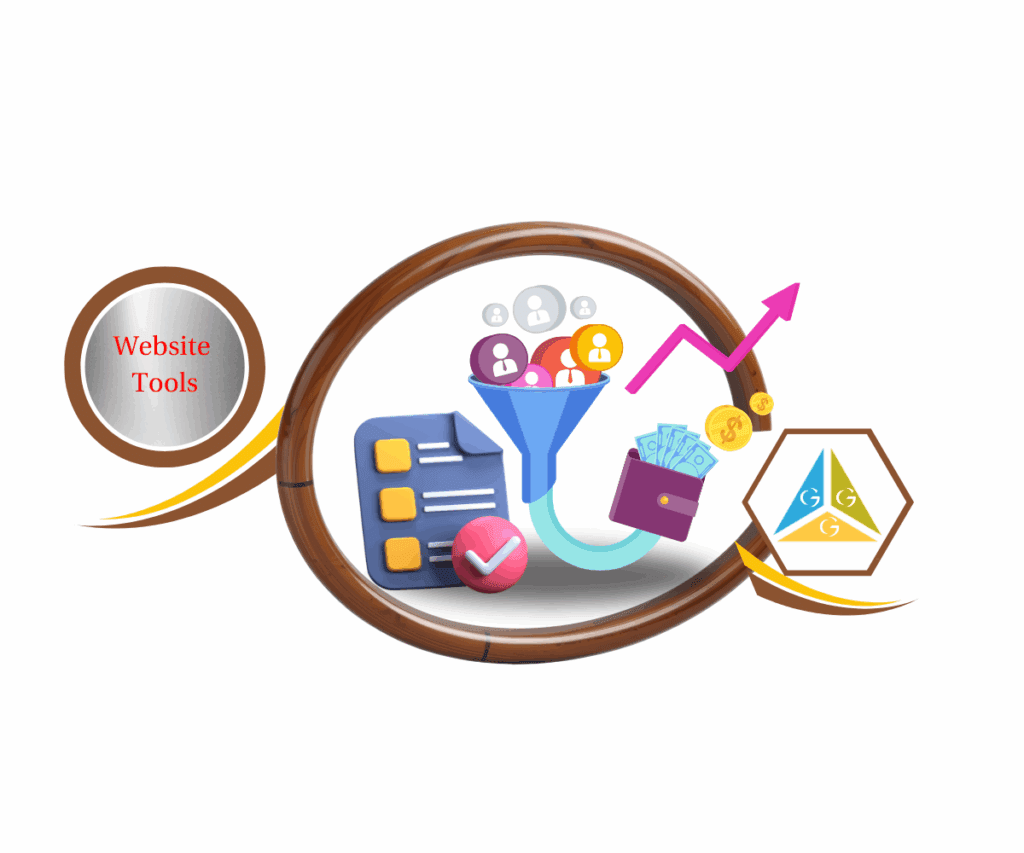
By using conditional logic in your forms, you can instantly tailor each visitor’s experience, qualify leads on the spot, and send them exactly where they need to go—without lifting a finger.
Quick Summary – Conditional Logic Forms Essentials
This blog post walks you through how to build and optimize GoHighLevel forms using the Conditional Logic feature. It shows you how to create dynamic forms that change based on a user’s responses—automating actions like displaying custom messages, redirecting to specific URLs, or disqualifying unqualified leads instantly. You’ll learn how to set up multiple “AND” and “OR” conditions, apply different operations to supported field types, and combine conditional logic with workflows for advanced lead handling. This feature helps agencies and marketers capture cleaner data, qualify leads in real time, and deliver a personalized user experience from the very first interaction.
Purpose: Teach users how to implement and use conditional logic in GoHighLevel forms
Why It Matters: Automates lead qualification and personalizes the form experience instantly
What You Get: A complete walkthrough for building smarter, rules-based forms
Time to Complete: Setup takes about 10–20 minutes per form
Difficulty Level: Beginner to Intermediate
Key Outcome: Cleaner CRM data, higher-quality leads, and improved conversion rates
Why Conditional Logic Forms Matters for Lead Capture
Forms are often the first handshake between your business and a potential customer. With conditional logic, that handshake gets personal. Instead of every visitor seeing the same generic follow-up, you can tailor what happens next based on their answers.
Automate marketing, manage leads, and grow faster with GoHighLevel.

This means a faster route for the right people—like sending high-value prospects straight to your booking page—and a polite filter for the wrong ones, such as displaying a “thanks but not a fit” message. The result? Your sales team spends less time chasing cold leads and more time closing warm ones.
For marketers, conditional logic also unlocks deeper segmentation. You can direct leads into specific nurture campaigns, apply targeted tags, or pre-fill CRM notes—all triggered by how they interact with your form. That kind of precision leads to better follow-up, higher engagement, and ultimately, more conversions.
And because GoHighLevel handles the automation for you, there’s no extra work after setup. Once the logic is in place, every form submission becomes a smarter step in your funnel.
Key Features and Capabilities of Conditional Logic Forms
GoHighLevel’s conditional logic forms aren’t just about asking questions—they’re about automating decisions in real time. Here’s what you can do:
- Display custom messages – Tailor the thank-you or follow-up message based on a user’s answer. This could be a friendly welcome, an exclusive offer, or even a “we’ll keep you posted” note.
- Redirect to specific URLs – Instantly send users to a booking page, product offer, or resource page that matches their selection.
- Disqualify leads automatically – Avoid wasting time on contacts who don’t meet your criteria. They’ll still get a polite message, but they won’t clog your CRM.
- Unlimited “AND” / “OR” conditions – Combine multiple rules to create highly targeted form flows. Switch between AND and OR to tighten or loosen your filters.
These tools let you go beyond static data collection and create a truly interactive form experience. Whether it’s qualifying leads, streamlining sales, or delivering instant value, conditional logic turns your form into a decision-making engine.
How to Set Up Conditional Logic in GoHighLevel Forms
Setting up conditional logic in GoHighLevel forms is straightforward once you know where to look. In just a few steps, you can control what happens after someone interacts with your form.
Step 1.0 – Access the Main Left Hand Menu in GoHighLevel
The Main Menu on the Left side of your screen has all the main areas that you work in when using GHL
1.1 Click on the Sites Menu Item.
- Access the ‘Site’ section of GoHighLevel
- You’ll now be in the ‘Site’ section of GHL, where you can access the Forms section from the top menu:
1.2 Click on the ‘Forms’ menu link.
1.3 Select Premade Form or Create new Form
- Select any form that you already have or Create New Form
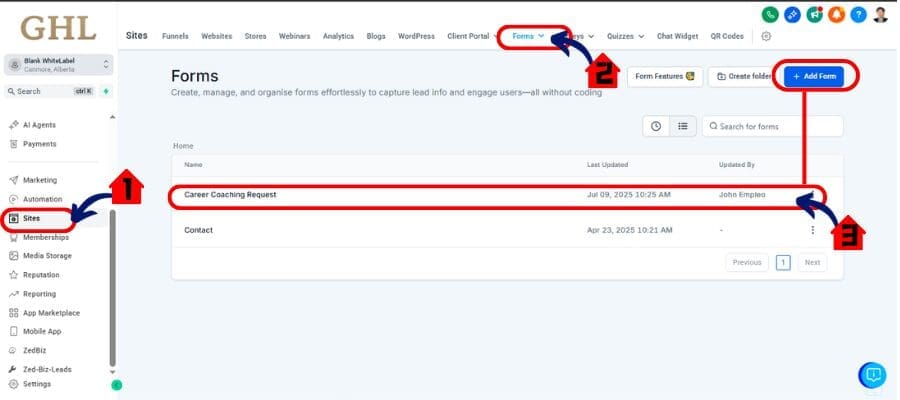
Step 02 – Open Conditional Logic Settings
- Inside the Form Builder, look at the secondary top bar for the Conditional Logic button.
2.1 Click it to open the conditional logic popup.
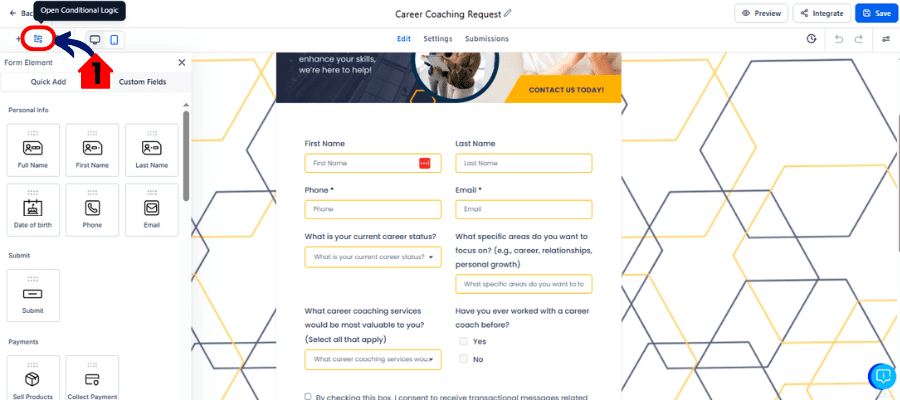
Step 03 – Add Your First Condition
3.1 Choose Redirect Url Condition
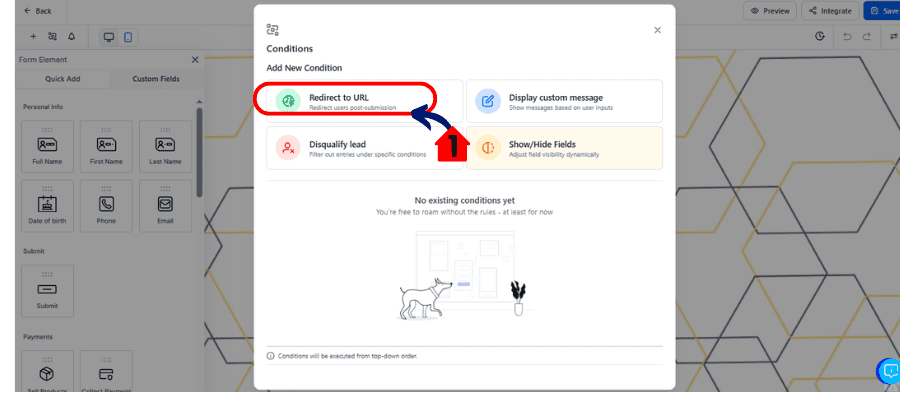
3.2 Select the operation (e.g., equals, contains, starts with, is empty, greater than, before, etc.).
3.3 Enter the Link of the Funnel where you want it To be Redirected
- After you set the Condition hit Save, Test the Form If all Condition in Form is Met the Condition it will redirect to the “Funnel Link”
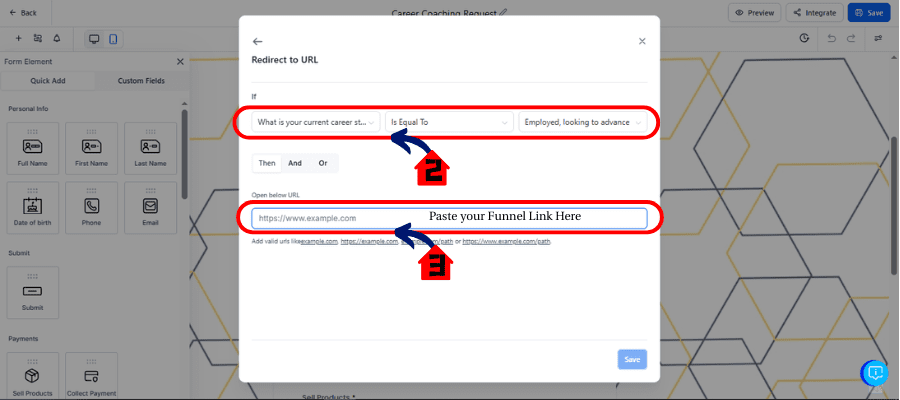
- And that’s it, you can now Redirect leand to any funnel using conditional logic through Form Submission.
Pro Tip: Keep conditions clear and easy to follow—overly complex rules can be harder to troubleshoot later. Try Other Condition when Submiting a Form.
Understanding “AND” vs “OR” Conditions
Conditional logic forms in GoHighLevel give you two powerful operators—AND and OR—that determine how your rules are applied.
- AND conditions are strict. Every condition you set must be true for the action to trigger. For example, if you only want to show a booking link to people who select “Business Owner” AND enter a budget over $5,000, both must match.
- OR conditions are flexible. If any single condition is true, the action triggers. For example, you could redirect users who select “Business Owner” OR “Marketing Manager” to the same strategy call page.
Switching between AND and OR updates the logic for all rules in that group. This means you can tighten your filters for high precision or loosen them to capture a broader audience—all without rebuilding your form.
Getting this right is key to matching the right response to the right lead. Use AND when you need a perfect match, and OR when you want to give more people access to the same action.
Operations Supported by Different Field Types
GoHighLevel’s conditional logic forms work with a variety of field types, each supporting specific operations. Knowing these helps you design logic that works flawlessly.
Supported Field Types
- Single Line
- Multi Line
- Numeric
- Monetary
- Phone
- Date Picker
- Dropdown (Single)
- Radio Select
Common Operations You Can Use
- Contains / Does Not Contain – Great for keyword filtering in text answers.
- Equal To / Not Equal To – Match exact values for clean filtering.
- Starts With / Ends With – Useful for partial matches, like area codes.
- Is Empty / Is Filled – Check whether a user left a field blank or completed it.
- Greater Than / Less Than – Ideal for numeric or monetary fields.
- Before / After – Compare date values in Date Picker fields.
Not Supported (Currently)
- Checkbox
- Multi-Select
- Calendar fields
By matching the right operation to the right field type, you ensure that your form logic triggers exactly when it should—and avoids errors caused by unsupported combinations.
Pro Tips for conditional logic forms
Conditional logic is powerful, but like any tool, it works best when used with strategy. Here are some proven ways to get more out of it:
- Keep it simple – Don’t overload your form with so many conditions that it’s hard to maintain. A few well-thought-out rules often outperform a complicated maze.
- Qualify before the CRM – Use disqualify actions to prevent unqualified leads from cluttering your database. This keeps your CRM clean and your follow-up more targeted.
- Combine with workflows – Conditional logic can trigger the right path in the form, and a GoHighLevel workflow can take it further—adding tags, sending emails, or updating opportunities automatically.
- Think about the user journey – Place questions strategically so the form feels conversational, not like an interrogation.
- Test all paths – Before going live, walk through every possible answer combination to make sure each one works as intended.
When you build with the end goal in mind—whether that’s booking calls, qualifying leads, or filtering for specific criteria—conditional logic becomes a behind-the-scenes engine driving better results.
Real-World Use Cases for Agencies and Marketers
Conditional logic forms are super helpful when they connect directly to what your business needs. Here are some cool ways agencies and marketers can use them:
- Lead qualification – A marketing agency can include questions about budget and role in a form. This way, they can filter out leads who aren’t ready to invest and send high-quality prospects straight to a page to book a strategy call.
- Event registration – You can use conditional logic to show different confirmation messages based on what session someone chooses or to redirect attendees to the right prep materials.
- VIP offers – If visitors pick premium options, you can send them to a special landing page with exclusive bonuses or upgrades.
- Content personalization – Show customized resources, blog links, or videos based on what industry or interests the visitor has.
- Internal routing – Automatically send submissions from certain locations or industries to the appropriate sales rep.
In these situations, the form does way more than just gather info – it actually helps guide the next step for your customers, creating a smoother ride for them and better outcomes for you.
What This Means for Your Business
Conditional logic in forms is way more than just a nice feature it’s a game changer for your business. When your forms adjust based on what people say, you’re giving them a custom experience that feels personal and spot-on. This kind of back-and-forth helps build trust quicker and nudges prospects toward making a choice.
For your team, this means less time sorting stuff manually, fewer pointless follow-ups, and more effort on the leads that really matter. Your CRM stays cleaner, your processes are smoother, and your campaigns reach the right folks at the right moment.
Plus, with GoHighLevel, once you’ve set everything up, the whole thing runs on autopilot. It’s like adding a smart assistant to your lead capture system that’s always on, never messes up, and grows along with you.
The bottom line? Smarter forms lead to smarter sales.
Faqs About
Conclusion
Conditional logic forms in GoHighLevel let you sort and guide leads automatically right when you get their info. With custom messages, smart redirects, and automatic disqualification, you’re doing more than just collecting details; you’re actually shaping the customer experience as it happens.
If you’re after cleaner data and want better leads while making it easier for folks to go from interested to taking action, this feature is a game changer. You can start with one simple condition and then expand it over time. Test every route, keep your logic simple, and see how your form turns into a tool that gets conversions instead of just being a contact form.
Have you given conditional logic a shot in your forms? I’d love to hear about how it’s working out for you. And if you want more tips on making the most of GoHighLevel, be sure to swing by the GHL Growth Garage blog for fresh guides and strategies.
Scale Your Business Today.
Streamline your workflow with GoHighLevel’s powerful tools.



