- Master calendar team availability to eliminate scheduling messes and keep your team booking-ready.
- Quick Summary – What You Need to Know
- Why GHL Calendar Team Availability Is a Game Changer
- How to Set Up Calendar Team Availability in GoHighLevel
- Real-Time Application: Smarter Scheduling, Happier Teams
- Set It and Schedule It
- Frequently Asked Questions About Calendar Team Availability in GHL
Master calendar team availability to eliminate scheduling messes and keep your team booking-ready.
This 5-minute guide will show you how to set up calendar team availability in GoHighLevel that prevents double-booking and keeps your team aligned.
Whether you’re managing a lean agency crew or a rotating roster of service providers, having shared calendar availability set correctly makes all the difference. Inside GoHighLevel, you can assign and customize when each team member is available, so leads book the right time with the right person automatically.
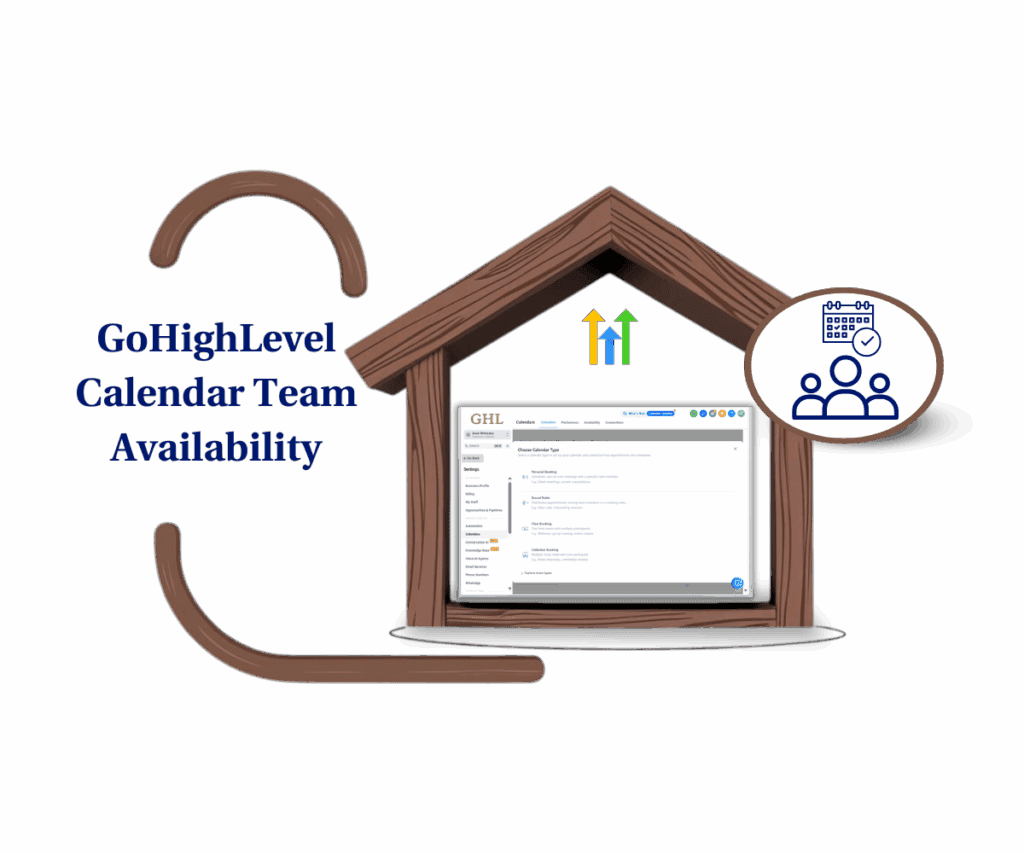
With this setup, your team stops wasting time manually juggling schedules and starts converting more leads through smooth, automated bookings.
Quick Summary – What You Need to Know
Purpose: Show users how to set up calendar team availability in GoHighLevel.
Why it matters: It automates bookings, reduces errors, and boosts lead conversions.
What you get: A hands-free, synced calendar that books the right team member every time.
Time to complete: 5–10 minutes
Difficulty level: Easy
Prerequisites: Sub-account access + assigned users
Key outcome: Team-based calendar booking setup
Why GHL Calendar Team Availability Is a Game Changer
When your calendars are dialed in and synced by team availability, everything moves faster. Leads book appointments without hitting a wall. Team members stop tripping over each other in scheduling tools. And you, the owner or admin, finally get your time back.
By setting up calendar team availability in GoHighLevel, you create a system that works for you 24/7. Your team gets booked only when they’re actually free. That means no more no-shows due to last-minute reschedules or double-bookings, and no more pinging your staff to ask “Hey, are you open Thursday at 10?”
Automate marketing, manage leads, and grow faster with GoHighLevel.

Here’s the kicker: businesses that automate team scheduling report up to 40% fewer missed appointments and a 30% increase in successful lead connections. When a lead can choose their own slot and the system knows who’s available, your close rate goes up and your stress level goes down. It’s one of those low-effort, high-leverage wins agencies often overlook.
How to Set Up Calendar Team Availability in GoHighLevel
You’ll find everything you need inside the Calendars section of your sub-account. Whether you’re creating a new calendar or editing an existing one, you can customize team availability and assign users with precision.
Follow these steps:
Step 01 – Access the Main Left Hand Menu in GoHighLevel
- The Main Menu on the Left side of your screen has all the main areas that you work in when using GHL
1.1 Click on the Calendars Menu Item.
- Access the ‘Calendars’ section of GoHighLevel
- You’ll now be in the ‘Calendars’ section of GHL, where you can access the Calendar Settings section from the top menu:
1.2 Click on the Calendar Settings menu link.
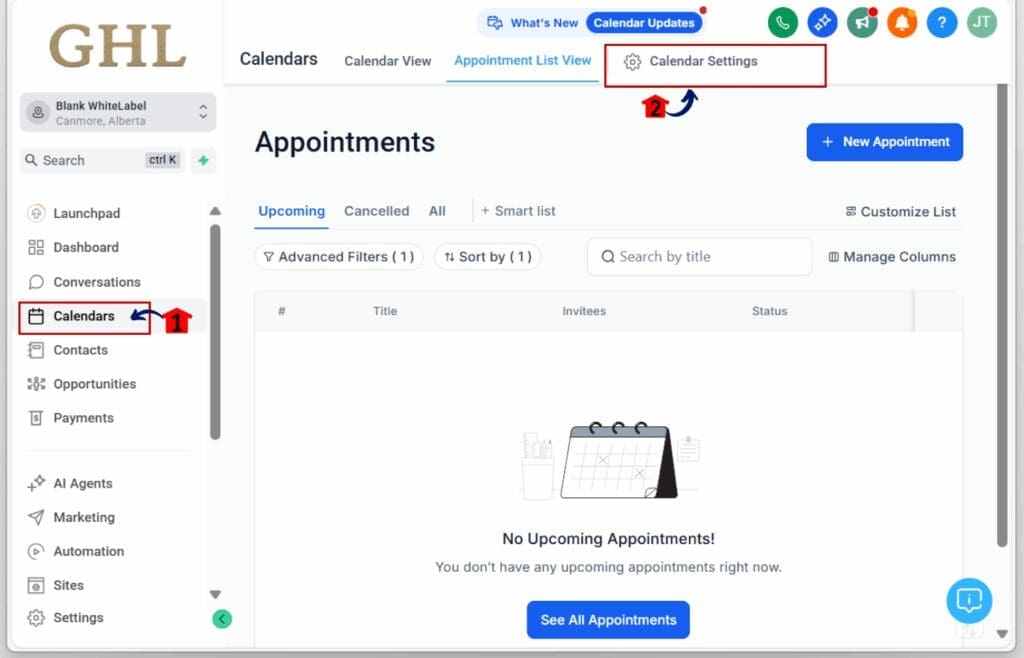
Step 02 – Create a Round Robin Calendar:
- Once you’ve clicked on Calendar Settings, another window will appear
2.1 Click Calendars Menu Tab
- This will show you the list of calendars available.
2.2 Click “+ New Calendar” button
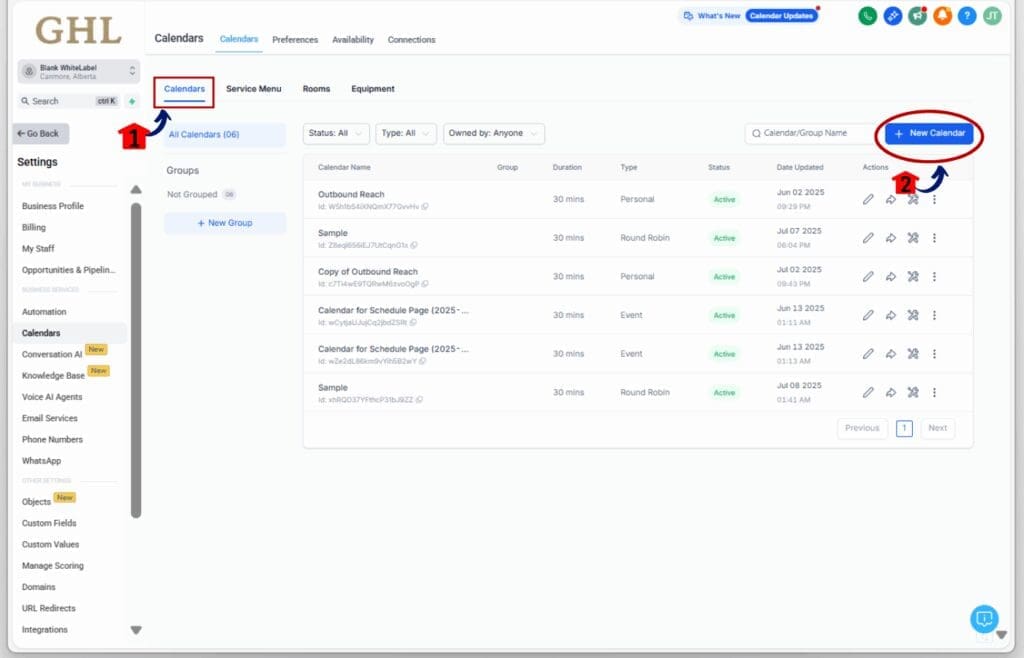
- a pop-up window will appear
2.3 Choose Calendar Type, Click Round Robin
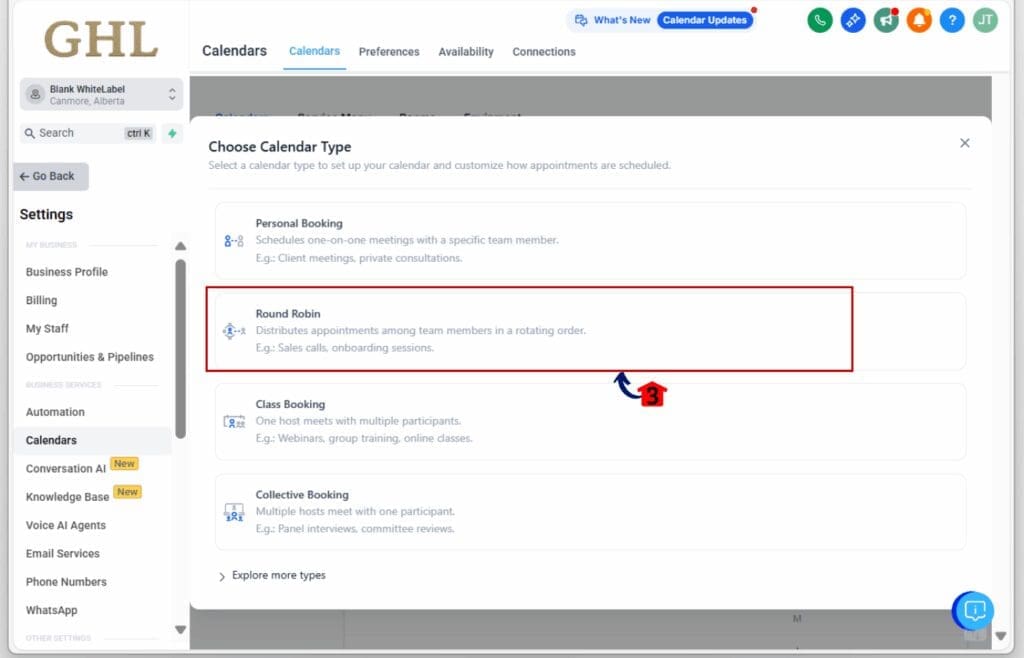
Step 03 – Add Team Members to the Calendar
- Once you’ve selected your Calendar Type (Round Robin, Collective, or Class Booking), the setup window will guide you to the Team & Event Setup section.
3.1 Locate the “Select Team Members” dropdown
- This is where you’ll choose which staff members can take appointments on this calendar.
3.2 Click the dropdown and select the team member(s)
- You can add one or multiple users depending on how your team handles bookings.
- Note: Only users with availability set under Settings > My Staff will have their schedule respected.
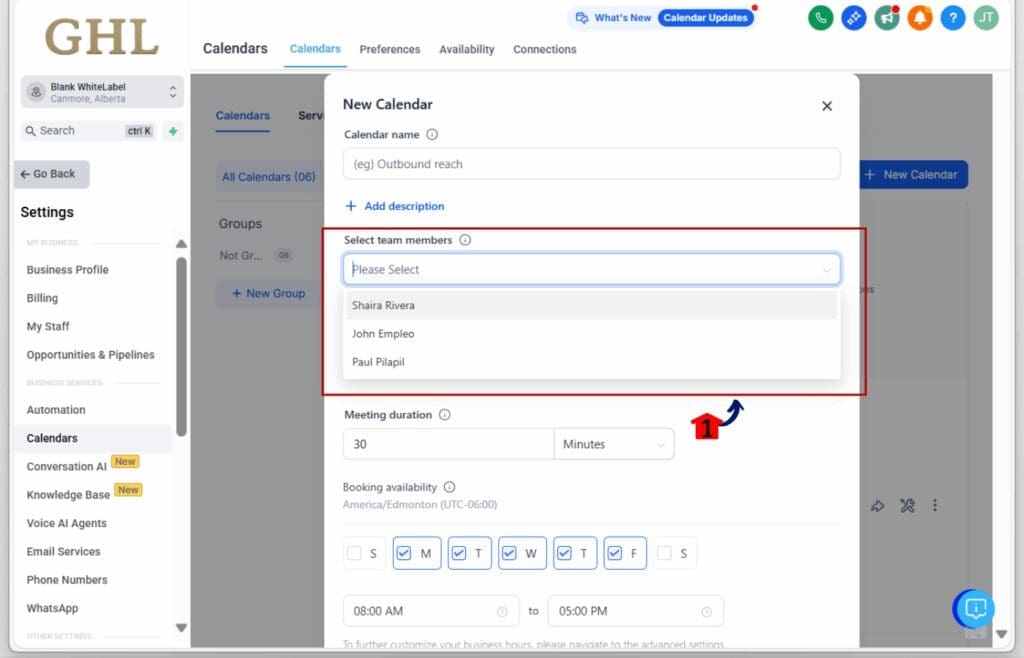
3.3 Scroll down and click “Confirm” to lock in your team assignment
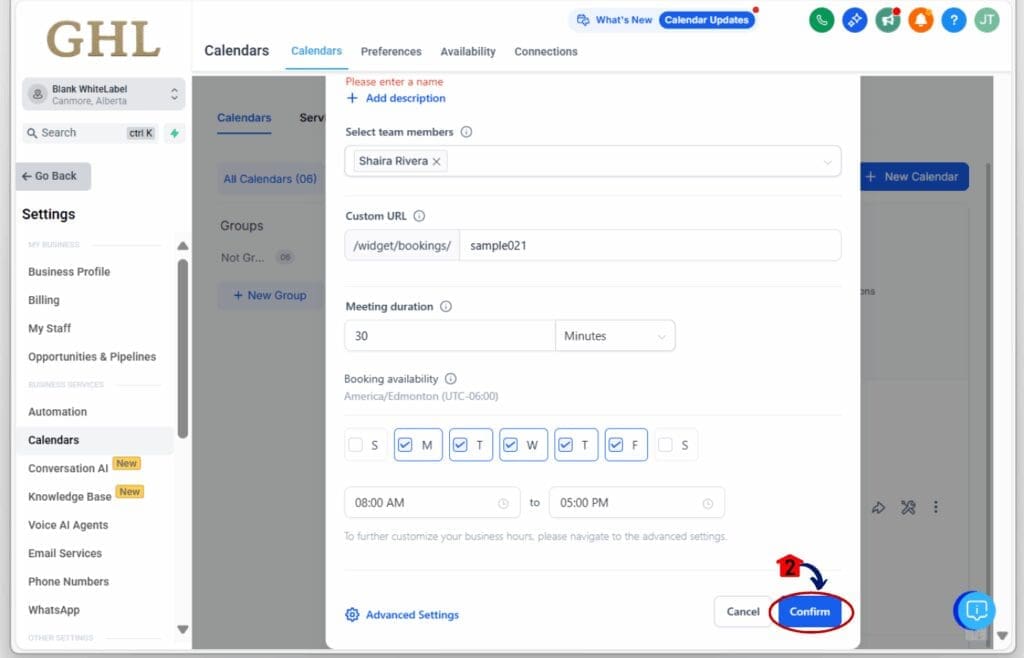
This is the foundation for smarter appointment flows, especially when paired with automation and lead routing workflows.
Real-Time Application: Smarter Scheduling, Happier Teams
Let’s say you run a local HVAC service agency with four field techs. Before, every appointment had to go through a dispatcher. Now, each tech’s availability is baked into the system, clients can book directly through your site, and only the open techs appear as options. That’s fewer calls, fewer mix-ups, and more time on the tools.
Alternatively, take an agency with multiple sales reps. When leads come in via a funnel or contact form, you can route them to a shared team calendar. The system books them based on real-time availability, perfect for round-robin or priority-based scheduling. You stay in control while automating the handoff.
This calendar team availability setup works in tandem with Workflows. Add an automated confirmation text, a calendar reminder email, and a task assignment, and you’ve got yourself a fully hands-off system that runs 24/7.
Set It and Schedule It
You’ve got the team. You’ve got the leads. Now it’s time to let GoHighLevel handle the bookings. Setting up calendar team availability means no more bottlenecks, back-and-forths, or burnout from manual scheduling.
Your leads get a seamless experience. Your team stays aligned. And you stay focused on growth.
Try it out today, then check your calendar tomorrow. You’ll see the difference.
Frequently Asked Questions About Calendar Team Availability in GHL
Check the other mini guide here
Booking Buffer Times Guide for Better Appointment Management
Unlock More Leads with the Chat Widget Leads Guide
Mastering Your Audience: The Essential Guide to Segment Contact Lists for Targeted Marketing
A Comprehensive Guide to Improving Your Sales Pipeline Management
Scale Your Business Today.
Streamline your workflow with GoHighLevel’s powerful tools.



