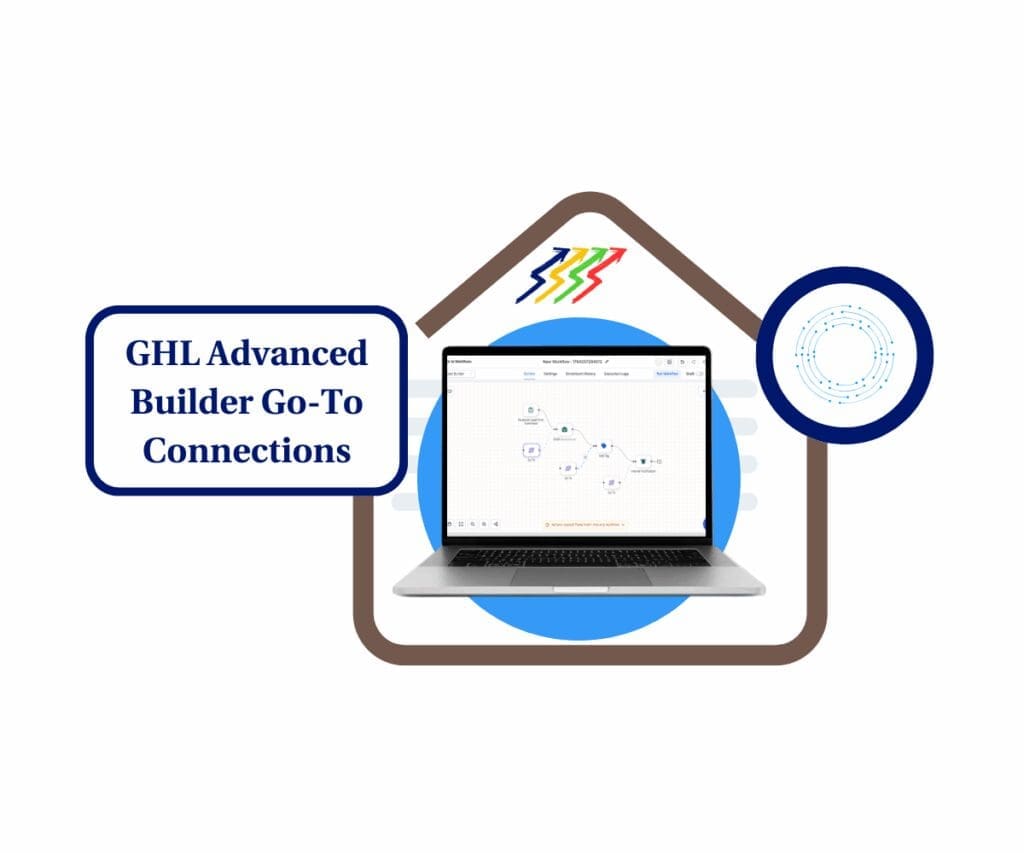- A Practical Guide to Automating Your Sales Pipeline Stages in GoHighLevel
- Quick Summary – Automate Opportunity Stages Breakdown
- Why Automating Opportunity Stages Matters
- How to Automate Opportunity Stages Movement in GoHighLevel
- Pro Tips for Maximizing Automation
- Real-World Impact on Your Sales Efficiency
- Frequently Asked Questions
- Conclusion
A Practical Guide to Automating Your Sales Pipeline Stages in GoHighLevel
If you’re still moving pipeline stages by hand, you’re wasting time—and missing deals. Let’s fix that. This guide will show you how to automate opportunity stages in GoHighLevel, so your sales pipeline runs like clockwork, even when you’re off the clock.
With a few simple steps inside the GHL workflow builder, you can set rules that update stages automatically, assign leads, and fire off emails—all without lifting a finger. Whether you’re a solo agency or a growing sales team, automating your opportunities is how you stay sharp and scale fast.
At GHL Growth Garage, we’re big on making automation work harder for you. So if you’re ready to streamline sales, stop losing leads, and look like a pro—keep reading.

With the automate opportunity stage movement feature in GoHighLevel, you’ll reduce manual work, eliminate follow-up gaps, and build a smarter sales pipeline that works 24/7—without lifting a finger.
Quick Summary – Automate Opportunity Stages Breakdown
Purpose: Teach users how to automate opportunity stages in GHL.
Why it matters: Eliminates manual tasks and reduces human error.
What you get: A full walkthrough of workflow setup, triggers, and actions.
Time to Complete: About 15–30 minutes, depending on your workflow complexity.
Difficulty Level: Easy to Moderate, no coding required.
Key Outcome: A smart, self-updating sales pipeline that never sleeps.
Why Automating Opportunity Stages Matters
Sales don’t stall because of slow leads—they stall because of slow systems. If you’re manually dragging deals through stages, you’re not just wasting time. You’re bottlenecking your business.
When you automate opportunity stages, you free up mental space, save hours each week, and make sure no lead ever slips through the cracks. No more guessing where a deal stands. No more hoping someone remembered to move the card. GHL handles it for you—consistently, accurately, and instantly.
Automate marketing, manage leads, and grow faster with GoHighLevel.

Here’s why this automation is a must for every serious agency:
- You get time back. Manually updating stages might seem small, but it adds up fast. Automate it and focus on what matters—closing.
- You stay consistent. Every lead gets the same journey, every time. That means cleaner data, better follow-up, and higher conversions.
- You scale smarter. Whether you’ve got 5 leads or 5,000, workflows won’t break a sweat. Your process runs the same, no matter the volume.
For solopreneurs, small teams, and high-volume sales orgs—if you automate opportunity stages, you level up how your pipeline works behind the scenes.
How to Automate Opportunity Stages Movement in GoHighLevel
Ready to stop babysitting your pipeline? Good. Let’s walk through how to automate opportunity stages in GoHighLevel so your leads flow smoothly and your sales process doesn’t skip a beat.
But before creating a workflow, take a moment to step back and ask yourself:
- What parts of your sales pipeline are eating up time?
- Are you constantly moving leads from one stage to another by hand?
- Maybe you’ve noticed deals sitting too long in a single stage, or worse, follow-ups falling through the cracks because someone forgot to update a status.
- How many times have you dragged a card across the board just to trigger a simple email or task?
These repetitive, manual steps aren’t just annoying—they’re bottlenecks. They’re exactly the kind of moments you want to automate. Now that you already know where your pipeline gets stuck, let’s build a workflow that takes care of it for you.
To start, make sure you are logged in to your GoHighLevel sub-account.
Step 01 – Access the Main Left-Hand Menu in GoHighLevel
The Main Menu on the left side of your screen has all the main areas that you work in when using GHL.
1.1 Click on the ‘Automations’ menu item.
- This will take you to the section where you can manage all your automated processes.
1.2 Click on ‘Create Workflow’.
- Look for that big button that says “Create New Workflow” to kick things off from scratch.
1.3 Select ‘Start from Scratch’.

Step 02 – Set the Trigger for Your Workflow
This is the very first thing that kicks your automation into gear. You’ll need an opportunity-based trigger to make sure you effectively automate opportunity stages.
2.1 Choose the right opportunity trigger.
- Opportunity Created: Pick this if you want the automation to start every time a brand-new deal shows up in your pipeline.
- Opportunity Status Changed: This one’s perfect for following up or moving a lead if its status (like “open” or “lost”) changes.
- Pipeline Stage Changed: Choose this to automatically move deals when they hit important points in your sales process. This is key for how to automate opportunity stages.
- Stale Opportunities: Use this trigger to catch deals that haven’t moved forward in a set number of days. It helps you jump back on cold leads!
- Just pick the trigger that best fits what you want to automate in your sales process. This is your workflow’s starting gun!
2.2 Set the filter for the trigger.
2.3 Click Save Trigger.


Step 03 – Add the Actions
Now, let’s make things happen! Once your trigger is set, you’ll tell GoHighLevel exactly what to do. Remember, your trigger needs to be about opportunities for these actions to show up.
3.1 Add the actions you want your workflow to take.
- Create Opportunity: Yup, you can even make new deals automatically with specific details, all thanks to your trigger.
- Update Opportunity: This is where you truly automate opportunity stages! Change stages (like from “New Lead” to “Qualified”), assign deals to different team members, or even set the deal status to “Won” or “Lost” automatically.
- Remove Opportunity: Handy for cleaning out junk leads or deals that are no longer active.
- IF/ELSE Branching: This powerful tool lets you send leads down different paths based on things like what’s in a field or how they act. For instance, if a lead comes from a certain ad, it can get a different set of follow-up emails.
3.2 Set the workflow action.
3.3 Click Save Action.


Step 04 – Activate and Let It Run
Once you feel everything’s working like a charm, it’s time to turn it on!
4.1 Create a name for your workflow
4.2 Click the Save button.
4.3 Flip the Publish switch on your workflow.
- Look for the toggle switch to activate the workflow.

Step 05 – Test Your Workflow
Seriously, don’t skip this part! You need to make sure your automated opportunity stages are working properly.
5.1 Give it a test run.
- Put in a test contact or make a test opportunity that matches what you set as your trigger.
5.2 Open the ‘Opportunities’ menu.
- Watch it move! See if it goes through your pipeline stages exactly how you planned.
- Did the right emails go out? Did the deal shift stages? If something looks off, just go back into the workflow builder and tweak it.


That’s it! GoHighLevel will now automatically manage your opportunity stages whenever the conditions you’ve set are met, saving you time and ensuring consistency in your sales process.
You’ve just taken a manual mess and turned it into a self-driving sales machine.
Pro Tips for Maximizing Automation
You’ve set up the workflow. You’re ready to automate opportunity stages like a pro. Now let’s take it from “works okay” to “runs like a sales ops dream.”
Here’s how to squeeze every drop of power out of your GHL automations:
Name Workflows Like a Boss
Call it what it is. “Auto-Move to Demo Stage” is way better than “Workflow #7.” Clear names save headaches later—especially when your team scales.
Use IF/ELSE Like a Decision Ninja
Got leads from different sources? Or leads that need different treatments based on tags or budget? Use IF/ELSE branches to create smart paths that match real behavior. You’ll automate opportunity stages with precision, not just power.
Don’t Over-Automate
Just because you can automate 10 steps doesn’t mean you should. Keep it lean. If a step adds confusion, cut it. Simple systems win.
Test Monthly, Not Just Once
One-and-done doesn’t fly. Run monthly test leads through your workflow. What worked 60 days ago might not match your pipeline today.
Stack With Tags and Custom Fields
Use tags or custom fields to get laser-focused. “Ready-to-Buy” leads could auto-jump stages, while “Warm Lead” tags trigger nurturing instead. Combine tools for smarter automations.
Track Results and Tune
Watch the metrics. Are deals moving faster? Are close rates improving? If not—don’t guess. Dig in and tweak the workflow.
When you automate opportunity stages the smart way, you’re not just saving time—you’re unlocking growth. Make your pipeline hustle like your best closer.
Real-World Impact on Your Sales Efficiency
Let’s get real. It’s not the big, flashy tools that grow your business—it’s the small, consistent systems you don’t have to think about. That’s exactly what happens when you automate opportunity stages.
Here’s what you can expect when your pipeline runs on autopilot:
Faster Follow-Ups
Leads don’t wait. When you automate opportunity stages, your follow-ups hit instantly—no dragging deals, no lag, just action. Speed = conversions.
More Deals Closed
When leads move cleanly through your pipeline, your team knows exactly who to call, when to email, and how to pitch. No confusion. No missed steps.
Cleaner Data = Smarter Decisions
Manual updates mean human error. Automated stages give you a clean look at what’s working—and what’s not. That means better reporting, better calls, and better decisions.
More Time for Actual Sales
Salespeople shouldn’t babysit software. With GHL doing the heavy lifting, your team can focus on building relationships and closing deals.
Examples from the Field:
- A solo agency owner saved 6+ hours per week by automating pipeline stages for form leads.
- A small team doubled their speed-to-call time by using status change triggers.
- A SaaS startup increased win rates 23% after fixing stale deal drop-off with automation.
This is the kind of automation that pays for itself—fast.
Frequently Asked Questions
Conclusion
If you’re serious about saving time, closing more deals, and building a sales machine that runs itself—then it’s time to automate opportunity stages inside GoHighLevel.
No more dragging cards. No more follow-up delays. No more lost leads falling through the cracks.
With just one smart workflow, you can transform your entire sales process into a consistent, automated system that delivers results—day after day, deal after deal.
Want to stay sharp? Want your pipeline to move even when you don’t? Then this is your move.
Have you started using workflows to automate opportunity stages yet? If so, how’s it going? Drop your wins or questions in the comments—we’d love to hear from you.And don’t forget: for more no-fluff GoHighLevel strategy guides, check back often at GHL Growth Garage.
Scale Your Business Today.
Streamline your workflow with GoHighLevel’s powerful tools.