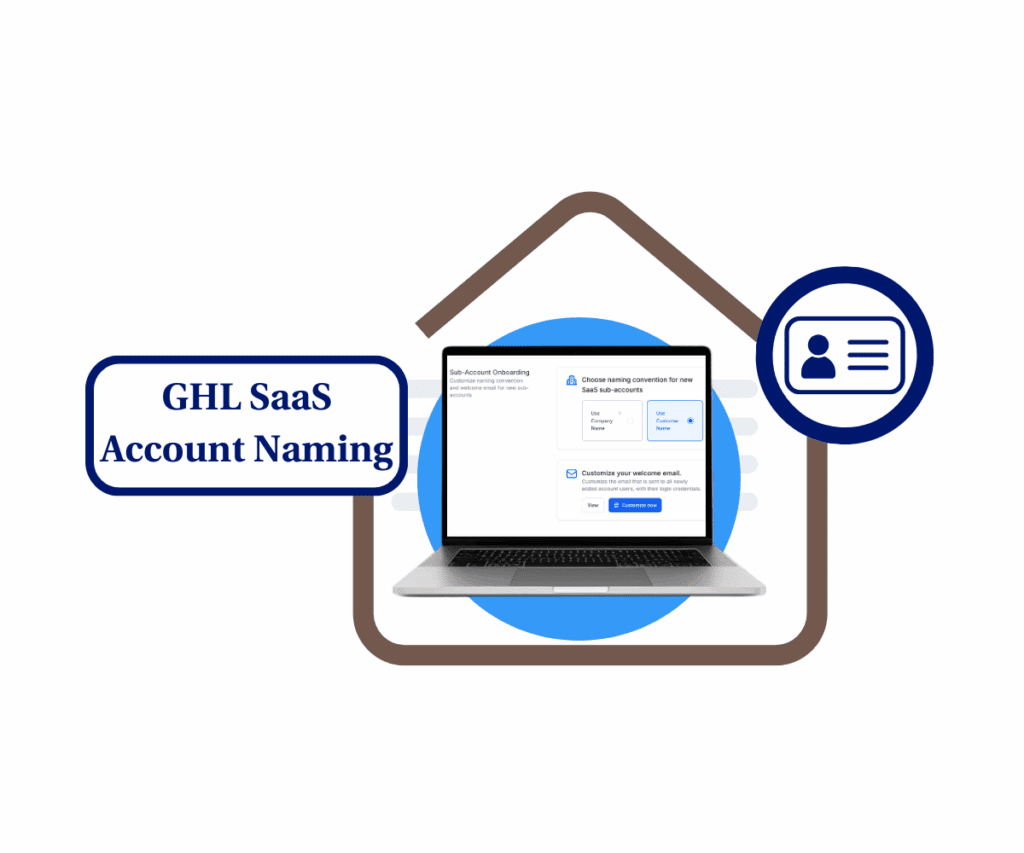Managing GoHighLevel Lab Sub-Accounts is essential for keeping your lab running smoothly and efficiently. Whether you need to enable new features, adjust settings, or improve workflows, keeping GoHighLevel Lab Sub-Accounts updated ensures you get the most out of GoHighLevel’s tools.
By following this guide, you’ll learn how to find the right settings, make changes, and turn features on or off. Whether you need small updates or big changes, keeping your sub-accounts organized will help your team work better. Let’s get started and make sure your GoHighLevel lab sub-accounts are always set up the right way!
How to Update GoHighLevel Lab Sub-Accounts
Step-by-Step Instructions
Log in to Your GoHighLevel Account
- Open your web browser and go to the GoHighLevel login page.
- Enter your username and password to access your account.
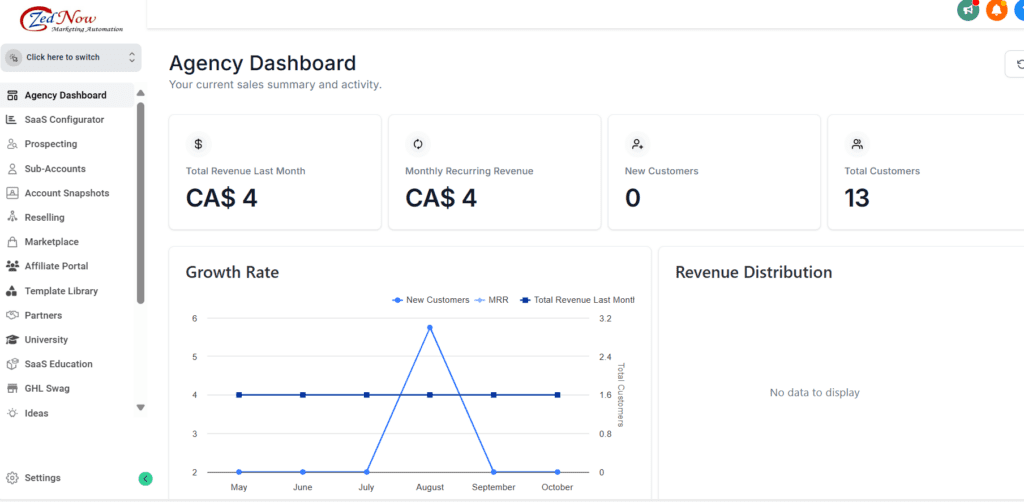
Automate marketing, manage leads, and grow faster with GoHighLevel.

Switch to the Sub-Account You Want to Update
- Once logged in, locate the account switcher at the top of the dashboard.
- Click on the drop-down menu and select the specific sub-account that you want to update.

Access the Settings Menu
- Navigate to the menu on the left-hand side of the dashboard.
- Look at the menu on the left side of your screen. Scroll down until you find ‘Settings,’ then click on it.

Open the Labs Menu
- Within the settings page, look for the “Labs” menu option.
- Click on “Labs” to open it and view the list of lab features available.

Enable or Update GoHighLevel Lab Sub-Accounts Features
- You will see a list of features that can be turned on or off for the lab.
- To activate a feature, simply click the toggle switch next to the feature name to turn it on.
- Ensure that the features you want to use are activated.

Key Information to Remember
- Switching Accounts: Always confirm that you have selected the correct sub-account before making changes.
- Feature Activation: Turning on GoHighLevel Lab Sub-Accounts features immediately makes them active for that sub-account, so proceed with caution.
- Review Periodically: Regularly review and update lab features to match the evolving needs of the sub-account.
Conclusion
Updating GoHighLevel Lab Sub-Accounts is an important task that helps keep your settings and features working smoothly. By checking and updating these settings regularly, you can make your work easier and more organized. This also helps your lab use GoHighLevel’s tools in the best way possible. Stay updated with new features so you can get the most out of the platform and keep everything running without problems!
Scale Your Business Today.
Streamline your workflow with GoHighLevel’s powerful tools.