Streamline Your GHL Marketing Agency Snapshot Setup for Lightning-Fast Launches
This 5-minute guide will show you how to set up the Affiliate Marketing Agency Snapshot in GoHighLevel, saving you hours of manual configuration and giving your clients a professional system from day one. Marketing Agency Snapshot Setup is a smart shortcut that saves you hours of setup time. Instead of building everything from scratch, you start with a clean, ready-to-use system your clients can use right away. It looks polished, runs smooth, and helps you deliver value from day one—no extra legwork needed.
Tired of setting things up from scratch every time you land a new affiliate marketing client? You’re not alone. When you’re running an agency, time isn’t just money—it’s your edge. That’s why GoHighLevel Snapshots are a game-changer. They let you launch faster, stay organized, and focus on what actually grows your business.
Imagine starting with a solid blueprint built for affiliate marketing agencies—no guesswork, no messy setup. The Affiliate Marketing Agency Snapshot gives you the tools, templates, and settings you need to hit the ground running. No more piecing together systems or wasting time on clunky integrations. It’s a clean, smart setup that lets you focus on what actually matters: growing your business and getting results for clients. When you’ve got the right marketing agency snapshot setup from the start, everything runs smoother—and faster.
Get your affiliate clients up and running in minutes—not hours. Skip the messy setup and give them a ready-to-go foundation fast, so you can stay focused on strategy and scaling, not tech headaches.

Quick Summary
Purpose: Get new affiliate marketing agency clients up and running fast with GoHighLevel’s Marketing Agency Snapshot Setup.
Why it matters: No more wasting time on manual setup. This gives you a ready-made system packed with the core tools and settings you need.
What you get: A fully functional sub-account built for affiliate marketing—set to go, easy to customize, and ready to start delivering results.
Time to Complete: 5 minutes
Difficulty level: Beginner
Prerequisites: GoHighLevel agency account
Key outcome: Fully configured affiliate marketing system
Executing Your GoHighLevel Marketing Agency Snapshot Setup Like a Pro
Let’s break down the snapshot setup process in GoHighLevel. It’s simple, quick, and happens right in the Sub-Accounts section—your hub for managing all client accounts. In just a few steps, you’ll create a new sub-account and apply a ready-to-go snapshot. No tech headaches, no guesswork—just a clean setup that gets your client moving fast.
Next, we’ll show you exactly where to click in your GoHighLevel dashboard to set up a new sub-account. Make sure to select “Regular Account”—it’s a small step that makes a big difference. After that, you’ll find the Affiliate Marketing Agency Snapshot in the template list. Choose it, enter your agency’s details, and hit “Save.” That’s it. Your Marketing Agency Snapshot Setup will be ready to roll. Simple, clean, and set up the right way.
Automate marketing, manage leads, and grow faster with GoHighLevel.

What’s Included in the Affiliate Marketing Agency Snapshot
Before you jump into setup, here’s a quick look at what you’ll get with the Marketing Agency Snapshot Setup—built to help you launch your affiliate marketing agency faster and with less hassle:
✅ A pre-configured system to track affiliate performance
✅ Ready-made email sequences to onboard new affiliates
✅ Custom funnels for recruiting and managing partners
✅ Automated workflows to handle follow-ups and nurture leads
✅ Dashboards designed to show key affiliate metrics at a glance
Step 01 – Access the Main Left Hand Menu in GoHighLevel (Agency View)
- The Main Menu on the Left side of your screen has all the main areas that you work in when using GHL
1.1. Click on the Sub-Accounts Menu Item.
- Access the Sub-Accounts section of GoHighLevel in the Agency View
- You’ll now be in the Sub-Accounts section of GHL, where you can create a new sub-account.
1.2. Click the “Create Sub-Account” button.
- This button is usually located at the top right of the Sub-Accounts dashboard.

Step 02 – Create a Regular Sub-Account and Select Snapshot
- On the Sub-Accounts dashboard, you will find options to manage your existing sub-accounts and create new ones.
2.1 Select “Regular Account” from the available account types.
- You’ll see multiple options—choose “Regular Account” for this setup.
- The system will proceed with the standard sub-account creation flow.
2.2. Hover over the “Affiliate Marketing Agency Snapshot.”
- This highlights the snapshot and reveals additional options.
2.3. Click “Select & Continue.”
- This assigns the Affiliate Marketing Agency Snapshot to your new sub-account.
- You’ll move forward with this snapshot as the template for your account build.
2.4. Click “Setup Guide.”
- This opens a resource (either a pop-up or new tab) detailing the recommended next steps and configuration tips.
- You’ll gain insight into how to fully utilize the snapshot you just selected.

Step 03 – Choose Autofill or Manual Entry for Agency Details
- You can either search for the agency’s existing listing to automatically populate some fields or manually enter the business information.
- Perform either Step 3.1 or Step 3.2, depending on whether the business is already listed.
3.1. Search for the agency’s existing listing.
- Enter the business name or related keywords into the search bar. If a match appears, select it to auto-populate key business info.
- Some fields will be filled in automatically, saving time.
3.2. Alternatively, click “Add Manually” to enter details yourself.
- If no listing is found or you prefer manual entry, choose this option. Blank input fields will be provided.
- You’ll be able to input all agency details from scratch.
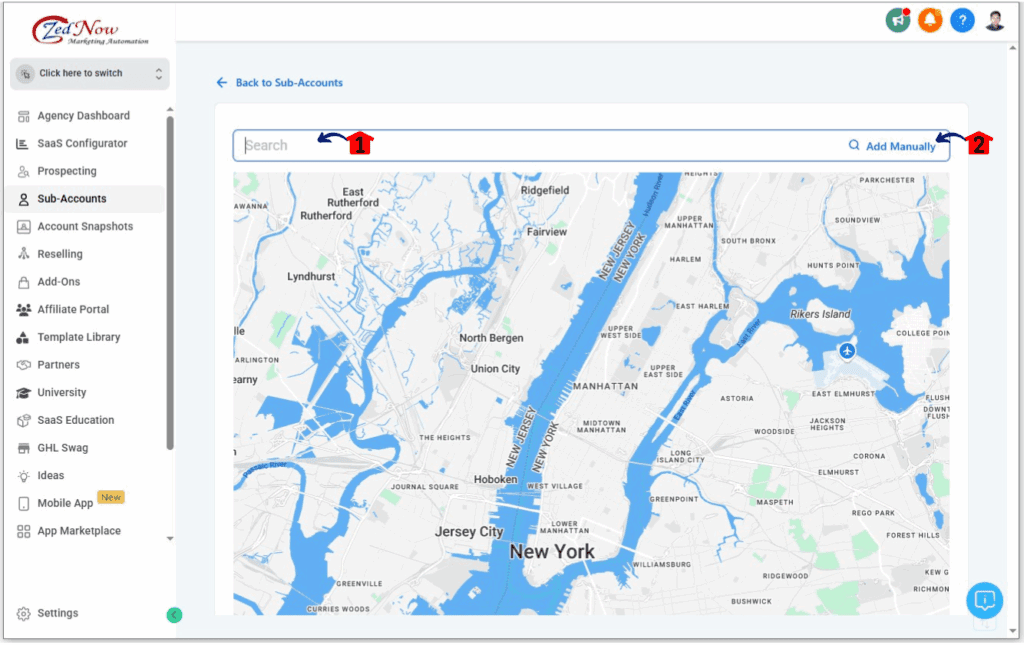
Step 04 – Complete and Finalize the Business Information
- Fill in all the necessary details for the sub-account.
4.1. Enter all required business details.
- Fill in fields such as agency name, address, phone number, email, and website. Mandatory fields are typically marked clearly.
4.2. Review all information for accuracy.
- Double-check each entry to avoid errors.
4.3. Click the “Add Sub-Account” button.
- This is typically found at the bottom of the form.
- Your new sub-account is now created with the Affiliate Marketing Agency Snapshot applied.

Once the sub-account is created with the snapshot, you can customize it further. This includes setting up general business information, adding staff members and their permissions, and integrating phone numbers for communication. You can also explore other settings relevant to the Affiliate Marketing Agency Snapshot to tailor it to your specific requirements.
The Power of Setting up Marketing Agency Snapshot
Think about this scenario: You just landed a new affiliate marketing agency client. Instead of sinking hours – maybe even days – into manually setting up their GoHighLevel account with all the necessary funnels, email sequences, automation workflows, and tracking, you can now do it in freakin’ minutes. By using the Affiliate Marketing Agency Snapshot, you’re giving them a system that’s already dialed in for their specific needs, all thanks to a smooth marketing agency snapshot setup.
This kind of setup isn’t just efficient—it’s a smart move for your bottom line. It lets you onboard clients faster, take on more work, and keep your team focused on what actually matters: strategy and client success. No more wasting hours on repetitive tasks. And because every new client gets the same high-quality starting point, you’re delivering better results from day one. That means happier clients who stay longer. It’s not just about saving time—it’s about growing your agency without the chaos.
Your Shortcut to Affiliate Marketing Agency Success Starts Now
Getting new affiliate marketing clients set up in GoHighLevel doesn’t need to be a headache. The Affiliate Marketing Agency Snapshot gives you and your clients a solid head start. Instead of building everything from scratch, you’ll have the core systems in place from day one. That means faster onboarding, less back-and-forth, and more time focused on driving results.
Ready to see what all the fuss is about? Jump into your GoHighLevel account, click on “Sub-Accounts,” and check out the Affiliate Marketing Agency Snapshot today. Unlock some serious agency power and get back to focusing on what actually matters – growth and wins, starting with a smart marketing agency snapshot setup!
Related Posts You’ll Find Useful:
- Take Charge of Your Snapshots: GoHighLevel Update Boosts Asset Management
- Level Up Your Leads: Instant Affiliate Lead Automation is Here!
- See Your Network Grow: Unlock Ultimate Affiliate Network Visibility
Scale Your Business Today.
Streamline your workflow with GoHighLevel’s powerful tools.



