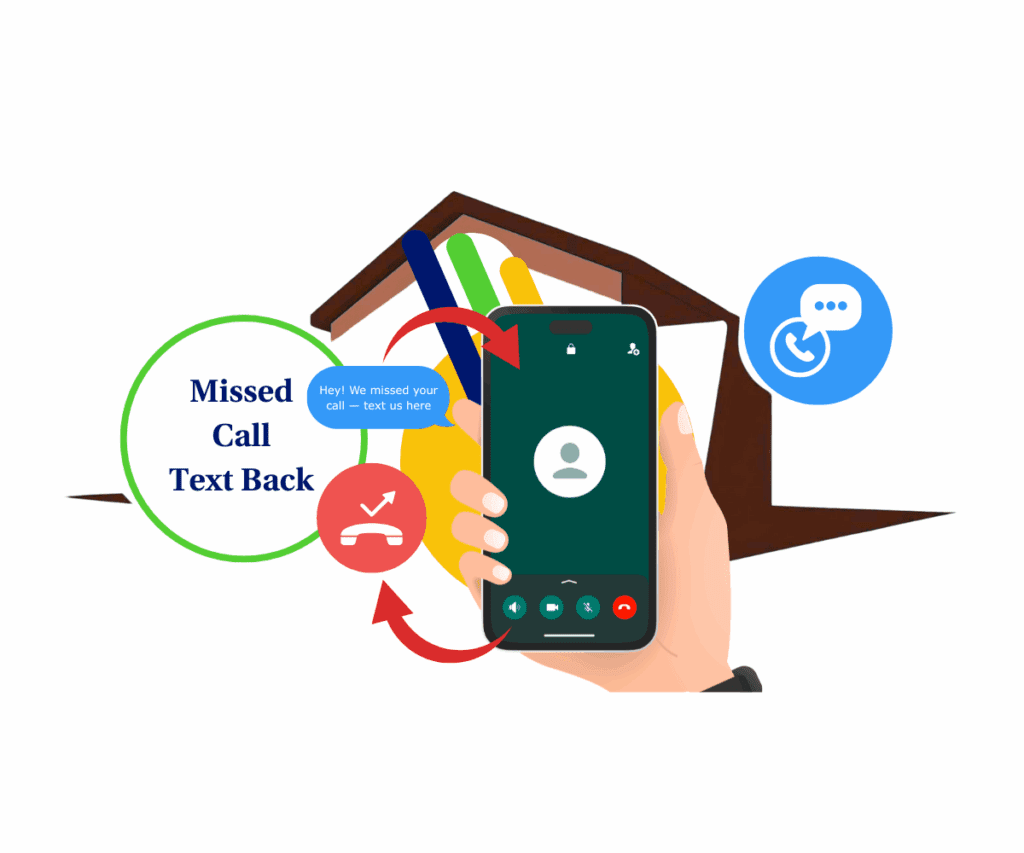Alright, let’s be real. That *@#&! “This call is being recorded” message? It’s been a necessary evil, right?
We all know call recording is super important for any business that’s serious about improving. Think about it: training, keeping tabs on quality, and settling those “wait, what did they say?” moments. But that call recording message? Sometimes, it just kills the vibe.
Well, here’s some awesome news: GoHighLevel’s finally given us a way to ditch it! Yep, you heard that right. You’re now in the driver’s seat when it comes to your GoHighLevel call recording setup. And you know the team here at GHL Growth Garage? We’re pumped to break down exactly what this means for you.

The Problem: The “Call is being recorded” Message
Look, we get it. Legal stuff is important. But that mandatory “This call is being recorded” announcement? It can seriously mess with the flow of a conversation. It can make things feel stiff, awkward, and even put your clients on edge. And when you’re trying to build a connection and close a deal? The last thing you need is a robotic voice interrupting.
The Solution: Disabling the GoHighLevel Call Recording Message
The good folks at GoHighLevel clearly heard our collective groan. They’ve rolled out an update that puts you in control. Now, you can disable that call recording message. This is a game-changer for anyone who wants smoother, more natural-sounding calls.
Automate marketing, manage leads, and grow faster with GoHighLevel.

Here’s how to disable the GoHighLevel call recording message for incoming and outgoing calls:
Step 01: Open your sub-account’s settings

1.1 Go to your GoHighLevel sub-account.
1.2 Click “Settings” in the left menu.
Step 02: Go to Phone Numbers settings

2.1 Click “Phone Numbers” in the left menu.
Step 03: Edit the configuration of your phone number

3.1 Select the phone number you are using to call your leads.
3.2 Click the three dots to open the settings of your phone number.
3.3 Click “Edit Configuration.”
Step 04: “Disable Play Call Recording Message”

4.1 Look for “Play Call Recording Message.”
4.2 Uncheck the box to disable it.
Call Recording Message Control – Your Way
You’ve got full control over the “This call is being recorded” message—for both incoming and outgoing calls. Want to turn it off? You can. Want to leave it on? That’s cool too.
It’s all about giving you the freedom to manage calls your way—no surprises, no fuss. Just clean, clear control.
Importance of Following Local Regulations
Alright, time for a little bit of serious talk. And this is super important. While GoHighLevel is giving you the option to disable that message, you have to make sure you’re following all the call recording laws in your area. We’re talking local, state, federal – the whole shebang. We don’t want anyone getting into legal trouble, so please, do your due diligence.
Benefits of This Update
Okay, back to the good stuff! This update is bringing some serious perks:
- Smoother calls, happier clients: Ditching that message can lead to more natural conversations and a better experience for everyone involved.
- More control for you: You get to decide when and how that recording notification is used, tailoring it to your specific needs.
- Stronger relationships: When your calls feel more relaxed and genuine, it’s easier to build trust and connect with your clients.
Conclusion
GoHighLevel is proving once again that they’re all about listening to their users and delivering updates that actually make our lives easier. This call recording message update is a big win for flexibility and control.
So, go ahead and dive in! Explore the new setting and see how it transforms your GoHighLevel call recording workflow.
Have you given the new call recording option a whirl yet? Drop a comment below and let’s hear your thoughts!
Scale Your Business Today.
Streamline your workflow with GoHighLevel’s powerful tools.