- Track external form leads in GoHighLevel with full attribution and contact sync
- Quick Summary – External Form Tracking Essentials
- What’s New with External Form Tracking
- What’s Changed from Before
- Why External Form Tracking Matters
- How to Use External Form Tracking
- Quick Tips for Better External Form Tracking
- What’s Next for External Form Tracking
- FAQs About External Form Tracking
- Final Thoughts on External Form Tracking
Track external form leads in GoHighLevel with full attribution and contact sync
External form tracking is now available inside GoHighLevel. That means users can finally track form submissions from outside websites and see where their leads actually come from.
Before this, agencies had to rely on workarounds. If a form wasn’t built with GHL, they needed Zapier, manual imports, or had to skip attribution entirely. It wasn’t reliable, and it definitely wasn’t scalable.
Now there’s a clean solution. The new external tracking script lets users drop a code on any external site and have those form submissions show up directly inside GHL. Each submission syncs with the Contacts tab, includes full UTM data, and gets tagged automatically based on which form it came from.
This makes onboarding easier, automations faster, and client reporting more accurate. It also helps agencies track lead sources and improve follow-up.

With GoHighLevel’s new external form tracking, users can now capture leads from any website and sync them into the CRM with full attribution. No more guessing where contacts came from or missing automation triggers.
Quick Summary – External Form Tracking Essentials
Purpose: This feature helps users track form submissions from websites that are not built in GoHighLevel. It brings that data into the CRM so users can follow up and organize leads properly.
Why It Matters: Without tracking, users often miss out on knowing where a lead came from. This update gives clear attribution and makes follow-up easier, even if the form lives outside of GHL.
What You Get: A tracking script that connects external forms to GHL. It captures the form submission, adds the contact, pulls in source data like UTM tags, and applies a form-based tag for easier automation.
Time to Complete: Setup usually takes about 5 to 10 minutes per site.
Difficulty Level: Basic technical skills are needed. Users must paste a script into the website header, but no actual coding is required.
Key Outcome: External form tracking gives users clean, accurate contact data with full attribution. This makes it easier to trigger automations and track where each lead came from.
What’s New with External Form Tracking
GoHighLevel has added a new way to track leads using forms that aren’t built inside the platform. With external form tracking, users can now drop a simple script on any outside website and start collecting form submissions directly into GHL.
This update helps agencies track where leads are coming from, even if the form lives on a client’s site or a page that isn’t part of their GHL setup.
Automate marketing, manage leads, and grow faster with GoHighLevel.

Here’s a quick breakdown of what this feature includes:
- Tracking script: GHL now generates a custom tracking code that can be copied and pasted into any website.
- Form compatibility: It supports standard HTML forms and Formspree without extra setup.
- Contact syncing: When someone submits the form, their details are sent into the Form Submissions dashboard and added to the Contacts tab.
- Lead attribution: Each submission includes key data like UTM source, medium, and campaign so users can see how leads found them.
- Tagging: GHL adds a tag to each contact based on the name of the form used. For example, “external form: Free Quote.”
- Validation checks: The system shows if the script is working and flags any issues with missing fields or mapping problems.
External form tracking gives users a clean and reliable way to capture leads from external websites. It’s built into GoHighLevel and ready to use.
What’s Changed from Before
Tracking leads from outside websites used to be a hassle. If a form wasn’t built inside GoHighLevel, users had to patch things together. Most relied on Zapier or other tools to get the data into the CRM. Even then, it was easy to lose key details like UTM source or which form was used.
That setup worked, but it wasn’t reliable or easy to manage. There was always a risk of missing leads or breaking automations.
Now, with external form tracking built into GHL, that process is much smoother. One script takes care of everything. It captures the form submission, links it to the contact, and adds attribution data automatically.
Here’s the difference in simple terms:
Before:
- External form tracking required extra tools and setups
- Contacts didn’t always sync correctly
- Attribution data like source and campaign was often missing
- Automations were harder to trigger with confidence
Now:
- Submissions from outside forms go straight into GHL
- Contacts are updated or created automatically
- Attribution is included by default
- Tags show which form was used, making workflows easier to build
This update takes a process that used to feel patched together and turns it into a clean, native feature inside GoHighLevel.
Why External Form Tracking Matters
Without proper tracking, external form submissions are just raw data. You might get the lead, but you won’t know where they came from or what got them to convert. That makes it harder to measure success or build workflows that actually work.
GoHighLevel’s new external form tracking fixes that. Now, users can see exactly how each contact found them, even if the form wasn’t on a GHL page. It connects the dots between traffic, forms, and follow-up.
Here’s why that matters for agencies and marketers:
- Clear attribution: Every form submission shows where the lead came from. No more guessing.
- Faster automations: Tags and source data trigger workflows without extra setup.
- Simple onboarding: Add the tracking script once and start capturing form data right away.
- Cleaner contact records: No duplicates. No missing fields. Just accurate information ready to go.
- Stronger reports: Agencies can give clients clear data on what’s working and what’s not.
Over 300 users asked for this feature. Now it’s here, and it makes external form tracking simple, clean, and automatic inside GHL.
How to Use External Form Tracking
Setting up external form tracking in GoHighLevel is simple. Once it’s in place, users can collect leads from any outside website and send them straight into GHL with full attribution.
This GoHighLevel update will roll out to all sub-accounts by October 11, 2025. For users who want early access, the agency account can unlock the External Form Tracking feature in the Agency Settings under Beta Labs. This allows GoHighLevel users to test and use the new tracking feature before the full release.
Here’s a clear step-by-step guide:
Step 01 – Access the Settings Area in GoHighLevel
- Go to the left-hand sidebar, look all the way to the bottom.
1.1 Click on the gear icon ⚙️ labeled Settings.
- You’ll now be in the main Settings dashboard, where you can access:
- My Profile
- Company
- Team
- Billing
- and more.
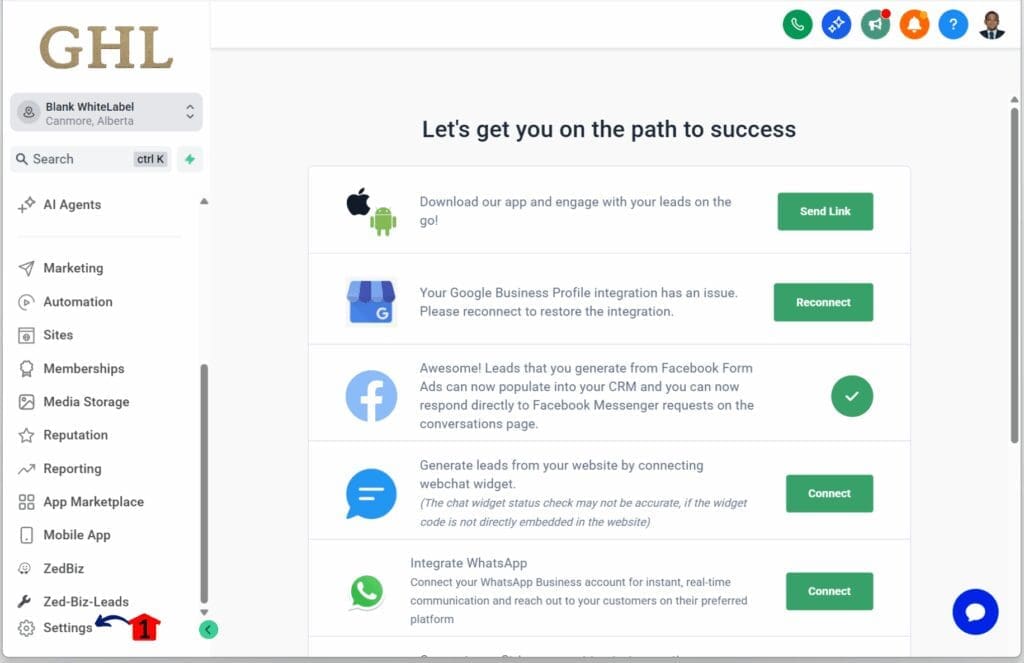
Step 02 – Manage Your External Tracking Settings
- Scroll down to locate the External Tracking section.
2.1 Click External Tracking.
- This is located above Integrations and below Domains & URL Redirects.
2.2 Click the Installation tab.
2.3 Click the Troubleshoot tab if you want to review guides and instructions related to External Tracking.
2.4 Check your External Tracking Script Installation.
- You’ll find a unique script that needs to be embedded on your external websites.
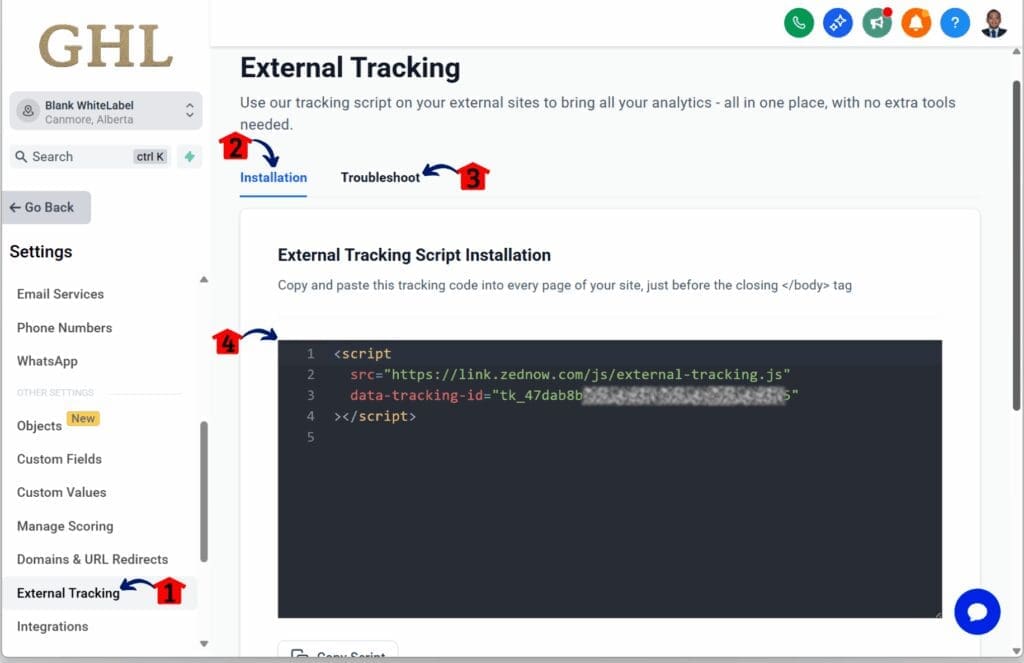
Step 03 – Set Up Your External Form Tracking Script
- Scroll down to view more details about the External Form Tracking feature.
3.1 Click the Copy Script button.
- Use this to quickly copy the script instead of manually highlighting and copying it.
- Use this script on your external websites, such as WordPress, Systeme.io, or other platforms.
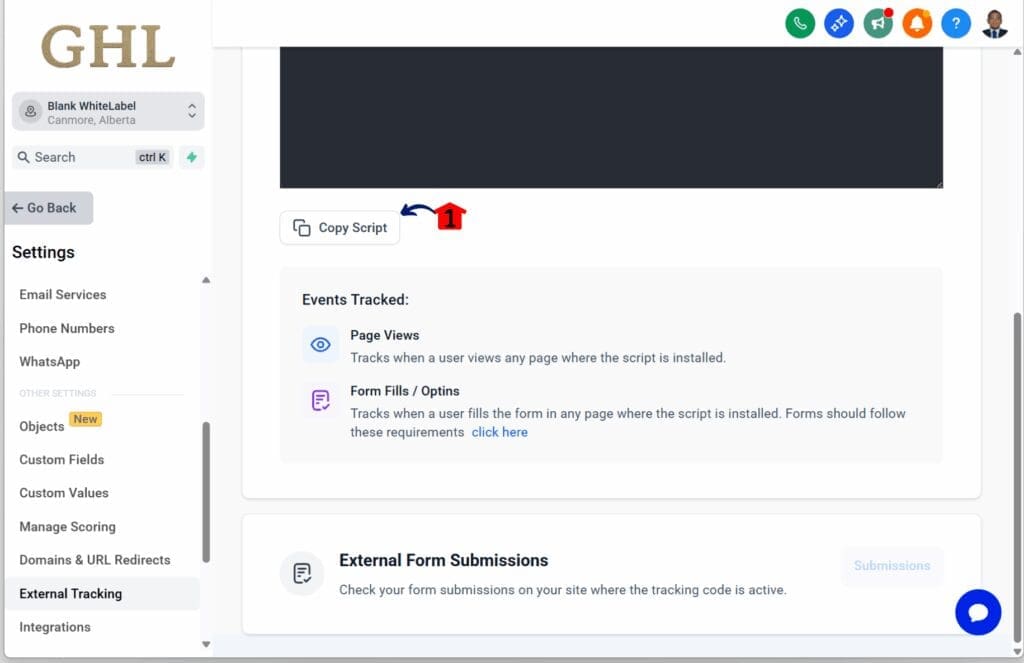
This process gives GoHighLevel users a simple and accurate way to track leads from outside forms. Once it’s set up, it runs on its own.
Quick Tips for Better External Form Tracking
Once external form tracking is active in GoHighLevel, a few simple steps can make the setup more reliable and easier to manage. These tips are based on how most agencies work with external forms and client sites.
- Keep form field names simple. Use names like email, name, and phone. These match GoHighLevel’s contact fields and help the system sync data correctly.
- Name forms clearly. Each external form creates a tag. A name like “Quote Form” or “Contact Page” is easier to track than something vague like “Form1.”
- Check the validation panel. After installing the script, go back into the External Tracking tab. GHL will show if the code is active and let you know if something is missing or mapped incorrectly.
- Test each form before going live. Fill out every connected form yourself to make sure it appears in the Form Submissions area. This helps catch issues early.
- Look at the contact record. Once a form submits, check the contact’s details. Make sure attribution and tags show up as expected.
- Use in Snapshots if repeating. If you manage multiple sub-accounts, save time by including the tracking setup in a Snapshot. That way, you only do it once.
Following these steps helps agencies get consistent results with external form tracking. It also makes it easier to troubleshoot if something breaks later.
What’s Next for External Form Tracking
The first version of external form tracking in GoHighLevel is solid, but more features are on the way. These upcoming updates will help users get even more value from their forms and data.
Here is what users can expect next:
- New workflow triggers. Soon, users will be able to start workflows based on specific external form submissions. This will make it easier to send follow-up emails or assign tasks without extra steps.
- Reporting dashboards. GoHighLevel is building visual reports that show how each external form is performing. Users will be able to see submission counts, conversion rates, and lead sources all in one place.
- Support for more form tools. Right now, the feature works with HTML forms and Formspree. The team is exploring options to include other tools like JotForm or Typeform in future updates.
These changes are based on feedback and feature requests. While the current version already brings full external form tracking into GHL, these next steps will add more power and flexibility.
FAQs About External Form Tracking
A few common questions come up when setting up external form tracking in GoHighLevel. Here are the answers based on how the feature works right now.
This FAQ covers the basics for getting started with external form tracking in GoHighLevel. More options may become available as the feature grows.
Final Thoughts on External Form Tracking
External form tracking is a feature that GoHighLevel users have needed for a long time. It solves the problem of missing leads and incomplete data from outside websites. Now, those forms can talk directly to GHL without any extra tools.
The setup is easy. Add one tracking script to the site, and GoHighLevel does the rest. It captures the submission, creates the contact, adds attribution, and tags the lead based on the form used.
For agencies, this means less work and fewer gaps in the system. It helps with client reporting and makes it easier to trigger follow-ups through automation.
It also helps with onboarding. New clients often want to keep their own website, and now that’s no issue. Their forms can still feed into GHL with full tracking.
External form tracking gives users more control and better data. It connects the dots between where a lead starts and where it ends up in the CRM. That’s a big win for anyone using GoHighLevel to manage leads.
Scale Your Business Today.
Streamline your workflow with GoHighLevel’s powerful tools.



