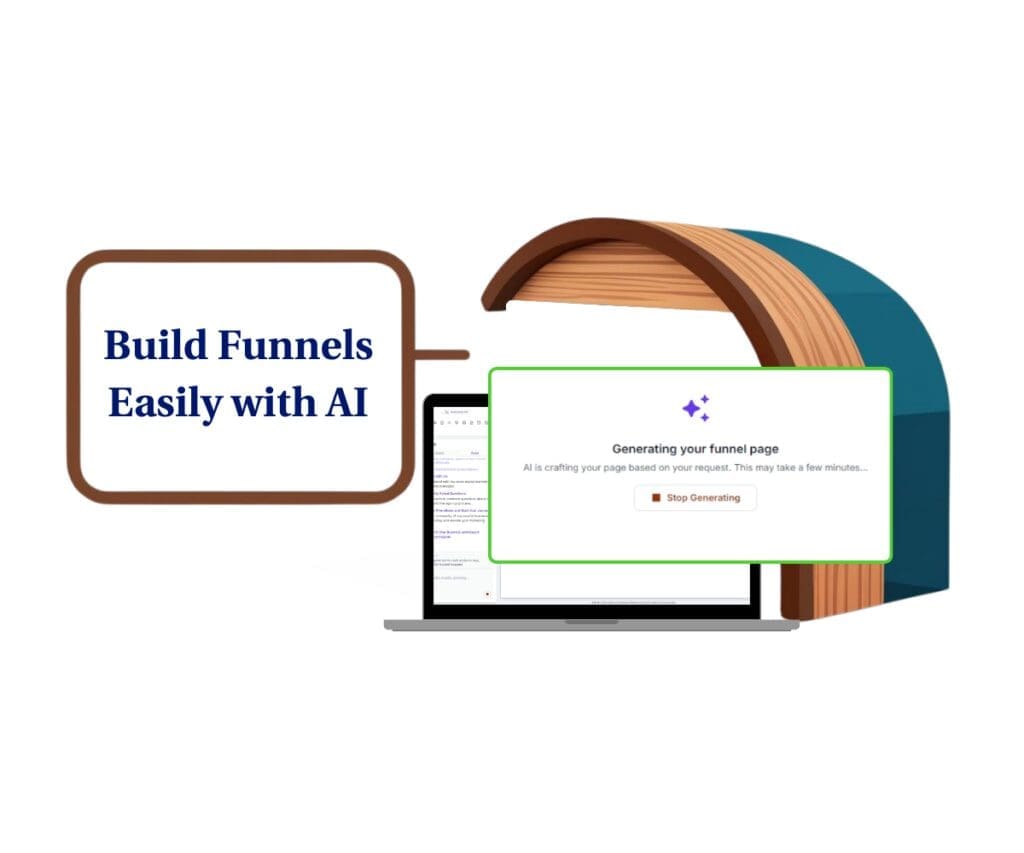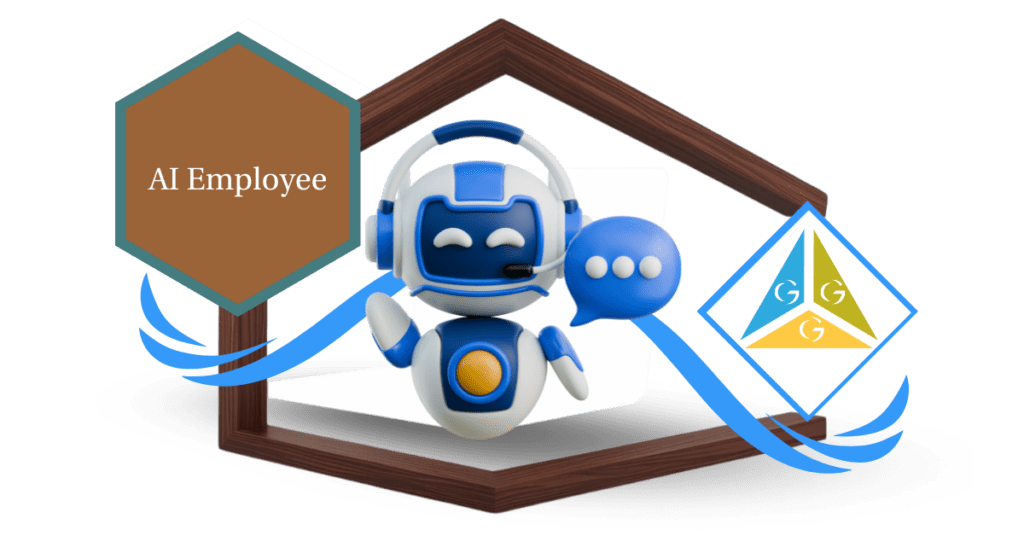- Smarter bots, richer data, and up to 5 workflows per chat
- Quick Summary – GHL Bot Workflow Automation
- What’s New about Bot Workflow Automation
- Why This Update Matters to GHL Users
- How to Use the Bot Workflow Automation Upgrades
- Frequently Asked Questions – Bot Workflow Automations
- Pro Tips to Maximize Bot Workflow Automation
- What This Means for Agencies & Marketers
- Conclusion – Smarter Bots, Smoother Flows
Smarter bots, richer data, and up to 5 workflows per chat
Looking for more powerful bot workflow automation inside your GoHighLevel account? This new update is exactly what you’ve been waiting for.
GoHighLevel just gave Prompt-based bots a serious boost. You can now collect richer lead data and trigger more workflows, all from one single bot goal.
That means less setup, fewer steps, and way more automation firepower. Whether you’re running high-converting funnels or qualifying leads at scale, your bots just got a major upgrade.
Here at GHL Growth Garage, we’re breaking down the two new updates that make this possible and how to use them today.

This update supercharges your Prompt based bots by allowing up to 20 contact fields and 5 workflow triggers that give you smarter automation, better lead data, and more control over your marketing flows.
Quick Summary – GHL Bot Workflow Automation
Purpose: Introduce and explain GoHighLevel’s latest upgrade to Prompt-based bots inside Conversation AI.
Why It Matters: You can now automate more with fewer steps and bots can update up to 20 contact fields and trigger 5 different workflows in a single interaction.
What You Get: Smarter bots that gather more lead data and launch multiple automations from a single interaction.
Time To Complete: 10-15 minutes to implement the changes in an existing bot.
Difficulty Level: Easy to use, No coding or technical skills needed.
Key Outcome: Bots that feel smarter, run deeper automation, and save you hours every week by doing the heavy lifting in your funnels.
What’s New about Bot Workflow Automation
GoHighLevel’s bots used to be limited in how much they could do with each interaction. That’s now a thing of the past.
Automate marketing, manage leads, and grow faster with GoHighLevel.

Here’s what just got better:
Add Contact Info – Now Up to 20 Fields
Previously, bots could only update 3 contact fields. That limited your ability to collect detailed lead information in a single chat. Now? You can map up to 20 fields from your bot into the CRM.
This means your bot can gather:
- Email, phone, name
- Service interest or budget
- Custom fields like pain points or location
- Lead source, appointment preferences, and more
All of this data goes straight into the contact record—no manual work required.
Trigger a Workflow – Now Up to 5 Triggers
The number of workflows that can be triggered from one bot goal has jumped from 3 to 5. You now have more flexibility to automate multiple steps from a single interaction.
Example: After a user completes a chat flow, you could:
- Tag the lead
- Add to a Smart List
- Assign a team member
- Send an email
- Start a drip campaign
That’s all possible now with just one bot action.
Why This Update Matters to GHL Users
These changes might seem simple, but they unlock a lot of power for users like you.
Here’s how the improvements to the bot workflow automation inmproves your GoHighLevel experience:
- Smarter Bots: Collect more lead data right in the chat
- Less Manual Work: CRM updates and automations run behind the scenes
- Better Segmentation: Map unique data for advanced targeting
- More Actions, Fewer Clicks: One bot goal does the job of five tools
Who benefits most from the new bot workflow automation?
- Agencies who use bots for client funnels
- SaaS-mode Users selling white-label bots
- Sales Teams that want automatic follow-ups
- Marketers building complex automations with minimal tech
How to Use the Bot Workflow Automation Upgrades
This guide walks you through how to activate and implement the two new Conversation AI upgrades inside GoHighLevel: updating up to 20 contact fields and triggering up to 5 workflows within a Prompt-based bot. You’ll be working inside the bot builder, specifically under the Bot Goals section. We’ll cover how to map contact fields and stack multiple workflows so you can take full advantage of the expanded automation capabilities.
Make sure you’re logged into your GHL sub-account and working from a Prompt-based Bot. This upgrade is not yet available for Guided Form Bots.
Step 01 – Access the Conversation AI Bot Builder
1.1 In the left-hand menu, click AI Agents
1.2 Click the Bots tab
1.3 Open or create a Prompt-based Bot
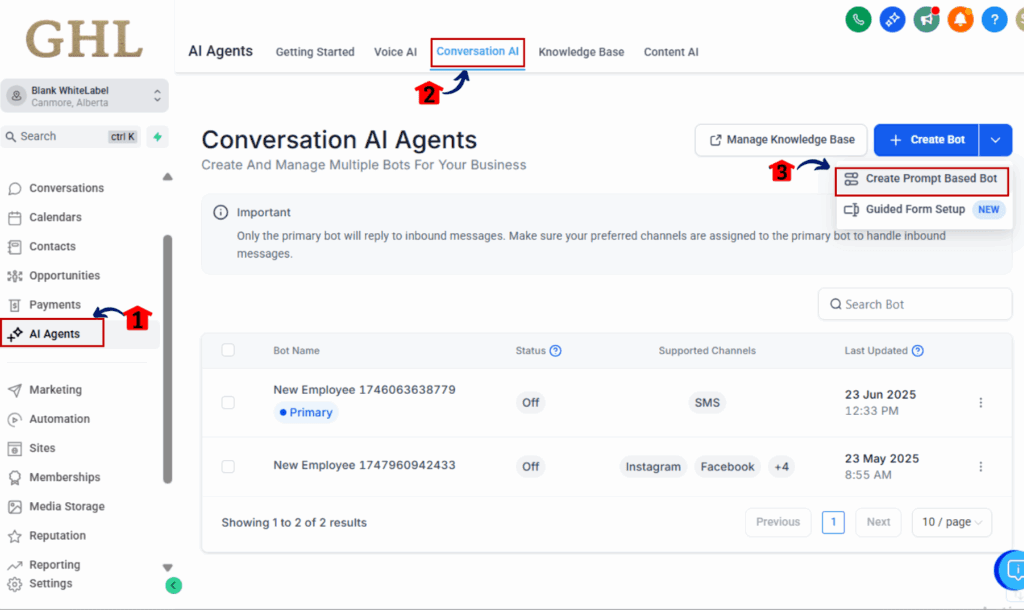
Step 02 – Add Contact Info Goal (Up to 20 Fields)
2.1 Go to the bot’s Goals tab
2.2 Click Add Goal > Add Contact Info
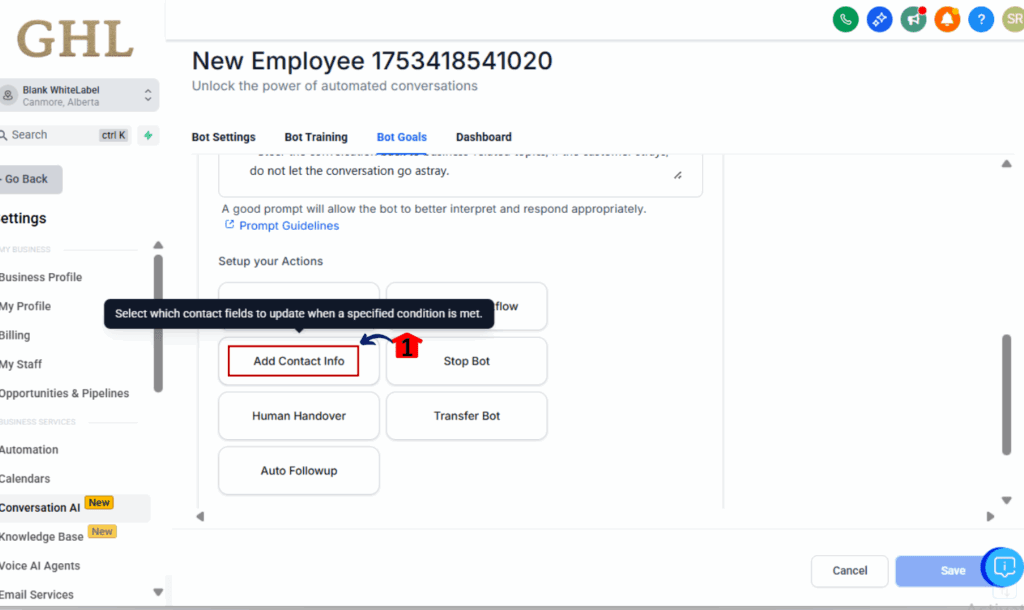
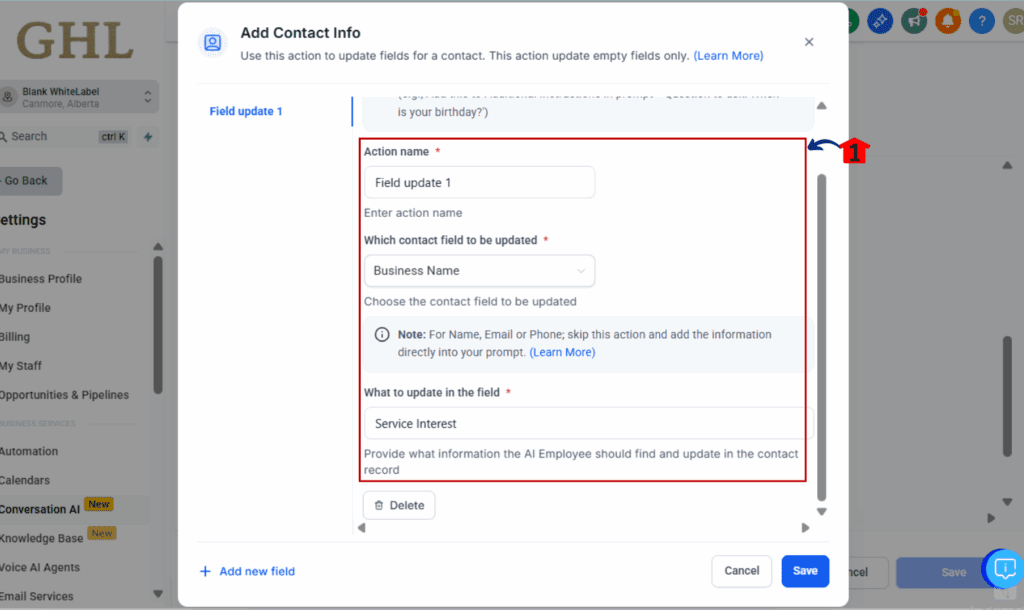
Step 03 – Trigger a Workflow Goal (Up to 5 Workflows)
3.1 In the same bot, click Add Goal > Trigger a Workflow
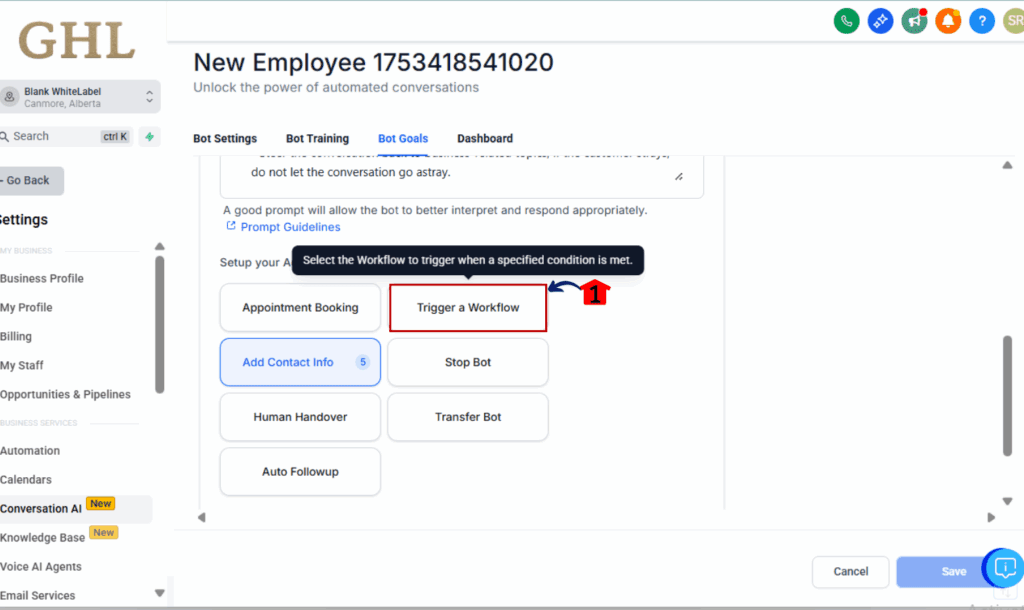
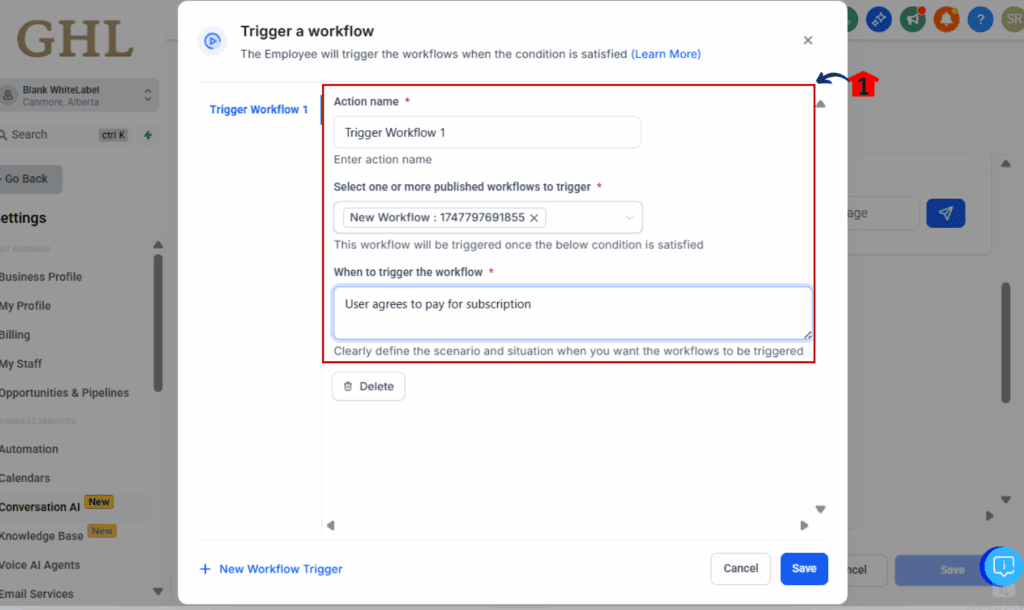
3.2 Add up to 5 workflows by clicking “Add Workflow”
3.3 Arrange them in the order you want
3.4 Save your goal
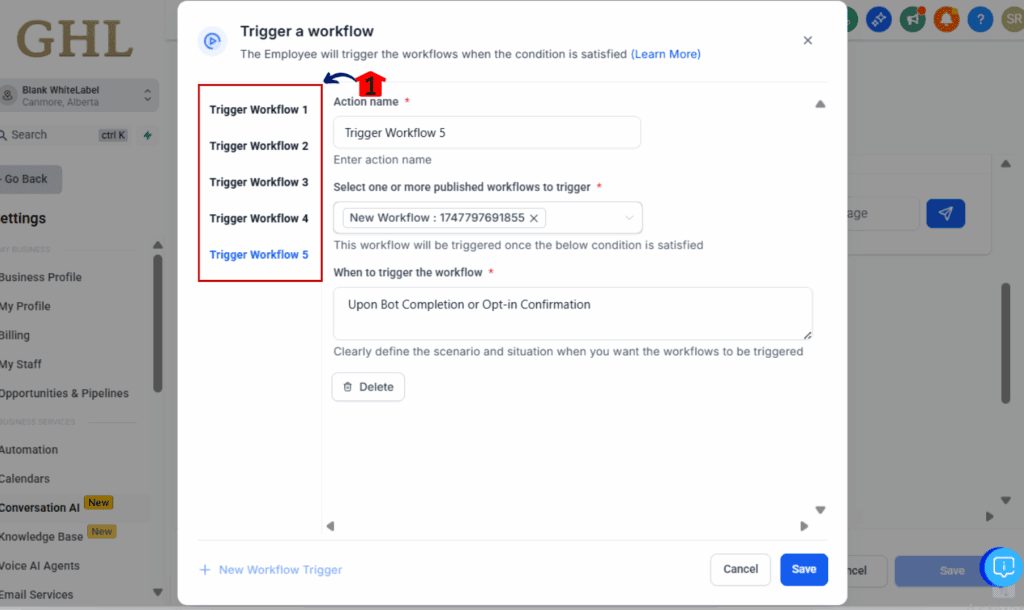
Step 04 – Test and Publish your Bot Workflow Automation
4.1 Preview your bot
4.2 Test the flow and confirm all fields and workflows fire correctly
4.3 Hit Publish to go live
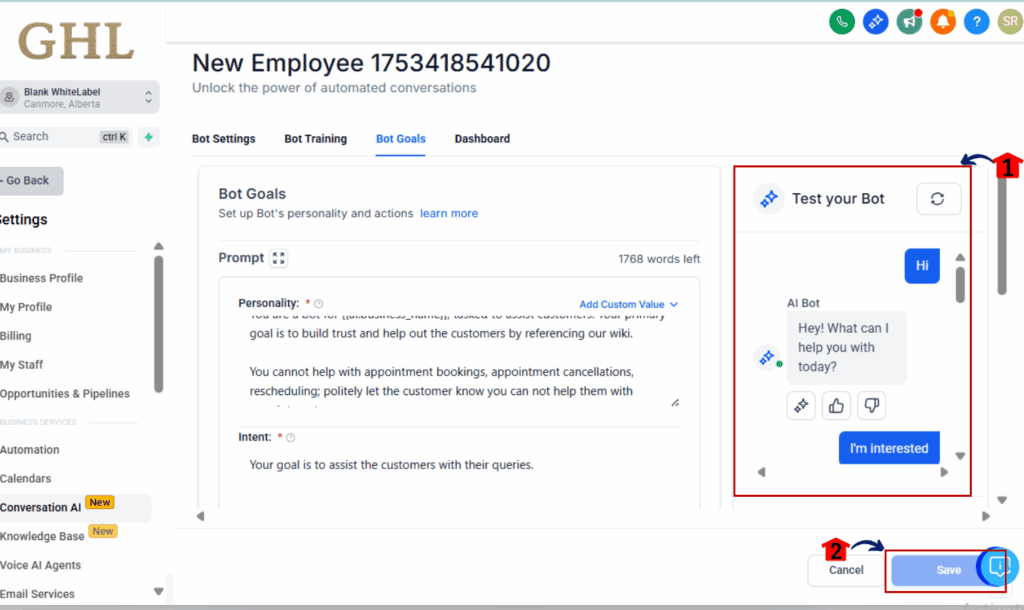
Frequently Asked Questions – Bot Workflow Automations
Pro Tips to Maximize Bot Workflow Automation
To fully benefit from these updates, keep the following tips in mind:
- Use conditional logic to personalize flows
- Collect qualifying data like budget or industry for deeper segmentation
- Stack workflows for onboarding, tagging, alerts, and lead scoring
- Add Smart Lists or Tags in your workflows for automation chaining
- Use bots to triage leads into pipelines or appointment sequences
What This Means for Agencies & Marketers
With the upgrade to Bot Workflow Automation, GHL bots can now:
- Collect richer data in fewer steps
- Launch more workflows from a single interaction
- Replace long forms and reduce drop-off rates
- Deliver smoother, smarter lead journeys
If you’re building bots that do more than just say “Hi,” this update unlocks serious automation power.
Conclusion – Smarter Bots, Smoother Flows
GoHighLevel’s latest update just made bots better.
With support for up to 20 contact fields and 5 workflow triggers, you can now automate like a pro—without custom coding or third-party tools. Your lead data becomes more valuable, your workflows more precise, and your bot experience smoother than ever.
Go test it, try it, and see how much time you save.
Have you tried the new GHL bot workflow automation yet? Let us know what you’re building!
Scale Your Business Today.
Streamline your workflow with GoHighLevel’s powerful tools.