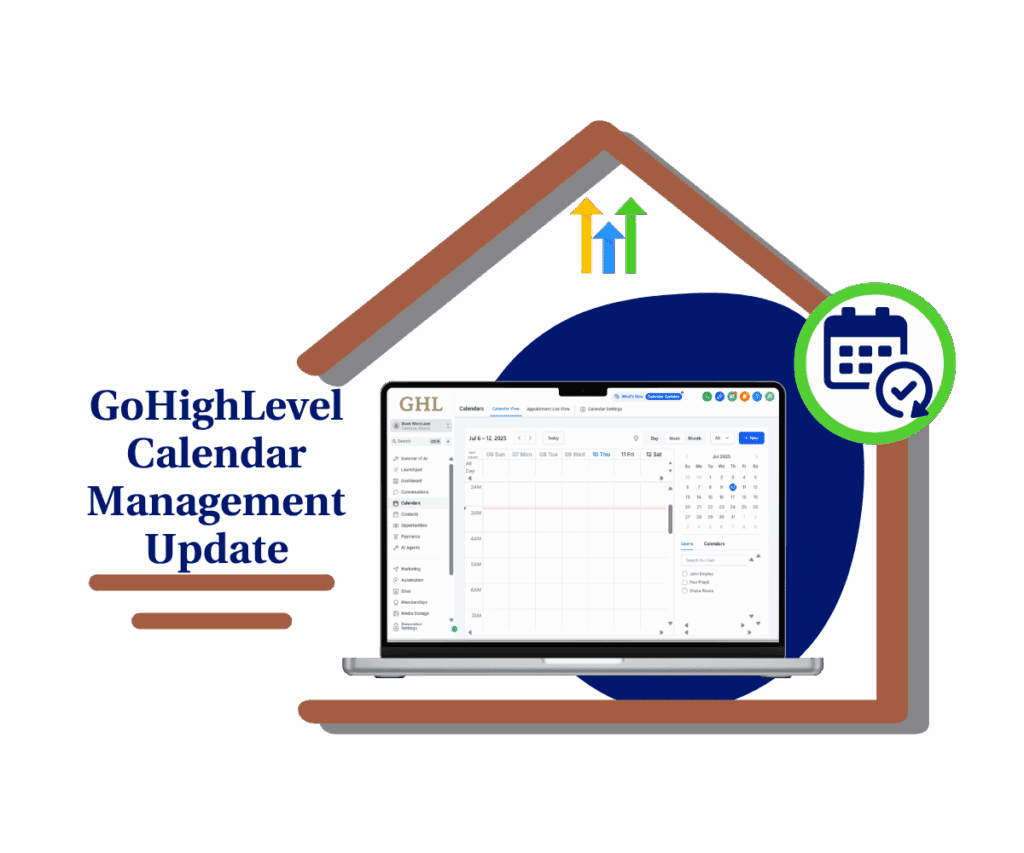- Why Bulk Email Sending Needed a Fix
- Quick Summary – Bulk Email Sending Essentials
- Unified UI & Smart Contact Filtering
- From Fragmented to Flowing
- Cleaner Campaigns, Better Control
- How to Use the New Bulk Email Sending Flow in GHL
- Get the Most Out of the Update
- Speed, Accuracy, and Insight
- Common Questions GHL Users Will Ask
- Who Benefits and What to Do Next
Why Bulk Email Sending Needed a Fix
Let’s be honest, bulk email sending in GHL was a bit of a mess.
Depending on whether you sent from Contacts, Campaigns, or Workflows, the experience was different every time. The UI wasn’t consistent, the editor options were scattered, and you never really knew who would actually get the email.
Even worse? You had to bounce between tools just to do basic things like track clicks, apply UTM codes, or trigger automations.
For agencies trying to send email blasts, newsletters, or targeted updates, that fragmentation was slowing things down and causing errors. You’d build something in one place, only to realize your unsubscribes weren’t filtered properly, or your advanced options were completely missing.
GoHighLevel heard the complaints and just dropped a game-changing update to fix it all.

With the new GHL bulk email sending update, agencies can now launch faster, cleaner campaigns directly from Contacts, with full control over filtering, tracking, and automations.
Quick Summary – Bulk Email Sending Essentials
Purpose: This update improves how agencies send emails from GoHighLevel’s Contacts tab with a smarter, unified experience that reduces confusion and increases campaign performance.
Why It Matters: You now get pre-send contact filtering, full builder access, and tracking tools, all in one place. It helps you avoid mistakes, save time, and ensure only valid contacts receive your emails.
What You Get: A revamped bulk email sending flow with a clean interface, three builder options, advanced settings (UTM, link tracking, automation tags), and real-time filtering before send.
Time to Complete: Less than 5 minutes to select contacts, compose, review, and send a smarter bulk email sending with full visibility.
Difficulty Level: Easy. No tech skills needed, just pick contacts, customize, and send with confidence.
Key Outcome: You gain faster campaigns, higher deliverability, and smarter segmentation, all from one streamlined screen inside Smart Lists.
Unified UI & Smart Contact Filtering
The bulk email sending experience inside GHL just got a full overhaul—and it’s exactly what agencies have been asking for.
Now, when you select contacts inside Smart Lists and click “Send Email,” you’re greeted with a streamlined, modern interface that mirrors the email builders found in Campaigns and Workflows. No more learning three different flows.
Automate marketing, manage leads, and grow faster with GoHighLevel.

You get three crystal-clear starting points:
- Quick Compose: A fast, lightweight option for simple emails
- Smart Builder: Choose between Design, Code, or Plain Text mode
- Template Library: Load any of your saved or built-in templates
But the real power lies in what happens before you hit send.
A brand-new confirmation modal now automatically filters out invalid or unsubscribed contacts. No guessing. No embarrassing bounce reports. You see the exact contact count of valid recipients—before it hits their inbox.
Plus, the Advanced Settings panel is now baked right into the flow. That means you can enable:
- Link tracking to monitor clicks and calculate CTR
- UTM parameters to feed campaign data into Google Analytics
- Action tags to fire automations based on opens or clicks
It’s more than just a UI refresh. This update brings real muscle to your email game, making it easy to build and send powerful campaigns straight from Contacts.
From Fragmented to Flowing
Before this update, bulk email sending felt like a patchwork quilt stitched together from different parts of GHL.
If you started an email from the Contacts tab, you got one kind of builder. If you went through Campaigns, you saw another. And if you triggered emails via Workflows, that was a third layout altogether.
There was no clear flow. No consistent starting point. And no reliable way to know which features—like templates, link tracking, or UTM tagging—you’d have access to.
That’s all changed.
Now, no matter where you start your email, from Contacts, Campaigns, or Workflows—you’ll get the same interface, same builder options, and same result.
Even better? Statistics are unified across the board. You’ll get consistent reporting whether your bulk email sending started from a Workflow or directly from the Contacts page.
The new interface also demystifies some of the advanced features that were previously hidden or only available in certain builders. Things like tagging contacts based on email engagement or enabling automation triggers can now be done right where you need them, without jumping through extra screens.
This isn’t just a UI glow-up, it’s a workflow reset. And it’s a big win for any team juggling multiple campaigns across multiple tools.
Cleaner Campaigns, Better Control
If you’re running serious email campaigns, you know how fast things can go sideways—especially when you’re working with big lists and inconsistent tools.
This GHL bulk email sending update fixes that by giving you more visibility and control right at the start.
Here’s how it all stacks up:
Before your message even goes out, GHL double-checks your list. It quietly removes anyone who’s unsubscribed or has a bad address—protecting your sender score and keeping your delivery rates strong.
It also cuts down on headaches during onboarding. With one consistent email builder, you don’t have to explain three different ways to send the same message, just one flow that works everywhere.
Third, embedded advanced options mean you can now build smarter campaigns without duct-taping features together. Want to track clicks? Add UTMs? Tag people who open or click? It’s all right there, no extra steps.
For high-volume senders, this reduces errors. For solopreneurs, it shortens learning curves. And for agencies—it means you can confidently scale email marketing without worrying about fractured workflows or inconsistent results.
This update isn’t flashy, it’s functional. And that’s exactly what makes it powerful.
How to Use the New Bulk Email Sending Flow in GHL
Sending smarter emails in bulk just got a whole lot easier. With the new GHL bulk email sending update, you can build, track, and send emails, all from inside Contacts, with full control over targeting and automations. Here’s how to use it in just a few steps:
Step 01 – Go to Smart Lists in Contacts
1.1 In your GHL dashboard, go to the left-hand menu.
1.2 Click on “Contacts,” then select “Smart Lists.”
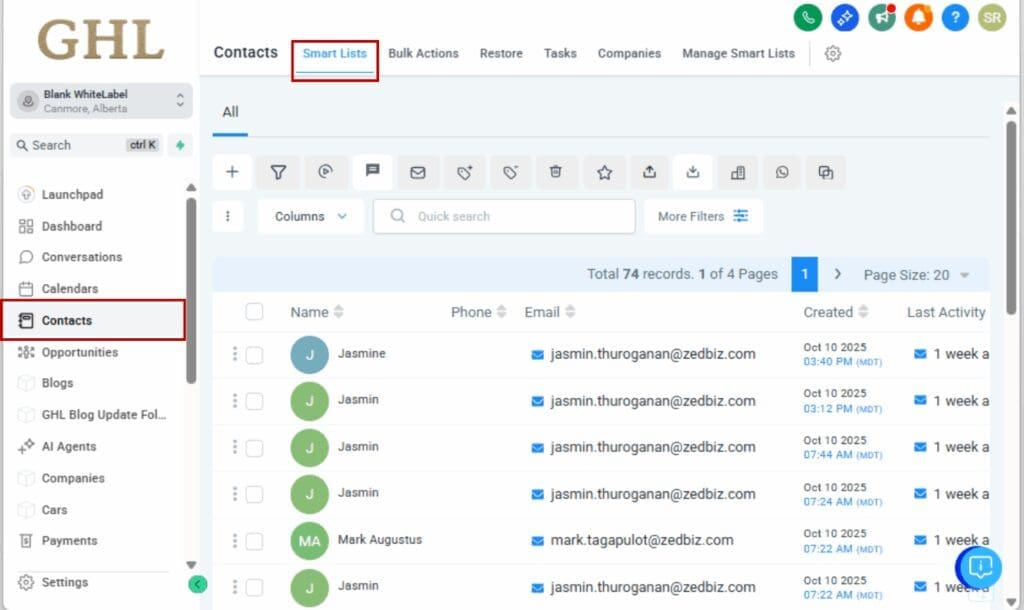
Step 02 – Select Contacts You Want to Email
2.1 Use filters or manual checkboxes to select specific contacts.
2.2 You’ll see a total count of selected contacts update live.

Step 03 – Start a Bulk Email Action
3.1 Click the “Send Email” button at the top of the list.
3.2 This will launch the new unified bulk email builder.
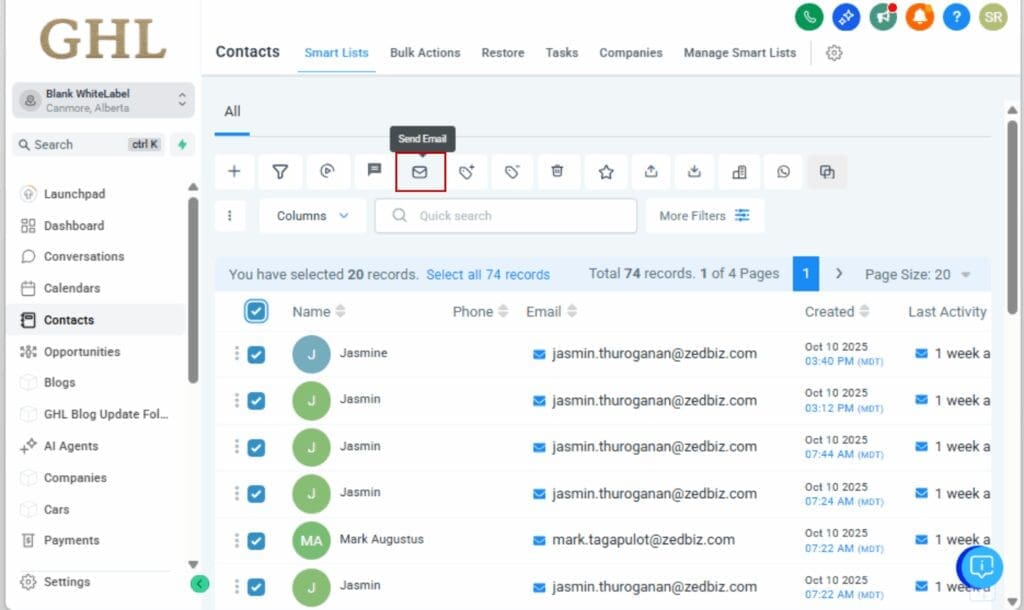

Step 04 – Choose Your Email Creation Method
4.1 Select one of the following builder options:
- Quick Compose for fast, simple messages.
- Smart Builder to design, code, or write in plain text.
- Select Template from your saved or library templates.
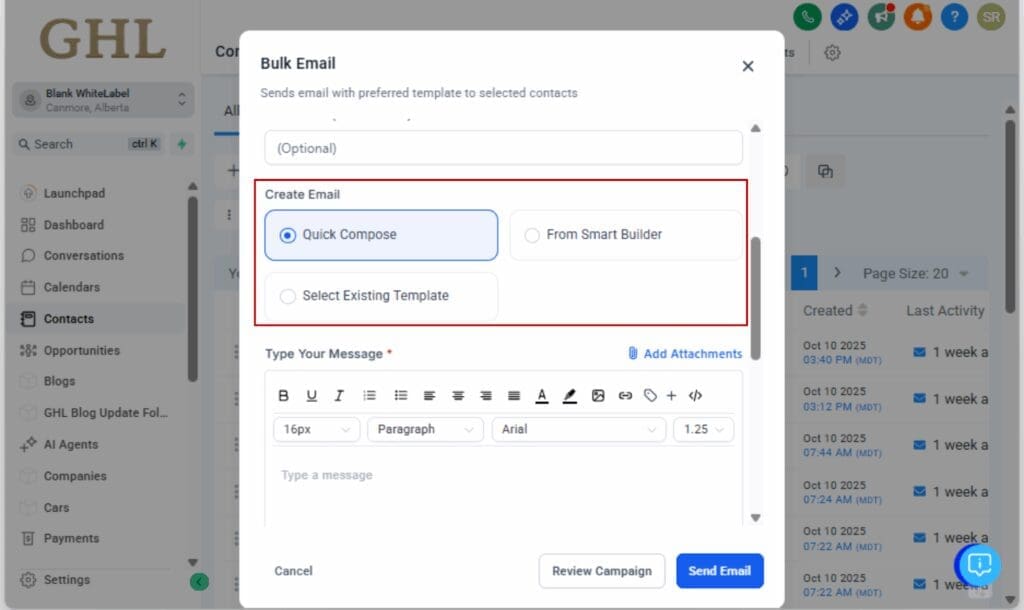
Step 05 – Open Advanced Settings
5.1 Expand the “Advanced Settings” dropdown before sending.
5.2 You can now enable:
- Link Tracking to monitor clicks and CTR
- UTM Parameters for campaign-level analytics
- Tags on Actions to tag contacts on open or click

Step 06 – Review Contact Confirmation Modal
6.1 Before sending, GHL filters out invalid and unsubscribed contacts.
6.2 You’ll see exactly who will and won’t receive the email.

Step 07 – Click Send and You’re Done
7.1 Confirm the email preview, valid contacts, and settings.
7.2 Hit “Send Email” and watch the results roll in under Email Stats.

That’s it. No more guessing, bouncing, or switching tools. This is how bulk email sending should be, streamlined, predictable, and powerful.
Get the Most Out of the Update
This update isn’t just easier, it’s smarter. Here’s how to unlock its full potential so your bulk email sending doesn’t just work, it performs.
Use Smart Lists Like a Pro
Don’t just select random contacts. Build dynamic Smart Lists that auto-update based on tags, lead stages, or engagement. This ensures every bulk email sending targets the right people, every time.
Always Review the Confirmation Modal
It takes two seconds and could save your sender reputation. That pre-send filter shows exactly how many contacts will actually get your email. Invalid or unsubscribed contacts? Automatically excluded.
Tag on Click or Open = Automation Gold
Don’t let clicks and opens go to waste. You can tag contacts automatically based on what they do—and use those tags to kick off follow-ups or sort leads without lifting a finger.
Save Your Favorite Templates
Got emails you send often? Save yourself time and turn them into templates. It keeps your messages on-brand and saves you from starting from scratch each time.
Enable Link Tracking and UTM Tags Every Time
Want to know what’s working? Track everything. Turn on link tracking and drop in UTM parameters to feed data straight into your analytics dashboards. No more guessing what drove those clicks.
Train Your Team Once,They’ll Be Set for Good
With one unified builder UI across Contacts, Campaigns, and Workflows, you only have to teach this process once. It’s the same flow everywhere now.
This isn’t just a time-saver, it’s a system upgrade. And the better you use it, the more your email marketing turns into a performance machine.
Speed, Accuracy, and Insight
Once you start using the updated GHL bulk email sending flow, here’s what you’ll notice right away:
Faster Campaign Execution
No more bouncing between multiple builders or wondering which UI you’re getting. Everything happens from one screen with just a few clicks. You’ll save time on every email send, especially for recurring campaigns or broadcasts.
Zero Guesswork on Deliverability
That new filter before sending? Total lifesaver. It blocks emails from going to unsubscribed or bad contacts, which helps your emails actually land and keeps your sender score clean.
Smarter Targeting with Automation
Tags on open or click give you more control over what happens next. Want to drop a contact into a nurture sequence if they open? Done. Want to follow up with only the link clickers? Easy.
Cleaner Reporting and Performance Data
No more flying blind. With link tracking and UTM tags, you’ll know exactly which buttons people clicked, what caught their attention, and what needs tweaking, all without piecing data together from different apps.
Simplified Team Workflows
Whether you’re a solo marketer or leading a team of 10, this update means one universal way to build and send emails, less training, fewer mistakes, and better consistency.It’s a cleaner UI on the surface, but under the hood, it’s a total systems upgrade for your email marketing.
Common Questions GHL Users Will Ask
Who Benefits and What to Do Next
If you’re sending any kind of bulk email sending inside GHL, newsletters, client updates, promos, nurture campaigns—this update was made for you.
Agencies will love it for the time savings and team consistency.
Solo founders will love it for the clarity and ease of use.
Marketing pros will love it for the tracking, UTMs, and automation triggers.
The bulk email sending experience is finally unified, streamlined, and loaded with the tools you need to run professional-grade email campaigns, without jumping between tabs or second-guessing your list.
Here’s what to do next:
- Head into your GHL Contacts tab
- Select a Smart List or build a new one
- Try out the new bulk email sending flow
- Explore all the Advanced Settings (yes, all of them)
- And start tagging opens/clicks for smarter follow-ups
Jump into the new workflow now and you’ll stay ahead of deliverability problems while tightening up your campaigns for better performance.This update isn’t just cleaner, it’s smarter. And it’s live right now.
Scale Your Business Today.
Streamline your workflow with GoHighLevel’s powerful tools.