- Flexible Listings Pricing Just Got Better
- Quick Summary – Online Listings Plans Overview
- What’s New in Online Listings Plans
- Why This Matters to You
- How to Use the New Listings Plans
- Pro Tips for Selling Longer Plans
- Frequently Asked Questions – Online Listings Plans
- What This Means for Your Business
- Results You Can Expect
- Conclusion – Start Offering Smarter Listings Plans Today
Flexible Listings Pricing Just Got Better
Selling Online Listings just got a whole lot easier. GoHighLevel now offers three Online Listings Plans—Monthly, Half-Yearly, and Annual.
Before this update, you could only sell listings on a monthly basis. That worked for some clients, but others wanted to pay less over time or commit longer upfront. Now, you’ve got the flexibility to match the plan to the client.
Whether you’re building SaaS packages or managing local clients, these new Online Listings Plans let you offer more value—and lock in longer deals.

GoHighLevel’s new Online Listings Plans give agencies more control over pricing, improve client retention, and make it easier to resell long-term value. Choose from Monthly, Half-Yearly, or Annual options with built-in savings to match your client’s needs and your SaaS strategy.
Quick Summary – Online Listings Plans Overview
Purpose: Offer more flexible Online Listings Plans with new Half-Yearly and Annual options alongside Monthly.
Why It Matters: Different clients have different needs. These plans help you match their budget and keep them longer.
What You Get: Monthly, Half-Yearly, and Annual Online Listings Plans, built-in discount messaging, and support for both Company and Location setups.
Time to Complete: Takes about 5–10 minutes to turn on inside your Listings settings.
Difficulty Level: Simple. No tech skills needed.
Key Outcome: More control over pricing, better retention, and less time spent chasing monthly renewals.
What’s New in Online Listings Plans
GoHighLevel now gives you three Online Listings Plans to choose from: Monthly, Half-Yearly, and Annual. That’s a big shift from the old setup where monthly was your only option.
These new plans show up during onboarding and inside the Listings Reselling Configuration area. So whether you’re setting up a new client or updating an existing one, the options are right where you’d expect.
Automate marketing, manage leads, and grow faster with GoHighLevel.

Each plan comes with a built-in savings message. For example, clients can save 17% by going with the annual plan. That’s an easy way to help them see the value without needing a long pitch.
And yes, this works at both the Company and Location level. So no matter how you run your SaaS setup, these Online Listings Plans fit right in.
Why This Matters to You
The new Online Listings Plans aren’t just about options—they’re about control. Now you can align each plan with your client’s needs, not just what’s available.
Some clients don’t want to think about billing every month. Offering a Half-Yearly or Annual plan means fewer invoices, fewer follow-ups, and fewer headaches for both of you.
It also changes how you sell. When clients see a clear savings message built into the Online Listings Plans, they’re more likely to commit long-term. That helps you with retention—and gives them one less reason to shop around.
If you’re building SaaS packages, this kind of flexibility gives you more ways to price, pitch, and plan ahead. And that’s a win all around.
How to Use the New Listings Plans
Ready to start using the new Online Listings Plans? Whether you’re onboarding a new client or updating an existing setup, the process is simple. You’ll be able to choose between Monthly, Half-Yearly, and Annual options right inside your GoHighLevel dashboard.
These new plan durations are built into the Listings Reselling Configuration. You can offer them at the Company or Location level, depending on how your agency is structured. Once set up, your Online Listings Plans will include built-in savings prompts to help you close longer deals.
How to Change the Subscription Plan of a Sub-Account
Step 1.0 – Access the Main Left Hand Menu in your GoHighLevel Agency Account
- The Main Menu on the Left side of your screen has all the main areas that you work in when using GHL
1.1 Click on the Sub-accounts Menu Item.
- Access the Sub-accounts section of GoHighLevel
- You’ll now be in the Sub-accounts section, where you can view the list of all your sub-accounts.
1.2 Choose the specific sub-account you want to update.
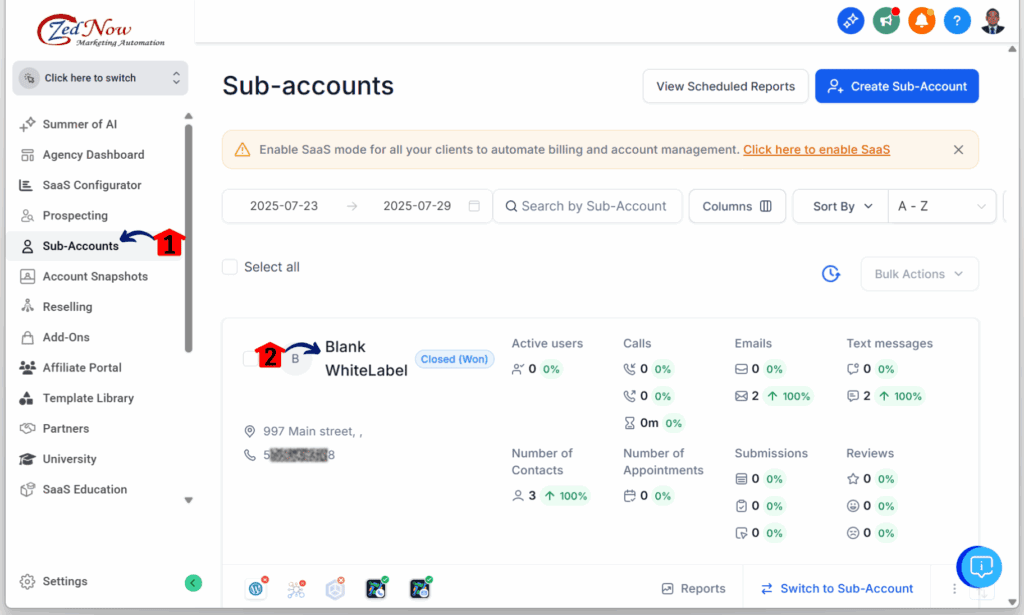
Step 2.0 – Update the Sub-Account’s Plan Details
2.1 Click the Reselling tab.
2.2 Scroll down until you see the listing for that sub-account.
- You can now adjust the subscription plan according to the billing terms.
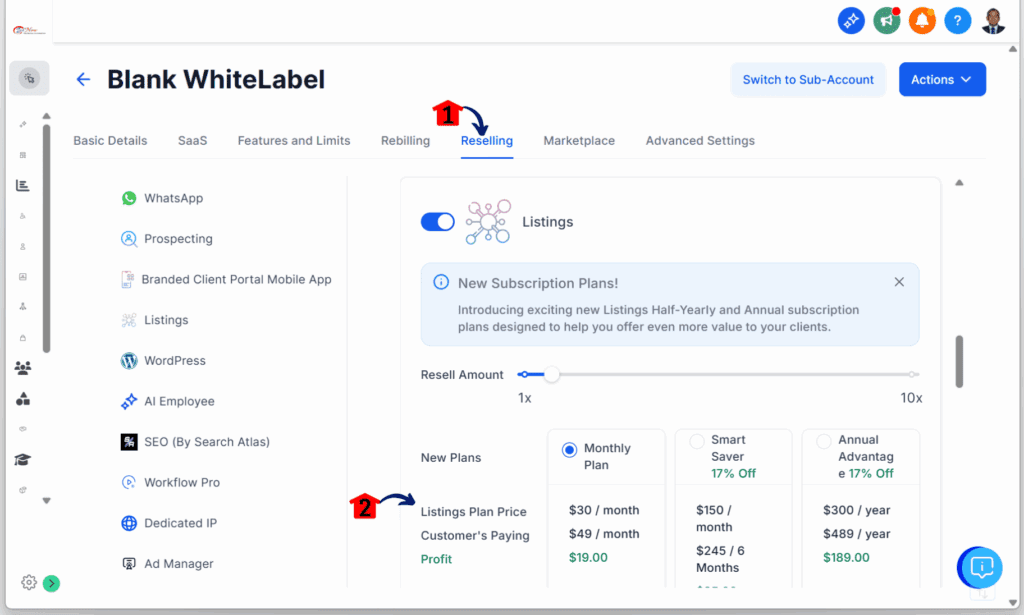
How to Locate the Listings of All Sub-Accounts
Step 01 – Access the Settings Area in GoHighLevel
- Go to the left-hand sidebar, look all the way to the bottom.
1.1 Click on the gear icon ⚙️ labeled “Settings.”
- You’ll now be in the main Settings dashboard, where you can access:
- Business Info
- Billing
- My Staff
- and more.
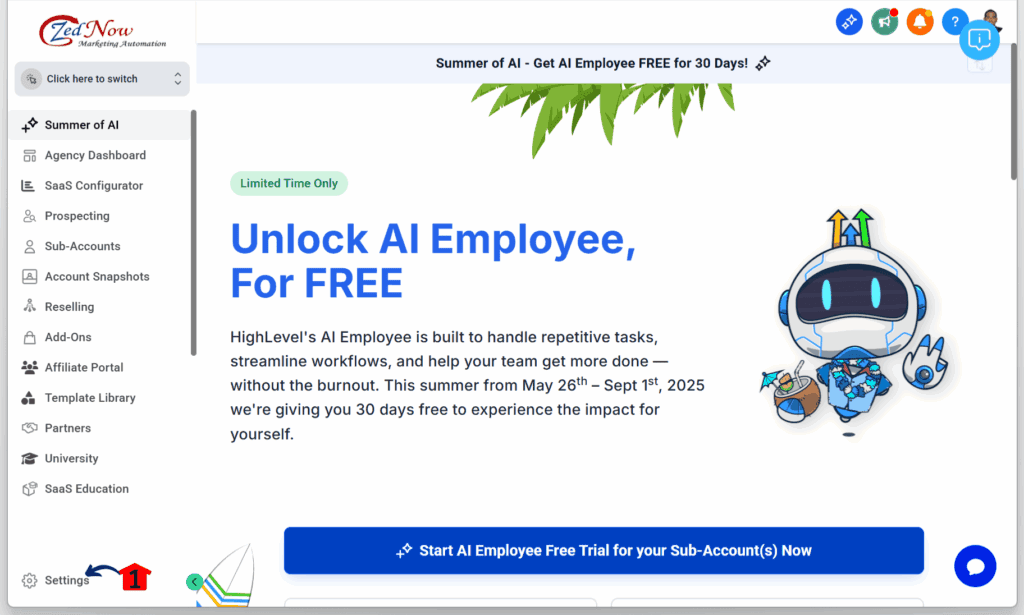
Step 02 – Open the Billing Section
2.1 Click Billing
- You’ll find it under Teams and above Phone Integration.
2.2 Click Show Sub-Accounts under the Listings box.
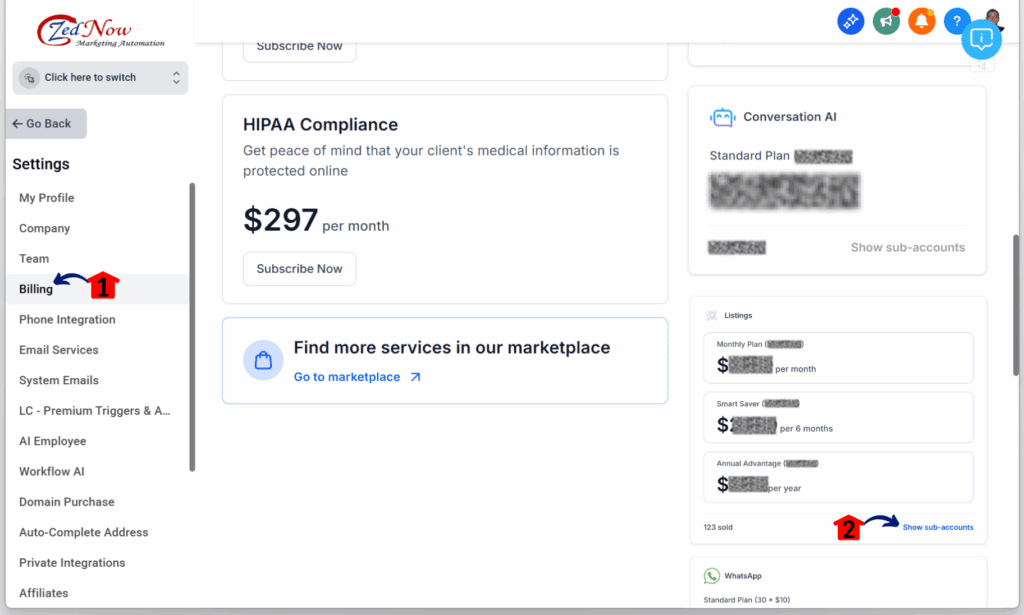
Step 03 – Review Sub-Account Billing
- Once you click Show Sub-Accounts, a pop-up will appear showing all sub-account listings.
3.1 Review each sub-account along with its billing cycle details.
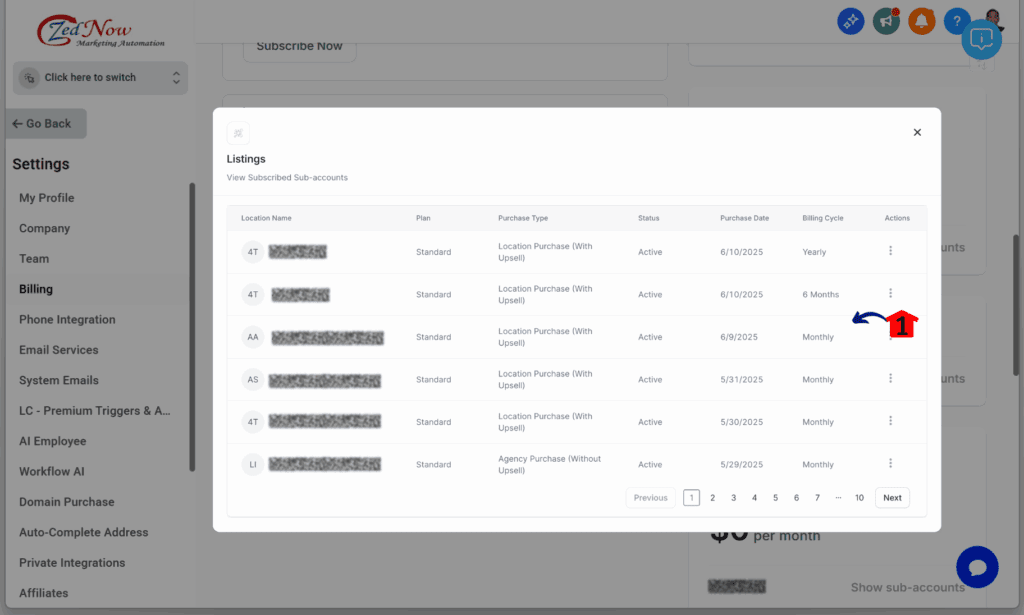
Pro Tips for Selling Longer Plans
Using the new Online Listings Plans isn’t just about offering choices—it’s about knowing how to sell them in a way that makes sense for your clients.
- Start with what matters. Show the savings. Most clients don’t need a long pitch—just tell them they’ll save 17% with the annual Online Listings Plan, and let that do the work.
- Package it smart. Pair a longer plan with other services you already offer. Reputation tools, monthly reports, CRM features—it all fits better when clients are locked in for 6 or 12 months.
- Pick the right plan for the right client. Monthly might make sense for someone testing the waters. But if they’re established and know they need listings, recommend the annual plan up front.
- Keep it clean. You don’t need a slide deck. A simple explanation of the Online Listings Plans and a few savings numbers are usually enough to get a yes.
This isn’t about pushing clients into longer commitments—it’s about helping them see value in sticking with you.
Frequently Asked Questions – Online Listings Plans
What This Means for Your Business
Offering different Online Listings Plans gives you more than pricing options—it gives you more control.
Annual and Half-Yearly plans bring in steady cash. You’re not chasing payments every month, and you know what’s coming in. That helps with planning and keeps your stress low.
It’s also better for retention. When someone signs up for a 6- or 12-month Online Listings Plan, they’re not likely to cancel early. You get more time to show results—and keep the relationship going.
And if you’re reselling SaaS, this makes things simple. You can price better, bundle better, and offer clients a clear path that fits their budget.
Results You Can Expect
Adding these new Online Listings Plans isn’t just a settings tweak—it changes how your business runs.
You’ll spend less time chasing invoices. Clients on Half-Yearly or Annual plans pay upfront, so you’re not dealing with payment issues every month.
Revenue becomes steadier. When someone picks a 12-month Online Listings Plan, you know what you’re earning—and when. That helps you plan better.
It also makes your offers stronger. Clear choices and built-in savings give people a reason to commit. And when they do, they tend to stick around longer.
Conclusion – Start Offering Smarter Listings Plans Today
The new Online Listings Plans make your job easier. You get more options, better control over billing, and less hassle keeping clients on board.
Monthly, Half-Yearly, or Annual—now you’ve got the flexibility to match what your clients actually need. And when they save money, they’re more likely to stick with you.
Jump into your GHL settings and turn these on. They’re already live. Test them out, add them to your offers, and see how they help your business grow.
Scale Your Business Today.
Streamline your workflow with GoHighLevel’s powerful tools.



