A step-by-step guide on How to Track Sales Opportunities in your CRM
If you want to close more deals without dropping the ball, you need a simple, reliable way to track sales opportunities. Inside GoHighLevel, opportunities make it easy to manage every potential sale from the first contact to the final handshake. Instead of juggling sticky notes, random spreadsheets, or half-forgotten conversations, GHL gives you one streamlined dashboard that shows exactly where every deal stands.
An opportunity isn’t just another box in your pipeline—it’s a live snapshot of your sales process. Each one holds your prospect’s contact details, deal value, current stage, and assigned owner. With this setup, you can track sales opportunities effortlessly and see which deals are heating up and which ones need attention. The best part? You don’t have to be a CRM expert or sales pro to make it work. This step-by-step guide shows you exactly how to set up and track sales opportunities in minutes, so you can spend less time

Tracking sales opportunities in GHL means no more lost deals, better sales forecasts, and a clear path from first contact to closed client.
Quick Summary – Track Sales Opportunities at a Glance
The purpose of this guide is to show you exactly how to create and manage opportunities in GHL so your sales pipeline stays organized. Tracking opportunities matters because it improves forecasting, accountability, and deal follow-up.
What you get is a step-by-step process for setting up opportunities, assigning owners, and keeping deals moving across pipeline stages. The time to complete this is only a few minutes, and the difficulty level is easy, even for beginners. The key outcome is having a clear, reliable system to track sales opportunities from first contact to closed deal.
What Are Opportunities in GHL?
In GoHighLevel, an opportunity represents a potential sale you’re actively managing in your CRM. It’s the core tool that helps you track sales opportunities from first contact all the way to a closed win. Think of it as a digital deal folder—each opportunity bundles together the contact, pipeline stage, estimated value, and assigned team member, giving you everything you need in one clean view.
Each opportunity lives on the main Opportunities board, which looks like a Kanban-style pipeline. You can drag and drop cards between stages as your deals move forward. For example, a new lead might start at “Discovery Call,” move to “Proposal Sent,” and finish at “Closed Won.” That’s how you visually track sales opportunities in real time without digging through spreadsheets or emails.
Automate marketing, manage leads, and grow faster with GoHighLevel.

What makes opportunities so powerful is the context they carry. Every card can include notes, tags, and custom fields, so your team always knows the full story behind each deal. Instead of asking, “Where are we with this client?”—you’ll see it instantly.
When used consistently, opportunities turn your CRM into a living sales map. You’ll know exactly who’s interested, what stage they’re in, and how close you are to hitting your next revenue goal. It’s the easiest and smartest way to track sales opportunities and grow your business with confidence.
Key Benefits of Using Opportunities
Opportunities in GoHighLevel aren’t just about staying organized—they’re how you track sales opportunities smarter, faster, and with total clarity. Whether you’re a solo marketer or running a full-blown agency, these features give you complete control over your sales process from start to finish.
Centralized Tracking: Every deal you’re working lives in one simple dashboard. No more chasing sticky notes, inbox threads, or random spreadsheets. You’ll always know exactly where each prospect stands the moment you open your GHL account. That’s how you efficiently track sales opportunities without chaos.
Accurate Value Forecasting: By adding deal values to your opportunities, GoHighLevel instantly gives you a clear snapshot of projected revenue. This makes it easier to set realistic sales targets, measure performance, and plan ahead with confidence.
Collaboration Made Simple: Each opportunity comes with an owner, but you can also add followers so teammates can jump in when needed. Everyone knows who’s responsible and where the deal stands—no more crossed wires or missed follow-ups.
Context That Never Gets Lost: From meeting notes to call summaries, every detail stays attached to the opportunity card. That means whoever picks up the deal next has full visibility and can keep momentum rolling.
When you use opportunities to track sales opportunities consistently, you transform your CRM into a living, breathing sales engine. No confusion. No clutter. Just a clear, organized system your entire team can rely on to close more deals faster.
Step-by-Step: How to Track Sales Opportunities
Creating opportunities in GoHighLevel is straightforward once you know where to click. Follow these steps to start tracking your deals right away:
Step 01 – Access the Main Left Hand Menu in GoHighLevel
The Main Menu on the Left side of your screen has all the main areas that you work in when using GHL
1.1 Click on the Opportunities Menu Item.
- Access the ‘Opportunities’ section of GoHighLevel
- You’ll now be in the ‘Opportunities’ section of GHL, where you can access the Pipeline and Opportunities section from the top menu:
1.2 Click on the ‘Opportunities’ menu link.
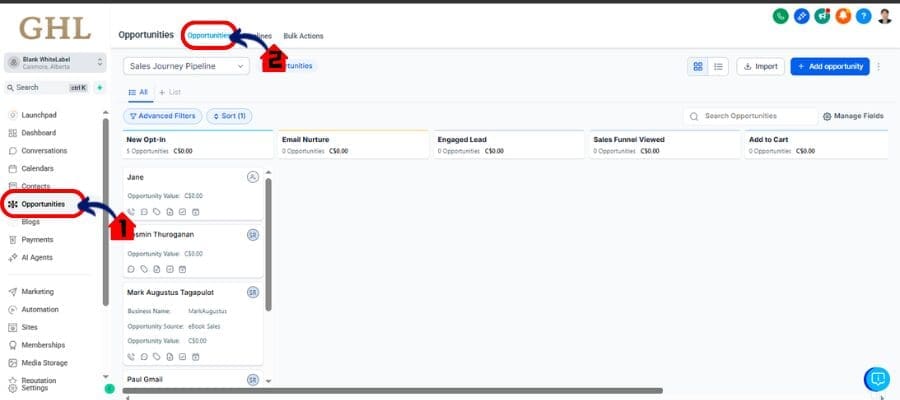
Step 02 – Adding Contact & Opportunity Information
2.1 Add Opportunity
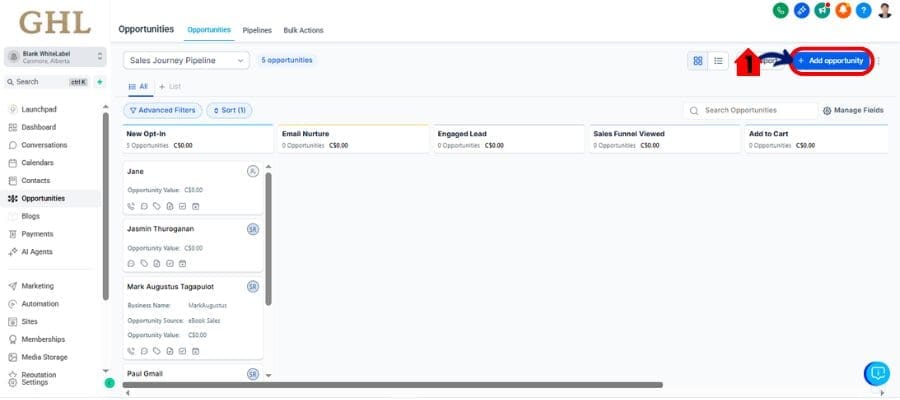
2.2 Select a Primary Contact
- Select a primary contact from your saved contacts list.
- If the contact doesn’t exist yet, add their email and phone manually.
- Confirm the contact details are correct before saving.
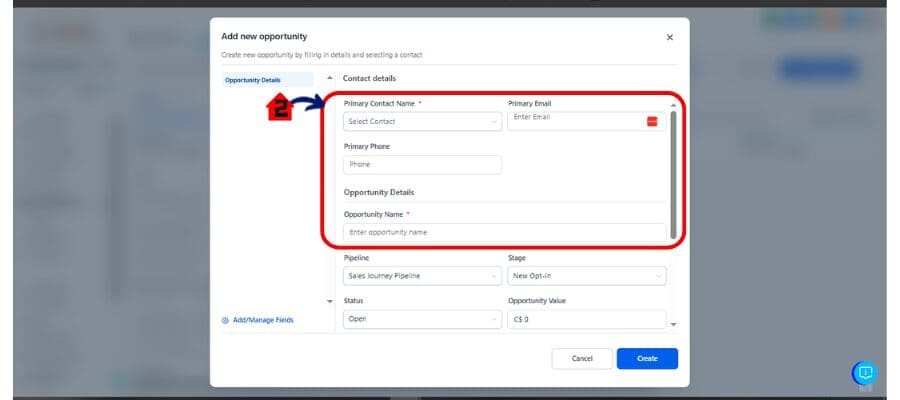
2.3 Assign Pipeline
- Add a name for the opportunity (or keep the default contact name).
- Choose the pipeline where you want the deal tracked.
- Select the right stage (like Discovery, Proposal, or Closing).
- Set the current status: Open, Won, Lost, or Abandoned.
- Enter the estimated value for forecasting.
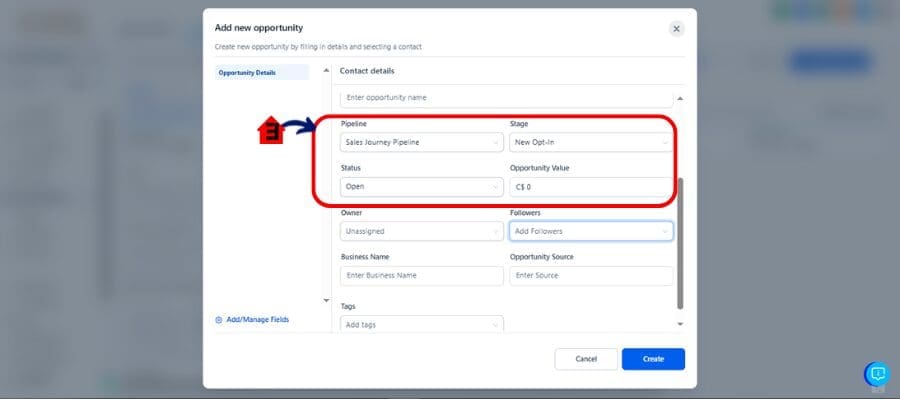
2.4 Assig owner
- Assign an owner to show who’s responsible for the deal.
- Add team members as followers if multiple people should stay updated.
- Fill in additional fields like Business Name, Source, or Tags if needed.
2.5 Press “Create” to save the opportunity.
- Click “Add/Manage Fields” if you want to customize the card.
- Verify it appears in your pipeline view.
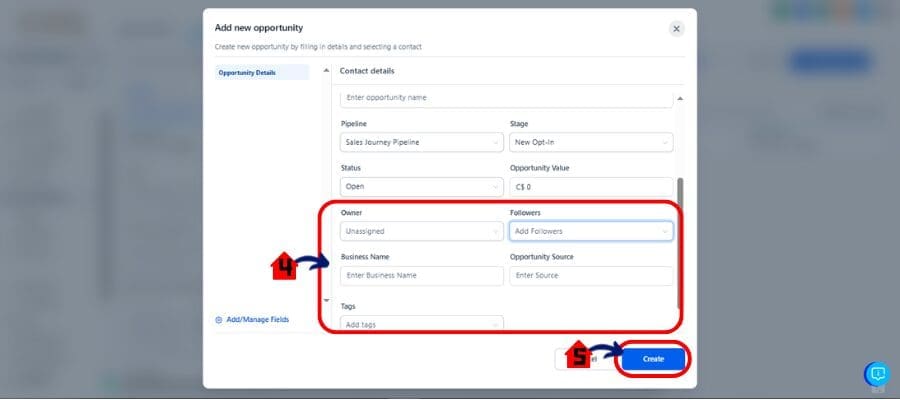
That’s it—you’ve just created a new opportunity in GHL. From here, you can drag and drop it across pipeline stages as the deal progresses.
Pro / Quick Tips on How To Track Sales Opportunities
Once you’ve mastered the basics, a few smart habits can take the way you track sales opportunities in GoHighLevel from good to great. These quick tips will help you keep your pipeline organized, accurate, and ready to close more deals.
Keep Opportunity Names Clear: Don’t stick with the default contact name. Use a simple format like “Company – Service – Value.” For example: “Acme Co – Web Design – $5K.” When you track sales opportunities this way, your pipeline stays clear and easy to scan at a glance.
Update Status Regularly: An opportunity is only useful if it’s up to date. Move cards between stages or update statuses right after every call or meeting. Consistent updates make it easier to track sales opportunities accurately and forecast revenue without guessing.
Use Custom Fields: Every business tracks something different—like lead source, referral partner, or project type. Add custom fields that matter to your workflow so every opportunity carries the data that drives better decisions.
Assign an Owner Early: Unassigned deals are dead deals. Always assign an owner the moment you create an opportunity. This makes it crystal clear who’s responsible and ensures someone is actively tracking each sales opportunity.
Leverage Notes for Context: After every call, drop a quick note inside the opportunity. That way, when you revisit or hand off a deal, all the important context is right there. It’s one of the simplest ways to track sales opportunities without letting any detail slip through the cracks.
Small habits like these multiply your efficiency. Use them daily and your opportunities will turn into a clean, reliable system that drives growth automatically.
Why Tracking Opportunities Impacts Your Business
Opportunities in GHL aren’t just another CRM feature—they’re the backbone of how you manage sales. When used correctly, they can transform how your agency or business operates.
First, they give you stronger forecasting. By logging deal values and statuses, you’ll see not just where revenue is today, but where it’s heading next month or next quarter. This makes budgeting, hiring, and marketing decisions far more accurate.
Second, they provide accountability. Every opportunity has an owner, so there’s no question about who’s responsible. That level of clarity helps eliminate confusion, reduce dropped leads, and speed up response times.
Finally, tracking opportunities shines a spotlight on bottlenecks. If deals keep stalling at the “Proposal Sent” stage, you’ll know exactly where to focus your attention. Maybe it’s pricing, maybe it’s follow-up speed—but either way, you’ll have the data to fix it.
In short, opportunities make your sales process measurable. And when something can be measured, it can be improved.
Real-World Application on how to track sales opportunities
For agencies, tracking opportunities in GHL can mean the difference between chasing leads blindly and building a predictable sales machine.
Imagine a digital marketing agency that books discovery calls through a funnel. Each new lead is automatically turned into an opportunity, starting in the “Discovery” stage. From there, the sales team moves it forward: “Proposal Sent,” “Follow-Up,” and finally “Closed Won.” At any moment, the agency owner can open the Opportunities board and instantly see projected revenue for the month.
This isn’t just about sales forecasting. It’s about client management too. Agencies often juggle multiple deals across different niches—web design, SEO, ads management. By tagging and customizing fields inside opportunities, agencies can sort deals by service type, deal size, or even lead source.
The payoff is huge: fewer missed follow-ups, a clearer view of agency growth, and the ability to coach sales reps based on real pipeline data. With GHL’s opportunities, agencies move away from guesswork and step into a repeatable process that scales.
Frequently Asked Questions About Opportunities in GHL
Conclusion on how to Track Sales Opportunities
Tracking sales opportunities in GHL isn’t just about logging deals. It’s about creating a system that gives you clarity, accountability, and accurate forecasts. By using opportunities the right way, you’ll know exactly where every deal stands, who owns it, and what revenue you can expect to close.
For agencies, this means less chaos and more control. No more wondering which leads slipped through the cracks or whether your team followed up on time. With GoHighLevel’s Opportunities, your pipeline becomes a reliable growth engine.
Start simple: create one opportunity today, assign it to the right pipeline, and watch how quickly your sales process begins to feel more structured.
And if you’re hungry for more step-by-step guides just like this, check back at GHL Growth Garage—we’re always breaking down GoHighLevel features to help you grow smarter, faster.
Scale Your Business Today.
Streamline your workflow with GoHighLevel’s powerful tools.



