A Clearer View for Your Client Accounts
Client management is key for any growing agency. GoHighLevel knows this well. That’s why a major update to the sub-account interface is here. It’s not just a new look; this redesign makes your daily tasks smoother. You’ll work faster and more effectively.
This revamped sub-account interface delivers speed and clarity. It brings a modern layout and advanced filtering options. You can also use bulk actions. These improvements help you find information quicker. Managing many client accounts becomes much easier. This frees up your time for growth.
This exciting update is a Labs release. It offers a polished experience previously only for Pro plan users. Now, Starter and Unlimited plans get it too. This shows GoHighLevel’s dedication to providing strong tools. They simplify your agency’s backend. Your main focus stays on serving clients.
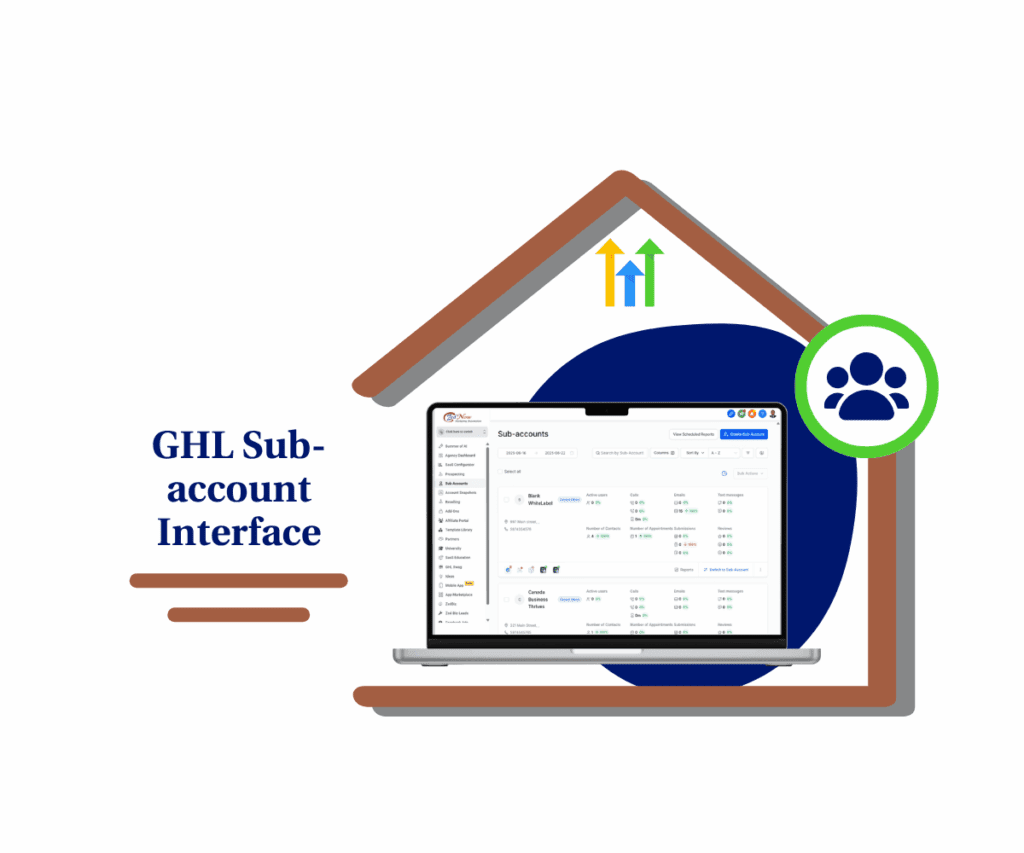
This updated sub-account interface helps GoHighLevel users streamline client management. It boosts workflow efficiency and agency productivity.
Enabling Your New Sub-Account Interface
This exciting new look for your sub-accounts page is a Labs release. This means it’s an optional feature you can turn on within your agency settings. You’re about to see how simple it is to activate this powerful update. Once enabled, your entire sub-account interface will transform, offering faster performance and smarter tools for managing your clients.
We’ll walk you through each step. You’ll navigate to your agency settings, find the “Labs” section, and toggle on the new feature. It’s a quick process that will unlock a more efficient way to oversee all your sub-accounts. We’ll outline exactly what to click, ensuring a smooth setup.
Here are the easy-to-follow steps to enable your new sub-account interface:
Automate marketing, manage leads, and grow faster with GoHighLevel.

Step 01 – Access the Main Left Hand Menu in Your GoHighLevel Agency Account
- The Main Menu on the Left side of your screen has all the main areas that you work in when using GHL
1.1 Click on the Sub-accounts Menu Item.
- Access the Sub-accounts section of GoHighLevel
- You’re now in the Sub-accounts area, where you can view and manage all your client accounts.
1.2 Check out the new features on the Sub-account page.
- You’ll notice a few updates, including:
- A cleaner, more user-friendly interface
- Advanced filters for faster sorting
- Bulk action tools
- Better overall performance

Real-World Benefits You’ll See with this Update
So, you’ve enabled the new sub-account interface. What does this actually mean for your day-to-day agency work? This update isn’t just about a refreshed look; it’s designed to give you tangible advantages in managing your clients and growing your business. Expect a noticeable boost in how quickly you can navigate and act.
Quickly Managing Client Status
Imagine needing to check on clients who haven’t logged in recently, or whose subscriptions are about to renew. With the advanced filters in this new interface, you can sort your entire sub-account list in seconds. No more tedious scrolling! This means you can quickly identify accounts needing attention. You can then offer support or follow up on a specific service, all with greater ease.
Streamlining Bulk Operations
Have a new update or an offer you want to apply to a specific segment of your client base? The new bulk actions feature saves you serious time. Instead of updating each sub-account individually, you can select multiple accounts. Then, apply changes in one go. This capability makes tasks like assigning new team members, updating settings, or pushing out standard configurations remarkably efficient.
The updated sub-account interface isn’t just about new features—it’s about speed. Pages load quicker, clicks respond faster, and the whole platform just feels smoother. When you’re juggling multiple client accounts, that time saved adds up fast. Less waiting, fewer headaches, and a workflow that flows like it should.
Your Next Step to Smarter Management
We’ve covered the big updates inside GoHighLevel’s redesigned sub-account interface. It’s not just a fresh look—it’s faster, cleaner, and built to make daily tasks easier. From better filters to bulk actions that actually save time, this update helps you spend less time clicking around and more time driving results.
Ready to try it out? Head to your Agency Settings, flip it on in Labs, and see how much smoother client management can be. The new sub-account interface isn’t just nicer to look at—it’s built to keep your agency moving forward.
Already using it? Drop your thoughts below—how’s it working for your team?
Scale Your Business Today.
Streamline your workflow with GoHighLevel’s powerful tools.



