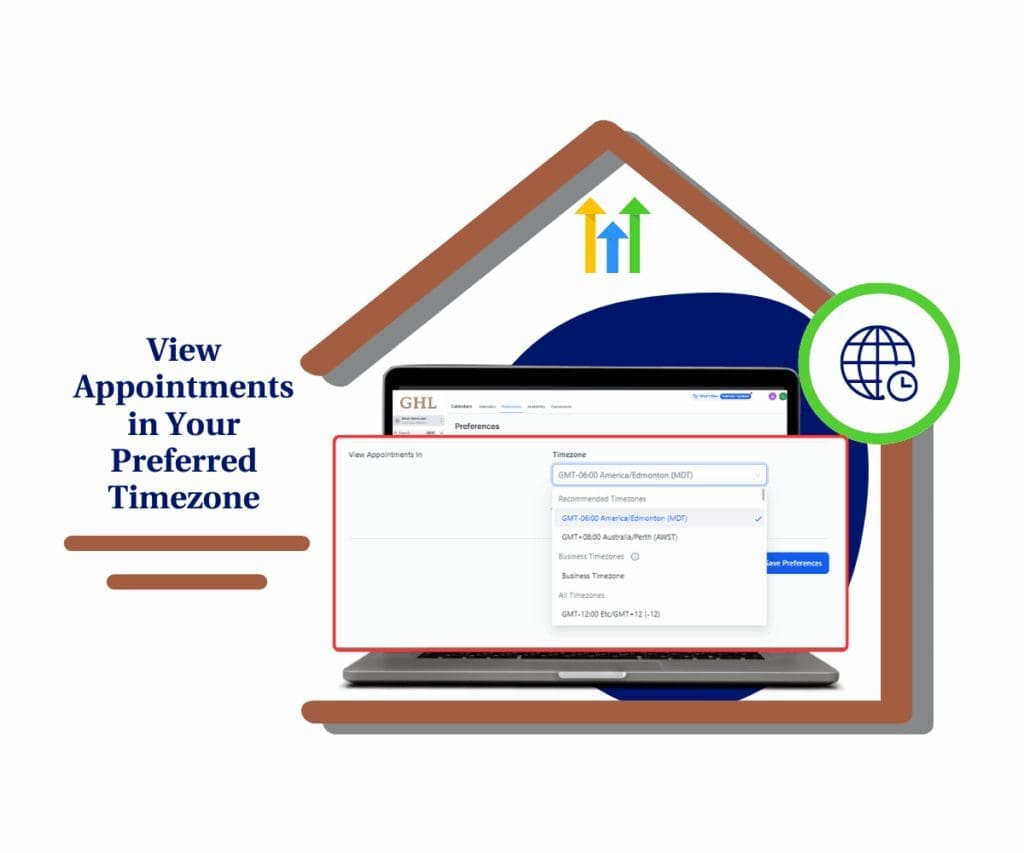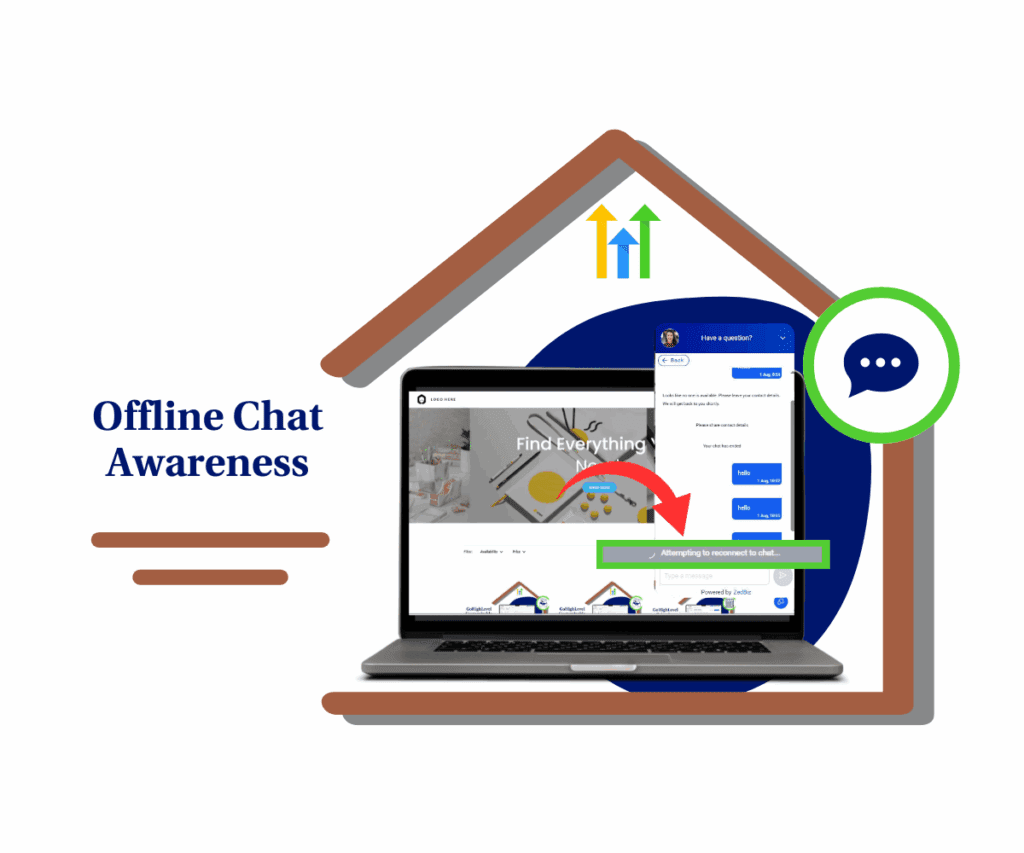- Merge social media contacts automatically in GHL
- Quick Summary – Social Media Contact Merging
- What’s New in Social Media Contact Handling
- Why This Update Matters for Agencies and Businesses
- How to Enable Social Media Contact Merging
- Pro Tips for Social Media Contact Merging
- FAQ: Common Questions About Social Media Contact Merging
- Expected Results and Business Impact
- Conclusion & Call-To-Action
Merge social media contacts automatically in GHL
If you’ve ever tried to keep track of a lead who first messaged you on Facebook or Instagram, then later sent you their email or phone number, you know the pain — two separate contact records, two fragmented histories, and twice the headache.
Until now, GoHighLevel treated that new piece of contact info as a reason to make a brand-new contact. You’d have one record with the social chat, another with the email or phone, and no easy way to see the full story without manual cleanup.
That ends today. With the new social media contact merging feature, GHL will now automatically combine Facebook and Instagram contacts when their email or phone number matches an existing record. Your conversations, notes, and details all live in one unified profile.

This update isn’t just a convenience — it’s a serious upgrade to your lead tracking, customer service, and data hygiene. Over the next few minutes, I’ll break down what’s changed, why it matters, and exactly how to make the most of it in your account.
Quick Summary – Social Media Contact Merging
Purpose: This update automatically social media contact merging, Facebook and Instagram contacts when they share the same email or phone, reducing duplicates in your CRM.
Why It Matters: It keeps every conversation, note, and detail in one place, so you can respond faster, track leads accurately, and stop wasting time on manual data cleanup.
What You Get: A unified contact profile for each lead, combining social media messages with other communication channels seamlessly.
Time to Complete: Just a few minutes to check your settings and confirm “Allow Duplicate Contacts” is off.
Difficulty Level: Easy — no technical setup required.
Key Outcome: Cleaner data, faster follow-ups, and improved lead management across Facebook and Instagram.
What’s New in Social Media Contact Handling
Before this update, a Facebook or Instagram lead who later gave you an email or phone number would trigger GHL to create a separate contact, even if that info matched someone already in your CRM.
Now, GHL’s social media contact merging automatically connects the dots. Here’s what’s changed:
Automate marketing, manage leads, and grow faster with GoHighLevel.

- If a Facebook or Instagram contact shares an email or phone number that matches an existing record, GHL do social media contact merging them into one profile.
- The merge keeps all conversations, notes, tags, and history intact.
- The process runs in the background — no manual review or button clicks required.
This means no more:
- Duplicates clogging up your contact list.
- Split conversation threads that make customer service a guessing game.
- Confusing analytics because the same lead was counted twice.
There is one important caveat: If you’ve explicitly enabled “Allow duplicate contacts” in your sub-account, this new automatic merge will not happen. That setting acts as a bypass for the merge logic.
This change is designed for speed, clarity, and better decision-making — especially if you manage multiple inbound social conversations daily.
Why This Update Matters for Agencies and Businesses
When you’re running campaigns across Facebook and Instagram, every lead counts. But if those leads are split across multiple contact records, you’re not just losing time — you’re losing opportunities that’s why you need to learn how social media contact merging.
Here’s why this update is a game-changer:
- Faster Follow-Up – Sales teams no longer have to hunt through duplicate records to find the latest message or email address. All the info is in one place, ready for action.
- Cleaner CRM Data – Accurate reporting depends on clean data. By preventing duplicates at the source, your campaign metrics, lead scoring, and conversion tracking stay accurate.
- Better Customer Experience – Imagine replying to a lead without knowing the last message they sent because it’s sitting in a different contact record. Merging keeps the conversation seamless, so your responses are relevant and timely.
- Less Admin Work – Manual deduplication isn’t just boring — it’s risky. It’s too easy to delete the wrong record or lose important notes. Automatic merging removes that risk and gives you back hours every week.
For agencies, this also means you can scale without drowning in contact cleanup tasks. The more campaigns you run, the more value this automation delivers.
How to Enable Social Media Contact Merging
The best part? For most accounts, you don’t need to “turn on” social media contact merging — it’s active by default unless you’ve opted to allow duplicates. But you should check your settings to make sure you’re getting the benefit.
Step 1 – Check Your Duplicate Contact Settings
- 1.1 Log in to your GHL sub-account.
- 1.2 Go to Settings → Business Profile (or Company Settings, depending on your account view).
- 1.3 Look for the Allow Duplicate Contacts toggle.
- 1.4 If it’s ON, automatic merging for Facebook/Instagram contacts will not happen.
- 1.5 If you want merges to happen automatically, switch it OFF.

Step 2 – Link Your Social Media Pages
- 2.1 Head into Settings → Integrations and connect both your Facebook Page and Instagram Business profile.
- 2.2 This link is what allows GHL to grab your messages and match them to the right contacts. Without it, the merge won’t work.

Step 3 – Test the Merge
- 3.1 Message your page from a test Facebook account.
- 3.2 Reply to confirm the message shows in GHL.

Step 4 – Monitor Your Contact List
- 4.1 Later, send your email or phone via the same chat.
- 4.2 Check your Contacts — the record should now merge into one unified profile.

With these steps, you’ll be able to see the merge in action and confirm your CRM is staying clean without manual intervention.
Pro Tips for Social Media Contact Merging
Even with automatic social media contact merging in place, a little proactive contact management will keep your CRM sharp and your team efficient.
- Run a Monthly Duplicate Check
- Use GHL’s search filters to look for multiple records with the same phone or email.
- Merge or delete as needed so your reports stay accurate.
- Use Smart Lists for Ongoing Monitoring
- Create a Smart List filtered by “Email is empty” AND “Phone is empty” to find incomplete contacts.
- Fill in missing details so future merges happen smoothly.
- Sync All Your Integrations
- When pulling leads from forms, landing pages, or other apps, double-check that phone numbers and emails are collected in the same format every time.
- This reduces the risk of mismatches that prevent merging.
- Standardize Data Entry
- Train your team to always collect and input the same primary fields first — ideally phone or email.
- Consistency in data means higher merge success rates.
- Tag Your Social Media Leads
- Add a “FB Lead” or “IG Lead” tag at first contact.
- It’ll help you segment and track performance across channels while still benefiting from unified records.
Follow these tips, and the new merging feature will do 90% of the cleanup work for you — without surprises in your contact list.
FAQ: Common Questions About Social Media Contact Merging
Expected Results and Business Impact
Once this change is active in your account, you’ll likely spot the benefits right away:
- Cleaner Contact Lists – With duplicates reduced, your CRM becomes easier to search and manage.
- More Reliable Reports – Leads aren’t spread across multiple profiles, so your metrics and tracking reflect the real picture.
- Quicker Replies – Your team can pick up the latest conversation instantly without clicking through duplicate records.
- Stronger Lead Follow-Up – Having every interaction in one profile makes it easier to send relevant, personalized responses.
- Greater Efficiency – Less time fixing data means more time selling, strategizing, and serving clients.
For agencies handling a heavy flow of social leads, these changes can improve ROI on ads and help keep clients around longer.
Conclusion & Call-To-Action
Duplicate contacts are more than just a nuisance — they waste time, skew your data, and can cost you deals. With social media contact merging, GHL now handles one of the biggest headaches in Facebook and Instagram lead management automatically.
You get:
- Clean, unified contact records
- Complete conversation histories
- Less admin work and more accurate reporting
If you haven’t already, check your Allow Duplicate Contacts setting and make sure it’s OFF. Then, test the social media contact merging lead to see the difference for yourself.
This is one of those updates that quietly works in the background, but the payoff is huge — especially as your campaigns and contact lists grow.
And if you want to stay on top of every GHL update that saves time and boosts results, stick with GHL Growth Garage. We break down every change and show you how to make it work for your business.
Scale Your Business Today.
Streamline your workflow with GoHighLevel’s powerful tools.