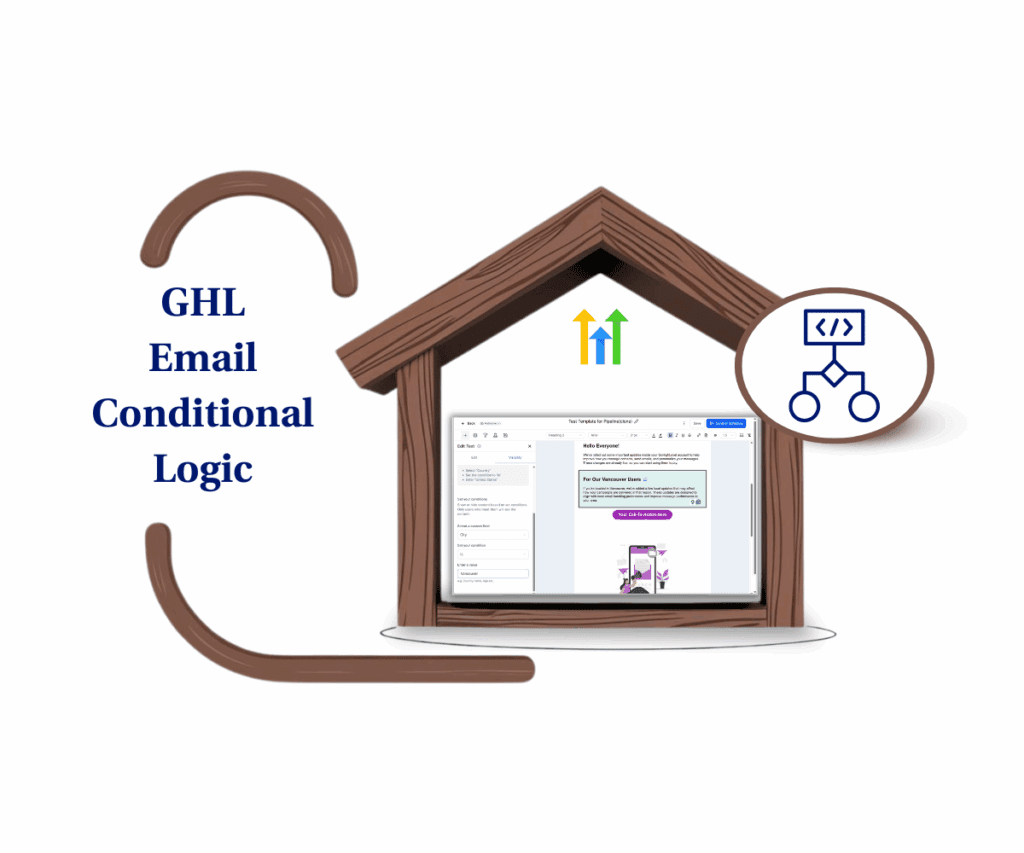- New address filters make contact automation smarter
- Quick Summary – Address Change Automation
- What’s New – Contact Changed Trigger Adds Address Filters
- Real-Time Reactions to Key Location Data
- How to Use – Set Up an Address-Based Automation Trigger
- Pro / Quick Tips – Make the Most of Address Change Triggers
- Smarter Automation, Zero Friction
- FAQs – Common Questions on Address Change Automation
- Conclusion – Start Automating Address Changes Now
New address filters make contact automation smarter
Want to trigger address change automation right when a contact updates their info? Now you can—without the usual workaround headaches. GoHighLevel just made life easier by expanding the “Contact Changed” workflow trigger.
The latest update lets you address change automation based on specific address fields—like Street Address, City, Country, and Postal Code. That means you can now launch internal alerts, sync your CRM, or start location-based campaigns the second a contact’s location changes.
No more building messy If/Else logic. No more relying on manual tag work. Just clean, direct address change automation every time an address field changes.
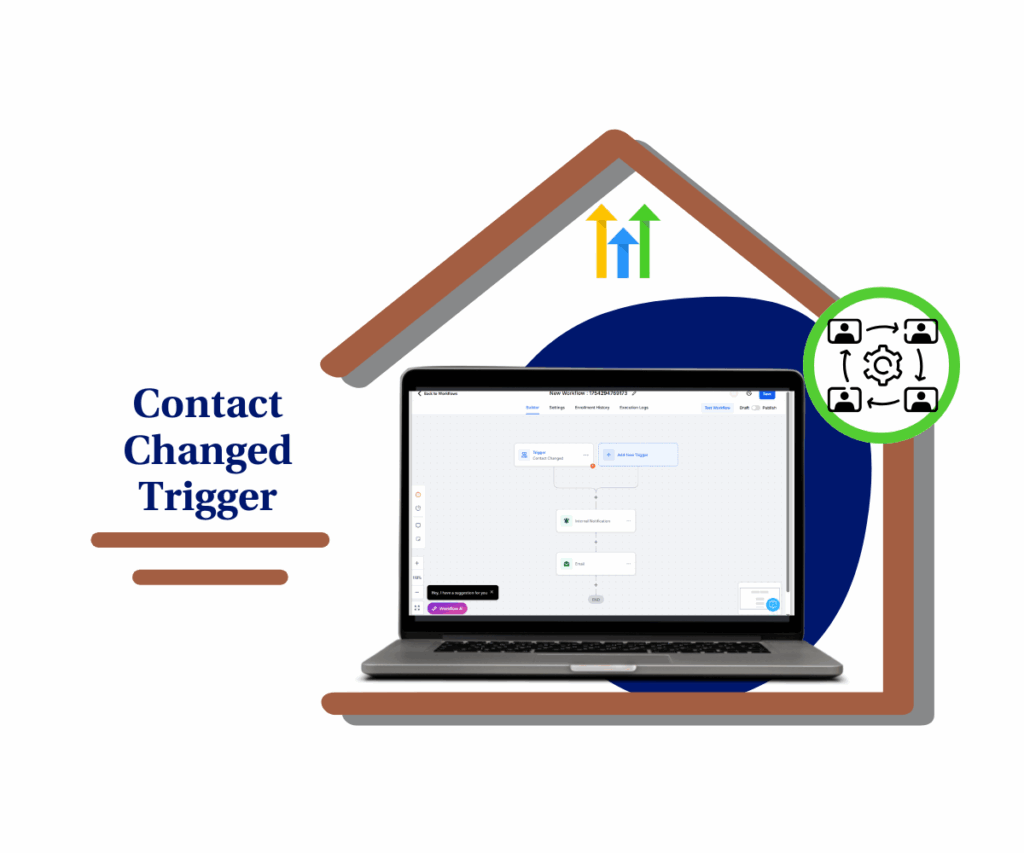
With GHL’s updated Contact Changed trigger, you can now automate actions the moment a contact’s address is updated—no workarounds or hacks required. This means faster alerts, cleaner CRM records, and smarter geo-based campaigns powered by address change automation.
Quick Summary – Address Change Automation
Purpose: Trigger smart automations in GoHighLevel when contact address fields update.
Why It Matters: Eliminates manual workarounds and instantly reacts to key location changes.
What You Get: Address-based workflow filters using Street, City, Country, and Postal Code.
Time to Complete: Less than 10 minutes to set up.
Difficulty Level: Beginner – no coding or tech skills needed.
Key Outcome: Faster internal alerts, cleaner CRM data, and smarter geo-targeted campaigns.
What’s New – Contact Changed Trigger Adds Address Filters
The “Contact Changed” trigger in GoHighLevel has always been a versatile tool. It lets you build address change automation that react when key contact data is updated. But until now, it left out one important detail—address changes.
With this update, GHL users can now build workflow triggers around four new fields:
Automate marketing, manage leads, and grow faster with GoHighLevel.

- Street Address
- City
- Country
- Postal Code
These new filters open up powerful automation possibilities for local marketing, internal notifications, or even syncing data with third-party platforms.
Even better, GHL now supports two operator types for these filters:
- Has changed – fires whenever the address field changes to anything new
- Has changed to – fires only when the address matches a specific value
This means you can now trigger address change automation as soon as someone moves into a service area, updates a bad address, or crosses into a new sales territory. And it all works directly within the workflow builder—no need for custom fields or external tools.
Real-Time Reactions to Key Location Data
If you’ve ever needed to respond when a client moves cities, updates their postal code, or fixes a street address, you know how painful it was—until now. This update changes that.
Now, the second a contact’s address field updates, GHL can fire off the right address change automation. No more delays. No more manual tagging. Just instant action.
Here’s why that matters:
- Fewer Workflow Headaches
You no longer need to stack up If/Else branches just to track address changes. - Better Internal Coordination
Instantly alert your sales team when a lead enters their territory. - Smarter Campaign Targeting
Trigger welcome emails, special offers, or reactivation flows when contacts move into specific cities or zip codes. - Cleaner CRM Records
Log address corrections or tag accounts for follow-up when inconsistencies are fixed.
This is a win for agencies running hyper-local campaigns, SaaS businesses that rely on accurate location data, and operations teams who need reliable territory tracking.
If you use address data for anything—this update’s a must.
How to Use – Set Up an Address-Based Automation Trigger
You can now trigger automations instantly based on address changes inside your workflows. Here’s exactly how to set it up—step by step.This guide walks you through setting up workflow address change automation that respond when a contact updates their address—like changing their city, zip code, or country. You’ll see how to apply filters and choose trigger options that fire exactly when and how you want.
Step 01 – Access the Main Left-Hand Menu in GoHighLevel
The main menu on the left side of your screen houses all the automation tools.
1.1 Click on the Automation menu item.
1.2 Select Workflows from the submenu.

Step 02 – Add or Edit a Workflow
You can start from scratch or edit an existing workflow.
2.1 Click + Create Workflow or open an existing one.
2.2 Name your workflow and choose Start From Scratch or any relevant template.

Step 03 – Add the “Contact Changed” Trigger
This is where address change automation begins.
3.1 Click + Add Trigger.
3.2 In the search bar, type and select Contact Changed.

Step 04 – Configure the Address Field Filters
Apply filters to tell GHL which address field changes should activate the workflow.
4.1 Click Add Filters under the Contact Changed trigger.
4.2 Pick the address fields you want to track from this list:
• Street Address
• City
• Country
• Postal Code
4.3 Select the operator:
• Has changed
• Has changed to
4.4 If using “has changed to,” type in the specific value (e.g. “90210” or “Los Angeles”).

Step 05 – Add Your Workflow Actions
Now decide what happens when the trigger fires.
5.1 Click + Add Action
5.2 Choose an action like Send Internal Notification or Email
5.3 Configure your action as needed


Step 06 – Save and Publish Your Workflow
6.1 Click Save to lock in changes
6.2 Hit Publish to make it live!

That’s it. You’re now triggering powerful address change automation any time a contact’s address data changes.
Pro / Quick Tips – Make the Most of Address Change Triggers
The update is simple—but what you do with it can be game-changing. Here’s how to squeeze more value from the new address change automation trigger.
- Use Tags to Trigger Other Automations
Pair your address-change trigger with a tagging action. For example, if a contact’s postal code changes to a high-value area, tag them as “HOT-LEAD” and let another workflow take over. - Set Up Sales Territory Alerts
Trigger an internal email or Slack notification when a contact’s city or country enters a rep’s assigned region. No more manual monitoring or missed leads. - Log Address Fixes Automatically
Add a note and tag like “Address Updated” when the street address changes. Great for keeping contact records clean and tracking data hygiene. - Local Campaign Launches
Run a campaign that kicks off only when someone moves into your service area. Use the “has changed to” operator for exact targeting by city or postal code. - Avoid Filter Overload
Don’t overcomplicate. If you’re targeting multiple address changes (like City AND Country), consider splitting them into separate workflows for easier management and debugging.
These tips help you move fast and smart—so every address update becomes a revenue or retention opportunity.
Smarter Automation, Zero Friction
This change goes beyond adding another filter—it’s about making your system faster and more precise. Instead of waiting or handling updates manually, your workflows can now respond the moment a contact’s address is changed. No staff bottlenecks. No missed follow-ups. No gaps in your territory-based workflows.
Here’s what this means in real terms:
- Faster Lead Routing
New contact moves into a region? The right sales rep is notified immediately—no spreadsheet scanning required. - Geo-Based Personalization
Welcome messages, offer emails, or onboarding sequences can now fire based on new locations. Think: “Welcome to Chicago!” right after they update their city. - Simplified Data Cleanup
Spot and react to address corrections automatically. Whether someone fixes a misspelled street name or updates an old zip code, your system logs it instantly. - Improved Client Handoff
For service teams managing territory-based accounts, these triggers help you reassign, notify, and coordinate staff as location data changes.
It’s automating the stuff that used to fall through the cracks. And it’s a powerful edge for agencies and marketers who rely on precision targeting and clean CRM data.
FAQs – Common Questions on Address Change Automation
Conclusion – Start Automating Address Changes Now
This might seem like a small tweak, but it seriously levels up what your workflows can do. Now, with just a quick setup, your address change automation can respond the moment someone’s address is updated—no manual work or messy workarounds needed.
You’ve now got the tools to:
- Route leads based on city or zip code
- Alert teams the moment a prospect moves
- Clean up contact data with zero manual follow-up
- Trigger campaigns based on geo-location—address change automation
If your business depends on clean data, smart targeting, or sales territory management, this new GHL trigger is a game changer.
Now it’s your turn—jump into your workflows, set up that address-based automation, and put GHL to work.
Have you tried out the new address filter in Contact Changed yet? Tell us how you’re using it!
Scale Your Business Today.
Streamline your workflow with GoHighLevel’s powerful tools.