- Celebrate milestones, boost retention, and automate recognition with GHL’s new membership badges
- Quick Summary – Membership Badges Overview
- What’s New in the Badge Library
- Key Use Cases for Membership Badges
- Why Recognition Drives Engagement
- How to Use Membership Badges in GHL
- Pro Tips for Maximizing Membership Badges
- Results You Can Expect from Membership Badges
- Frequently Asked Questions About Membership Badges
- Final Thoughts on Membership Badges
Celebrate milestones, boost retention, and automate recognition with GHL’s new membership badges
Why Membership Badges Matter More Than You Think
Membership badges are now built into GoHighLevel, and they’re ready to use.
If you run a course, manage a community, or run any kind of member-based setup, this update is for you. You can now give members a badge when they complete something small but meaningful. Maybe they finished a lesson. Filled out a survey. Passed a quiz. Whatever it is, now you can recognize it.
These pre-made badges are simple to use. You can assign them by hand or set them up to go out automatically through workflows. No design work or fancy setup is required.
It’s a small feature, but it makes a big difference. When people feel seen, they stay engaged. And these little badges help make that happen.

GHL’s new membership badges help you highlight progress and reward action. They give your members a reason to keep learning, keep trying, and keep showing up.
Quick Summary – Membership Badges Overview
Purpose: This update adds new pre-made membership badges in GoHighLevel to help you reward members for key actions like form submissions, quiz completions, and course progress.
Why It Matters: Recognizing small wins keeps members engaged, improves learning outcomes, and builds stronger communities.
What You Get: A set of ready-to-use badges that can be issued manually or through workflows inside your membership products.
Time To Complete: You can assign your first badge or set up automation in under 10 minutes.
Difficulty Level: Easy. No design work or coding is needed.
Key Outcomes: Higher engagement, better course and form completion rates, and more reasons for members to stay active in your program.
What’s New in the Badge Library
GoHighLevel just added a new set of membership badges you can start using right away.
These badges are designed to mark real moments. When someone completes a lesson, submits a survey, or passes a quiz, you can give them something that shows their progress. No extra tools. No graphic design is needed.
Automate marketing, manage leads, and grow faster with GoHighLevel.

You’ll find the badges inside your existing badge library. From there, you can hand them out manually or set them to trigger automatically using workflows. Either way, it’s simple.
This update is about more than giving out digital stickers. It’s about making your members feel noticed. These badges help you do that in a way that’s quick, clear, and easy to repeat.
Key Use Cases for Membership Badges
Membership badges aren’t just for show. They give you a simple way to recognize progress and keep your members involved.
Here’s where they come in handy:
- Form or survey submissions. Want more responses? Add a badge as a thank-you. It gives people a reason to follow through.
- Quiz completions. A quiz can feel like a test. A badge makes it feel like an achievement.
- Course or lesson milestones. When someone finishes a module or completes a course, give them a badge they can be proud of.
- Manual shoutouts. Maybe someone helped in the community or gave great feedback. You can award a badge just to say, “We see you.”
Whether you run a learning platform or a private group, these small moments of recognition build connection. That’s how you keep people engaged over time.
Why Recognition Drives Engagement
People don’t just want to learn. They want to be seen while doing it. That’s where membership badges come in.
When someone gets a badge, it tells them their effort mattered. It’s a small gesture that makes a big impact. Over time, these little wins help build trust and loyalty in your membership or course.
Recognition doesn’t need to be complicated. You don’t have to write a long post or send a gift. A badge tied to the right moment can do the job just as well.
For agency owners, this means better outcomes for your clients. More completed courses. More form responses. More active members who stay around longer.The takeaway? People show up more when they feel like their effort is worth something. These badges help you deliver that message without adding more to your plate.
How to Use Membership Badges in GHL
GoHighLevel now includes a set of pre-made membership badges you can use to reward members for key actions. Here’s how to find them and start using them in just a few steps.
Step 01: Access the Main Left Hand Menu in GoHighLevel
- The Main Menu on the Left side of your screen has all the main areas that you work in when using GHL
1.1 Click on the Memberships Menu Item.
- Access the ‘Memberships’ section of GoHighLevel
- You’ll now be in the ‘Memberships’ section of GHL, where you can access Credentials section from the top menu
1.2 Click on the Credentials menu link
- this will open the credentials dashboard where you can see all the available credentials, such as certificates and badges.
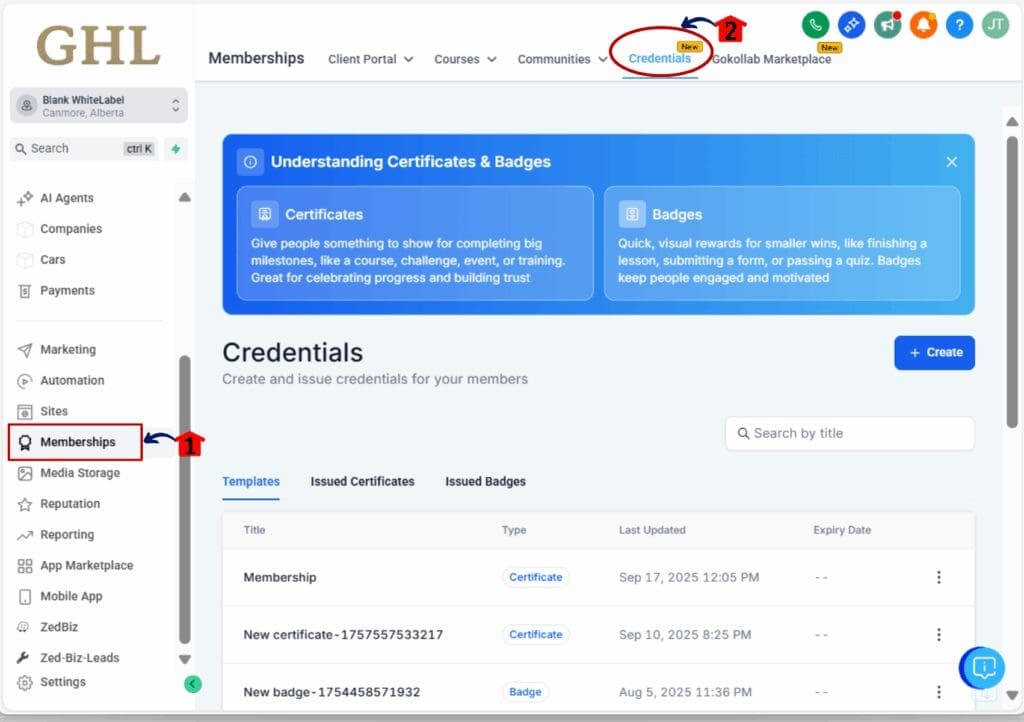
Step 02: Create Badge
2.1 Click “+ Create” Button to create a new one or use a template.
- a drop-down menu will appear click “Create a Badge”
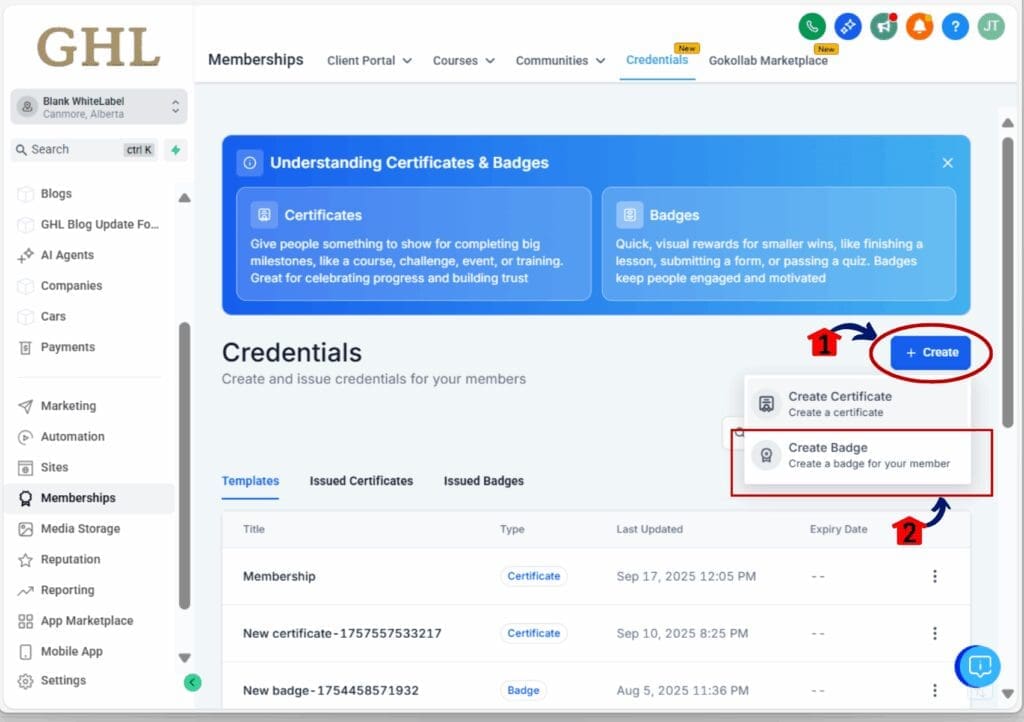
Step 03: Use template or Start From Scratch
- a pop-up window will appear
3.1 Click “From Template”
- this will open a new window where you can scroll available badges
3.2 Click the badge you want to use
3.3 Click “Create” Button
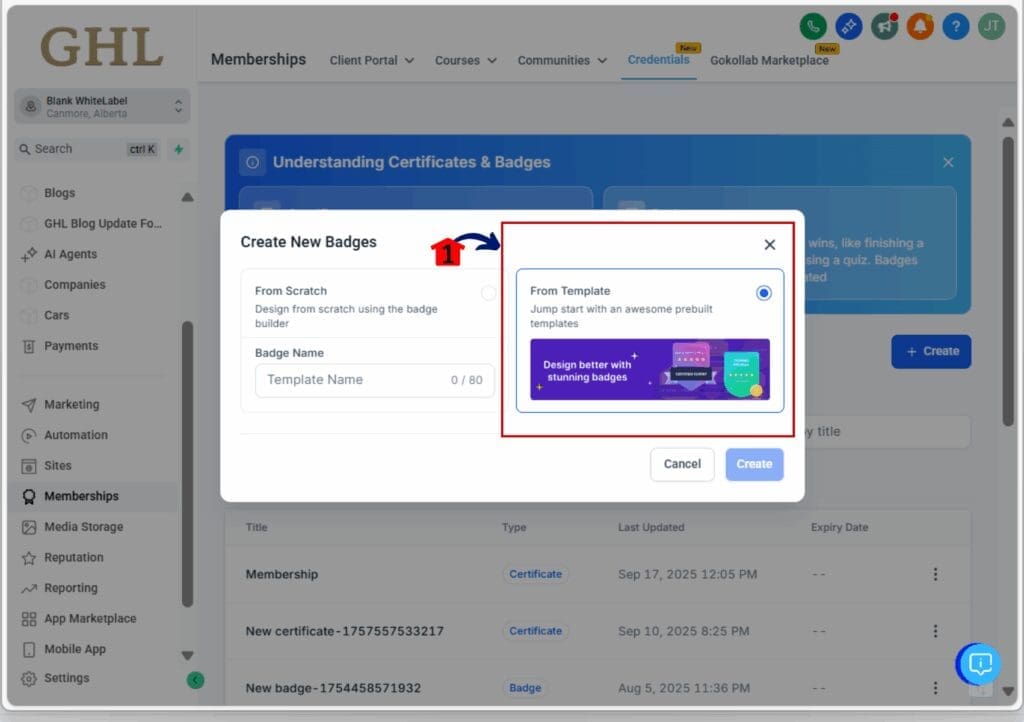
Step 04: Customize your Badge
- this will open the badge builder where you can customize your badge
4.1 Use the available tools on the left side such as template, text, elements, image to customize the badge.
4.2 After you customizing the badge you can use the buttons on the top right corner as such preview, save, and send to finalize your badge.
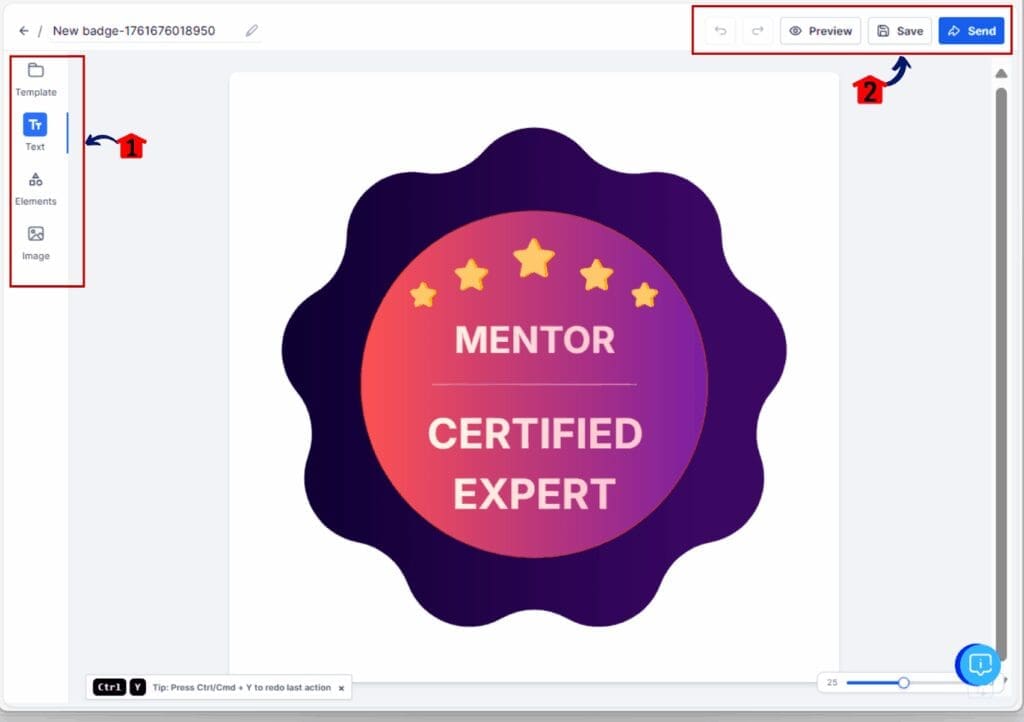
Badges can be assigned manually or through automation. Include this info in your welcome emails, course descriptions, or community updates.
Pro Tips for Maximizing Membership Badges
Membership badges work best when they’re easy to earn and easy to see.
Here are a few ways to make the most of them:
Show badges in your member area.
- Let people see what they’ve earned. Add a section inside your course or dashboard that highlights their badges. It gives them a reason to keep going.
Make each badge count.
- Don’t hand them out for every small task. Save them for key actions like finishing a lesson, completing a course, or passing a quiz. That makes them feel earned.
Talk about badges in your emails and posts.
- Let members know badges exist. Mention them in your welcome emails or course reminders. A simple note like “Earn a badge when you complete this step” helps.
Create series or levels.
- Stack badges to show progress. Someone who earns three badges in a row will usually want the fourth. It’s a small nudge that keeps people moving forward.
Watch what works.
- Track how your members respond. If no one is earning badges, check your triggers or update your messages. A quick fix might make all the difference.
Used well, membership badges can turn everyday actions into milestones your members care about.
Results You Can Expect from Membership Badges
When you start using membership badges, things begin to shift. People don’t just take part. They feel seen.
Here’s what tends to happen:
More lessons get finished.
- Members are more likely to complete your course or training when there’s a badge waiting at the end. It gives them something clear to aim for.
Better form and quiz follow-through.
- A badge helps turn a small task into something worth doing. You’ll likely see more forms filled out and more quizzes completed.
Stronger member retention.
- People stay when they feel like they’re making progress. A badge shows them that progress without you needing to say a word.
A more active community.
- Recognition gives people a reason to keep coming back. It helps build a space where effort gets noticed and shared.
The results won’t show up all at once. But over time, these badges help build habits. And that’s what turns members into long-term fans.
Frequently Asked Questions About Membership Badges
Still got questions? Here are a few common ones about membership badges inside GoHighLevel.
Final Thoughts on Membership Badges
Membership badges are simple, but they work. They give people a reason to stick with your content, show up for your community, and feel like their time matters.
If you’re running a course, building a community, or working with clients who do, this is something you can roll out today. No extra tools, no steep learning curve. Just open your badge library, choose what fits, and start giving your members a little credit where it counts.
Start small. Pick one action worth recognizing. Add a badge. Then build from there.
Because when people feel seen, they stay.
Scale Your Business Today.
Streamline your workflow with GoHighLevel’s powerful tools.



