Simplify Your Social Workflow with These Essential Updates!
Ever feel like you’re caught in a never-ending cycle of tabs and clicks just to get your social media content out the door? We’ve all been there. Managing multiple social accounts, scheduling posts, and keeping everything organized can quickly turn into a time-consuming chore. What if there was a way to cut through the clutter and get back to what you do best: creating awesome content and connecting with your audience?
That’s precisely why we’re thrilled to share some game-changing enhancements to your GoHighLevel Social Planner! We know how crucial efficient social media management is for your marketing efforts, and these updates are designed with one goal in mind: to simplify your workflow, reduce friction, and make your social media operations smoother than ever before. It’s about giving you more time back in your day, so you can focus on strategy and growth, not administrative hurdles.
We’ve listened, and we’ve delivered. These aren’t just minor tweaks; they’re strategic improvements aimed at making the Social Planner more intuitive, more accessible, and ultimately, more powerful for your business. Whether you’re a seasoned agency managing dozens of client accounts or a local business owner just getting started with your online presence, these updates are built to make your life easier and your marketing efforts more effective.
Benefit Statement: These Social Planner improvements mean you can now manage your social media more efficiently, connect accounts faster, and streamline your entire posting workflow, saving you valuable time and boosting your marketing impact.

Understanding the Social Planner Enhancements
The latest GoHighLevel updates bring two significant Social Planner improvements directly to your fingertips, designed to save you clicks, cut down on confusion, and get your social media content live faster. Let’s break down exactly what’s new and how these changes are set to revolutionize your daily routine.
The New Socials Shortcut: One-Click Access
Imagine logging into your GoHighLevel dashboard and seeing a clear, unmistakable path to your social media scheduling. No more digging through menus or remembering where the “Social Planner” lives. That’s the power of the new “Add Socials” shortcut.
What it is: A dedicated “Add Socials” shortcut is now prominently displayed right on your main GoHighLevel dashboard. This isn’t just a link; it’s a direct portal.
Automate marketing, manage leads, and grow faster with GoHighLevel.

Where to find it: You’ll spot this shortcut in a key area of your dashboard, making it impossible to miss. It’s there to greet you, ready to streamline your workflow from the moment you log in.
Why it matters: This seemingly small addition has a massive impact. For new GoHighLevel users, it dramatically reduces friction during onboarding. Many users previously struggled to find where to even begin with the Social Planner. This shortcut eliminates that “where do I start?” moment, making the Social Planner highly discoverable and immediately accessible. For seasoned users, it simply shaves off valuable seconds and clicks, allowing you to jump straight into creating and scheduling your social content. It’s efficiency at its best, ensuring you spend less time navigating and more time doing.
Sticky Dropdown Actions: Always Within Reach
Have you ever found yourself scrolling endlessly through a long list of social accounts in the dropdown, just to find the “Add Account” or “Add Group” option buried somewhere in the middle? That frustrating experience is now a thing of the past, thanks to another clever Social Planner improvement.
What it is: In the social accounts dropdown within the Social Planner, the “Add Account” and “Add Group” options are now “sticky.” This means they remain pinned to the bottom of the list, always visible and accessible, no matter how many social accounts or groups you’ve connected.
Where to find it: You’ll encounter this enhancement directly within the Social Planner. When you click on the dropdown menu to select a social account, observe the bottom of the list.Why it matters: This update directly addresses a common pain point. When agencies or businesses manage a large number of social profiles, those essential “Add Account” and “Add Group” buttons would often get pushed out of view, forcing unnecessary scrolling and leading to frustration. By making them sticky, GoHighLevel ensures these critical onboarding and management actions are always available. It significantly improves the user experience, making account management smoother and more intuitive, saving you clicks and aggravation.
Why These Social Planner Improvements Matter to YOU
These enhancements aren’t just technical updates; they’re designed with your daily efficiency and growth in mind. Let’s talk about the tangible benefits these Social Planner improvements bring to your marketing efforts.
Streamlined Workflow: The most immediate benefit you’ll notice is the incredible streamlining of your social media workflow. With the “Add Socials” shortcut, you’re not just saving a click or two; you’re cutting out decision fatigue and the mental overhead of navigating. Combine that with the sticky dropdowns, and you’re eliminating frustrating searches, allowing you to move from thought to action faster than ever before. This translates directly into more time spent on strategy and execution, and less on administrative tasks.
Enhanced User Experience: GoHighLevel is all about empowering its users, and these updates significantly boost the overall user experience. The Social Planner now feels more intuitive and less cumbersome. Accessibility is key, and by ensuring vital functions are always visible and easy to reach, GoHighLevel makes the platform more user-friendly for everyone, from absolute beginners to advanced users.
Improved Discoverability: For those new to GoHighLevel or just starting to explore its vast capabilities, the Social Planner might have felt a bit hidden. The new “Add Socials” shortcut changes that entirely. It acts as a clear signpost, guiding new users directly to a powerful feature that can immediately impact their marketing. This improved discoverability means more users will leverage the Social Planner, leading to better social media presence for more businesses.
Reduced Onboarding Friction: If you’re an agency onboarding new clients, or if you’re a business expanding your internal team, these Social Planner improvements are a godsend. Getting new users up to speed on social media management used to involve explaining where to find the Social Planner and how to add accounts. Now, with prominent shortcuts and sticky options, the onboarding process for social media is significantly smoother and faster. Less friction means happier clients and quicker team integration.Maximizing Efficiency: It’s often the small, thoughtful changes that lead to the biggest efficiency gains. These Social Planner improvements are a perfect example. By reducing navigation steps, eliminating scrolling, and ensuring key actions are always visible, GoHighLevel is helping you maximize your efficiency. This means you can manage more accounts, schedule more content, and engage with your audience more consistently, all within the same amount of time. It’s about getting more done with less effort.
How to Maximize the New Social Planner Features: A Step-by-Step Guide
This section will walk you through exactly how to access and utilize the exciting new “Add Socials” shortcut on your GoHighLevel dashboard and how to benefit from the “sticky” dropdown actions within the Social Planner. These updates are designed to streamline your social media management process, making it quicker and more intuitive to connect accounts and schedule your content. Follow these simple steps to integrate these powerful improvements into your daily workflow.
Accessing the Social Planner with the New Shortcut
Step 01: Navigate to Your GoHighLevel Dashboard
- Begin by logging into your GoHighLevel account. Once logged in, you will be taken directly to your main Dashboard. This is your central hub for all activities within GoHighLevel.

Step 02: Locate and Click the “Add Socials” Shortcut
On your Dashboard, look for the newly added “Add Socials” shortcut. This button is prominently displayed for quick access.
- 2.1 Click on the “Add Socials” shortcut.

Step 03: Confirm Social Planner Access
- Upon clicking the “Add Socials” shortcut, you will be immediately redirected to the Social Planner dashboard. Here, you can begin managing your social media accounts and scheduling posts.

Utilizing Sticky Dropdown Actions
Step 04: Open the Social Planner
- Ensure you are in the Social Planner. You can either access it via the new “Add Socials” shortcut from the dashboard or by navigating to “Marketing” > “Social Planner” from the left-hand menu.

Step 05: Access the Social Accounts Dropdown
Within the Social Planner, locate the dropdown menu that displays your connected social accounts or allows you to select an account. This is typically found at the top of the Social Planner interface.
- 5.1 Click on the social accounts dropdown.
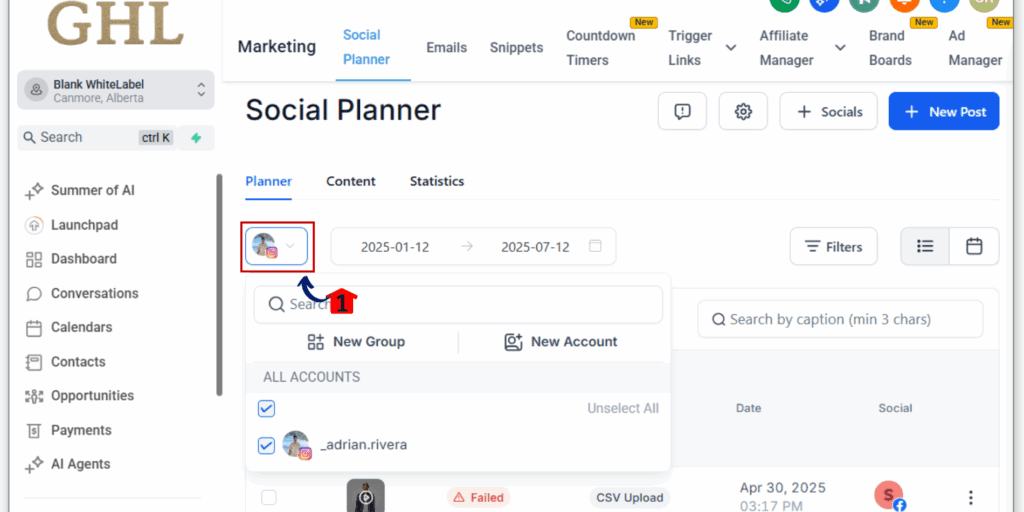
Step 06: Identify Sticky “Add Account” and “Add Group” Options
Once the dropdown menu is open, scroll to the bottom of the list. You will notice that the “Add Account” and “Add Group” options remain visible and pinned at the bottom, regardless of how many accounts are listed above them.
- 6.1 Locate “Add Account” at the bottom of the dropdown.
- 6.2 Locate “Add Group” at the bottom of the dropdown.

Step 07: Use Sticky Options to Add New Accounts or Groups
To quickly add a new social account or group, simply click on the corresponding sticky option.
- 7.1 Click “Add Account” to connect a new social media profile.

- 7.2 Click “Add Group” to create or manage a new social media group.

Results You Can Expect from These Enhancements
These Social Planner improvements are more than just minor tweaks; they translate into tangible benefits for your business and marketing operations. Here’s a glimpse of the real-world results you can expect:
For Agencies: Imagine onboarding a new client and being able to guide them to their Social Planner in literally one click from the dashboard. Or, think about managing dozens of client accounts – no more wasted minutes scrolling through a long list just to connect another Facebook page or Instagram profile. This means faster client setup, more efficient management of multiple social presences, and ultimately, a more scalable and profitable agency. Your team will spend less time on tedious tasks and more time on high-value activities like content strategy and client communication.
For Businesses: Whether you’re a local business looking to establish a strong online presence or an e-commerce brand expanding your social reach, these updates simplify your daily routine. Setting up new social profiles for upcoming campaigns, managing your brand’s voice across platforms, and scheduling your engaging content becomes a far less cumbersome process. This allows you to focus on running your business, serving your customers, and creating the products or services that drive your success, rather than getting bogged down in platform navigation.
For Marketing Professionals: Your time is precious. These Social Planner improvements free you from unnecessary administrative burdens. By reducing clicks and making key functions instantly accessible, you can allocate more of your energy to what truly matters: crafting compelling content, analyzing performance, and developing innovative social media strategies. This leads to increased productivity, reduced stress, and the ability to be more agile in your marketing efforts. You’ll find yourself moving from idea to execution with remarkable speed.
Conclusion
The latest GoHighLevel Social Planner improvements are a testament to the platform’s commitment to continuous enhancement and user-centric design. By introducing the intuitive “Add Socials” shortcut and ensuring “sticky” dropdown actions, GoHighLevel has significantly streamlined the process of social media management. These thoughtful updates reduce onboarding friction, enhance overall usability, and ultimately empower you to manage your social media efforts with unparalleled efficiency.
We highly encourage you to log into your GoHighLevel account today and experience these powerful Social Planner improvements firsthand. See how quickly you can access your planner, and how effortlessly you can add new accounts or groups. You’ll quickly realize how these small yet significant changes will save you valuable time and boost your marketing impact.
How will these new Social Planner enhancements impact your daily marketing efforts? Share your thoughts below and let us know how you plan to leverage these exciting updates!
Scale Your Business Today.
Streamline your workflow with GoHighLevel’s powerful tools.



