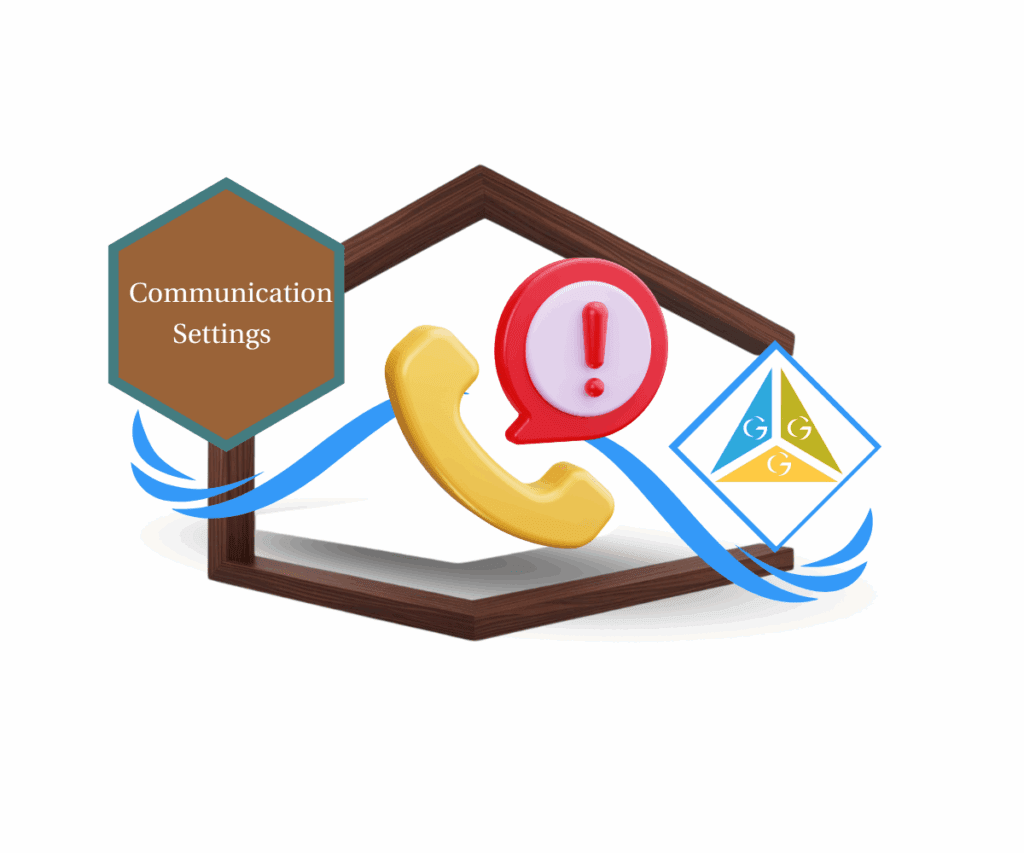- Calendar Scheduling View Just Got Smarter
- Quick Summary – Calendar Scheduling View
- What’s New in the Calendar Scheduling View
- What’s Changed Compared to the Old View
- Why the New Calendar View Matters for Agencies
- How to Use the New Calendar Scheduling View
- Pro Tips and Quick Wins
- FAQ about calendar scheduling view
- What This Means for Your Scheduling Strategy
- Final Thoughts and What’s Coming Next
Calendar Scheduling View Just Got Smarter
If you use the calendar in GoHighLevel, you’re going to love this. The new calendar scheduling view redesign—now live in Labs—just made booking appointments smoother, faster, and way more intuitive.
This update isn’t just a cosmetic refresh. It’s a smarter, cleaner layout that adapts to your workflow, whether you’re running meetings, offering services, or soon… renting equipment and spaces. And it’s all designed with agency users in mind.
You’ll notice more space to view events, streamlined filters, and the ability to switch between calendar scheduling view types on the fly. Even the mini-calendar has moved to a more useful spot. Every little detail was built to reduce clutter and give you control over what you see.
If your calendar’s been feeling cramped or confusing, this update brings clarity. It’s designed for busy agencies booking anything from services to sales calls—and everything in between.

The updated calendar layout makes it way easier to see what’s going on, manage your bookings, and actually use the thing without feeling overwhelmed. It’s built for how agencies really run their day-to-day.
Quick Summary – Calendar Scheduling View
Purpose: Simplify calendar navigation and support multiple scheduling types.
Why It Matters: Saves time, reduces confusion, and supports more complex business models.
What You Get: Smarter filters, dropdown navigation, relocated mini calendar, and future support for Rentals.
Time to Complete: Under 5 minutes to enable and explore.
Difficulty Level: Easy
Key Outcome: Cleaner layout and better calendar management for agencies and service-based businesses.
What’s New in the Calendar Scheduling View
GoHighLevel just upgraded how you manage your bookings—and it starts with a more intuitive, segmented calendar experience. Here’s what’s brand new in the calendar scheduling view rollout via Labs:
1. Dedicated Views by Scheduling Type
The calendar now separates scheduling types into distinct views:
Automate marketing, manage leads, and grow faster with GoHighLevel.

- Meetings: This is your familiar playground—personal, round robin, collective, class, and service calendars (v1 and service menu).
- Services: Tailored for service-based businesses, this brings in support for variations and add-ons. Perfect for spas, clinics, or consultants with tiered offerings.
- Rentals (Coming Soon): If you rent out spaces, gear, or vehicles, a full Rentals view is being built for you. This is a game changer for location-based businesses.
2. Smart Dropdown Navigation
Got more than one calendar scheduling view type turned on? You’ll now see a simple dropdown up top that lets you jump between Meetings and Services in a click. If you’re only using one, it stays out of the way so things stay clean.
3. Contextual Filters That Adapt to Your View
Depending on whether you’re in Meetings or Services mode, the filter panel on the right will adjust accordingly. It only shows relevant filters for the active calendar scheduling view type—making your view less cluttered and more useful.
4. A More Spacious Calendar View
Padding has been reduced across the board so more events fit into your calendar. Plus, a new “Manage View” button lets you completely hide the filter panel on the right. This means more appointments on screen and fewer distractions.
5. Mini-Month Calendar Relocation
The compact month calendar is no longer off to the side—it’s now tucked under the main date. Need a quick jump to next Thursday? Just click the date and boom—there’s your month view.
What’s Changed Compared to the Old View
Anyone who’s used the GHL calendar before will spot the difference right away—this update isn’t just a new coat of paint. It actually changes how you use it day to day.
1. Cleaned-Up Interface, More Breathing Room
The redesigned calendar trims the visual fat. By reducing padding, events now sit tighter—meaning you can see more of your day or week at a glance. It’s subtle but powerful when you’re staring at schedules all day.
2. Built for Specific Use Cases
The old calendar crammed everything into one place. Now? You get options. Just running meetings? Stick with that. Offering services? Flip over and manage them separately—it’s finally built to match how your business runs.
3. Dropdown Navigation = Simpler Switching
Previously, moving between calendar types took multiple clicks or page reloads. The new dropdown (if enabled) makes it instant. And if you’re running only one type, GHL hides the dropdown entirely to reduce noise.
4. Smart Filters Replace Clunky Panels
The filters aren’t stuck anymore. They change depending on which calendar view you’re in, so you’re not wasting time digging through irrelevant options.
5. Compact Calendar Moves Center Stage
That little month calendar used to be hidden away. Now it’s right where it belongs—under the main date. Easier to find, easier to use, no extra clicks required.
6. Hide What You Don’t Need
Use the new “Manage View” button in the top right to collapse the right-side filter panel. This is perfect when you’re trying to laser-focus on your day without any sidebar distractions.
Why the New Calendar View Matters for Agencies
This isn’t just a visual refresh—it’s a strategic upgrade for how agencies manage time, teams, and service delivery. Here’s why the new calendar scheduling view should be on your radar:
1. Built for Agencies Running Multiple Booking Types
From onboarding calls to client sessions to billable services—you can finally separate your calendar into views that make sense. No more forcing everything into one cluttered place.
2. Less Clicks, More Efficiency
You’re busy. Your team’s busy. The new dropdown and contextual filter panels cut down the clicks it takes to get things done. No more scrolling endlessly to find the right calendar or fiddling with filters that don’t apply.
3. White-Label Friendly for Your Clients
If your clients log into their calendars, this update will save you some headaches. It’s more intuitive, takes less time to walk them through, and gives your agency a more polished feel.
4. Supports Advanced Booking Models
Agencies serving spas, clinics, legal pros, or mobile service providers now have a reason to rejoice. The Services view with add-ons and variations means you can offer real-time upgrades at the point of booking—without hacking together third-party tools.
5. Future-Proofing with Rentals (Coming Soon)
The “Rentals” tab is a big hint at what’s coming next. GHL is expanding beyond service calendar scheduling view to support rentals—ideal for agencies managing event spaces, gear, or equipment. This opens the door to brand-new revenue models.
6. Labs-First = Early Advantage
Since this is live in Labs, you get a head start. Test it now, train your team, and build SOPs before it goes mainstream. This is your competitive edge in action.
How to Use the New Calendar Scheduling View
GoHighLevel’s new calendar scheduling view is a powerful upgrade for agencies managing meetings, services, and soon—rentals. With smart filters, better navigation, and a roomier layout, it’s built to help you work faster and stay focused. You can turn this on right now from Labs and be up and running in minutes. Here’s how:
Step 01 – Enable the Feature in Labs
1.1 From your GHL Agency View, click Settings in the left menu.
1.2 Scroll to the Labs section.
1.3 Toggle on “Calendar View Enhancements.”
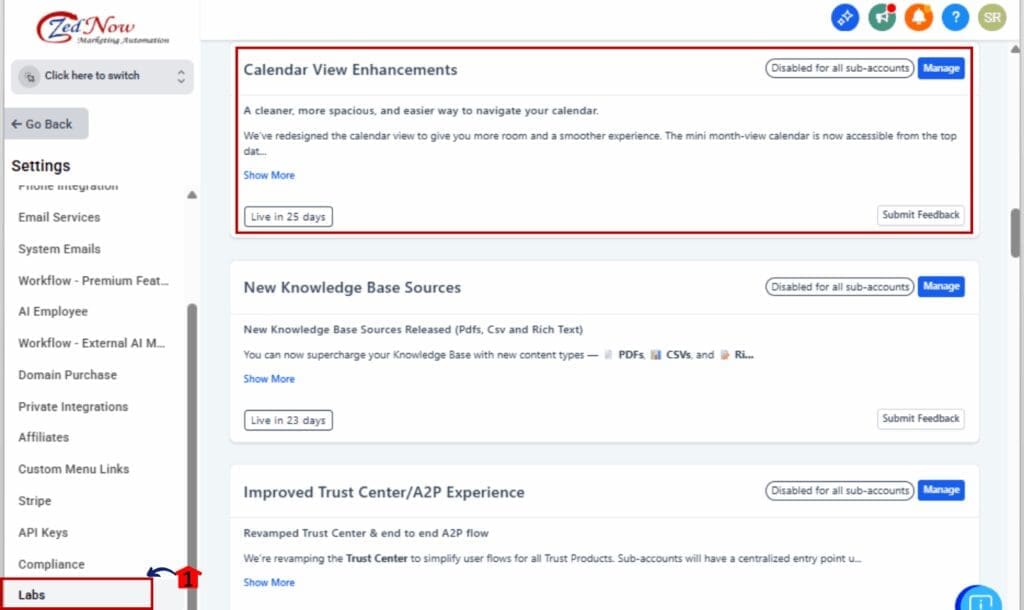
Step 02 – Set Up Calendar Types
2.1 Still in Agency Settings, go to Calendar Configuration.
2.2 Enable one or more of the following:
- Meetings (e.g. personal, round robin, class calendars)
- Services (great for service-based businesses with add-ons)
- Rentals (coming soon)
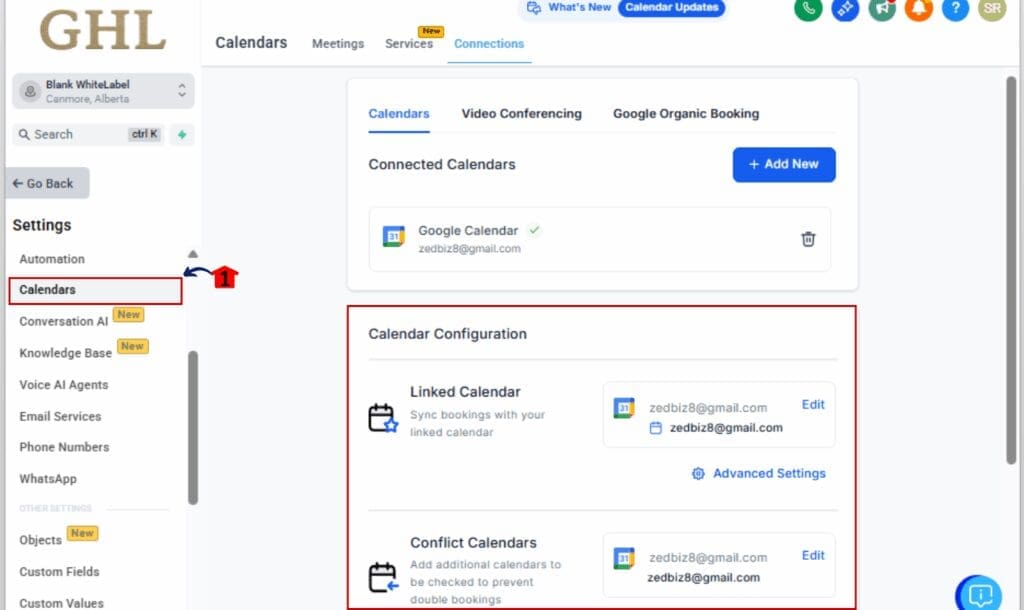
Step 03 – Access the Calendar Inside a Location
3.1 Switch to any Sub-Account.
3.2 Click on Calendars in the main left-hand menu.
3.3 If more than one type is enabled, you’ll now see a dropdown menu at the top to switch between views.
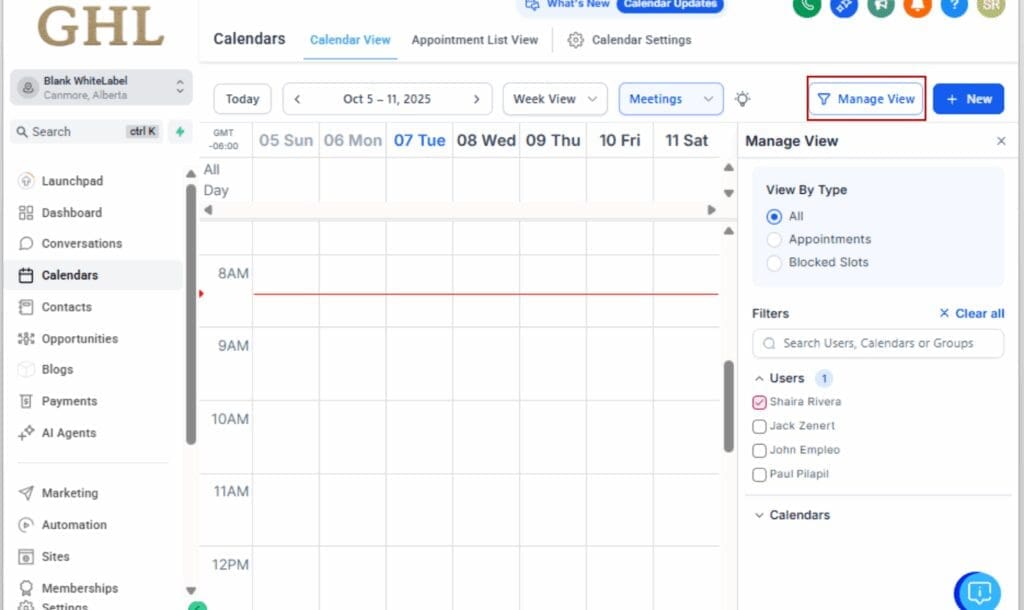
Step 04 – Use the View-Specific Filter Panel
4.1 When you switch to Meetings or Services, the filter panel on the right updates automatically.
4.2 These filters are unique to the selected calendar type.
4.3 To declutter your view, click Manage View (top right) and hide the panel completely.
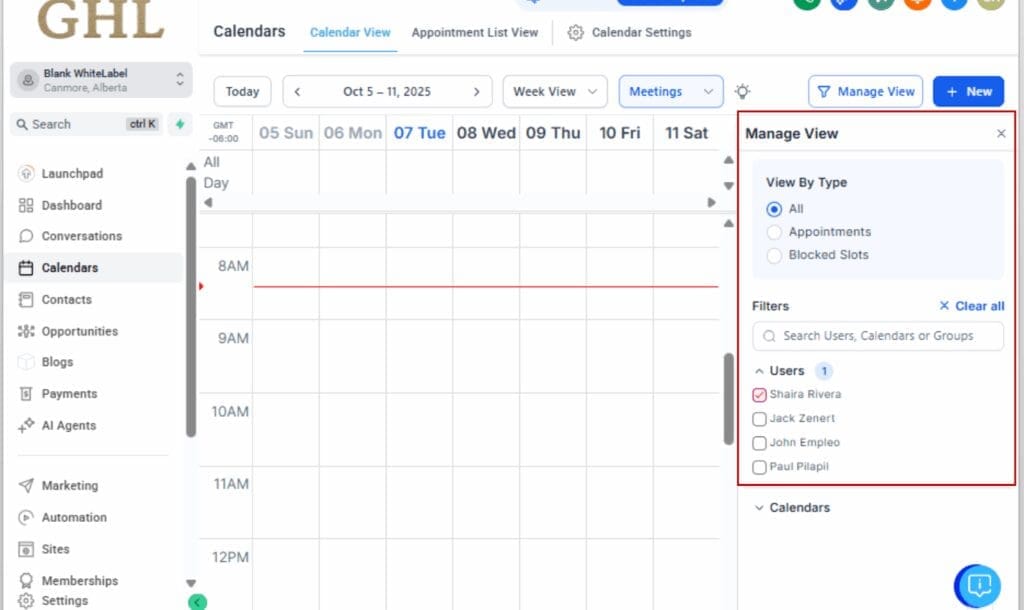
Step 05 – Navigate with the New Mini Month Calendar
5.1 Click on the main date shown at the top of your calendar.
5.2 The month view calendar will now appear directly below.
5.3 Use it to jump quickly to any date without scrolling.

Step 06 – Manage Appointments as Usual
6.1 Booking logic hasn’t changed—your existing links, rules, and workflows still work.
6.2 All previously booked appointments stay intact and visible under the right type.
6.3 Continue managing availability, buffer times, and confirmations as before.

That’s it. You now have a cleaner, smarter way to manage appointments, meetings, and services—all from one upgraded calendar interface.
Pro Tips and Quick Wins
Your calendar just got smarter—now let’s put it to work. These tips will help your team stay efficient and keep your client experience sharp.
Use Only the Calendar Types You Need
If you’re only booking 1-on-1s or meetings, leave Services disabled in Agency Settings. This hides the dropdown entirely, giving you a cleaner, simpler interface. Less clutter = less confusion.
Collapse the Filter Panel for Maximum Focus
Click the “Manage View” button in the top right to hide the filter panel when you don’t need it. This gives you a full-width calendar—perfect for teams managing high booking volumes.
Create SOPs for Each Scheduling Type
Agencies managing bookings for clients should create internal guides or training videos for each calendar type. This makes onboarding clients easier and reduces support tickets down the line.
Use View-Specific Filters to Prioritize
Jump into the Services view and use the contextual filters to drill down by service type, staff member, or location. It’s a fast way to see what matters most and stay on top of capacity.
Train Your Team on View Switching
If you’re using both Meetings and Services, train your team to check the correct view before assuming something’s “missing.” A lot of calls get “lost” because users forget they’re in the wrong mode.
Preview What’s Coming
You’ll notice the Rentals tab is already showing up, even if it’s not active yet. That’s your sign to start thinking ahead about how to turn bookings for spaces or gear into a revenue stream.
FAQ about calendar scheduling view
What This Means for Your Scheduling Strategy
This isn’t just a UI facelift—it’s a shift in how you manage time, bookings, and even your business model inside GoHighLevel. The new calendar scheduling view opens doors for smarter calendar scheduling view strategy and client experience.
Simplify Your Team’s Workflow
With each calendar type having its own view, your team won’t have to sift through unrelated bookings or filter every time they open the calendar. They get straight to what matters—faster.
Segment Your Services by calendar scheduling view Type
Instead of juggling multiple workflows or naming hacks to differentiate services, you can now assign them properly in the “Services” view. This reduces errors and makes internal reporting cleaner.
Prepare to Monetize Physical Assets
That Rentals tab isn’t just a teaser. If your agency or your clients rent out space, gear, or vehicles, you’ll soon have a native tool to manage those bookings without patching together third-party platforms.
Better White-Label Training for Clients
Giving calendar access to clients? This new layout is more intuitive and segmented, making it easier to create client-facing SOPs or explainer videos. That means less hand-holding and fewer “where did my appointment go?” questions.
Match GHL’s Pace with Your Processes
HighLevel is rolling out changes fast. By activating and adapting to Labs features like this one, you stay ahead of the curve and position your agency as a tech-forward partner—one that gets results without getting buried in complexity.
Final Thoughts and What’s Coming Next
The new calendar scheduling view isn’t just about making things look nice—it’s about giving you control, focus, and flexibility right inside your GoHighLevel calendar.
Running multiple calendars or service types? This update gives you a clearer setup to manage it all without the clutter. And the new filters and layout are just the start.
And let’s not forget: Rentals are on the way. That means new revenue models, new booking types, and expanded use cases that can help you (and your clients) grow beyond traditional appointments.
Next Steps:
- Turn it on in Labs.
- Test different views with your team.
- Update internal training or client SOPs.
- Keep an eye out for Rentals—it’s closer than you think.
One calendar. Multiple business models. No chaos.
This is how you scale scheduling like a pro.
Scale Your Business Today.
Streamline your workflow with GoHighLevel’s powerful tools.