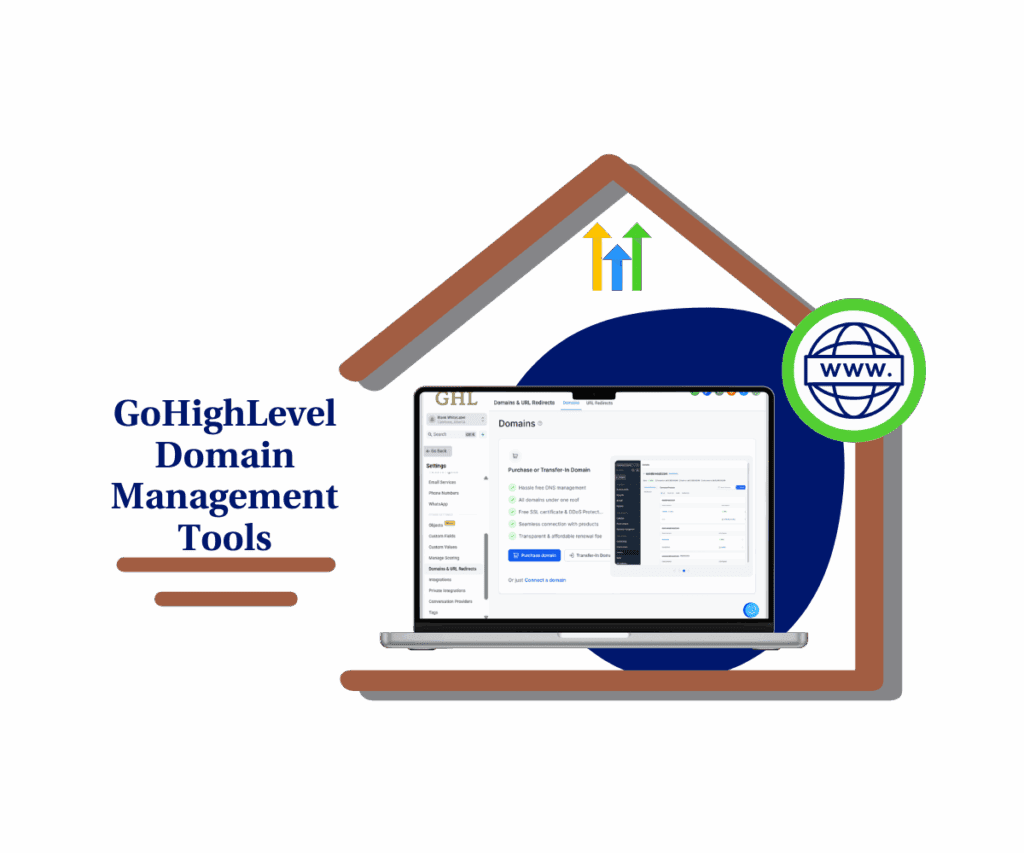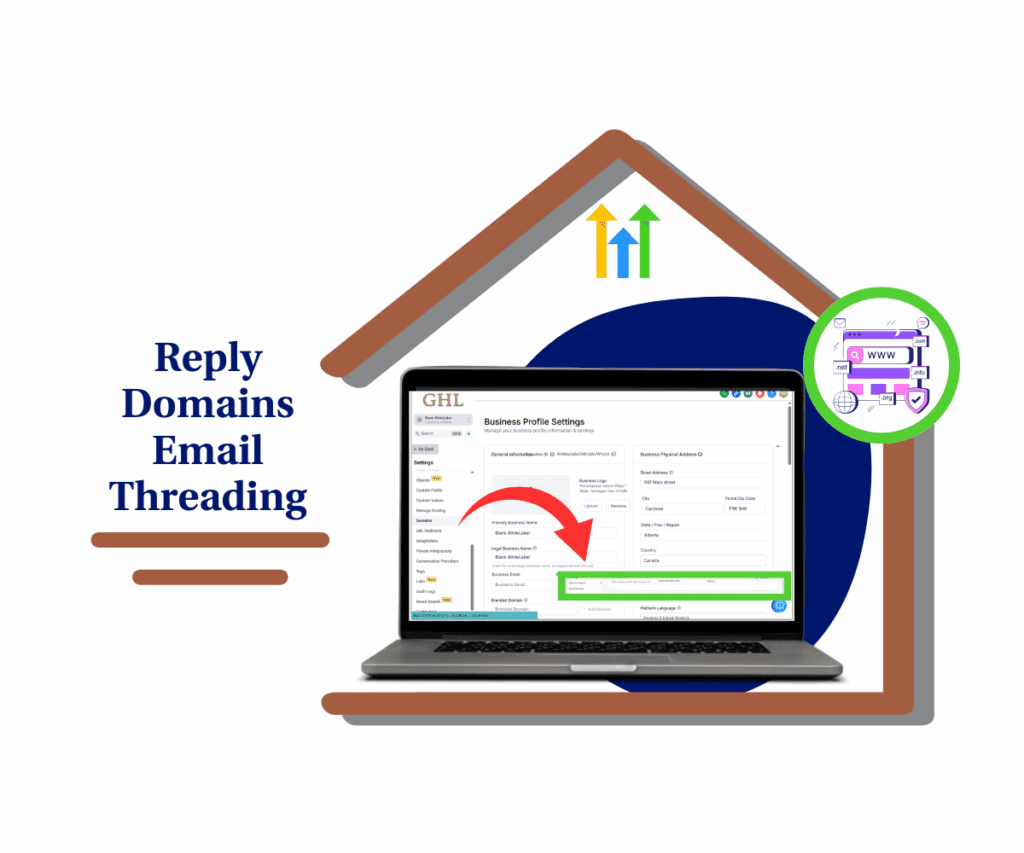Clearer Value and FAQs Enhance Your GoHighLevel Domain Buying Experience
Ever felt the frustration of navigating a confusing domain purchase process? You’re not alone. Securing the perfect web address is a critical first step for any business, yet it can often be riddled with uncertainty and hidden complexities. At GoHighLevel, we understand that your time is precious and your focus should be on growing your business, not wrestling with technicalities. That’s why we’re thrilled to announce a significant enhancement to our platform that will transform the way you buy domains.
We’ve listened to your feedback and are excited to introduce a refreshed Domain Purchase Flow designed with you in mind. This isn’t just a minor facelift; it’s a complete overhaul of the user experience, injecting clarity and confidence into every step of the process. While the robust core functionality you rely on remains untouched, you’ll now be greeted by a more intuitive interface brimming with transparent value propositions and readily accessible answers to your burning questions. Get ready to say goodbye to domain-buying headaches and hello to a streamlined, informed, and ultimately more successful experience right within your GoHighLevel account.

What’s New: Clarity and Confidence in Every Click
The latest GoHighLevel update focuses on making your domain purchasing journey smoother and more transparent than ever before. Here’s what’s new:
- Updated Interface Design: Say hello to a cleaner, more intuitive layout in the Domain Purchase section. We’ve strategically highlighted the key benefits you care about most: competitive pricing, robust security features, and seamless integration with the entire GoHighLevel ecosystem. No more searching for the information you need – it’s right there, front and center.
- Contextual FAQs: Imagine having your questions answered before you even need to ask them. With our new contextual FAQs, that’s exactly what you get. We’ve integrated frequently asked questions directly into the domain purchase workflow.
- For Agency Users: If you’re managing multiple client accounts, look for FAQs labeled with (For Agency). These provide specific guidance relevant to your agency operations and client domain management.
- For Location-Level Users: You’ll find tailored FAQs without any tags, addressing common queries relevant to your individual account needs.
Why It Matters: Less Guesswork, More Growth
Automate marketing, manage leads, and grow faster with GoHighLevel.

This update isn’t just about aesthetics; it’s about empowering you with the information you need to make confident decisions and get back to what truly matters – growing your business. Here’s why this enhancement is a game-changer:
- Increased Confidence: By clearly presenting the value propositions and benefits of purchasing domains through GoHighLevel, we’re building trust and reducing uncertainty. You’ll know exactly what you’re getting and why it’s the right choice.
- Reduced Friction: No more hopping between help documents or guessing at answers. The integrated contextual FAQs address potential concerns upfront, streamlining the purchase process and minimizing any hesitation.
- Encourages Successful Transactions: When you have all the information you need at your fingertips, you’re more likely to complete your domain purchase quickly and efficiently, allowing you to establish your online presence or your clients’ faster.
How to Navigate the Enhanced Domain Purchase Flow
This guide will specifically show you how to locate and use the contextual FAQs integrated into the enhanced Domain Purchase section. These FAQs are designed to provide immediate answers to common questions, helping you make informed decisions during your domain purchase.
Step 01: Navigate to the Websites/Funnels Section
- Go to your main GoHighLevel dashboard. On the left-hand menu, click on either Websites or Funnels. The Domain Purchase section is accessible through these areas.

Step 02: Access the Domain Settings
- Within the Websites or Funnels interface, locate and click on a Settings tab or an option related to domain management. This might also be labeled Domains or Domain Settings.

Step 03: Open the Domain Purchase Area
- On the settings page, you’ll find an option to manage or buy domains. Click on Domains, Domain Settings, or Buy Domain to enter the updated Domain Purchase interface.

Step 04: Identify Agency-Specific FAQs (For Agency Users)
- If you are an agency user, look for FAQs that are labeled with (For Agency). These questions and answers are specifically tailored to address the needs and scenarios relevant to managing domains for multiple client sub-accounts.

Step 05: Review Location-Level FAQs
- If you are a location-level user, you will see a set of tailored FAQs without any specific agency labels. These address common questions relevant to managing domains for your individual account.

Step 06: Click to Expand and Read FAQs
- To view the answer to a question, simply click on the question itself or an associated expand icon (e.g., a plus sign or a downward arrow). The answer will then be displayed, providing you with the information you need.

By following these steps, you can easily locate and utilize the contextual FAQs within the enhanced Domain Purchase Flow in GoHighLevel. This allows you to quickly find answers to your questions and proceed with your domain purchase with greater clarity and confidence.
Practical Application: Streamlining Your Workflow
Imagine you’re an agency onboarding a new client. They need a domain, and fast. With the enhanced Domain Purchase Flow, you can quickly point them to the clearly displayed competitive pricing and highlight the seamless integration with their new GoHighLevel sub-account. If you have any questions about the best way to manage their domain within your agency setup, the “(For Agency)” labeled FAQs provide immediate answers, saving you time and ensuring a smooth onboarding process for your client.
Conclusion: Domain Buying Just Got Easier!
GoHighLevel is committed to constantly improving your experience and empowering your success. This enhanced Domain Purchase Flow, with its clearer interface and integrated contextual FAQs, is another step in that direction. Say goodbye to domain-buying confusion and hello to a streamlined, informed, and confident process.
Ready to experience the difference? Head over to the Domain Purchase section in your GoHighLevel account today and see how much easier securing your perfect web address has become!
Engagement Question: How will this simplified domain purchase flow impact your workflow or agency operations? Share your thoughts in the comments below!#GoHighLevel #Domains #UserExperience #AgencyManagement
Scale Your Business Today.
Streamline your workflow with GoHighLevel’s powerful tools.