Finally! Regain Control of Your Revenue with GHL’s Payment Failure Invoice Automation
Let’s face it: chasing down payment failure invoices subscription is a major headache. You’re leaving money on the table, wasting time on manual follow-ups, and potentially damaging your relationship with customers. It’s a lose-lose-lose situation. But what if you could flip the script? What if you could automate the entire process, ensuring you capture every dollar you’ve earned while keeping your customers in the loop? Well, buckle up, because GHL just dropped a game-changing update that’s about to make your life a whole lot easier.

What is the “Subscription Payment Failures’ Invoice Management” Feature?
Okay, so what exactly is this magical feature? In a nutshell, GHL’s new “Subscription Payment Failures’ Invoice Management” allows you to automate the creation of invoices specifically for those dreaded failed subscription payments. [cite: ghl-documentation-guide.pdf] Instead of manually creating invoices and sending reminders, GHL can now handle it for you.
Here’s the breakdown:
- You can configure whether or not you want invoices to be created at all when a subscription payment fails.
- If you choose to create invoices, you have the option to automatically send them to your customers via email and/or SMS.
- By default, GHL will create invoices for all sub-accounts and send both email and SMS notifications. This update allows you to disable those default options if they don’t fit your workflow.
- Currently, this feature is available for these payment providers: NMI, Authorize, and Square.
This is a huge step towards streamlining your financial processes and ensuring you’re not losing out on revenue due to payment hiccups.
Automate marketing, manage leads, and grow faster with GoHighLevel.

Why is This Update Important? (Benefits)
Why should you care about this update? Let me tell you, the benefits are significant:
- Improved Control: You get to decide exactly how you want to handle failed payment invoices. No more being stuck with a one-size-fits-all approach.
- Enhanced Communication: Automatically notifying customers about failed payments keeps them informed and reduces confusion. This can significantly improve your customer relationships.
- Increased Revenue Recovery: By automating the invoicing and notification process, you’re more likely to recover those potentially lost payments.
- Streamlined Workflow: Automating these tasks frees up your time and your team’s time, allowing you to focus on more important aspects of your business.
- Professionalism: Automated, timely invoices and notifications project a professional image and build trust with your customers.
How to Set Up Payment Failure Invoices: Your Step-by-Step Guide
Alright, let’s get down to business. You’re ready to automate those failed payment invoices and reclaim your precious time. Follow these simple steps, and you’ll be up and running in no time.
Step 01: Access Subscription Settings
First things first, you need to head over to your subscription settings.
- Go to Payments > Settings > Subscriptions.
- This will take you to the main subscription management area where you can tweak all the settings.

Step 02: Configure Invoice Creation
Now, let’s tell GHL what to do when a payment fails.
- Look for the option that says something like “Failed Payment Invoice Settings” or “Invoice Generation.”
- You’ll typically find a toggle or a checkbox that allows you to enable or disable automatic invoice creation for failed subscription payments.
- Turn this ON to activate the feature.
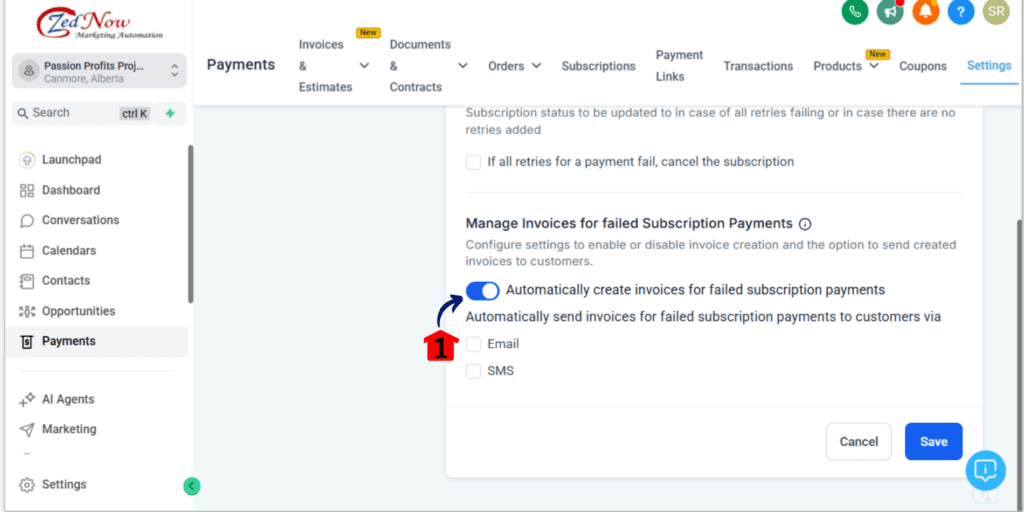
Step 03: Customize Notifications
Want to keep your customers in the loop? Of course, you do! GHL lets you choose how to notify them.
- You should see options to send invoices via Email and/or SMS.
- You can usually select both, one, or none, depending on your preference.
- Pro Tip: I highly recommend enabling at least one of these to maintain clear communication with your subscribers.

That’s all there is to it! With these settings in place, GHL will automatically handle invoice creation and notifications for failed subscription payments, freeing you up to focus on what matters most – growing your business.
Use Cases
Let’s look at a few examples of how different businesses can use this feature:
- SaaS Business: A SaaS company can automate reminders for overdue subscriptions, ensuring they follow up with customers promptly and professionally, leading to increased retention.
- Membership Site: A membership site can use this feature to notify members immediately if their payment fails, preventing any interruption in access and minimizing potential churn.
- E-commerce Business: An e-commerce store with subscription boxes can recover potentially lost sales by automatically sending invoices and reminders to customers whose payments didn’t go through.
What’s Next?
GHL is always improving! The next update for this feature will include the option to modify the email template for subscription payment failure invoices. This will give you even more control over the messaging and branding of your communications for GHL failure invoices.
Conclusion
The new “Subscription Payment Failures’ Invoice Management” feature in GHL is a game-changer for businesses that rely on recurring subscriptions. It provides greater control, improves customer communication, streamlines workflows, and ultimately helps you recover more revenue.
Don’t let failed payments drag you down! Take advantage of this powerful new feature to automate your invoicing process and boost your bottom line.
Try it out today and let us know what you think!
Scale Your Business Today.
Streamline your workflow with GoHighLevel’s powerful tools.



