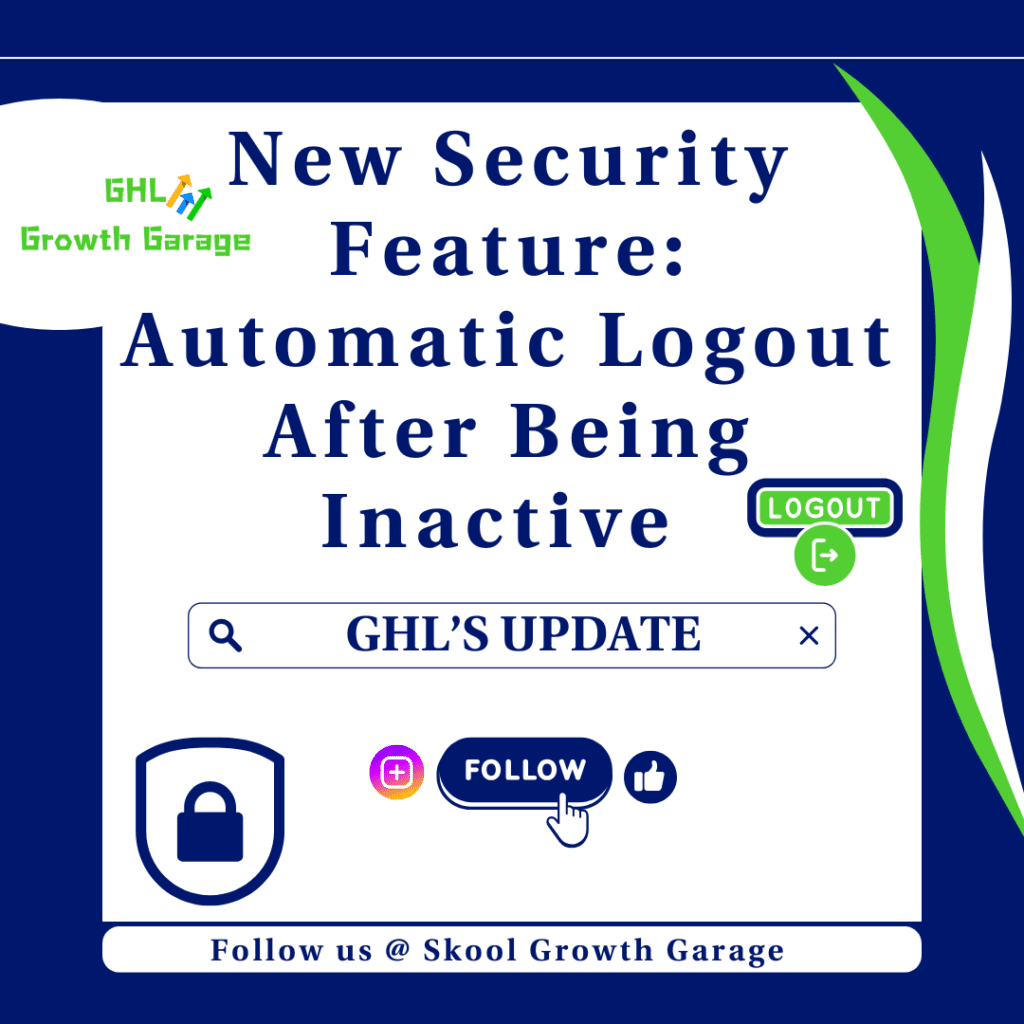GoHighLevel Marketplace: Check Out the Redesigned App Cards and What They Mean for You
Have you ever felt lost looking for apps in the GoHighLevel Marketplace? It can be hard to know which ones are good. But guess what? The GoHighLevel Marketplace is now easier to use!
The GHL Growth Garage team is excited to share that the app cards have been changed. Now, it’s simpler to find the best apps.
This change will help you feel sure about picking apps and make your GoHighLevel work better.

What Changed in the GoHighLevel Marketplace?
The GoHighLevel Marketplace has a fresh new look! The app cards, which show you the different apps, have been redesigned.

This is a big deal because these cards are how you find and choose tools to help your business. Let’s break down what’s new:
- More “People Like It” Info: Now, you can see how many times an app has been installed. This is like seeing how many people like a toy before you buy it – it helps you know if it’s popular!
- Different Views for Different Users: The app cards look a bit different depending on whether you’re an agency or a sub-account user. This is to make things clearer for everyone.

Automate marketing, manage leads, and grow faster with GoHighLevel.

- What Sub-Accounts Won’t See: If you’re using a sub-account, you won’t see the install count or a “White-label Verified” tag on the app cards. This is because those numbers can be confusing for some users.

- Better-Looking Ratings: The star ratings for apps now look like the ones you see on shopping websites. This makes it easier to understand how other users rate the apps.
- Cleaner “White-label Verified” Tag: The tag that shows an app is “White-label Verified” is now smaller and neater.
- Simpler Pricing Info: The way the price of an app is shown has been made easier to understand. If an app has a free trial, a free plan, or only charges when you use it, it will say “Free to install”.
Before and After
The app cards used to be a bit hard to understand. But now, they’re much better! They help you see which apps many people like and if they cost money. This makes it way easier to choose the right apps.
Why This Matters to You
These changes help because:
- This is good for agencies. Now they can see which apps are popular. This helps them choose apps that work well for the people they help.
- The new look helps everyone see and use the apps easier. Now, it’s simple to find the right app and know what it does.
- Better for White-label: The changes make the Marketplace work better for those using white-label versions of GoHighLevel.
- More Apps Will Be Used: By making the Marketplace easier to use, GoHighLevel hopes that more people will find and use helpful apps.
How to Make the Most of GoHighLevel Marketplace
Here are some easy ways to use the Marketplace:
- Check how popular an app is by seeing how many times it has been installed.
- Check the star ratings. This shows what other people say about the app.
- Find the ‘Free to install’ tag if you want to try an app without paying first.
- Try exploring! Click on different buttons and see what’s there. It’s now easier to find tools that can help you.
Conclusion
The new app card designs make the GoHighLevel Marketplace better. Now, it’s simpler for everyone to find and choose the apps they need. So, go to the Marketplace and see how these changes can help your business grow and do well!
What do you think about the new GoHighLevel Marketplace app cards? How will they make it easier for you to find good apps? Please share your thoughts in the comments below!
Scale Your Business Today.
Streamline your workflow with GoHighLevel’s powerful tools.