Say Goodbye to Clunky Editing Sessions
Editing AI-made content has really improved but let’s be honest—it still felt like a hassle to make those final tweaks. You’d copy it out, open another tool or just hope that one more AI prompt would finally nail the tone. Sound familiar? That’s where the new “Edit with Ask AI” tool comes in. It creates a fun chat-like editing experience right in your content blocks. Now you can rewrite, simplify or polish text with just a few easy instructions and get immediate results that match your brand’s style.
What makes this so powerful isn’t just the flexibility—it’s the intelligence behind the scenes. Your tone? Protected. Your brand voice? Kept intact. The context from the original AI generation? Still there. And here’s the kicker: you can edit, preview, iterate, and return to your session at any time—even after closing the editor. That’s right, your conversation with Ask AI keeps its memory.

Whether you’re adjusting a call-to-action, simplifying a paragraph, or rewriting a caption for clarity, you’re not starting from scratch. You’re co-writing. And with no extra AI credits burned, there’s nothing stopping you from using this tool on every piece of content you touch. Let’s dive into what’s new, how to use it, and why your team will love it.
What’s New with Ask AI?
GoHighLevel just launched a cool feature called “Edit with Ask AI” in all areas that use Content AI. With it, you can:
- Edit text in a free-flowing chat-like conversation
- Request rewrites, simplifications or polishing on the fly
- Preview changes before applying
- Keep your tone, context and brand voice intact
Automate marketing, manage leads, and grow faster with GoHighLevel.

It’s already live in Social Planner and will be available soon for blogs, emails and more. The best part? You won’t use up any extra AI credits.
How to Use It (Step-by-Step)
Step 01 – Access the Main Left Hand Menu in GoHighLevel
- The Main Menu on the Left side of your screen has all the main areas that you work in when using GHL
1.1 Click on the Marketing Menu Item.
- Access the ‘Marketing’ section of GoHighLevel
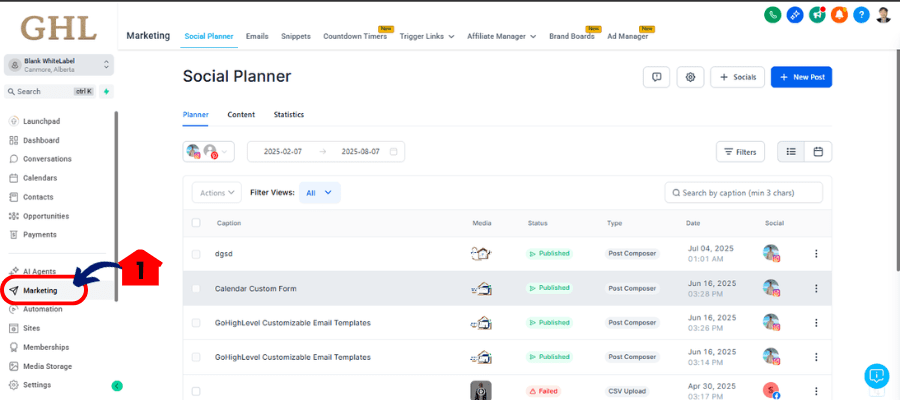
- You’ll now be in the ‘Marketing’ section of GHL, where you can access the Social Planner section from the top menu:
1.2 Click on the ‘Social Planner” menu link.
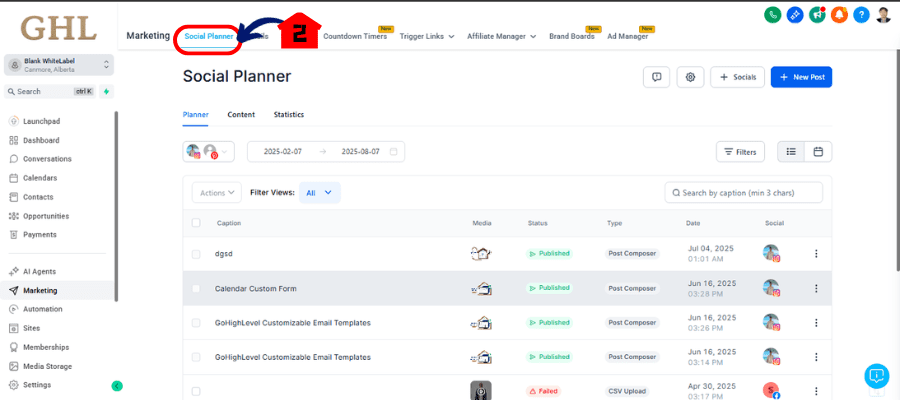
Step 02: Open the Editor
2.1 Click New Post
- Select create Post from the dropdown menu.
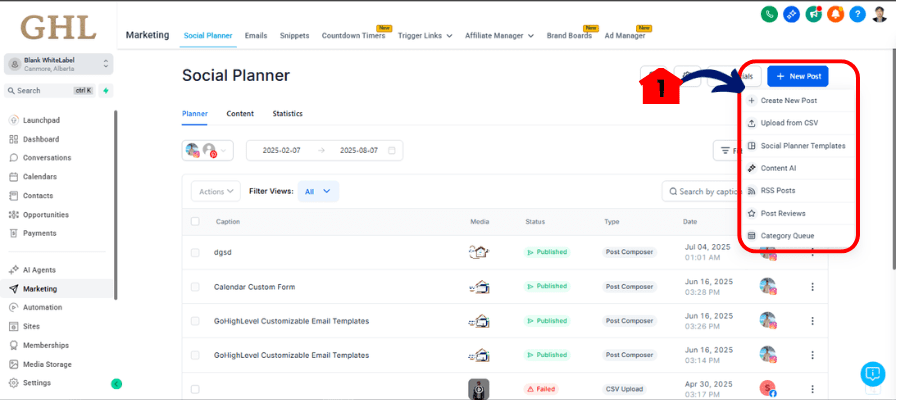
2.2 Highlight any content block in Social Planner
2.3 Click on the AI ✨ icon
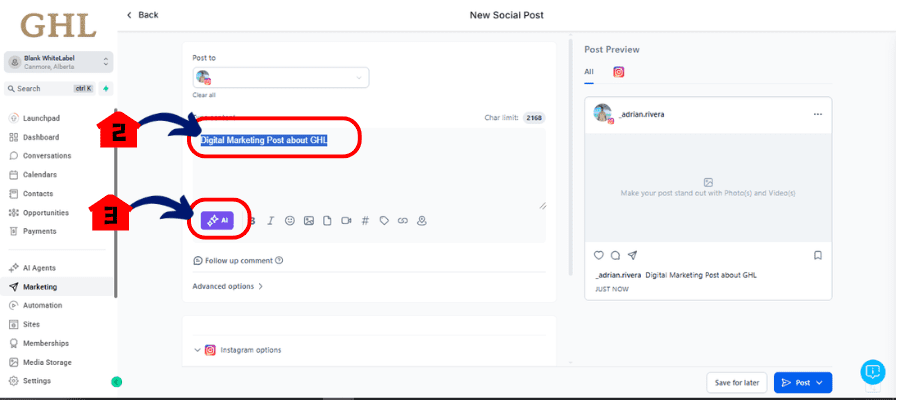
2.4 Pick “Edit with Ask AI” from the menu
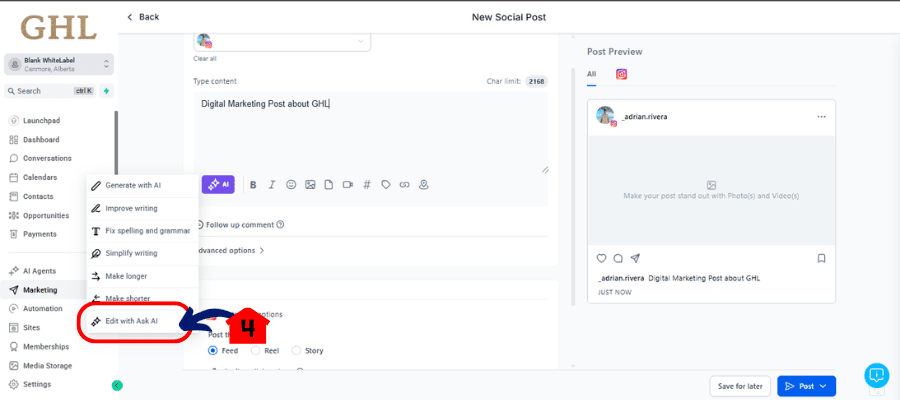
Step 03: Make Your Request
3.1 Type in a simple instruction (like “Make this shorter”, “Make it sound more friendly”)
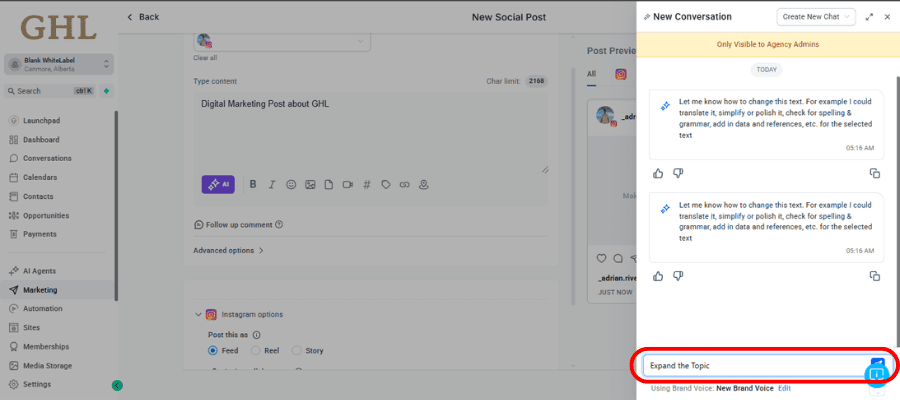
- Check out the edits suggested by the AI
- If it isn’t quite right, type another request for more tweaks
Step 04: Save or Apply Your Edits
4.1 Hit “Replace” to update the original content
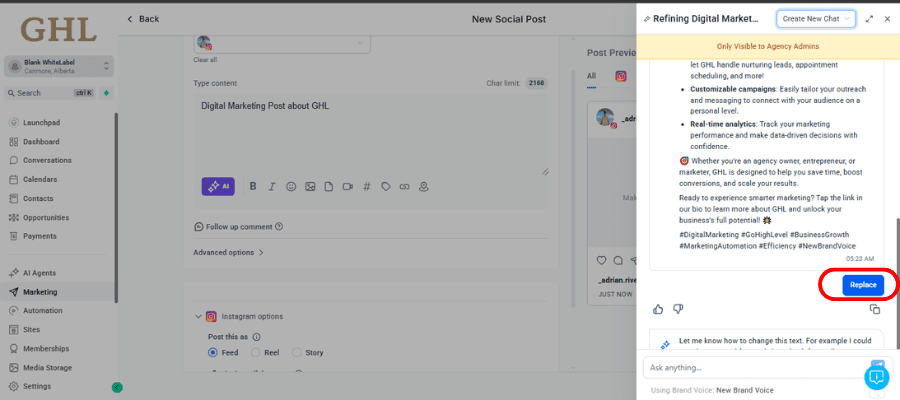
- Or click “Copy” to move the edited version somewhere else
- Close the window—your session and context are saved automatically
What to Expect
The “Edit with Ask AI” tool makes editing easier and speeds up your workflow. Instead of starting over with AI text, you can adjust and refine in real-time right in your content tool.
Expect smoother edits, more control over tone and better end results with less back and forth. Plus, thanks to smart session memory, you won’t lose any work even if you step away for a bit. It’s all about quick and tidy edits—without interrupting your flow.
Conclusion: Upgrade Your Content Workflow
If you’re using Content AI in Social Planner, you need to check this feature out. It takes the hassle out of editing, saves time and boosts quality—all while keeping everything in one space.
Give “Edit with Ask AI” a try and see how it improves your content. Already used it? Tell us your favorite command or use in the comments!
Scale Your Business Today.
Streamline your workflow with GoHighLevel’s powerful tools.



