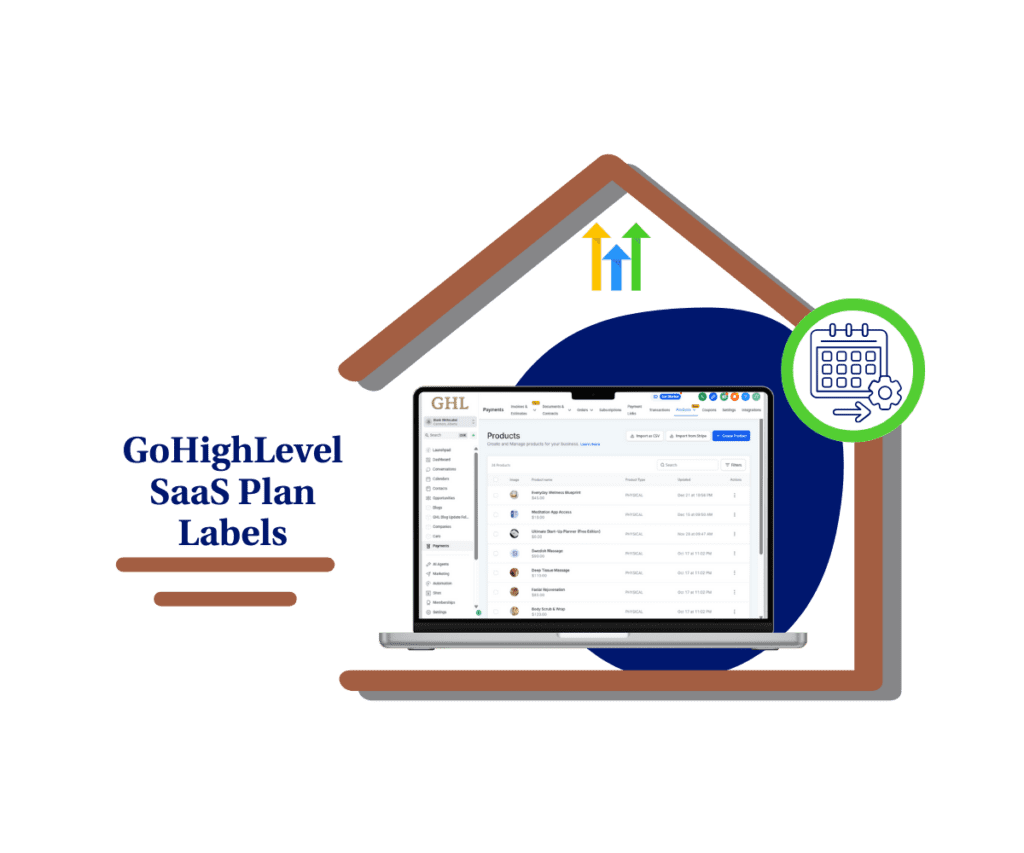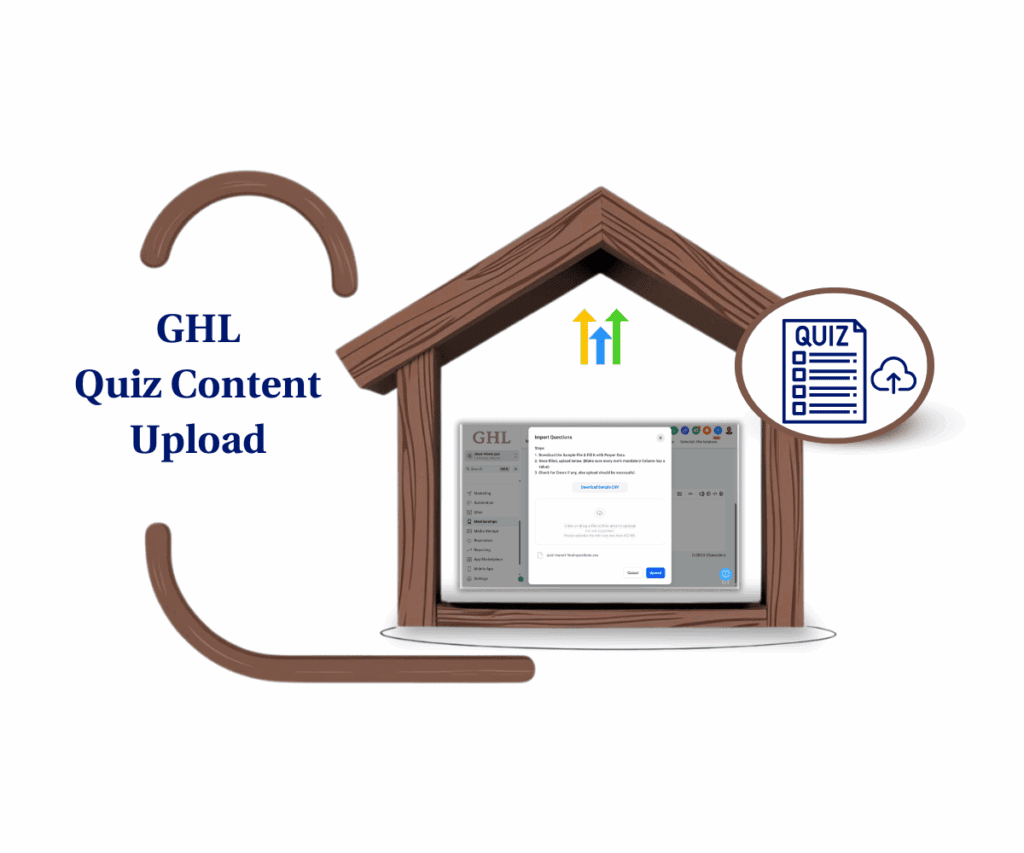Streamline Your Workflow with Better Note Management!
The new GHL Workflow update introduces a powerful way to organize and track important information with Workflow Notes. This feature allows users to add, search, filter, and view notes related to contacts, opportunities, and companies, all within GoHighLevel.
By effectively managing your notes, you can improve communication, enhance team collaboration, and keep track of important details without losing valuable context. Whether you’re following up on leads, updating client information, or coordinating with your team, Managing Workflow Notes is a game-changer for productivity.
Ready to take your workflow efficiency to the next level? Here’s everything you need to know about this new feature.
What’s New?
A Detailed Look at the Update
Automate marketing, manage leads, and grow faster with GoHighLevel.

GoHighLevel’s new update enhances how users manage notes within workflows, making it easier to keep track of important information. Here’s what you can do:
- Add Notes: Create detailed notes related to contacts, opportunities, or companies.
- Search for Notes: Quickly find relevant notes using keywords.
- Filter Notes: View notes linked to specific contacts or opportunities for better organization.
- View Notes: See all notes in a list format, including timestamps and the creator’s name.
Where Can You Use Workflow Notes?
- Contacts Module:
- Each contact has an individual Notes section where you can add, search, and filter notes.
- Notes are exclusive to the selected contact, ensuring focused communication.
- Opportunities Module:
- View all notes linked to the primary contact of an opportunity by default.
- Apply filters to check notes from additional contacts linked to the opportunity.
- Companies Module:
- The Notes section consolidates all notes from contacts linked to that company.
- This provides a company-wide view of relevant discussions and updates.



Why This Feature Is a Game-Changer
- Enhances Team Collaboration – Team members can easily access shared notes for context.
- Improves Communication – Centralizes important information, reducing the risk of miscommunication.
- Boosts Productivity – Saves time by organizing notes efficiently within each module.
- Streamlines Workflow – Integrates seamlessly with existing GHL Workflow processes.
This feature is especially useful for teams managing complex sales pipelines, customer interactions, and project collaborations.
Why This Update Is Important
In today’s fast-paced business environment, losing track of important details can lead to missed opportunities and communication gaps. This GHL Workflow update solves common challenges by:
✅ Centralizing Important Information – Keep all notes related to contacts, opportunities, and companies in one place.
✅ Improving Accessibility – Team members can easily access and update notes as needed.
✅ Enhancing Collaboration – Shared notes ensure that all team members are on the same page.
✅ Saving Time – Search and filter options allow users to find relevant notes quickly.
✅ Maintaining Context – Notes are linked to specific contacts or opportunities, preserving the context of each interaction.
This update is perfect for businesses that rely on collaborative workflows, such as sales teams, customer support departments, and project management teams.
How to Implement and Manage Workflow Notes in Your Business
Step-by-Step Guide
1️⃣ Adding a Note
- Navigate to the Notes Tab: Go to the Contacts, Opportunities, or Companies module.
- Click + Add Note: This button is located in the Notes section of each module.
- Enter Your Text: Type the details you want to document. You can include important insights, reminders, or follow-up actions.
- Save the Note: Click Save to store the note securely.
2️⃣ Searching for Notes
- Use the Search Bar: Enter relevant keywords related to the note you’re looking for.
- Sort by Date Created: To organize your search results chronologically, use the Date Created sorting option.
- Quickly Locate Information: This feature is especially useful for finding specific notes within long interaction histories.
3️⃣ Filtering Notes
- Filter by Associated Contacts: In the Opportunities Module, apply filters to view notes linked to multiple contacts related to an opportunity.
- Company-Wide View: In the Companies Module, see all notes from contacts linked to that company for a comprehensive overview.
- Focus on Relevant Entries: This ensures you only see the notes that matter most for your current task.
4️⃣ Viewing Notes
- List Format Display: Notes are shown in a list format, making them easy to browse.
- Timestamp and Creator’s Name: Each note includes a timestamp and the creator’s name, ensuring accountability and context.
- Association Tag: Notes linked to specific contacts are tagged with the contact’s name, simplifying tracking and follow-ups.
Customization Tips for Maximum Efficiency
🔹 Standardize Note-Taking Practices – Ensure your team uses consistent keywords for easier searching.
🔹 Create Actionable Notes – Include follow-up actions or reminders to improve task management.
🔹 Organize Notes by Relevance – Use filters to keep notes organized and relevant to ongoing workflows.
🔹 Integrate with GHL Workflow Automations – Trigger automated actions based on specific notes, such as follow-up emails or task assignments.
🔹 Encourage Team Collaboration – Share notes across teams to ensure everyone stays informed and aligned.
By implementing these best practices, businesses can maximize productivity and enhance communication across teams.
Results You Can Expect
Improved Team Collaboration
- Shared notes enable real-time updates and communication, ensuring team members are aligned.
- This reduces miscommunication and prevents important details from falling through the cracks.
Better Workflow Organization
- By using Workflow Notes, users can organize information systematically.
- This leads to smoother workflows and better task management.
Faster Information Retrieval
- The Search and Filter options allow team members to find notes quickly, saving valuable time.
- No more digging through endless email chains or spreadsheets to find relevant information.
Enhanced Customer Interactions
- Notes provide context for customer interactions, leading to personalized communication and follow-ups.
- This improves customer satisfaction and helps in building stronger relationships.
Final Thoughts
The Workflow Notes feature in GHL Workflow is a powerful tool for businesses looking to enhance productivity and team collaboration. By effectively managing notes within workflows, businesses can ensure better organization, communication, and efficiency.
This feature helps businesses:
✔ Keep track of important details linked to contacts, opportunities, and companies.
✔ Improve team alignment with shared notes and real-time updates.
✔ Streamline workflows by organizing notes efficiently.
💬 What feature would you love to see next in GoHighLevel? Drop a comment below and let’s talk!
Scale Your Business Today.
Streamline your workflow with GoHighLevel’s powerful tools.