Your Social Media Stays Connected, Always.
Ever hit ‘publish’ on a perfectly crafted social media post, only to find out later it never went live because a social account got disconnected? It’s a frustrating hiccup that can throw off your entire marketing rhythm, costing you valuable time and potential engagement. In the fast-paced world of digital marketing, staying consistently active on social media is non-negotiable for generating leads and nurturing your audience.
We get it. Managing multiple social profiles across different platforms can feel like herding cats. Account authentications expire, platforms make changes, and suddenly, your carefully planned content calendar goes sideways. This kind of disruption doesn’t just annoy you; it can impact your business’s ability to reach prospects, deliver value, and ultimately, drive sales.
That’s precisely why we’re pumped to announce a game-changing update to GoHighLevel’s Social Planner! We’ve just rolled out an intuitive in-app notification banner designed to give you real-time visibility into the health of your connected social accounts. No more guesswork, no more missed opportunities. This feature is all about giving you proactive control and peace of mind.
This powerful update ensures you’re always in the loop, allowing you to reconnect accounts swiftly and keep your social media strategy running like a well-oiled machine.

What’s New with Social Planner Alerts?
The problem of disconnected social accounts can lead to missed posts, frustrated clients, and a breakdown in your carefully constructed marketing campaigns. Before this update, identifying these disconnections often relied on manual checks or waiting for client complaints – neither of which is ideal when you’re striving for seamless operations.
Now, we’re introducing the In-App Notification Banner, a brilliant visual alert that pops up directly within your GoHighLevel dashboard, Social Planner, and even the Launchpad. This means you’ll see a clear, undeniable heads-up if one of your crucial social connections goes sideways.
This feature boasts:
- Real-Time Visibility: You’ll now see clear notification banners instantly when any connected social account loses its authentication. This proactive alert system helps you prevent delays and ensure your content goes out as planned.
- Multi-Channel Alert System: We’re not leaving anything to chance. These important notifications are sent via both email and the new in-app banners. This dual-pronged approach ensures high visibility and facilitates fast recovery, even if you’re not constantly logged into the Social Planner.
- Platform-Specific Messaging: No more generic error messages! The banners provide tailored messages for each disconnected account type. Whether it’s Facebook, Instagram, Google Business Profile, LinkedIn, TikTok, Pinterest, or YouTube, the message will clearly state which platform and account requires your attention. This clarity helps you understand the specific issue immediately and take targeted action without delay.
Automate marketing, manage leads, and grow faster with GoHighLevel.

Why This Update Matters to Your Business
In the competitive digital landscape, every missed post is a missed opportunity. This Social Planner update isn’t just a minor tweak; it’s a significant improvement designed to boost your efficiency and protect your online presence.
Here’s why this matters to your business:
- Improved Account Health Monitoring: This feature empowers you to proactively manage the health of your connected social accounts. You’ll always be one step ahead, catching potential issues before they become major problems.
- Preventing Missed Posts and Disrupted Schedules: The most immediate benefit? No more frustrating content gaps. Your carefully planned posts will consistently go out as scheduled, maintaining your brand’s visibility and engagement.
- Quicker Account Reconnection: With clear, instant alerts and direct links to reconnect, you can swiftly identify and re-authenticate disconnected accounts. This minimizes downtime and ensures your social media strategy remains robust.
- Seamless Social Media Management: Ultimately, this contributes to a more efficient, less stressful social media management experience within GoHighLevel. You can focus on creating great content and engaging with your audience, knowing that the system has your back.
How to Set Up and Utilize Social Planner Alerts
This section will guide you through understanding and acting on the new in-app notification banners within GoHighLevel’s Social Planner. These alerts are automatically integrated and appear directly on your screen when a social media account connection expires. There’s no complex setup; it’s all about knowing where to find these crucial notifications and what actions to take to quickly re-establish your connections and ensure your social media presence remains uninterrupted. We’ll walk you through navigating to the Social Planner and identifying these new, helpful alerts.
Step 01: Navigate to the Social Planner
To begin, you’ll need to access your GoHighLevel account.
- From your GoHighLevel Dashboard, locate and click on “Marketing” in the left-hand navigation menu.
- Next, select “Social Planner” from the Marketing sub-menu options that appear.
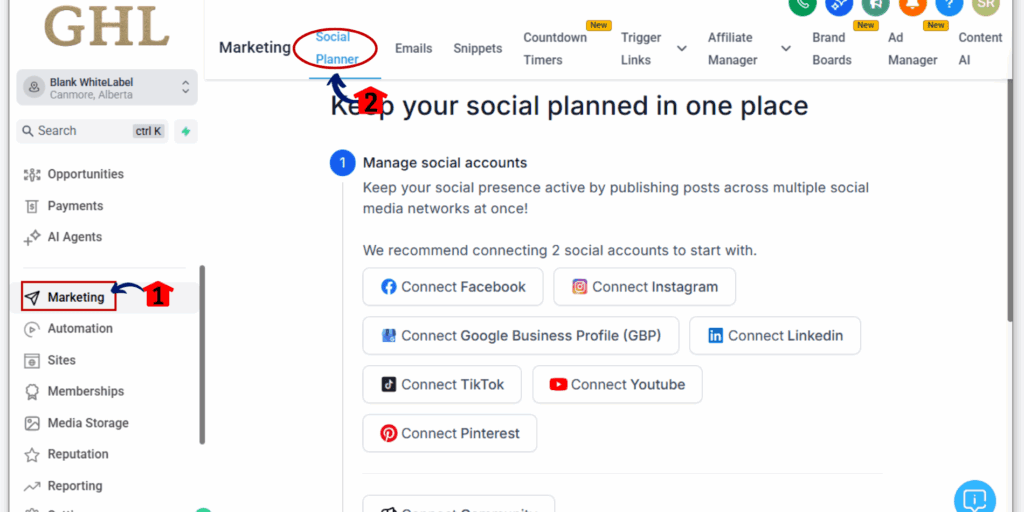
Step 02: Understand Platform-Specific Messaging
The notification banner will provide specific details about which social media account(s) have disconnected and the reason for the disconnection. The message will vary depending on the platform.
- Read the text within the notification banner carefully.
- Notice how the message clearly identifies the social media platform (e.g., Facebook, Instagram, Google Business Profile, LinkedIn, TikTok, Pinterest, YouTube) and the name of the specific account(s) that require attention.

Step 03: Re-authenticate Disconnected Accounts
To resolve the disconnection, you will need to re-authenticate the expired account(s). The banner will typically provide a direct link to facilitate this process.
- Click on the “Reconnect” or “Re-authenticate” link directly within the notification banner. This link is designed to take you to the necessary steps to re-establish the connection.
- You will be prompted to log into the respective social media platform (e.g., Facebook, Instagram). Follow the on-screen instructions from that platform to grant GoHighLevel the necessary permissions to reconnect.

Step 04: Verify Reconnection
After completing the re-authentication process, return to your Social Planner. The notification banner should now be gone, indicating that your accounts are successfully reconnected and ready to resume scheduled posting.
- Navigate back to the Social Planner within GoHighLevel.
- Confirm that the in-app notification banner related to the disconnected account(s) is no longer visible at the top of the page. This confirms your connection has been successfully restored.

Results You Can Expect
Integrating these new Social Planner alerts into your workflow isn’t just about avoiding headaches; it’s about optimizing your entire social media strategy for tangible business results.
- Consistent Lead Generation: By ensuring your social media presence is always active and your content is consistently delivered, you maintain a steady pipeline for capturing new leads and nurturing existing ones.
- Uninterrupted Client Engagement: Keep the conversation flowing! These alerts mean your communication with clients and prospects remains seamless, building stronger relationships and fostering loyalty.
- Maximized Content Impact: Every piece of content you create is valuable. This feature ensures that every scheduled post goes out as planned, maximizing its reach, impact, and return on your content creation efforts.
- Peace of Mind: Perhaps most importantly, you gain the assurance that you’ll be immediately notified of any potential issues. This allows you to focus on other critical aspects of your business, knowing that your social media is being vigilantly monitored.
Conclusion
The new in-app notification banners for disconnected social media accounts in GoHighLevel’s Social Planner are a powerful addition designed to streamline your social media management. By providing real-time visibility and clear, actionable alerts, this update virtually eliminates the frustration of missed posts and helps you maintain a consistent, impactful online presence.
Stop letting disconnected accounts derail your social strategy! We highly encourage you to explore this new feature within your GoHighLevel account and experience the difference it makes.
Scale Your Business Today.
Streamline your workflow with GoHighLevel’s powerful tools.



